Redis集群搭建问题汇总
环境
centos7+redis3.2.12
redis requires Ruby version >= 2.2.2.
redis官方提供了redis-trib.rb工具,但是在使用之前 需要安装ruby,以及redis和ruby连接:
yum -y install ruby ruby-devel rubygems rpm-build
gem install redis
其中 gem install redis命令执行时出现了:
redis requires Ruby version >= 2.2.2的报错,查了资料发现是Centos默认支持ruby到2.0.0,可gem 安装redis需要最低是2.2.2
解决办法是 先安装rvm,再把ruby版本提升至2.3.3
1.安装curl
sudo yum install curl
2. 安装RVM
curl -L get.rvm.io | bash -s stable
注意这步,可能会继续报错
[root@localhost : ~]# curl -L get.rvm.io | bash -s stable
% Total % Received % Xferd Average Speed Time Time Time Current
Dload Upload Total Spent Left Speed
:: :: --:--:--
Downloading https://github.com/rvm/rvm/archive/1.29.3.tar.gz
Downloading https://github.com/rvm/rvm/releases/download/1.29.3/1.29.3.tar.gz.asc
gpg: 于 2017年09月11日 星期一 05时59分21秒 JST 创建的签名,使用 RSA,钥匙号 BF04FF17
gpg: 无法检查签名:No public key
Warning, RVM 1.26. introduces signed releases and automated check of signatures when GPG software found. Assuming you trust Michal Papis import the mpapis public key (downloading the signatures).
GPG signature verification failed for '/usr/local/rvm/archives/rvm-1.29.3.tgz' - 'https://github.com/rvm/rvm/releases/download/1.29.3/1.29.3.tar.gz.asc'! Try to install GPG v2 and then fetch the public key:
gpg2 --recv-keys 409B6B1796C275462A1703113804BB82D39DC0E3
or if it fails:
command curl -sSL https://rvm.io/mpapis.asc | gpg2 --import -
the key can be compared with:
https://rvm.io/mpapis.asc
https://keybase.io/mpapis
NOTE: GPG version 2.1. have a bug which cause failures during fetching keys from remote server. Please downgrade or upgrade to newer version (if available) or use the second method described above.
[root@localhost : ~]#
发现失败了,我们按照提示进行操作。
[root@localhost : ~]# curl -sSL https://rvm.io/mpapis.asc | gpg2 --import - gpg: 钥匙环‘/root/.gnupg/secring.gpg'已建立 gpg: /root/.gnupg/trustdb.gpg:建立了信任度数据库 gpg: 密钥 D39DC0E3:公钥“Michal Papis (RVM signing) <mpapis@gmail.com>”已导入 gpg: 合计被处理的数量: gpg: 已导入: (RSA: ) gpg: 没有找到任何绝对信任的密钥 [root@localhost : ~]# curl -L get.rvm.io | bash -s stable
这时可能会发现其中一个can't download
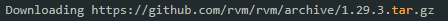
出现这个提示
curl: () Peer reports incompatible or unsupported protocol version
查找原因是curl,nss版本低的原因,解决办法就是更新nss,curl。
yum update nss curl
成功后再执行
|
|
发现rvm已经安装成功了,为了让配置立即生效,我们需要用source命令导入rvm的配置文件。
3.
source /usr/local/rvm/scripts/rvm
4. 查看rvm库中已知的ruby版本
rvm list known
5. 安装一个ruby版本
rvm install 2.3.3
6. 使用一个ruby版本
rvm use 2.3.3
7. 设置默认版本
rvm remove 2.0.0
8. 卸载一个已知版本
ruby --version
9. 再安装redis就可以了
gem install redis
Redis集群搭建问题汇总的更多相关文章
- 25.redis集群搭建笔记
###Redis集群### 0.准备 软件: redis-3.0.0.gem redis-3.0.0.tar.gz#源码 1.安装ruby环境 redis基于ruby槽位计算,hash算法技术,k ...
- Redis 集群搭建详细指南
先有鸡还是先有蛋? 最近有朋友问了一个问题,说毕业后去大城市还是小城市?去大公司还是小公司?我的回答都是大城市!大公司! 为什么这么说呢,你想一下,无论女孩男孩找朋友都喜欢找个子高胸大的.同样的道理嘛 ...
- 二、redis集群搭建
redis集群搭建 redis3.0后支持集群.集群中应该至少有三个节点,每个节点有一备份节点.需要6台服务器.搭建伪分布式,需要6个redis实例.搭建集群的步骤: 一.安装单机版redis 第一步 ...
- redis集群搭建及注意事项
上一篇:redis的安装及注意事项 这里,在一个Linux虚拟机上搭建6个节点的redis伪集群,思路很简单,一台虚拟机上开启6个redis实例,每个redis实例有自己的端口.这样的话,相当于模拟出 ...
- Linux Redis集群搭建与集群客户端实现(Python)
硬件环境 本文适用的硬件环境如下 Linux版本:CentOS release 6.7 (Final) Redis版本: Redis已经成功安装,安装路径为/home/idata/yangfan/lo ...
- [转载] Redis集群搭建最佳实践
转载自http://blog.csdn.net/sweetvvck/article/details/38315149?utm_source=tuicool 要搭建Redis集群,首先得考虑下面的几个问 ...
- Linux Redis集群搭建与集群客户端实现
硬件环境 本文适用的硬件环境如下 Linux版本:CentOS release 6.7 (Final) Redis版本: Redis已经成功安装,安装路径为/home/idata/yangfan/lo ...
- Redis集群搭建-韩国庆
认真一步一步搭建下来,就可以成功.... Redis-cluster集群架构讲解 redis集群专业名词称之为Redis-cluster,redis集群是从3.0版本以后才有的概念,也就是说在3.0之 ...
- redis集群搭建及设置账户(转)
Redis集群搭建以及为集群设置密码 介绍安装环境与版本 用两台虚拟机模拟6个节点,一台机器3个节点,创建出3 master.3 salve 环境. redis 采用 redis-3.2.4 版本. ...
随机推荐
- Linux下查找命令(收集整理)
原文:http://blog.csdn.net/sunstars2009918/article/details/8510878 一.Linux查找文件的相关命令 常 用 命 令 简要中文说明 程序所在 ...
- memcache在大型网站的应用策略
[部署策略] 基于memcached的 slab 和dump的内存管理方式,它产生的内存碎片比较少,不需要OS去做繁杂的内存回收,所以它对CPU的占用率那是相当的低.所以建议将它跟占用CPU较高 的W ...
- 尝试PWA
1.一个 PWA 应用首先是一个网页, 可以通过 Web 技术编写出一个网页应用. 随后添加上 App Manifest 和 Service Worker 来实现 PWA 的安装和离线等功能. 2.创 ...
- EF DBContext中DbSet中Hashset添加对象后,DataGrid UI没有刷新的问题
使用EF4/5添加数据库视图生成DBContext,如果数据表/对象之间有M-N对应关系,EF对自动添加引用类集合,是Hashset类型.由于不是ObservableCellection类型,在引用类 ...
- Linux系统getopt使用示例
#include <stdio.h> #include <stdlib.h> #include <unistd.h> #include <stdint.h&g ...
- Orchard运用 - 整合多说评论插件
曾经我在一随笔讲述如何整合第三方Disqus评论插件,不过这一插件不是本土,对中国客户毕竟有点别扭.比如这一随笔就提到为啥要选择多说 - 另外一个国内比较知名的评论插件. 今天跟大家分享如何用最简单的 ...
- Orchard运用 - 为博客启用Markdown编辑器
有时决定你是否使用某一个博客系统,最看重就是如何更简便的写博客,不能让其成为一个负担或别扭费力不讨好的工作. 对此一个好的编辑器就是一个最靓丽的卖点.比如最新的博客系统ghost.org就只定位一个最 ...
- TensorFlow进阶(五)---图与会话
图与会话 图 tf.Graph TensorFlow计算,表示为数据流图.一个图包含一组表示 tf.Operation计算单位的对象和tf.Tensor表示操作之间流动的数据单元的对象.默认Graph ...
- Python 爬虫(2)多线程
前面说过由于GIL的存在,Python的多线程效率没有希望的那么高,python的多线程适合IO密集型的情况,而爬虫恰好就是一个IO密集的情况,因为爬虫中很大一部分时间,是在等待socket返回数据. ...
- microsoft visual c++与microsoft visual net 版本对应关系
7.1 -> 2003 8.0 -> 2005 9.0 -> 2008 10.0 -> 2010 11.0 -> 2012 12.0 -> 2013 14.0 -& ...
