EFCore扩展Select方法(根据实体定制查询语句)
EFCore扩展Select方法(根据实体定制查询语句)
通常用操作数据库的时候查询返回的字段是跟 我们的定义的实体是不一致的,所以往往针对UI或者接口层创建大量的Model, 而且需要手动对应字段,非常繁琐。 本文将通过表达式树解决这些重复的过程。
先贴上实现代码
Queryable 类中 的扩展方法 Select<TSource, TResult>(this IQueryable<TSource> source, Expression<Func<TSource, TResult>> selector) 需要参数 Expression<Func<TSource, TResult>> selector 只要构造相应的表达式树即可实现自定义映射
using System.Collections;
using System.ComponentModel.DataAnnotations.Schema;
using System.Linq.Expressions;
using System.Reflection;
using static System.Linq.Expressions.Expression;
public static class QueryableExtentions
{
public static IQueryable<TTarget> Select<TTarget>(this IQueryable<object> query)
{
return Queryable.Select(query, GetLamda<object, TTarget>(query.GetType().GetGenericArguments()[]));
} public static IQueryable<TTarget> Select<TSource, TTarget>(this IQueryable<TSource> query)
{
return Queryable.Select(query, GetLamda<TSource, TTarget>());
} public static Expression<Func<TSource, TTarget>> GetLamda<TSource, TTarget>(Type type = null)
{
var sourceType = typeof(TSource);
var targetType = typeof(TTarget);
var parameter = Parameter(sourceType);
Expression propertyParameter;
if (type != null)
{
propertyParameter = Convert(parameter, type);
sourceType = type;
}
else
propertyParameter = parameter; return Lambda<Func<TSource, TTarget>>(GetExpression(propertyParameter, sourceType, targetType), parameter);
} public static MemberInitExpression GetExpression(Expression parameter, Type sourceType, Type targetType)
{
var memberBindings = new List<MemberBinding>();
foreach (var targetItem in targetType.GetProperties().Where(x => x.CanWrite))
{
var fromEntityAttr = targetItem.GetCustomAttribute<FromEntityAttribute>();
if (fromEntityAttr != null)
{
var property = GetFromEntityExpression(parameter, sourceType, fromEntityAttr);
if (property != null)
memberBindings.Add(Bind(targetItem, property));
continue;
} var sourceItem = sourceType.GetProperty(targetItem.Name);
if (sourceItem == null)//当没有对应的属性时,查找 实体名+属性
{
var complexSourceItemProperty = GetCombinationExpression(parameter, sourceType, targetItem);
if (complexSourceItemProperty != null)
memberBindings.Add(Bind(targetItem, complexSourceItemProperty));
continue;
} //判断实体的读写权限
if (sourceItem == null || !sourceItem.CanRead)
continue; //标注NotMapped特性的属性忽略转换
if (sourceItem.GetCustomAttribute<NotMappedAttribute>() != null)
continue; var sourceProperty = Property(parameter, sourceItem); //当非值类型且类型不相同时
if (!sourceItem.PropertyType.IsValueType && sourceItem.PropertyType != targetItem.PropertyType && targetItem.PropertyType != targetType)
{
//判断都是(非泛型、非数组)class
if (sourceItem.PropertyType.IsClass && targetItem.PropertyType.IsClass
&& !sourceItem.PropertyType.IsArray && !targetItem.PropertyType.IsArray
&& !sourceItem.PropertyType.IsGenericType && !targetItem.PropertyType.IsGenericType)
{
var expression = GetExpression(sourceProperty, sourceItem.PropertyType, targetItem.PropertyType);
memberBindings.Add(Bind(targetItem, expression));
}
continue;
} if (targetItem.PropertyType != sourceItem.PropertyType)
continue; memberBindings.Add(Bind(targetItem, sourceProperty));
} return MemberInit(New(targetType), memberBindings);
} /// <summary>
/// 根据FromEntityAttribute 的值获取属性对应的路径
/// </summary>
/// <param name="sourceProperty"></param>
/// <param name="sourceType"></param>
/// <param name="fromEntityAttribute"></param>
/// <returns></returns>
private static Expression GetFromEntityExpression(Expression sourceProperty, Type sourceType, FromEntityAttribute fromEntityAttribute)
{
var findType = sourceType;
var resultProperty = sourceProperty;
var tableNames = fromEntityAttribute.EntityNames;
if (tableNames == null)
{
var columnProperty = findType.GetProperty(fromEntityAttribute.EntityColuum);
if (columnProperty == null)
return null;
else
return Property(resultProperty, columnProperty);
} for (int i = tableNames.Length - ; i >= ; i--)
{
var tableProperty = findType.GetProperty(tableNames[i]);
if (tableProperty == null)
return null; findType = tableProperty.PropertyType;
resultProperty = Property(resultProperty, tableProperty);
} var property = findType.GetProperty(fromEntityAttribute.EntityColuum);
if (property == null)
return null;
else
return Property(resultProperty, property);
} /// <summary>
/// 根据组合字段获取其属性路径
/// </summary>
/// <param name="sourceProperty"></param>
/// <param name="sourcePropertys"></param>
/// <param name="targetItem"></param>
/// <returns></returns>
private static Expression GetCombinationExpression(Expression sourceProperty, Type sourceType, PropertyInfo targetItem)
{
foreach (var item in sourceType.GetProperties().Where(x => x.CanRead))
{
if (targetItem.Name.StartsWith(item.Name))
{
if (item != null && item.CanRead && item.PropertyType.IsClass && !item.PropertyType.IsGenericType)
{
var rightName = targetItem.Name.Substring(item.Name.Length); var complexSourceItem = item.PropertyType.GetProperty(rightName);
if (complexSourceItem != null && complexSourceItem.CanRead)
return Property(Property(sourceProperty, item), complexSourceItem);
}
}
} return null;
}
} /// <summary>
/// 用于标注字段 来自哪个表的的哪一列(仅限于有关联的表中)
/// </summary>
public class FromEntityAttribute : Attribute
{
/// <summary>
/// 类名(表名)
/// </summary>
public string[] EntityNames { get; } /// <summary>
/// 字段(列名)
/// </summary>
public string EntityColuum { get; } /// <summary>
/// 列名 + 该列的表名 + 该列的表的上一级表名
/// </summary>
/// <param name="entityColuum"></param>
/// <param name="entityNames"></param>
public FromEntityAttribute(string entityColuum, params string[] entityNames)
{
EntityNames = entityNames;
EntityColuum = entityColuum;
}
}
调用方法如下,先构造测试类
public partial class User
{
public int Id { get; set; }
[Required]
[StringLength()]
public string Name { get; set; }
public int RoleId { get; set; } [ForeignKey(nameof(RoleId))]
public virtual Role Role { get; set; }
} public partial class Role
{
public int Id { get; set; }
public string Name { get; set; }
public int DepartmentId { get; set; } [ForeignKey(nameof(DepartmentId))]
public virtual Department Department { get; set; }
} public partial class Department
{
public int Id { get; set; }
[Required]
[StringLength()]
public string Name { get; set; }
}
如上所以构造了,用户表,角色表,和部门表。 查询某个用户 的角色名和部门名 则需要关联 角色表和部门表
public partial class UserModel
{
public string Name { get; set; } public string RoleName { get; set; } //[FromEntity("Name","Role")]
//public string RoleName1 { get; set; } [FromEntity("Name", "Department", "Role")]
public string DepartmentName { get; set; } //public virtual RoleModel Role { get; set; } //[FromEntity("Department", "Role")]
//public virtual Department Department { get; set; }
}
查询代码如下
static void Main(string[] args)
{
using (var context = new TestContext())
{
var list = context.User.Select<UserModel>().ToList();
}
Console.WriteLine($"------------结束--------------------");
Console.ReadLine();
}
生成的sql语句 如下图
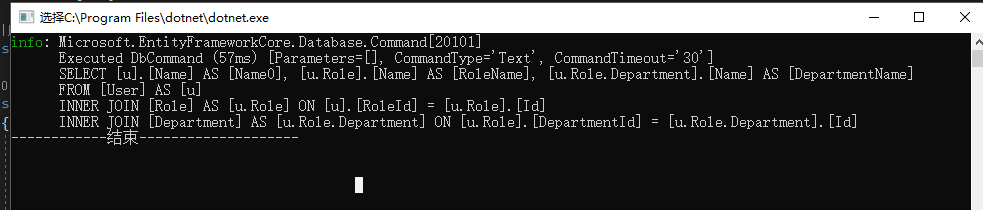
实体中的 DepartmentName 由于通过用户表关联角色表,再通过角色表关联 部门表得到故 需要通过特性标注
当然结果实体也可以多级关联
public partial class UserModel
{
public string Name { get; set; } public string RoleName { get; set; } [FromEntity("Name","Role")]
public string RoleName1 { get; set; } [FromEntity("Name", "Department", "Role")]
public string DepartmentName { get; set; } public virtual RoleModel Role { get; set; } [FromEntity("Department", "Role")]
public virtual Department Department { get; set; }
}
public partial class RoleModel
{
public string Name { get; set; }
public string DepartmentName { get; set; } public virtual DepartmentModel Department { get; set; }
}
public partial class DepartmentModel
{
public string Name { get; set; }
}
生成的查询语句如下图
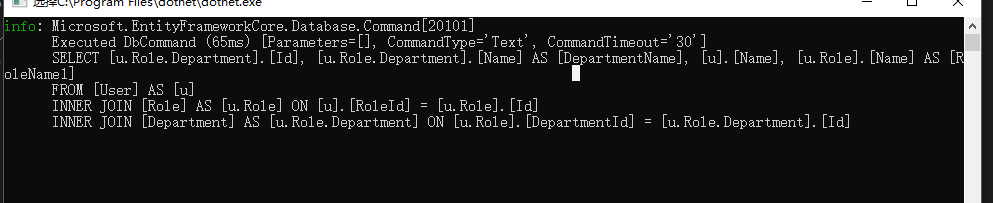
总结 此方案用在接口,精确查询字段,需要强类型视图的地方相对比较方便
作者:costyuan
GitHub地址:https://github.com/bieyuan/EFCoreSelectExtentions
地址:https://www.cnblogs.com/castyuan/p/10186619.html
本文版权归作者和博客园共有,欢迎转载,但未经作者同意必须保留此段声明,且在文章页面明显位置给出原文连接,否则保留追究法律责任的权利。
如果文中有什么错误,欢迎指出,谢谢!
EFCore扩展Select方法(根据实体定制查询语句)的更多相关文章
- EFCore扩展Update方法(实现 Update User SET Id=Id+1)
EFCore扩展Update方法(实现 Update User SET Id = Id + 1) 源码地址(github) 前言 EFCore在操作更新的时候往往需要先查询一遍数据,再去更新相应的字段 ...
- Java连接MySQL数据库实现用户名密码的验证方法 Java语句中sql查询语句'' ""作用
//方法一,可以验证登录,但方法不实用.package com.swift; import java.sql.Connection; import java.sql.DriverManager; im ...
- 用lambda构建ORM查询语句
本文介绍如何解析lambda表达式来获取一个满足条件的查询语句. 先看个截图 通过设置实体对象Article_Content的查询表达式,就可以获取对应的参数化SQL语句,使用起来很方便,减少了代码 ...
- c# linq查询语句详细使用介绍
本文介绍Linq的使用方法 linq介绍 LINQ只不过是实现IEnumerable和IQueryable接口的类的扩展方法的集合. LINQ可以查询IEnumerable集合或者IQueryable ...
- sql查询语句如何解析成分页查询?
我们公司主要mysql存储数据,因此也封装了比较好用mysql通用方法,然后,我们做大量接口,在处理分页查询接口,没有很好分查询方法.sql查询 语句如何解析成“分页查询”和“总统计”两条语句.可能, ...
- 深入学习MySQL 01 一条查询语句的执行过程
在学习SpringCloud的同时,也在深入学习MySq中,听着<mysql45讲>,看着<高性能MySQL>,本系列文章是本人学习过程的总结,水平有限,仅供参考,若有不对之处 ...
- Thinkphp中的volist标签(查询数据集(select方法)的结果输出)用法简介
参考网址:http://camnpr.com/archives/1515.html 通常volist标签多用于查询数据集(select方法)的结果输出,通常模型的select方法返回的结果是一个二维数 ...
- create table 使用select查询语句创建表的方法分享
转自:http://www.maomao365.com/?p=6642 摘要:下文讲述使用select查询语句建立新的数据表的方法分享 ---1 mysql create table `新数据表名` ...
- 解析oracle对select加锁的方法以及锁的查询 转
转自 https://www.jb51.net/article/37587.htm 本篇文章是对oracle对select加锁的方法以及锁的查询进行了详细的分析介绍,需要的朋友参考下 解析oracle ...
随机推荐
- Spring Batch介绍
简介 SpringBatch 是一个大数据量的并行处理框架.通常用于数据的离线迁移,和数据处理,⽀持事务.并发.流程.监控.纵向和横向扩展,提供统⼀的接⼝管理和任务管理;SpringBatch是Spr ...
- AngularJS:模型
ylbtech-AngularJS:模型 1.返回顶部 1. AngularJS ng-model 指令 ng-model 指令用于绑定应用程序数据到 HTML 控制器(input, select, ...
- STM32使用printf丢失第一个字母的问题
STM32使用printf函数给串口打印信息的执行步骤为: 1.重定向printf函数 给uart.c文件中增加如下函数: //重定向c库函数printf到USART1 int fputc(int c ...
- 微信小程序API登录凭证(code),获得的用户登录态拥有一定的时效性
调用接口获取登录凭证(code)进而换取用户登录态信息,包括用户的唯一标识(openid) 及本次登录的 会话密钥(session_key).用户数据的加解密通讯需要依赖会话密钥完成. OBJECT参 ...
- numpy的一些用法
安装numpy windows安装pip即可,具体方法参考pip官网 http://pip-cn.readthedocs.io/en/latest/installing.html 安装方法:pip i ...
- JSP页面生成验证码功能
<%@ page language="java" contentType="text/html; charset=UTF-8" import=" ...
- JAVA的对称加密算法AES——加密和解密
出自: http://blog.csdn.net/hongtashan11/article/details/6599645 http://www.cnblogs.com/liunanjava/p/42 ...
- springmvc高级知识点
- c语言语法目录一
1.#include<stdio.h> include 是要告诉编译器,包含一个头文件 在c语言中,任何库函数调用都需要提前包含头文件 <头文件> 代表让c语言编译器去系统目录 ...
- 为什么学习python?(知乎大神的回答)
学习PHP 是因为得到一份工作 学习Java 是因为他们选修了计算机科学这门课程 学习python 是因为爱这门语言,因为寻求美
