Solutions:安全的APM服务器访问
转载自:
https://blog.csdn.net/UbuntuTouch/article/details/105527468
APM Agents 访问APM server如果不做安全的设置,那么任何一个应用都有可能把数据传输到APM server中。
如果是恶意的软件,那么我们可能得到的数据是错误的。那么怎么保证我们的安全传输呢?
答案是在传输的时候使用secret token。
Secret token 是什么?
您可以配置一个Secret token来授权对APM服务器的请求。 这样可以确保只有您的Agent才能将数据发送到您的APM服务器。
代理和APM服务器都必须配置相同的Secret toke,并且scecret token仅在与SSL/TLS结合使用时才提供安全性。
要使用Secret token 保护APM代理与APM服务器之间的通信安全:
- 在APM服务器中启用SSL/TLS
- 在Agent和服务器中设置Secret token
- 在APM agent中启用HTTPS

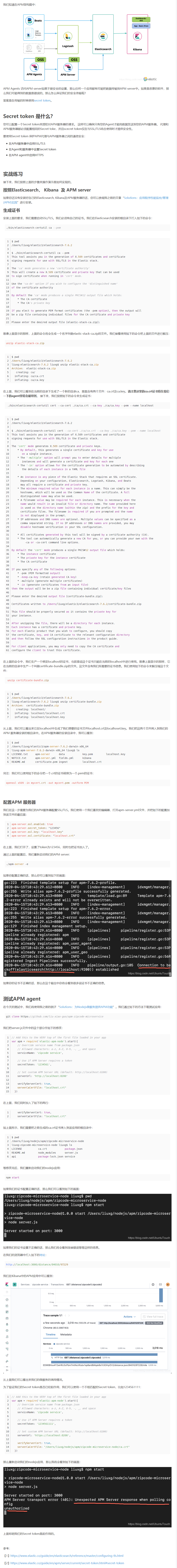
生成证书
在Elasticsearch安装的根目录下打入如下的命令:
./bin/elasticsearch-certutil ca --pem
This tool assists you in the generation of X.509 certificates and certificate
signing requests for use with SSL/TLS in the Elastic stack.
The 'ca' mode generates a new 'certificate authority'
This will create a new X.509 certificate and private key that can be used
to sign certificate when running in 'cert' mode.
Use the 'ca-dn' option if you wish to configure the 'distinguished name'
of the certificate authority
By default the 'ca' mode produces a single PKCS#12 output file which holds:
* The CA certificate
* The CA's private key
If you elect to generate PEM format certificates (the -pem option), then the output will
be a zip file containing individual files for the CA certificate and private key
Please enter the desired output file [elastic-stack-ca.zip]:
上面的命令将会生成一个名字叫做elastic-stack-ca.zip的文件。我们接着使用如下的命令把上面的文件进行解压:
unzip elastic-stack-ca.zip
Archive: elastic-stack-ca.zip
creating: ca/
inflating: ca/ca.crt
inflating: ca/ca.key
在当前的目录下生成了一个新的目录ca,里面含有两个文件:ca.crt及ca.key。请注意这里的ca.crt证书将在我们一下的agent里将会被用到。 接下来,我们按照如下的命令来生成证书:
./bin/elasticsearch-certutil cert --ca-cert ./ca/ca.crt --ca-key ./ca/ca.key --pem --name localhost
This tool assists you in the generation of X.509 certificates and certificate
signing requests for use with SSL/TLS in the Elastic stack.
The 'cert' mode generates X.509 certificate and private keys.
* By default, this generates a single certificate and key for use
on a single instance.
* The '-multiple' option will prompt you to enter details for multiple
instances and will generate a certificate and key for each one
* The '-in' option allows for the certificate generation to be automated by describing
the details of each instance in a YAML file
* An instance is any piece of the Elastic Stack that requires an SSL certificate.
Depending on your configuration, Elasticsearch, Logstash, Kibana, and Beats
may all require a certificate and private key.
* The minimum required value for each instance is a name. This can simply be the
hostname, which will be used as the Common Name of the certificate. A full
distinguished name may also be used.
* A filename value may be required for each instance. This is necessary when the
name would result in an invalid file or directory name. The name provided here
is used as the directory name (within the zip) and the prefix for the key and
certificate files. The filename is required if you are prompted and the name
is not displayed in the prompt.
* IP addresses and DNS names are optional. Multiple values can be specified as a
comma separated string. If no IP addresses or DNS names are provided, you may
disable hostname verification in your SSL configuration.
* All certificates generated by this tool will be signed by a certificate authority (CA).
* The tool can automatically generate a new CA for you, or you can provide your own with the
-ca or -ca-cert command line options.
By default the 'cert' mode produces a single PKCS#12 output file which holds:
* The instance certificate
* The private key for the instance certificate
* The CA certificate
If you specify any of the following options:
* -pem (PEM formatted output)
* -keep-ca-key (retain generated CA key)
* -multiple (generate multiple certificates)
* -in (generate certificates from an input file)
then the output will be be a zip file containing individual certificate/key files
Please enter the desired output file [certificate-bundle.zip]:
Certificates written to /Users/liuxg/elastic3/elasticsearch-7.6.2/certificate-bundle.zip
This file should be properly secured as it contains the private key for
your instance.
After unzipping the file, there will be a directory for each instance.
Each instance has a certificate and private key.
For each Elastic product that you wish to configure, you should copy
the certificate, key, and CA certificate to the relevant configuration directory
and then follow the SSL configuration instructions in the product guide.
For client applications, you may only need to copy the CA certificate and
configure the client to trust this certificate.
在上面的命令中,我们生产一个绑定localhost的证书,也即是说这个证书只能在当前的localhost中进行使用。就像上面显示的那样,它在当前的目录中生产一个叫做certificate-bundle.zip的文件。这文件含有我们所需要的证书信息。我们使用如下的命令来解压缩这个文件:
unzip certificate-bundle.zip
Archive: certificate-bundle.zip
creating: localhost/
inflating: localhost/localhost.crt
inflating: localhost/localhost.key
它在localhost中生成了我们想要的证书文件localhost.crt及localhoset.key。我们把这两个文件拷入到我们的APM 服务器安装的根目录中。
另注:我们可以使用如下的命令把一个.crt的证书转换为一个.pem的证书:
openssl x509 -in mycert.crt -out mycert.pem -outform PEM
配置APM 服务器
为我们的APM服务器配置SSL/TLS
打开apm-server.yml文件,并把如下的配置加到该文件的最后面:
apm-server.ssl.enabled: true
apm-server.secret_token: "123456"
apm-server.ssl.key: "localhost.key"
apm-server.ssl.certificate: "ca.crt"
通过上面的配置后,我们重新启动我们的APM server:
./apm-server -e
测试APM agent
把之前生成的ca.crt证书拷入到该应用的根目录中,然后再引用的配置中新增俩参数
serviceName: 'zipcode service',
secretToken: '1234561', # 修改
serverUrl: 'http://localhost:8200'
verifyServerCert: true, # 新增
serverCaCertFile: "ca.crt" # 新增,最好使用绝对路径
Solutions:安全的APM服务器访问的更多相关文章
- Sqlserver通过链接服务器访问Oracle的那些事儿
前言: 1.不经历风雨,怎能见彩虹. 2.充分利用BaiDu.google等搜索引擎查找资料并整合分析! 3.世上无难事只怕有心人! 本文由来:笔者在研究SQLSERVER链接服务器到oracle并使 ...
- 【转】Sqlserver通过链接服务器访问Oracle的那些事儿!
原文:http://blog.sina.com.cn/s/blog_614b6f210100t80r.html 前言:1.不经历风雨,怎能见彩虹.2.充分利用BaiDu.google等搜索引擎查找资料 ...
- Sqlserver通过链接服务器访问Oracle的解决办法
转自http://blog.sina.com.cn/s/blog_614b6f210100t80r.html 一.创建sqlserver链接服务(sqlserver链接oracle) 首先sqlse ...
- Sqlserver通过链接服务器访问Oracle
工作中遇到的情况,win 7 64位操作系统的就安装64位的oracle 客户端,然后重启sql service服务后再创建sql 链接服务器.关于如何创建链接服务器请查看下面的大神的链接: http ...
- sql server 数据库创建链接服务器访问另外一个sql server 数据库
继上篇在sql server中创建链接服务器访问oracle数据库:http://www.cnblogs.com/527289276qq/p/4770379.html 本文介绍在sql server中 ...
- SQL Server 2008作业失败无法确定所有者是否有服务器访问权限
调用作业---错误提示内容 该作业失败. 无法确定所有者 WIN-3TH1KNIT12D\Administrator (拥有作业 Database_Backup.step1)是否有服务器访问权限 (原 ...
- SQL Server 2008作业失败:无法确定所有者是否有服务器访问权限
转自:http://www.mzwu.com/article.asp?id=3592 下午准备将服务器数据导一份到本地,连上服务器找数据库备份文件发现最后一次备份是7月1日,竟然十几天没生成新备份,查 ...
- 自学Zabbix4.1 zabbix监控web服务器访问性能
自学Zabbix4.1 zabbix监控web服务器访问性能 使用Zabbix实现对web性能的监控,通过它可以了解web站点的可用性以及性能.最终将各项指标绘制到图形中,这样我们可以了解到一个站点的 ...
- SQLServer跨服务器访问数据库(openrowset/opendatasource/openquery)
SQLServer跨服务器访问数据库(openrowset/opendatasource/openquery) 1.启用Ad Hoc Distributed Queries 在使用openrowset ...
随机推荐
- 2020 CSP-J 初赛解析
题面 老师给的解析 自己觉得很好的一篇题解 直接说重点题吧,不耽误时间了 T5: 这个很显然就是让进这个 while 的次数尽可能少, 那么我们可以让他只进一次 while,即让第一次进 whil ...
- Tomcat深入浅出——Filter与Listener(五)
一.Filter过滤器 1.1 Filter过滤器的使用 这是过滤器接口的方法 public interface Filter { default void init(FilterConfig fil ...
- C++实现ETW进行进程变动监控
C++实现ETW进行进程变动监控 文章地址:https://www.cnblogs.com/Icys/p/EtwProcess.html 何为Etw ETW(Event Tracing for Win ...
- P2532 [AHOI2012]【一本通提高组合数学】树屋阶梯
[AHOI2012]树屋阶梯 题目描述 输入格式 一个正整数N( 1 ≤ N ≤ 500 1\le N \le 500 1≤N≤500),表示阶梯的高度. 输出格式 一个正整数,表示搭建方法的个数.( ...
- 30行自己写并发工具类(Semaphore, CyclicBarrier, CountDownLatch)是什么体验?
30行自己写并发工具类(Semaphore, CyclicBarrier, CountDownLatch)是什么体验? 前言 在本篇文章当中首先给大家介绍三个工具Semaphore, CyclicBa ...
- LeetCode题解-20.有效的括号
题目 给定一个只包括 '(',')','{','}','[',']' 的字符串 s ,判断字符串是否有效. 有效字符串需满足: 左括号必须用相同类型的右括号闭合. 左括号必须以正确的顺序闭合. 示例 ...
- 自动提交本地git仓库脚本
#! /bin/bash git_user_name=`git config user.name` git_user_mail=`git config user.email` branch_name= ...
- 6.8 NOI 模拟
\(T1\ edge\) 考虑\(O(q\times n\times \log n)\)的暴力 暴力二分,直接树上差分 #define Eternal_Battle ZXK #include<b ...
- Java面试题(六)--Redis
1 Redis基础篇 1.简单介绍一下Redis优点和缺点? 优点: 1.本质上是一个 Key-Value 类型的内存数据库,很像memcached 2.整个数据库统统加载在内存当中进行操作,定期通过 ...
- uni-app 从0 到 1 制作一个项目,收藏等于学会
uni-app 是使用 vue.js 开发的所有前端应用框架,开发者编写的一套代码,可以发布到 ios.android.web ,以及各种小程序平台. 一.创建uni-app 1.hBuilderX ...
