解决Failed to load the JNI shared library xxx/xxx/jvm.dll 错误
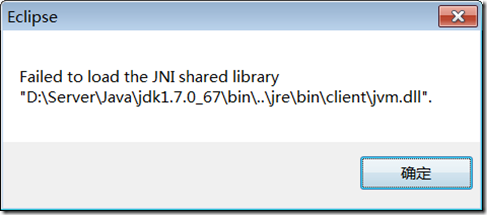
原因:jdk发生变化(新装了32位jdk),eclipse在启动时使用了 系统环境变量中的jdk路径(32位).
解决:只要把旧的64位的jre路径指定给eclipse启动文件即可。
在eclipse.ini中,第一行增加
-vm
D:/Server/Java64/jre7/bin/javaw.exe
Eclipse和MyEclipse启动时对jre依赖的区别:
- myeclipse2013的启动依赖自身带的jre环境
#utf8 (do not remove)
-startup
plugins/org.eclipse.equinox.launcher_1.3.0.v20120522-1813.jar
--launcher.library
plugins/org.eclipse.equinox.launcher.i18n.win32.win32.x86_64_3.2.0.v201103301700
-vm
binary/com.sun.java.jdk.win32.x86_64_1.6.0.u43/bin/javaw.exe
-install
D:\Server\MyEclipse2013
-vmargs
-Xmx512m
-XX:MaxPermSize=256m
-XX:ReservedCodeCacheSize=64m
-Dosgi.nls.warnings=ignore
- eclipse的启动 要求安装jre,并首先考虑使用eclipse.ini指定的jre中的javaw.exe, 若找不到会在环境变量中的javaw.exe
-vm
D:/Server/Java64/jre7/bin/javaw.exe
-startup
plugins/org.eclipse.equinox.launcher_1.3.0.v20140415-2008.jar
--launcher.library
plugins/org.eclipse.equinox.launcher.win32.win32.x86_64_1.1.200.v20150204-1316
-product
org.eclipse.epp.package.jee.product
--launcher.defaultAction
openFile
--launcher.XXMaxPermSize
256M
-showsplash
org.eclipse.platform
--launcher.XXMaxPermSize
256m
--launcher.defaultAction
openFile
--launcher.appendVmargs
-vmargs
-Dosgi.requiredJavaVersion=1.6
-Xms40m
-Xmx512m
需要注意的是,eclipse版本若是32位的,那么jre也应该是32位的。也就是说要对应起来,不然无法启动的。
解决Failed to load the JNI shared library xxx/xxx/jvm.dll 错误的更多相关文章
- 如何解决failed to load the jni shared library问题
如何解决failed to load the jni shared library问题 首先,我们来查看JDK是多少位的,在搜索框中输入cmd,然后打开命令行窗口. 在命令行中输入java -ve ...
- 怎么解决Failed to load the JNI shared library
怎么解决Failed to load the JNIshared library 解决Failed to load the JNIshared library唯一的方法就是重新安装eclipse, ...
- 启动 Eclipse 弹出“Failed to load the JNI shared library jvm.dll”错误的解决方法!&&在eclipse.ini中为eclipse指定jdk启动
参考:http://blog.csdn.net/zyz511919766/article/details/7442633 http://blog.sina.com.cn/s/blog_028f0c1c ...
- 启动 Eclipse 弹出“Failed to load the JNI shared library jvm.dll”错误的解决方法!
启动 Eclipse 弹出"Failed to load the JNI shared library jvm.dll"错误的解决方法 http://blog.csdn.net/z ...
- 启动eclipse时出现“Failed to load the JNI shared library jvm.dll”错误及解决-及eclipse版本查看
启动eclipse时出现“Failed to load the JNI shared library jvm.dll”错误及解决-及eclipse版本查看 学习了:https://www.cnblog ...
- 解决eclipse启动时出现“failed to load the jni shared library”
如何解决启动eclipse出现failed to load the jni shared library的问题 问题描述:启动eclipse时,出现以下弹出框 此时,即表示eclispe和jdk位数不 ...
- 启动eclipse时出现“Failed to load the JNI shared library jvm.dll”错误及解决
昨晚安装另一个版本的eclipse,启动时出现了"Failed to load the JNI shared library jvm.dll"错误: 1.刚开始以为是因为当时没有将 ...
- 启动Eclipse 弹出"Failed to load the JNI shared library jvm.dll"错误
启动Eclipse 弹出"Failed to load the JNI shared library jvm.dll"错误,如下 原因:eclipse的版本与jre或者jdk版本不 ...
- Eclipse启动 报错[Failed to load the JNI shared library jvm.dll
准备要做java服务器,在安装开发环境时,启动Eclipse报错[Failed to load the JNI shared library jvm.dll] 研究了下,造成错误的原因是由于eclip ...
随机推荐
- Nokogiri爬虫教程
Parsing HTML with Nokogiri http://ruby.bastardsbook.com/chapters/html-parsing/ Inspecting a Webpage' ...
- rails render
Render結果 在根據request資訊做好資料處理之後,我們接下來就要回傳結果給用戶.事實上,就算你什麼都不處理,Action方法裡面空空如也,甚至不定義Action,Rails預設也還是會執行r ...
- spring cloud连载第三篇补充之Zuul
由于Zuul的内容较多所以单独列出一篇来讲.全是干货,如果学到东西的,动动小手给点个推荐^_^ 谢谢! 1. Router and Filter: Zuul(路由和过滤:Zuul) 路由是微服务架构 ...
- C#中的序列化和反序列化是什么、有什么作用、使用方法详解
什么是序列化与反序列化??? 序列化和反序列化,我们可能经常会听到,其实通俗一点的解释,序列化就是把一个对象保存到一个文件或数据库字段中去,反序列化就是在适当的时候把这个文件再转化成原来的对象使用. ...
- Mysql备份工具xtraback全量和增量测试
Mysql备份工具xtraback全量和增量测试 xtrabackup 是 percona 的一个开源项目,可以热备份innodb ,XtraDB,和MyISAM(会锁表) 官方网址http:// ...
- c#基础学习(0806)之抽象类实现多态
首先,要判断是否使用抽象类,可以从下面两个方面进行判断: 1.是不是需要被实例化 2.父类中有没有默认的实现 如果不需要被实例化,父类中没有默认的实现,则用抽象类(否则用虚方法来实现) 下面举个简单的 ...
- sql中全文检索CHARINDEX 和PATINDEX 区别
最近经常使用字符串查找功能. 包括 1.全匹配查找字符串 2.模糊查找字符串 CHARINDEX 和 PATINDEX 函数都返回指定模式的开始位置.PATINDEX 可使用通配符,而 CHARIND ...
- 【原】spring redis 缓存注解使用
由于最近新上的项目很多模块没有做数据缓存,大量的请求都会到数据库去查询,为了减轻数据库的压力以及提高网站响应速度,所以在这里采用了spring 提供的注解+redis实现对数据的缓存,主要针对非热点数 ...
- 深入理解MyBatis的原理(一): 独立的入门demo
前言:不结合spring,只有 mybatis+maven.数据库使用 oracle.不尝试永远不知道会发生什么事,其中遇到两个小问题,也记录下来了.转载请注明出处:https://www.cnblo ...
- 依赖注入(一)构造函数注入(PHP)
构造函数注入(constructor injection)是依赖注入最常见的形式之一. 由名称可以看出,该技术需要我们把所有依赖显示的体现在构造函数中. 好了,直接上代码: <?php /** ...
