【转】np.linspace()、np.logspace()、np.arange()
转自:https://blog.csdn.net/ui_shero/article/details/78881067
1.np.linspace() 生成(start,stop)区间指定元素个数num的list,均匀分布
Parameters
----------
start : scalar #scalar:标量
The starting value of the sequence.
stop : scalar
The end value of the sequence, unless `endpoint` is set to False.
In that case, the sequence consists of all but the last of ``num + 1``
evenly spaced samples, so that `stop` is excluded. Note that the step
size changes when `endpoint` is False.
num : int, optional #oprional:可选项
Number of samples to generate. Default is 50. Must benon-negative.
endpoint : bool, optional #是否包括右边界点
If True, `stop` is the last sample. Otherwise, it is not included.
Default is True.
retstep : bool, optional #返回步长
---------------------
作者:IT_Shero
来源:CSDN
原文:https://blog.csdn.net/ui_shero/article/details/78881067
版权声明:本文为博主原创文章,转载请附上博文链接!
-----------------------------------
np.linspace(2.0, 3.0, num=5, retstep=True)
(array([ 2. , 2.25, 2.5 , 2.75, 3. ]),0.25)
np.linspace(2.0, 3.0, num=5)
array([ 2. , 2.25, 2.5 , 2.75, 3. ])
np.linspace(2.0, 3.0, num=5, endpoint=False)
array([ 2. , 2.2, 2.4, 2.6, 2.8])
--------------------------------
import numpy as np
import matplotlib.pyplot as plt
N = 8
y = np.zeros(N)
x1 = np.linspace(0, 10, N, endpoint=True)
x2 = np.linspace(0, 10, N, endpoint=False)
plt.plot(x1, y, 'o')
plt.plot(x2, y + 0.5, 'o')
plt.ylim([-0.5, 1]) #设置y轴区间
(-0.5, 1)
plt.show()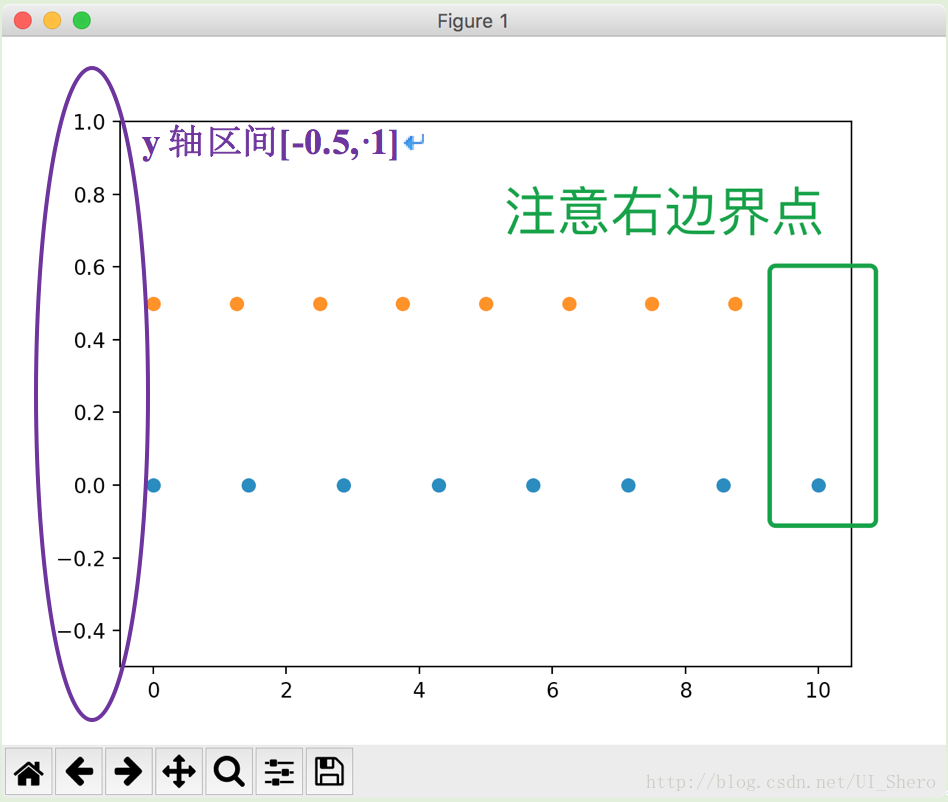
2.np.logspace() log分布间距生成list
Parameters
----------
start : float #基底base的start次幂作为左边界
``base ** start`` is the starting value of the sequence.
stop : float #基底base的stop次幂作为右边界
``base ** stop`` is the final value of the sequence, unless `endpoint`
is False. In that case, ``num + 1`` values are spaced over the
interval in log-space, of which all but the last (a sequence of
length ``num``) are returned.
num : integer, optional
Number of samples to generate. Default is 50.
endpoint : boolean, optional
If true, `stop` is the last sample. Otherwise, it is not included.
Default is True.
base : float, optional #基底
The base of the log space. The step size between the elements in
``ln(samples) / ln(base)`` (or ``log_base(samples)``) is uniform.
Default is 10.0.
dtype : dtype
The type of the output array. If `dtype` is not given, infer the data
type from the other input arguments.
---------------------
np.logspace(2.0, 3.0, num=4)
array([ 100. , 215.443469 , 464.15888336, 1000. ])
np.logspace(2.0, 3.0, num=4, endpoint=False)
array([ 100. , 177.827941 , 316.22776602, 562.34132519])
np.logspace(2.0, 3.0, num=4, base=2.0)
array([ 4. , 5.0396842 , 6.34960421, 8. ])
---------------------
import numpy as np
import matplotlib.pyplot as plt
N = 10
x1 = np.logspace(0.1, 1, N, endpoint=True)
x2 = np.logspace(0.1, 1, N, endpoint=False)
y = np.zeros(N)
plt.plot(x1, y, 'o')
plt.plot(x2, y + 0.5, '<')
plt.ylim([-0.5, 1])
(-0.5, 1)
plt.show()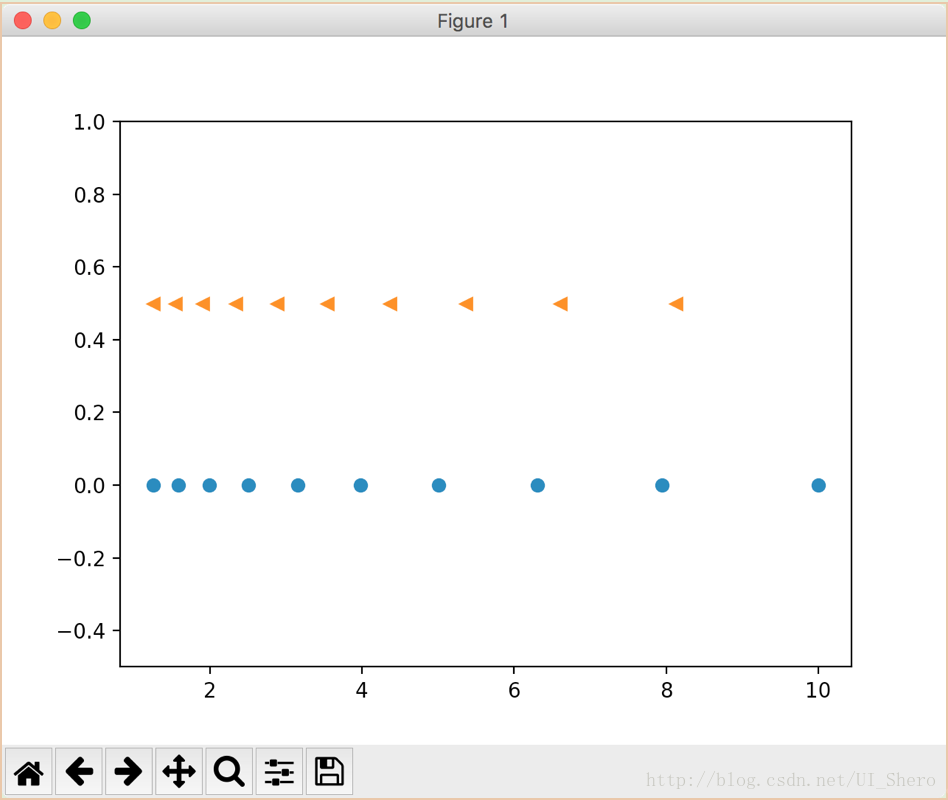
3.np.arange() 生成(start,stop)区间指定步长step的list
np.arange(3)
array([0, 1, 2])
np.arange(3.0)
array([ 0., 1., 2.])
np.arange(3,7)
array([3, 4, 5, 6])
np.arange(3,7,2)
array([3, 5])
【转】np.linspace()、np.logspace()、np.arange()的更多相关文章
- 区分range() , np.arange() , np.linspace()
content: range() np.arange() np.linspace() 一.range(start, stop, step) 1.range() 为 python 自带函数 2.生成一个 ...
- Python中range, np.arange, np.linspace的区别
目录 range np.arange np.linspace range 特点 range()是python内置函数,指定开始值,终值和步长生成等差数列的一维数组 不包含终值 步长只能是整数,生成整数 ...
- Python:range、np.arange和np.linspace
1. range range是python内置的一个类,该类型表示一个不可改变(immutable)的数字序列,常常用于在for循环中迭代一组特殊的数,它的原型可以近似表示如下: class rang ...
- 深度学习原理与框架-神经网络-线性回归与神经网络的效果对比 1.np.c_[将数据进行合并] 2.np.linspace(将数据拆成n等分) 3.np.meshgrid(将一维数据表示为二维的维度) 4.plt.contourf(画出等高线图,画算法边界)
1. np.c[a, b] 将列表或者数据进行合并,我们也可以使用np.concatenate 参数说明:a和b表示输入的列表数据 2.np.linspace(0, 1, N) # 将0和1之间的数 ...
- NP:建立可视化输入的二次函数数据点集np.linspace+np.random.shuffle+np.random.normal
import numpy as np import matplotlib.pyplot as plt def fix_seed(seed=1): #重复观看一样东西 # reproducible np ...
- np.linspace,numpy中的linspace()
import numpy as np x=np.linspace(1,10) y=np.linspace(1,10,num=10,retstep=True)#num可省略 print(x) print ...
- (数学)P、NP、NPC、NP hard问题
概念定义: P问题:能在多项式时间内解决的问题: NP问题:(Nondeterministic Polynomial time Problem)不能在多项式时间内解决或不确定能不能在多项式时间内解决, ...
- 浮点型数据需要转化为int,才能作为点,被读取abc = np.array(abc, dtype=np.int)
import cv2 import numpy as np import matplotlib.pyplot as plt img = 'test.jpg' img = cv2.imread(img) ...
- python中numpy库ndarray多维数组的的运算:np.abs(x)、np.sqrt(x)、np.modf(x)等
numpy库提供非常便捷的数组运算,方便数据的处理. 1.数组与标量之间可直接进行运算 In [45]: aOut[45]:array([[ 0, 1, 2, 3], [ 4, 5, 6, 7], [ ...
随机推荐
- ASP.NET MVC扩展库
很多同学都读过这篇文章吧 ASP.NET MVC中你必须知道的13个扩展点,今天给大家介绍一个ASP.NET MVC的扩展库,主要就是针对这些扩展点进行.这个项目的核心是IOC容器,包括Ninject ...
- SSH下shiro的基本使用
1.引入依赖 <!-- 权限控制 框架 --> <dependency> <groupId>org.apache.shiro</groupId> ...
- vue-cli脚手架的安装
https://github.com/vuejs/vue-cli 官网 使用官方推荐的webpack 条件:node在4.以上,npm在3以上,查看版本号打开cmd输入,node -v npm ...
- java运算符优先级别
算数-->关系-->逻辑-->赋值
- github上的项目发布成静态网页
代码上传成功之后就可以发布静态网页了,细心的童鞋应该已经看到我上传的代码在根目录就有一个html文件(发布其他情况没试过,感兴趣自己去尝试),发布的时候选择仓库即自动识别了. 第一步:点击settin ...
- JavaScript--浅谈DOM操作
JavaScript之浅谈DOM操作 1.理解DOM: DOM(Document Object Model ,文档对象模型)一种独立于语言,用于操作xml,html文档的应用编程接口. 怎么说,我从两 ...
- 自定义RatingBar评分控件
1.介绍 实现类似美团外卖评分供能,系统提供了RatingBar,今天来自定义一波,当做自定义view的一个学习,效果如下,能够滑动或者点击变化星星数量 2.自定义属性 在values目录下的attr ...
- phpAdmin修改密码后拒绝访问
[phpMyadmin没配置正确] 解决方法: 1.打开 phpMyadmin 目录找到config.inc.php文件2.查找到$cfg['Servers'][$i]['password']=''3 ...
- local_listener参数的作用!
转自:http://warehouse.itpub.net/post/777/472788 pmon只会动态注册port等于1521的监听,否则pmon不能动态注册listener,要想让pmon动态 ...
- C#关于微信昵称中存在的表情图标乱码解决
//在获取微信用户信息时加密保存到数据库 System.Web.HttpUtility.UrlEncode("需要加密的字段") //前端在展示是解码 <script typ ...
