pygame系列_箭刺Elephant游戏_源码下载
这个游戏原名为:Chimp,我们可以到:
http://www.pygame.org/docs/tut/chimp/ChimpLineByLine.html
获取到源码和详细的源码讲解
下面是我对游戏的改编:
运行效果:
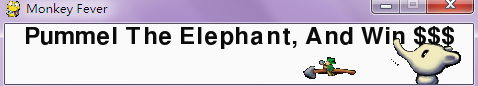
当箭刺到大象的时候,大象的身体就会翻转,并且发出声音,当然没有刺到的时候,也会发出另外的声音。
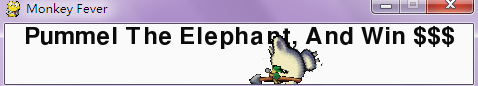
在游戏中,有很多地方值得我们参考,如加载图片,声音和异常处理等
=========================================
代码部分:
=========================================
#python elephant #Import Modules
import os, pygame
from pygame.locals import * __author__ = {'name' : 'Hongten',
'mail' : 'hongtenzone@foxmail.com',
'blog' : 'http://www.cnblogs.com/hongten',
'QQ' : '',
'Version' : '1.0'} if not pygame.font: print('Warning, fonts disabled')
if not pygame.mixer: print('Warning, sound disabled') #functions to create our resources
def load_image(name, colorkey=None):
fullname = os.path.join('data', name)
try:
image = pygame.image.load(fullname)
except pygame.error as message:
print('Cannot load image:', fullname)
raise (SystemExit, message)
image = image.convert()
if colorkey is not None:
if colorkey is -1:
colorkey = image.get_at((0,0))
image.set_colorkey(colorkey, RLEACCEL)
return image, image.get_rect() def load_sound(name):
class NoneSound:
def play(self): pass
if not pygame.mixer or not pygame.mixer.get_init():
return NoneSound()
fullname = os.path.join('data', name)
try:
sound = pygame.mixer.Sound(fullname)
except pygame.error as message:
print('Cannot load sound:', fullname)
raise (SystemExit, message)
return sound #classes for our game objects
class Spear(pygame.sprite.Sprite):
"""moves a clenched spear on the screen, following the mouse"""
def __init__(self):
pygame.sprite.Sprite.__init__(self) #call Sprite initializer
self.image, self.rect = load_image('spear-w.png', -1)
self.punching = 0 def update(self):
"move the spear based on the mouse position"
pos = pygame.mouse.get_pos()
self.rect.midtop = pos
if self.punching:
self.rect.move_ip(5, 10) def punch(self, target):
"returns true if the spear collides with the target"
if not self.punching:
self.punching = 1
hitbox = self.rect.inflate(-5, -5)
return hitbox.colliderect(target.rect) def unpunch(self):
"called to pull the spear back"
self.punching = 0 class Elephant(pygame.sprite.Sprite):
"""moves a elephant critter across the screen. it can spin the
monkey when it is punched."""
def __init__(self):
pygame.sprite.Sprite.__init__(self) #call Sprite intializer
self.image, self.rect = load_image('elephant-nw.png', -1)
screen = pygame.display.get_surface()
self.area = screen.get_rect()
self.rect.topleft = 10, 10
self.move = 9
self.dizzy = 0 def update(self):
"walk or spin, depending on the monkeys state"
if self.dizzy:
self._spin()
else:
self._walk() def _walk(self):
"move the monkey across the screen, and turn at the ends"
newpos = self.rect.move((self.move, 0))
if self.rect.left < self.area.left or \
self.rect.right > self.area.right:
self.move = -self.move
newpos = self.rect.move((self.move, 0))
self.image = pygame.transform.flip(self.image, 1, 0)
self.rect = newpos def _spin(self):
"spin the monkey image"
center = self.rect.center
self.dizzy = self.dizzy + 12
if self.dizzy >= 360:
self.dizzy = 0
self.image = self.original
else:
rotate = pygame.transform.rotate
self.image = rotate(self.original, self.dizzy)
self.rect = self.image.get_rect(center=center) def punched(self):
"this will cause the monkey to start spinning"
if not self.dizzy:
self.dizzy = 1
self.original = self.image def main():
"""this function is called when the program starts.
it initializes everything it needs, then runs in
a loop until the function returns."""
#Initialize Everything
pygame.init()
screen = pygame.display.set_mode((468, 60))
pygame.display.set_caption('Monkey Fever')
pygame.mouse.set_visible(0) #Create The Backgound
background = pygame.Surface(screen.get_size())
background = background.convert()
background.fill((250, 250, 250)) #Put Text On The Background, Centered
if pygame.font:
font = pygame.font.Font(None, 36)
text = font.render("Pummel The Elephant, And Win $$$", 1, (10, 10, 10))
textpos = text.get_rect(centerx=background.get_width()/2)
background.blit(text, textpos) #Display The Background
screen.blit(background, (0, 0))
pygame.display.flip() #Prepare Game Objects
clock = pygame.time.Clock()
whiff_sound = load_sound('elephant-jump.wav')
punch_sound = load_sound('elephant-mmove.wav')
elephant = Elephant()
spear = Spear()
allsprites = pygame.sprite.RenderPlain((spear, elephant)) #Main Loop
while 1:
clock.tick(60) #Handle Input Events
for event in pygame.event.get():
if event.type == QUIT:
return
elif event.type == KEYDOWN and event.key == K_ESCAPE:
return
elif event.type == MOUSEBUTTONDOWN:
if spear.punch(elephant):
punch_sound.play() #punch
elephant.punched()
else:
whiff_sound.play() #miss
elif event.type is MOUSEBUTTONUP:
spear.unpunch() allsprites.update() #Draw Everything
screen.blit(background, (0, 0))
allsprites.draw(screen)
pygame.display.flip() #Game Over #this calls the 'main' function when this script is executed
if __name__ == '__main__': main()
源码下载:http://files.cnblogs.com/hongten/spear_elephant.zip
========================================================
More reading,and english is important.
I'm Hongten
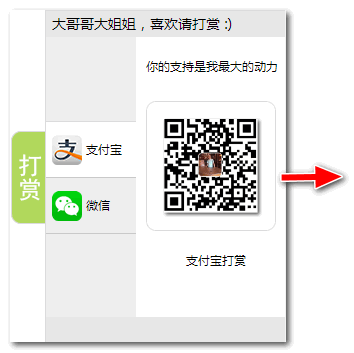
大哥哥大姐姐,觉得有用打赏点哦!多多少少没关系,一分也是对我的支持和鼓励。谢谢。
Hongten博客排名在100名以内。粉丝过千。
Hongten出品,必是精品。
E | hongtenzone@foxmail.com B | http://www.cnblogs.com/hongten
========================================================
pygame系列_箭刺Elephant游戏_源码下载的更多相关文章
- pygame系列_箭刺Elephant游戏
这个游戏原名为:Chimp,我们可以到: http://www.pygame.org/docs/tut/chimp/ChimpLineByLine.html 获取到源码和详细的源码讲解 下面是我对游戏 ...
- openlayers4 入门开发系列结合 echarts4 实现散点图(附源码下载)
前言 openlayers4 官网的 api 文档介绍地址 openlayers4 api,里面详细的介绍 openlayers4 各个类的介绍,还有就是在线例子:openlayers4 官网在线例子 ...
- leaflet-webpack 入门开发系列三地图分屏对比(附源码下载)
前言 leaflet-webpack 入门开发系列环境知识点了解: node 安装包下载webpack 打包管理工具需要依赖 node 环境,所以 node 安装包必须安装,上面链接是官网下载地址 w ...
- cesium 入门开发系列矢量瓦片加载展示(附源码下载)
前言 cesium 入门开发系列环境知识点了解:cesium api文档介绍,详细介绍 cesium 每个类的函数以及属性等等cesium 在线例子 内容概览 cesium 实现矢量瓦片加载效果 源代 ...
- [Java] SSH框架笔记_框架分析+环境搭建+实例源码下载
首先,SSH不是一个框架,而是多个框架(struts+spring+hibernate)的集成,是目前较流行的一种Web应用程序开源集成框架,用于构建灵活.易于扩展的多层Web应用程序. 集成SSH框 ...
- openlayers4 入门开发系列之聚合图篇(附源码下载)
前言 openlayers4 官网的 api 文档介绍地址 openlayers4 api,里面详细的介绍 openlayers4 各个类的介绍,还有就是在线例子:openlayers4 官网在线例子 ...
- openlayers4 入门开发系列之迁徙图篇(附源码下载)
前言 openlayers4 官网的 api 文档介绍地址 openlayers4 api,里面详细的介绍 openlayers4 各个类的介绍,还有就是在线例子:openlayers4 官网在线例子 ...
- openlayers4 入门开发系列之地图工具栏篇(附源码下载)
前言 openlayers4 官网的 api 文档介绍地址 openlayers4 api,里面详细的介绍 openlayers4 各个类的介绍,还有就是在线例子:openlayers4 官网在线例子 ...
- openlayers4 入门开发系列之地图切换篇(附源码下载)
前言 openlayers4 官网的 api 文档介绍地址 openlayers4 api,里面详细的介绍 openlayers4 各个类的介绍,还有就是在线例子:openlayers4 官网在线例子 ...
随机推荐
- Linux内核抢占实现机制分析【转】
Linux内核抢占实现机制分析 转自:http://blog.chinaunix.net/uid-24227137-id-3050754.html [摘要]本文详解了Linux内核抢占实现机制.首先介 ...
- MongoDB的安装与使用
MongoDB是一款NoSql数据库.NoSql数据库叫非关系型数据库,NoSql的全名Not only sql.是为了解决高并发.高可用.高可扩展,以及大数据存储等一系列问题而产生的数据库解决方案. ...
- IOS使用命令行打包
1.安装证书 develop:调试证书,包含调试信息 安装时需要证书已加入设备UDID或是越狱设备才能安装. distribution:正式证书,发布到appstore所用,屏蔽了调试信息,要想测试安 ...
- java基础55 UDP通讯协议和TCP通讯协议
本文知识点(目录): 1.概述 2.UDP通讯协议 3.TCPP通讯协议 1.概述 1.在java中网络通讯作为Socket(插座)通讯,要求两台都必须安装socket. 2.不同的 ...
- c++中string类中的函数
C/C++ string库(string.h)提供了几个字符串查找函数,如下: memchr 在指定内存里定位给定字符 strchr 在指定字符串里定位给定字符 strcspn 返回在字符串str1里 ...
- Hive与HBase区别 大墨垂杨
大墨垂杨 http://www.cnblogs.com/quchunhui/p/5340989.html
- 使用django发送邮件时的连接超时问题解决
一.报错 研究报错半天,没看出代码有什么毛病,就是发送邮件时连接超时,发送邮件的连接用户名密码都没有错误,于是就网上各种查... 终于皇天不负有心人,找到答案了.. 在服务器上输入telnet smt ...
- CVE-2011-0104 Microsoft Office Excel缓冲区溢出漏洞 分析
漏洞简述 Microsoft Excel是Microsoft Office组件之一,是流行的电子表格处理软件. Microsoft Excel中存在缓冲区溢出漏洞,远程攻击者可利用此 ...
- tomcat 内存参数优化示例
https://www.cnblogs.com/cornerxin/p/9304100.html
- CCF CSP 201409-3 字符串匹配
CCF计算机职业资格认证考试题解系列文章为meelo原创,请务必以链接形式注明本文地址 CCF CSP 201409-3 字符串匹配 问题描述 给出一个字符串和多行文字,在这些文字中找到字符串出现的那 ...
