processing学习整理---Structure
1、语法介绍:与java很相近,可以认为就是java。
2、运行命令(linux):
processing-java --output=/tmp/processing-xx --run --force --sketch={问存在路径}
3、sketch:
每个sketch(草稿)就是保存在电脑相应文件夹中的,存放有相关processing代码的文件,后缀为:pde以及影音文件(另外存放在data文件夹中)。
4、变量:
1)、区分大小写。
2)、类型包括:整形(int),浮点型(float),字符串(String),布尔型(boolean)
5、坐标(Coordinates):
x轴向右渐增,y轴向右渐增,z轴向外渐增。
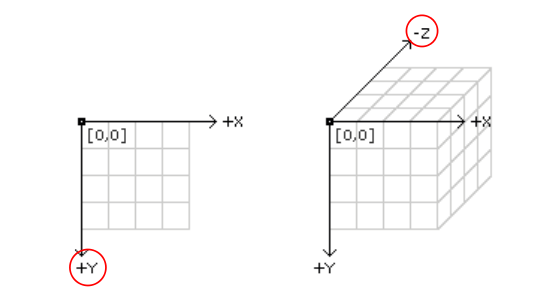
// Sets the screen to be 640 pixels wide and 360 pixels high 窗口大小
size(640, 360); // Set the background to black and turn off the fill color背景颜色
background(0);
noFill(); // The two parameters of the point() method each specify coordinates.
// The first parameter is the x-coordinate and the second is the Y
stroke(255);//画笔颜色
point(width * 0.5, height * 0.5);
point(width * 0.5, height * 0.25); // Coordinates are used for drawing all shapes, not just points.
// Parameters for different functions are used for different purposes.
// For example, the first two parameters to line() specify
// the coordinates of the first endpoint and the second two parameters
// specify the second endpoint
stroke(0, 153, 255);
line(0, height*0.33, width, height*0.33); // By default, the first two parameters to rect() are the
// coordinates of the upper-left corner and the second pair
// is the width and height
stroke(255, 153, 0);
rect(width*0.25, height*0.1, width * 0.5, height * 0.8);//矩形
6、判断:
< == > != >= <= && || !
7、类:
Object 和 class
8、3D:
pushMatrix();
translate(width/2,height/2);
rotateX(1);
box(150);
popMatrix();
lights();//在draw里面调用即可。
9、循环:
void setup(){
size(600,600);
background(0);
}
void draw(){
for (int i=0;i<20;i++){
for (int j=0;j<20;j++){
if(i<10){
fill(255,0,0);
}else{
fill(255,255,0);
}
ellipse(i*20,j*20,20,20);
}
}
}
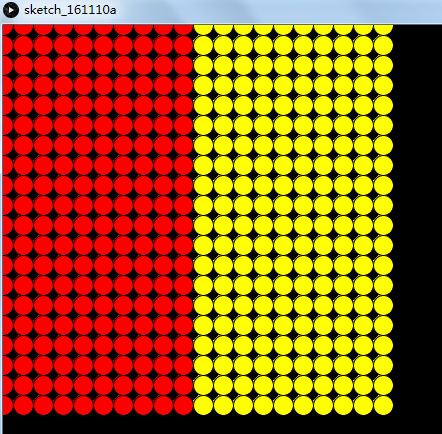
10、函数
函数可以写在函数里面:
Ball myBall;
void setup(){
size(600,600);
background(0);
myBall = new Ball(500,100);
}
void draw(){
myBall.display();
}
class Ball{
int x= 500;
int y= 500;
//construct
Ball(int x, int y){
this.x = x;
this.y = y;
}
void display(){
ellipse(x,y,20,20);
}
}
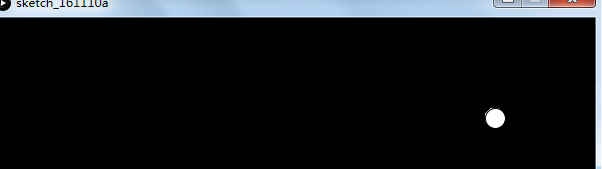
11、Ball bounce and graity 跳跃和重力
//When the shape hits the edge of the window, it reverses its direction. int rad = 60; // Width of the shape
float xpos, ypos; // Starting position of shape float xspeed = 2.8; // Speed of the shape
float yspeed = 2.2; // Speed of the shape int xdirection = 1; // Left or Right
int ydirection = 1; // Top to Bottom void setup()
{
size(640, 360);
noStroke();
frameRate(30);
ellipseMode(RADIUS);
// Set the starting position of the shape
xpos = width/2;
ypos = height/2;
} void draw()
{
background(102); // Update the position of the shape
xpos = xpos + ( xspeed * xdirection );
ypos = ypos + ( yspeed * ydirection ); // Test to see if the shape exceeds the boundaries of the screen
// If it does, reverse its direction by multiplying by -1
if (xpos > width-rad || xpos < rad) {
xdirection *= -1;
}
if (ypos > height-rad || ypos < rad) {
ydirection *= -1;
} // Draw the shape
ellipse(xpos, ypos, rad, rad);
}

12、数组
myBalls = new Ball[100];
for(int i=0;i<myBalls.length;i++){
myBalls[i] = new Ball(xpos,ypos);
}
13、ArrayList
ArrayList myList;
mylist.add(new Ball(200,200));
mylist.size();
mylist.get(1);
14、声明和注解
// The size function is a statement that tells the computer
// how large to make the window.
// Each function statement has zero or more parameters.
// Parameters are data passed into the function
// and are used as values for telling the computer what to do.
size(640, 360); // The background function is a statement that tells the computer
// which color (or gray value) to make the background of the display window
background(204, 153, 0);
15、setup & draw
int y = 100; // The statements in the setup() function
// execute once when the program begins //只执行一次
void setup() {
size(640, 360); // Size must be the first statement
stroke(255); // Set line drawing color to white
frameRate(30); //帧率
}
// The statements in draw() are executed until the
// program is stopped. Each statement is executed in
// sequence and after the last line is read, the first
// line is executed again.//一直执行直到程序停止,每一个变量以队列的方式被读取来执行,直到最后一个,然后又去执行第一个。
void draw() {
background(0); // Clear the screen with a black background
y = y - 1;
if (y < 0) {
y = height;
}
line(0, y, width, y);
}
16、No Loop:让draw()方法只执行一次。
float y; // The statements in the setup() function
// execute once when the program begins
void setup()
{
size(640, 360); // Size should be the first statement
stroke(255); // Set line drawing color to white
noLoop(); y = height * 0.5;
} // The statements in draw() are executed until the
// program is stopped. Each statement is executed in
// sequence and after the last line is read, the first
// line is executed again.
void draw()
{
background(0); // Set the background to black
y = y - 1;
if (y < 0) { y = height; }
line(0, y, width, y);
}
17、Loop:让draw()方法持续执行。下面列子:在鼠标点击是让draw()持续执行:
float y = 100; // The statements in the setup() function
// run once when the program begins
void setup() {
size(640, 360); // Size should be the first statement
stroke(255); // Set stroke color to white
noLoop(); y = height * 0.5;
} // The statements in draw() are run until the
// program is stopped. Each statement is run in
// sequence and after the last line is read, the first
// line is run again.
void draw() {
background(0); // Set the background to black
line(0, y, width, y); y = y - 1;
if (y < 0) {
y = height;
}
} void mousePressed() {
loop();
}
18、Redraw:让draw()执行一次。下面列子:当鼠标点击时,执行draw():
float y; // The statements in the setup() function
// execute once when the program begins
void setup() {
size(640, 360); // Size should be the first statement
stroke(255); // Set line drawing color to white
noLoop();
y = height * 0.5;
} // The statements in draw() are executed until the
// program is stopped. Each statement is executed in
// sequence and after the last line is read, the first
// line is executed again.
void draw() {
background(0); // Set the background to black
y = y - 4;
if (y < 0) { y = height; }
line(0, y, width, y);
} void mousePressed() {
redraw();
}
19、方法调用:
void setup() {
size(640, 360);
background(51);
noStroke();
noLoop();
}
void draw() {
drawTarget(width*0.25, height*0.4, 200, 4);
drawTarget(width*0.5, height*0.5, 300, 10);
drawTarget(width*0.75, height*0.3, 120, 6);
}
void drawTarget(float xloc, float yloc, int size, int num) {
float grayvalues = 255/num;
float steps = size/num;
for (int i = 0; i < num; i++) {
fill(i*grayvalues);
ellipse(xloc, yloc, size - i*steps, size - i*steps);
}
}
20、Recursion (递归):
void setup() {
size(640, 360);
noStroke();
noLoop();
}
void draw() {
drawCircle(width/2, 280, 6);
}
void drawCircle(int x, int radius, int level) {
float tt = 126 * level/4.0;
fill(tt);
ellipse(x, height/2, radius*2, radius*2);
if(level > 1) {
level = level - 1;
drawCircle(x - radius/2, radius/2, level);
drawCircle(x + radius/2, radius/2, level);
}
}
21、Create Graphics.(画图):
PGraphics pg;
void setup() {
size(640, 360);
pg = createGraphics(400, 200);
}
void draw() {
fill(0, 12);
rect(0, 0, width, height);
fill(255);
noStroke();
ellipse(mouseX, mouseY, 60, 60);
pg.beginDraw();
pg.background(51);
pg.noFill();
pg.stroke(255);
pg.ellipse(mouseX-120, mouseY-60, 60, 60);
pg.endDraw();
// Draw the offscreen buffer to the screen with image()
image(pg, 120, 60);
}
processing学习整理---Structure的更多相关文章
- processing学习整理---Image
1.Load and Display(加载与显示) Images can be loaded and displayed to the screen at their actual size or ...
- processing学习整理---Input(输入)
1.鼠标1D. 左右移动鼠标可移动天平. “mouseX”变量用于控制矩形的大小和颜色. void setup(){ size(640,360); noStroke(); colorMode(RGB, ...
- dataTables 插件学习整理
在项目中使用了dataTables 插件,学习整理一下. dataTables 的官方中文网站 http://www.datatables.club 引入文件: 所有的都要引入 jq文件 1. dat ...
- js数组学习整理
原文地址:js数组学习整理 常用的js数组操作方法及原理 1.声明数组的方式 var colors = new Array();//空的数组 var colors = new Array(3); // ...
- TweenMax学习整理--特有属性
TweenMax学习整理--特有属性 构造函数:TweenMax(target:Object, duration:Number, vars:Object) target:Object -- 需要缓 ...
- HttpClient学习整理
HttpClient简介HttpClient 功能介绍 1. 读取网页(HTTP/HTTPS)内容 2.使用POST方式提交数据(httpClient3) 3. 处理页面重定向 ...
- !!对python列表学习整理列表及数组详细介绍
1.Python的数组分三种类型:(详细见 http://blog.sina.com.cn/s/blog_6b783cbd0100q2ba.html) (1) list 普通的链表,初始化后可以通过特 ...
- Java设计模式(学习整理)---命令模式
设计模式之Command(学习整理) 1.Command定义 不少Command模式的代码都是针对图形界面的,它实际就是菜单命令,我们在一个下拉菜单选择一个命令时,然后会执行一些动作. 将这些命令封装 ...
- Wix学习整理(5)——安装时填写注册表
原文:Wix学习整理(5)--安装时填写注册表 一 Microsoft操作系统的注册表 什么是注册表? 注册表是Mircrosoft Windows中的一个重要的数据库,用于存储系统和应用程序的设置信 ...
随机推荐
- 面试题:Spring的理解
答案:D AOP为Aspect Oriented Programming的缩写, 意为:面向切面编程,通过预编译方式和运行期动态代理实现程序功能的统一维护的一种技术. AOP是OOP的延续,是软件开发 ...
- hdu4266(三维凸包模板题)
/*给出三维空间中的n个顶点,求解由这n个顶点构成的凸包表面的多边形个数. 增量法求解:首先任选4个点形成的一个四面体,然后每次新加一个点,分两种情况: 1> 在凸包内,则可以跳过 2> ...
- [CTSC1999][网络流24题] 星际转移
36. [CTSC1999][网络流24题] 星际转移 ★★★☆ 输入文件:home.in 输出文件:home.out 简单对比时间限制:1 s 内存限制:128 MB «问题描述: ...
- .NET调用JAVA的WebService方法
调用WebService,最简单的办法当然是直接添加WEB引用,然后自动产生代理类,但是在调用JAVA的WebService时并没有这么简单,特别是对于SoapHeader的处理,在网上也有相关资料, ...
- 关于git 提交到分支
想必大家对于github并不陌生,但是有时候我们提交到github上的页面,想将静态的页面展示给别人看,所以这个时候,需要创建一个gh-pages的分支,然后利用 https://you github ...
- django database relations
注意Django的生成的默认api from django.db import models class Place(models.Model): ''' pass class Restaurant( ...
- RTLabel 富文本
本节关于RTLable基本介绍,原文来自 https://github.com/honcheng/RTLabel RTLabel 基于富文本的格式,适用于iOS,类似HTML的标记. RTLabel ...
- LinuxCentos系统安装Nginx过程记录
网站服务 想必我们大多数人都是通过访问网站而开始接触互联网的吧.我们平时访问的网站服务就是Web网络服务,一般是指允许用户通过浏览器访问到互联网中各种资源的服务. Web网络服务是一种被动访问的服务程 ...
- 解决You are using pip version 9.0.1, however version 9.0.3 is available. You should consider upgra
直接运行命令:python -m pip install --upgrade pip
- 深度学习:Keras入门(二)之卷积神经网络(CNN)(转)
转自http://www.cnblogs.com/lc1217/p/7324935.html 1.卷积与神经元 1.1 什么是卷积? 简单来说,卷积(或内积)就是一种先把对应位置相乘然后再把结果相加的 ...
