完整Deploy WebPlayer的Config
<!DOCTYPE html PUBLIC "-//W3C//DTD XHTML 1.0 Strict//EN" "http://www.w3.org/TR/xhtml1/DTD/xhtml1-strict.dtd">
<html xmlns="http://www.w3.org/1999/xhtml">
<head>
<meta http-equiv="Content-Type" content="text/html; charset=utf-8">
<title>Unity Web Player | before</title>
<script type='text/javascript' src='jquery.min.js'></script>
<script type="text/javascript">
<!--
var unityObjectUrl = "UnityObject2.js";
if (document.location.protocol == 'https:')
unityObjectUrl = unityObjectUrl.replace("http://", "https://ssl-");
document.write('<script type="text\/javascript" src="' + unityObjectUrl + '"><\/script>');
-->
</script>
<script type="text/javascript">
<!--
var config = {
width: 960,
height: 600,
params: { enableDebugging:"0" } };
var u = new UnityObject2(config); jQuery(function() { var $missingScreen = jQuery("#unityPlayer").find(".missing");
var $brokenScreen = jQuery("#unityPlayer").find(".broken");
$missingScreen.hide();
$brokenScreen.hide(); u.observeProgress(function (progress) {
switch(progress.pluginStatus) {
case "broken":
$brokenScreen.find("a").click(function (e) {
e.stopPropagation();
e.preventDefault();
u.installPlugin();
return false;
});
$brokenScreen.show();
break;
case "missing":
$missingScreen.find("a").click(function (e) {
e.stopPropagation();
e.preventDefault();
u.installPlugin();
return false;
});
$missingScreen.show();
break;
case "installed":
$missingScreen.remove();
break;
case "first":
break;
}
});
//第一个找到的unityPlayer div
u.initPlugin(jQuery("#unityPlayer")[0], "webplayer.unity3d");
});
-->
</script>
<style type="text/css">
<!--
body {
font-family: Helvetica, Verdana, Arial, sans-serif;
background-color: white;
color: black;
text-align: center;
}
a:link, a:visited {
color: #000;
}
a:active, a:hover {
color: #666;
}
p.header {
font-size: small;
}
p.header span {
font-weight: bold;
}
p.footer {
font-size: x-small;
}
div.content {
margin: auto;
width: 960px;
}
div.broken,
div.missing {
margin: auto;
position: relative;
top: 50%;
width: 193px;
}
div.broken a,
div.missing a {
height: 63px;
position: relative;
top: -31px;
}
div.broken img,
div.missing img {
border-width: 0px;
}
div.broken {
display: none;
}
div#unityPlayer {
cursor: default;
height: 600px;
width: 960px;
}
-->
</style>
</head>
<body>
<p class="header"><span>Unity Web Player | </span>before</p>
<div class="content">
<div id="unityPlayer">
<div class="missing">
<a href="http://unity3d.com/webplayer/" title="Unity Web Player. Install now!">
<img alt="Unity Web Player. Install now!" src="http://webplayer.unity3d.com/installation/getunity.png" width="193" height="63" />
</a>
</div>
<div class="broken">
<a href="http://unity3d.com/webplayer/" title="Unity Web Player. Install now! Restart your browser after install.">
<img alt="Unity Web Player. Install now! Restart your browser after install." src="http://webplayer.unity3d.com/installation/getunityrestart.png" width="193" height="63" />
</a>
</div>
</div>
</div>
<p class="footer">« created with <a href="http://unity3d.com/unity/" title="Go to unity3d.com">Unity</a> »</p>
</body>
</html>
注意这两句里的missing和broken class有上面jquery来控制进度是否需要安装plugin
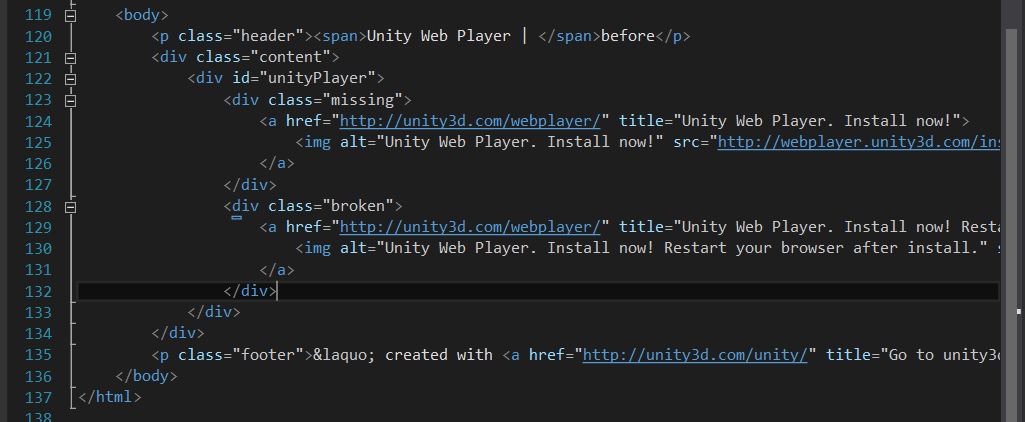
完整Deploy WebPlayer的Config的更多相关文章
- Web.config配置文件详解
整理了一下ASP.NET Web.config配置文件的基本使用方法.很适合新手参看,由于Web.config在使用很灵活,可以自定义一些节点.所以这里只介绍一些比较常用的节点. <?xml v ...
- Web.config配置文件详解(新手必看)(转)
转于:http://www.cnblogs.com/gaoweipeng/archive/2009/05/17/1458762.html <?xml version="1.0" ...
- 探索 OpenStack 之(11):cinder-api Service 启动过程分析 以及 WSGI / Paste deploy / Router 等介绍
OpenStack 中的每一个提供 REST API Service 的组件,比如 cinder-api,nova-api 等,其实是一个 WSGI App,其主要功能是接受客户端发来的 HTTP R ...
- [转]Web.config配置文件详解(新手必看)
本文转自:http://www.cnblogs.com/gaoweipeng/archive/2009/05/17/1458762.html 花了点时间整理了一下ASP.NET Web.config配 ...
- 转:Web.config配置文件详解(新手必看)
转:http://www.cnblogs.com/gaoweipeng/archive/2009/05/17/1458762.html 花了点时间整理了一下ASP.NET Web.config配置文件 ...
- cocos2d-x, protobuf, no config.h, #error "No suitable threading library available."
在用cocos2d-x3.2 + protobuf编译Android项目的时候,protobuf出现了两个问题: 1. 首先是config.h找不到,查阅自后说是通过命令或工具生成的,里面的内容根据不 ...
- Web.config配置文件详解(新手必看)
花了点时间整理了一下ASP.NET Web.config配置文件的基本使用方法.很适合新手参看,由于Web.config在使用很灵活,可以自定义一些节点.所以这里只介绍一些比较常用的节点. <? ...
- (转)Web.config配置文件详解(新手必看)
花了点时间整理了一下ASP.NET Web.config配置文件的基本使用方法.很适合新手参看,由于Web.config在使用很灵活,可以自定义一些节点.所以这里只介绍一些比较常用的节点. <? ...
- Deploy a Sharded Cluster
Start the Config Server Database Instances for example : mongod --configsvr --dbpath <path> - ...
随机推荐
- 【英语】Bingo口语笔记(59) - 穿着的表达
- 转:移动开发中一些bug及解决方案
网页开发要面对各种各样的浏览器,让人很头疼,而移动开发中,你不但要面对浏览器,还要面对各种版本的手机,iOS好一点,而安卓就五花八门了,你可能在开发中也被它们折磨过,或者正在被它们折磨,我在这里说几个 ...
- DB2死锁解决办法
db2 命令行,1.用管理员用户登录:db2 connect to 你的数据库名 user 用户名 using 密码 2.db2 "get snapshot for locks on 数据库 ...
- myeclipse10添加jQuery自动提示
首先先要在装上spket插件,这个网上有好多教程,我就不详细说了,主要说一下后面的设置,因为我发现我按照网上的装完也设置完没办法使用自动提示功能,以下是我根据前辈的经验然后自己摸索出来的: 选中所建的 ...
- poj 1472(递归模拟)
题意:就是让你求出时间复杂度. 分析:由于指数最多为10次方,所以可以想到用一个数组保存各个指数的系数,具体看代码实现吧! 代码实现: #include<cstdio> #include& ...
- C++ STL疑惑知识点
1.remove的问题 用法参考:http://www.cnblogs.com/heyonggang/p/3263568.html
- As3 常用日期工具
package com.lj.utils { import mx.controls.DateField; import mx.controls.dataGridClasses.DataGridColu ...
- 北邮网关登录python脚本
闲来无聊,来码一发 安装 pip install byrlogin 登录 登出
- 使用FTP搭建YUM
VSFTP搭建YUM源 1.安装FTP [root@FTP kel]# rpm -qa |grep vsftp vsftpd-2.2.2-6.el6_0.1.x86_64 首先需要安装的ftp软件为v ...
- Eclipse + Idea + Maven + Scala + Spark +sbt
http://jingpin.jikexueyuan.com/article/47043.html 新的scala 编译器idea使用 https://www.jetbrains.com/idea/h ...
