spring MVC 环境搭建
绿色版Spring MVC(单纯的springMVC)
一、导包,为了获取请求数据多添加一个 包
包
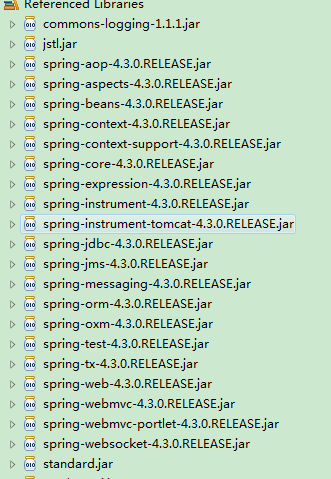
二、web.xml配置
<?xml version="1.0" encoding="UTF-8"?> <web-app xmlns:xsi="http://www.w3.org/2001/XMLSchema-instance"
xmlns="http://java.sun.com/xml/ns/javaee"
xsi:schemaLocation="http://java.sun.com/xml/ns/javaee http://java.sun.com/xml/ns/javaee/web-app_2_5.xsd"
id="WebApp_ID" version="2.5"> <!-- 这就是一个名字 -->
<display-name>webSpringMVC</display-name> <!-- 加载spring容器 -->
<!-- 初始化参数-->
<context-param>
<param-name>contextConfigLocation</param-name>
<param-value>/WEB-INF/classes/applicationContext.xml</param-value>
</context-param> <!-- 监听 -->
<listener>
<listener-class>
org.springframework.web.context.ContextLoaderListener
</listener-class>
</listener> <!-- springmvc前端控制器 -->
<servlet>
<servlet-name>dispatcherServlet</servlet-name>
<servlet-class>
org.springframework.web.servlet.DispatcherServlet
</servlet-class>
<init-param>
<param-name>contextConfigLocation</param-name>
<param-value>/WEB-INF/classes/springMvc.xml</param-value>
</init-param>
<load-on-startup></load-on-startup>
</servlet>
<servlet-mapping>
<servlet-name>dispatcherServlet</servlet-name>
<url-pattern>*.action</url-pattern>
</servlet-mapping> <!-- 配置过滤器 -->
<!-- post乱码过虑器 -->
<filter>
<filter-name>CharacterEncodingFilter</filter-name>
<filter-class>
org.springframework.web.filter.CharacterEncodingFilter
</filter-class>
<init-param>
<param-name>encoding</param-name>
<param-value>utf-</param-value>
</init-param>
<init-param>
<param-name>forceEncoding</param-name>
<param-value>true</param-value>
</init-param>
</filter>
<filter-mapping>
<filter-name>CharacterEncodingFilter</filter-name>
<url-pattern>/*</url-pattern>
</filter-mapping> <!-- 首页 -->
<welcome-file-list>
<welcome-file>index.jsp</welcome-file>
</welcome-file-list> <!-- session超时 -->
<!--分钟为单位
设置为0,-1 表示永不超时 -->
<session-config>
<session-timeout>30</session-timeout>
</session-config>
</web-app>
三、springMvc.xml配置
<?xml version="1.0" encoding="UTF-8"?>
<beans xmlns="http://www.springframework.org/schema/beans"
xmlns:xsi="http://www.w3.org/2001/XMLSchema-instance"
xmlns:mvc="http://www.springframework.org/schema/mvc"
xmlns:p="http://www.springframework.org/schema/p"
xmlns:context="http://www.springframework.org/schema/context"
xmlns:aop="http://www.springframework.org/schema/aop"
xmlns:tx="http://www.springframework.org/schema/tx"
xsi:schemaLocation="http://www.springframework.org/schema/beans
http://www.springframework.org/schema/beans/spring-beans-3.0.xsd
http://www.springframework.org/schema/context
http://www.springframework.org/schema/context/spring-context-3.0.xsd
http://www.springframework.org/schema/aop
http://www.springframework.org/schema/aop/spring-aop-3.0.xsd
http://www.springframework.org/schema/tx
http://www.springframework.org/schema/tx/spring-tx-3.0.xsd
http://www.springframework.org/schema/mvc
http://www.springframework.org/schema/mvc/spring-mvc-3.0.xsd
http://www.springframework.org/schema/context
http://www.springframework.org/schema/context/spring-context-3.0.xsd"> <!-- 启用 spring 注解 -->
<context:component-scan base-package="test" />
<bean class="org.springframework.web.servlet.mvc.annotation.AnnotationMethodHandlerAdapter"/> <!-- prefix和suffix:查找视图页面的前缀和后缀(前缀[逻辑视图名]后缀)
比如传进来的逻辑视图名为hello,则该该jsp视图页面应该存放在“WEB-INF/jsp/hello.jsp” -->
<bean
class="org.springframework.web.servlet.view.InternalResourceViewResolver">
<property name="prefix" value="/jsp/" />
<property name="suffix" value=".jsp" />
</bean> </beans>
四、applicationContext.xml
即使没有内容也要配置,否则不能运行。
<?xml version="1.0" encoding="UTF-8"?>
<beans xmlns="http://www.springframework.org/schema/beans"
xmlns:xsi="http://www.w3.org/2001/XMLSchema-instance"
xmlns:mvc="http://www.springframework.org/schema/mvc"
xmlns:p="http://www.springframework.org/schema/p"
xmlns:context="http://www.springframework.org/schema/context"
xmlns:aop="http://www.springframework.org/schema/aop"
xmlns:tx="http://www.springframework.org/schema/tx"
xsi:schemaLocation="http://www.springframework.org/schema/beans
http://www.springframework.org/schema/beans/spring-beans-3.0.xsd
http://www.springframework.org/schema/context
http://www.springframework.org/schema/context/spring-context-3.0.xsd
http://www.springframework.org/schema/aop
http://www.springframework.org/schema/aop/spring-aop-3.0.xsd
http://www.springframework.org/schema/tx
http://www.springframework.org/schema/tx/spring-tx-3.0.xsd
http://www.springframework.org/schema/mvc
http://www.springframework.org/schema/mvc/spring-mvc-3.0.xsd
http://www.springframework.org/schema/context
http://www.springframework.org/schema/context/spring-context-3.0.xsd"> </beans>
四、hello.jsp
<%@ page language="java" pageEncoding="UTF-8"%>
<html>
<head>
<title>SpringMVC</title>
</head>
<body>
您好,${user }!
</body>
</html>
五、Controller
package test; import java.util.Date; import javax.servlet.http.HttpServletRequest;
import javax.servlet.http.HttpServletResponse; import org.springframework.stereotype.Controller;
import org.springframework.web.bind.annotation.RequestMapping;
import org.springframework.web.servlet.ModelAndView; @Controller
//可以配置也可以不配 多一级目录
//@RequestMapping("/hello")
public class HelloController{ @SuppressWarnings("deprecation")
public ModelAndView handleRequest(HttpServletRequest request,
HttpServletResponse response) {
ModelAndView mv = new ModelAndView();
// 添加模型数据 可以是任意的POJO对象
mv.addObject("user", request.getParameter("user") + "-->" + new Date().toLocaleString());
// 设置逻辑视图名,视图解析器会根据该名字解析到具体的视图页面
mv.setViewName("hello");
return mv;
} @SuppressWarnings("deprecation")
@RequestMapping("/hello")
public String hello(HttpServletRequest request,HttpServletResponse response){
request.setAttribute("user", request.getParameter("user") + "-->" + new Date().toLocaleString());
return "hello";
} }
六、tomcat部署好后访问地址
http://localhost:8080/springMvc/hello.action?user=SpringMMM 代码见 https://github.com/fangxiongwei007/springMvc
spring MVC 环境搭建的更多相关文章
- Spring MVC 环境搭建(二)
在Spring MVC 环境搭建(一)中我们知道 spring 的配置是通过 urlmapping 映射到控制器,然后通过实现Controller接口的handlerequest方法转向页面. 但这存 ...
- Spring MVC 环境搭建(一)
一.建立 JavaWeb 项目 1.建立一个 Java 项目. 2.在项目下新建一个文件夹 webapp (命名可自取,这个目录即是网站根目录),再在该文件夹下新建一个 WEB-INF 文件夹(命名固 ...
- Spring MVC 环境搭建(maven+SpringMVC+mybatis+Freemarker)
Spring MVC 环境搭建(maven+SpringMVC+mybatis+Freemarker) 一.准备工作 1.Eclipse Java EE IDE(4.4.1) 2.JDK 3.Tomc ...
- Java学习笔记之:Spring MVC 环境搭建
一.创建项目 1.新建java动态项目 2.在web-inf/lib文件夹下导入jar 3.创建所需要的包和文件 二.搭建SpringMVC 1.配置web.xml(WEB-INF下) <?xm ...
- [Spring MVC] - Spring MVC环境搭建
1) 复制Spring所需要的lib包 (这是SSH所需要的lib包,如果只使用spring,可以移除一些包) 2) 配置web.xml <?xml version=" ...
- spring MVC环境搭建
1.新建web项目,并在web.xml加入spring mvc的servlet <!-- spring mvc容器和servlet的定义 --> <servlet> <s ...
- Spring MVC环境搭建和配置
1. 创建Dynamic web project 2. 修改WEB-INF/web.xml,内容如下: <?xml version="1.0" encoding=" ...
- Spring MVC: 环境搭建并实现简易的HelloWorld
第一步:使用配置Tomcat服务器的Eclipse新建一个名为“TestSpringMVC”的web项目 第二步:将所使用的jar包复制到WEB-INF/lib目录下 第三步:在web.xml中配置D ...
- spring mvc 框架搭建及详解
现 在主流的Web MVC框架除了Struts这个主力 外,其次就是Spring MVC了,因此这也是作为一名程序员需要掌握的主流框架,框架选择多了,应对多变的需求和业务时,可实行的方案自然就多了.不 ...
随机推荐
- 201521123068 《java程序设计》第9周学习总结
1. 本周学习总结 1.1 以你喜欢的方式(思维导图或其他)归纳总结异常相关内容. 2. 书面作业 本次PTA作业题集异常 1.常用异常 题目5-1 1.1 截图你的提交结果(出现学号) 1.2 自己 ...
- 从content-type设置看Spring MVC处理header的一个坑
我们经常需要在HttpResponse中设置一些headers,我们使用Spring MVC框架的时候我们如何给Response设置Header呢? Sooooooooooooo easy, 看下面的 ...
- UVW源码漫谈(番外篇)—— Emitter
这两天天气凉了,苏州这边连续好几天都是淅淅沥沥的下着小雨,今天天气还稍微好点.前两天早上起来突然就感冒了,当天就用了一卷纸,好在年轻扛得住,第二天就跟没事人似的.在这里提醒大家一下,天气凉了,睡凉席的 ...
- 转换时间对象和字符串对象&添加时间
/* *基本思路,将字符串时间转化为时间对象,通过毫秒数来加减时间,然后在转化为字符串输出 */ //转化字符时间yy-mm-dd hh:mm:ss 为时间对象 使用split进行字符串的分割,取 ...
- oracle 数据库管理--管理表空间和数据文件
一.概念表空间是数据库的逻辑组成部分.从物理上讲,数据库数据存放在数据文件中:从逻辑上讲,数据库数据则是存放在表空间中,表空间由一个或多个数据文件组成. 二.数据库的逻辑结构oracle中逻辑结构包括 ...
- 进入css3动画世界(二)
进入css3动画世界(二) 今天主要来讲transition和transform入门,以后会用这两种属性配合做一些动效. 注:本文面向前端css3动画入门人员,我对这个也了解不深,如本文写的有纰漏请指 ...
- MySQL之多表操作
前言:之前已经针对数据库的单表查询进行了详细的介绍:MySQL之增删改查,然而实际开发中业务逻辑较为复杂,需要对多张表进行操作,现在对多表操作进行介绍. 前提:为方便后面的操作,我们首先创建一个数据库 ...
- Chrome Extension in CLJS —— 搭建开发环境
前言 磨刀不误砍柴工,本篇将介绍如何搭建Chrome插件的ClojureScript开发环境. 具体工具栈:vim(paredit,tslime,vim-clojure-static,vim-fir ...
- python之串口操作
1.安装pyserial linux上直接安装: #python2 sudo pip install pyserial #或者python3 sudo pip3 install pyserial Wi ...
- Working with Python subprocess - Shells, Processes, Streams, Pipes, Redirects
Posted: 2009-04-28 15:20 Tags: Python Note Much of the "What Happens When you Execute a Command ...
