DSP28335的上手试用LED灯闪烁-第一篇
1. 本次以三兄弟的DSP28335开发板为例,看下JTAG接口,EMU0,EMU1的用途,不是很懂,不深入研究,用到再说
EMU0/1是TI芯片的JTAG才有的信号,本身不属于JTAG标准里的信号,有两个作用。
(1)设定芯片是仿真模式(上拉)还是边界扫描模式(下拉)。
(2)用做高速实时数据交换RTDX及TRACE等功能时。这个一般用户可能用不到。
所以这两个信号是双向的,这个信号一般来说不需加要buffer,直接连起来就好了,不用管他是单向还是双向。
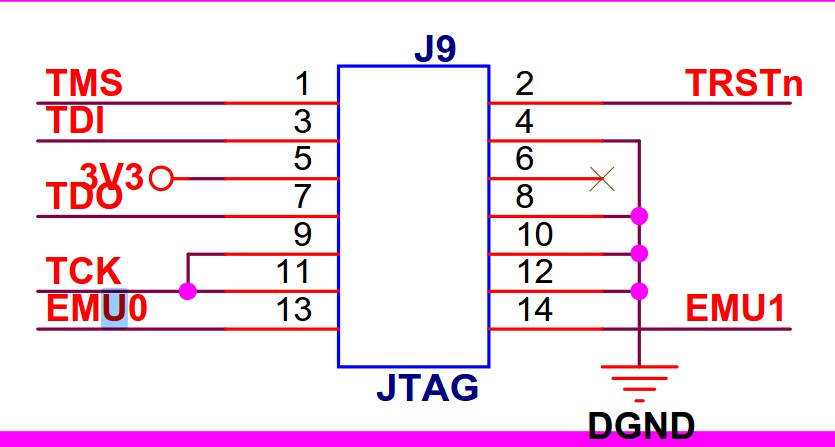
2. 打开工程,E:\dsp\SXD_C28335\SXD28335_PRO_1_V2\Example_2833x_LEDBlink,建立一个CCXML文件,编译一下工程
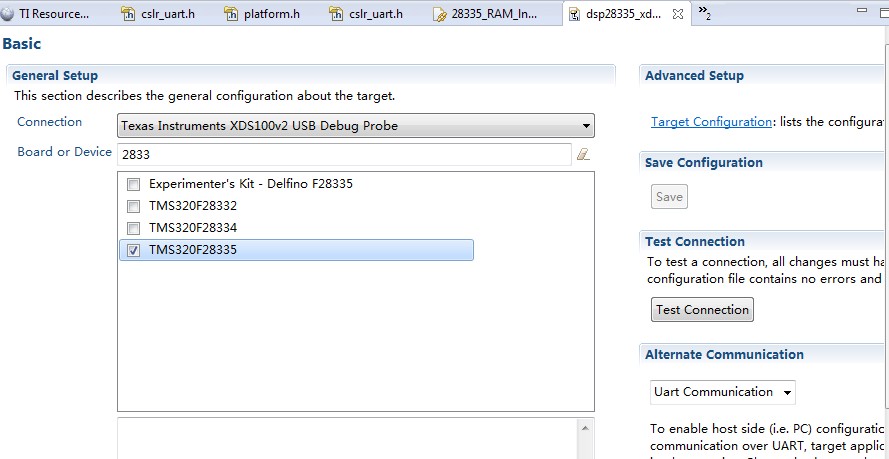
3. 看下引脚原理图,28335有3组GPIO,每组GPIO最多有32个引脚,但是28335是16位的,所以每组GPIO有高低寄存器
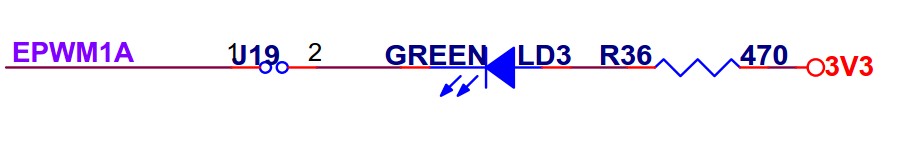
4. GPIO寄存器

5. 代码研究一下,看了一下底层用的是C2000WARE里面的库函数。
#include "DSP28x_Project.h" // Device Headerfile and Examples Include File // Prototype statements for functions found within this file.
interrupt void cpu_timer0_isr(void); void main(void)
{ // Step 1. Initialize System Control:
// PLL, WatchDog, enable Peripheral Clocks
// This example function is found in the DSP2833x_SysCtrl.c file.
InitSysCtrl(); // Step 2. Initalize GPIO:
// This example function is found in the DSP2833x_Gpio.c file and
// illustrates how to set the GPIO to it's default state.
// InitGpio(); // Skipped for this example // Step 3. Clear all interrupts and initialize PIE vector table:
// Disable CPU interrupts
DINT; // Initialize the PIE control registers to their default state.
// The default state is all PIE interrupts disabled and flags
// are cleared.
// This function is found in the DSP2833x_PieCtrl.c file.
InitPieCtrl(); // Disable CPU interrupts and clear all CPU interrupt flags:
IER = 0x0000;
IFR = 0x0000; // Initialize the PIE vector table with pointers to the shell Interrupt
// Service Routines (ISR).
// This will populate the entire table, even if the interrupt
// is not used in this example. This is useful for debug purposes.
// The shell ISR routines are found in DSP2833x_DefaultIsr.c.
// This function is found in DSP2833x_PieVect.c.
InitPieVectTable(); // Interrupts that are used in this example are re-mapped to
// ISR functions found within this file.
EALLOW; // This is needed to write to EALLOW protected registers
PieVectTable.TINT0 = &cpu_timer0_isr;
EDIS; // This is needed to disable write to EALLOW protected registers // Step 4. Initialize the Device Peripheral. This function can be
// found in DSP2833x_CpuTimers.c
InitCpuTimers(); // For this example, only initialize the Cpu Timers
#if (CPU_FRQ_150MHZ)
// Configure CPU-Timer 0 to interrupt every 500 milliseconds:
// 150MHz CPU Freq, 50 millisecond Period (in uSeconds)
ConfigCpuTimer(&CpuTimer0, , );
#endif
#if (CPU_FRQ_100MHZ)
// Configure CPU-Timer 0 to interrupt every 500 milliseconds:
// 100MHz CPU Freq, 50 millisecond Period (in uSeconds)
ConfigCpuTimer(&CpuTimer0, , );
#endif // To ensure precise timing, use write-only instructions to write to the entire register. Therefore, if any
// of the configuration bits are changed in ConfigCpuTimer and InitCpuTimers (in DSP2833x_CpuTimers.h), the
// below settings must also be updated. CpuTimer0Regs.TCR.all = 0x4001; // Use write-only instruction to set TSS bit = 0 // Step 5. User specific code, enable interrupts: // Configure GPIO32 as a GPIO output pin
EALLOW;
GpioCtrlRegs.GPBMUX2.bit.GPIO53 = ;
GpioCtrlRegs.GPBDIR.bit.GPIO53 = ;
GpioCtrlRegs.GPAMUX1.bit.GPIO0 = ;
GpioCtrlRegs.GPADIR.bit.GPIO0 = ;
EDIS; // Enable CPU INT1 which is connected to CPU-Timer 0:
IER |= M_INT1; // Enable TINT0 in the PIE: Group 1 interrupt 7
PieCtrlRegs.PIEIER1.bit.INTx7 = ; // Enable global Interrupts and higher priority real-time debug events:
EINT; // Enable Global interrupt INTM
ERTM; // Enable Global realtime interrupt DBGM // Step 6. IDLE loop. Just sit and loop forever (optional):
for(;;);
} interrupt void cpu_timer0_isr(void)
{
CpuTimer0.InterruptCount++;
GpioDataRegs.GPBTOGGLE.all = 0x40000004; // Toggle GPIO32 once per 500 milliseconds
GpioDataRegs.GPBTOGGLE.bit.GPIO53 = ;
GpioDataRegs.GPATOGGLE.bit.GPIO0 = ;
// Acknowledge this interrupt to receive more interrupts from group 1
PieCtrlRegs.PIEACK.all = PIEACK_GROUP1;
}
6. 看下GPIO的全局变量volatile struct GPIO_CTRL_REGS GpioCtrlRegs;,volatile 确保本条指令不会被编译器优化,从下面看的出来,函数库将GPIOA,GPIOB,GPIOC,的控制寄存器全部写在一起了。数据寄存器也是一样的GpioDataRegs.GPATOGGLE.bit.GPIO0 = 1;
struct GPIO_CTRL_REGS {
union GPACTRL_REG GPACTRL; // GPIO A Control Register (GPIO0 to 31)
union GPA1_REG GPAQSEL1; // GPIO A Qualifier Select 1 Register (GPIO0 to 15)
union GPA2_REG GPAQSEL2; // GPIO A Qualifier Select 2 Register (GPIO16 to 31)
union GPA1_REG GPAMUX1; // GPIO A Mux 1 Register (GPIO0 to 15)
union GPA2_REG GPAMUX2; // GPIO A Mux 2 Register (GPIO16 to 31)
union GPADAT_REG GPADIR; // GPIO A Direction Register (GPIO0 to 31)
union GPADAT_REG GPAPUD; // GPIO A Pull Up Disable Register (GPIO0 to 31)
Uint32 rsvd1;
union GPBCTRL_REG GPBCTRL; // GPIO B Control Register (GPIO32 to 63)
union GPB1_REG GPBQSEL1; // GPIO B Qualifier Select 1 Register (GPIO32 to 47)
union GPB2_REG GPBQSEL2; // GPIO B Qualifier Select 2 Register (GPIO48 to 63)
union GPB1_REG GPBMUX1; // GPIO B Mux 1 Register (GPIO32 to 47)
union GPB2_REG GPBMUX2; // GPIO B Mux 2 Register (GPIO48 to 63)
union GPBDAT_REG GPBDIR; // GPIO B Direction Register (GPIO32 to 63)
union GPBDAT_REG GPBPUD; // GPIO B Pull Up Disable Register (GPIO32 to 63)
Uint16 rsvd2[];
union GPC1_REG GPCMUX1; // GPIO C Mux 1 Register (GPIO64 to 79)
union GPC2_REG GPCMUX2; // GPIO C Mux 2 Register (GPIO80 to 95)
union GPCDAT_REG GPCDIR; // GPIO C Direction Register (GPIO64 to 95)
union GPCDAT_REG GPCPUD; // GPIO C Pull Up Disable Register (GPIO64 to 95)
};
7. 还有一些汇编指令,以后再研究吧
#define EINT asm(" clrc INTM")
#define DINT asm(" setc INTM")
#define ERTM asm(" clrc DBGM")
#define DRTM asm(" setc DBGM")
#define EALLOW asm(" EALLOW")
#define EDIS asm(" EDIS")
#define ESTOP0 asm(" ESTOP0")
DSP28335的上手试用LED灯闪烁-第一篇的更多相关文章
- Arduino 翻译系列 - LED 灯闪烁
原文地址 - https://www.arduino.cc/en/Tutorial/Blink 闪烁 这个例子展示了你能拿 Arduino / Genuino 板子来干的最简单的事:使开发板上的 LE ...
- 树莓派开机运行Python脚本 控制LED灯闪烁
一.新建一个开机运行文件 在 /home/pi/.config 下创建一个文件夹,名称为 autostart,并在该文件夹下创建一个led.desktop文件(文件名以.desktop结尾) 编辑le ...
- 1个LED灯闪烁的Arduino控制
控制任务和要求 让一个LED灯闪烁 接线 程序设计 1 int half_cycle=1000; // define the cycle time of LED blink 2 int LED_pin ...
- recovery 升级过程LED灯闪烁
Android设备在进入recovery升级的过程,我们在屏幕上面可以看到升级的机器人动画,以及升级的进度显示.这仅限于有屏幕的设备,比如平板PAD,电视TV等,对与没有屏幕的盒子BOX,那么在不接入 ...
- 使用uart串口接收模块接收信号,控制led灯闪烁
功能描述: 使用遵循uart协议的接收模块接收控制信号,用来控制led的闪烁. 设计输入: 1.uart输入信号 2.时钟信号 3.复位信号 4.led信号 设计思路: 总体上:前面已经写了串口接收模 ...
- 创龙DSP6748开发板LED闪烁-第一篇
1. 首先看下DSP6748的GPIO寄存器的文档,先看下框图,有这个框图,一目了然,输入和输出很清楚 2. 看下寄存器部分,对应上面的图,问题在于,DSP6748有多少个GPIO?最多144个,下一 ...
- STM32通用定时器实现LED灯闪烁
刚才看了一下STM32通用定时器的教程,其实和51的定时器使用差不多.只是因为32的时钟更复杂,可操控的寄存器更多,所以写的时候可能更复杂. 使用通用定时器中断的一般步骤:1.使能定时器时钟 这个需要 ...
- 第7章 使用寄存器点亮LED灯
第7章 使用寄存器点亮LED灯 全套200集视频教程和1000页PDF教程请到秉火论坛下载:www.firebbs.cn 野火视频教程优酷观看网址:http://i.youku.com/fir ...
- 第7章 使用寄存器点亮LED灯—零死角玩转STM32-F429系列
第7章 使用寄存器点亮LED灯 全套200集视频教程和1000页PDF教程请到秉火论坛下载:www.firebbs.cn 野火视频教程优酷观看网址:http://i.youku.com/fir ...
随机推荐
- 关于mvvm:UI、数据、绑定、状态、中间变量、数据适配、数据处理
绑定: UI控件 --> VM VM -> UI控件 关于mvvm:UI.数据.绑定.状态.中间变量.数据适配.数据处理: https://github.com/zzf073/Log ...
- C/C++心得-理解指针
上一篇笔者用自己那不是怎么好理解的逻辑介绍了内存和C中的基本数据类型,现在笔者再根据自己重新所学来说说C语言中的指针. 理解指针才能真正的算C语言入门.也许是我大学期间太关注前端UE,也许是当初开始学 ...
- java Thread 类 run 和 start 方法区别
public class ThreadModle { public static void main(String[] args) throws InterruptedException { Thre ...
- ARC声明属性关键字详解(strong,weak,unsafe_unretained,copy)
ARC声明属性关键字详解(strong,weak,unsafe_unretained,copy) 在iOS开发过程中,属性的定义往往与retain, assign, copy有关,我想大家都很熟悉了, ...
- BFC的特性及使用场景
BFC(Block Formatting Context)块级格式化上下文,是Web页面 CSS 视觉渲染的一部分,用于决定块盒子的布局及浮动相互影响范围的一个区域. BFC的特性: 1. 属于同一个 ...
- 常用模块 - datetime模块
一.简介 datetime是Python处理日期和时间的标准库. 1.datetime模块中常用的类: 类名 功能说明 date 日期对象,常用的属性有year, month, day time 时间 ...
- vue-cli3 vue.config.js 配置
// cli_api配置地址 https://cli.vuejs.org/zh/config/ module.exports = { baseUrl: './', // 部署应用包时的基本 URL o ...
- 增强for循环和迭代器
package example6; import java.util.ArrayList;import java.util.Iterator;import java.util.List; class ...
- 在我的职业生涯中,没有一种技能比 SQL 更有用!
作者 | Craig Kerstiens 译者 | 阿拉丁 创业公司 CitusData(CitusData 是一家将 PostgreSQL 商业化的初创企业,也是 PostgreSQL 社区领导者, ...
- 【Hbase三】Java,python操作Hbase
Java,python操作Hbase 操作Hbase python操作Hbase 安装Thrift之前所需准备 安装Thrift 产生针对Python的Hbase的API 启动Thrift服务 执行p ...
