react native之使用 Fetch进行网络数据请求
这是一个单独的页面,可以从其他地方跳转过来。
输入语言关键字,从github检索相关数据
import React, {Component} from 'react';
import {
StyleSheet,
View,
Text,
Button,
TextInput,
} from 'react-native';
export default class FetchDemoPage extends Component {
constructor(props){
super(props);
this.state={
showText:''
}
}
loadData(){
let url = `https://api.github.com/search/repositories?q=${this.searchKey}`;
fetch(url)
.then(response => response.text())
.then(responseText => {
this.setState({
showText:responseText
})
})
}
loadData2(){
let url = `https://api.github.com/search/repositories?q=${this.searchKey}`;
fetch(url)
.then(response => {
if(response.ok){
return response.text();
}
throw new Error('Network not ok');
})
.then(responseText => {
this.setState({
showText:responseText
})
})
.catch(e=>{
this.setState({
showText:e.toString()
})
})
}
render(){
const {navigation} = this.props;
return (
<View style={styles.container}>
<Text>'FetchDemoPage'</Text>
<View style={styles.input_container}>
<TextInput
style={styles.input}
onChangeText={text => {
this.searchKey = text;
}}
/>
<Button
title='获取'
onPress={()=>{
this.loadData2();
}}
/>
</View>
<Text>
{this.state.showText}
</Text>
</View>
);
}
}
const styles = StyleSheet.create({
container:{
flex: 1,
backgroundColor:'#F5FCFF',
},
text:{
fontSize: 20,
textAlign: 'center',
margin: 10,
},
input:{
height: 30,
flex: 1,
borderColor: 'black',
borderWidth: 1,
marginRight: 10,
},
input_container:{
flexDirection: 'row',
justifyContent: 'center',
}
});
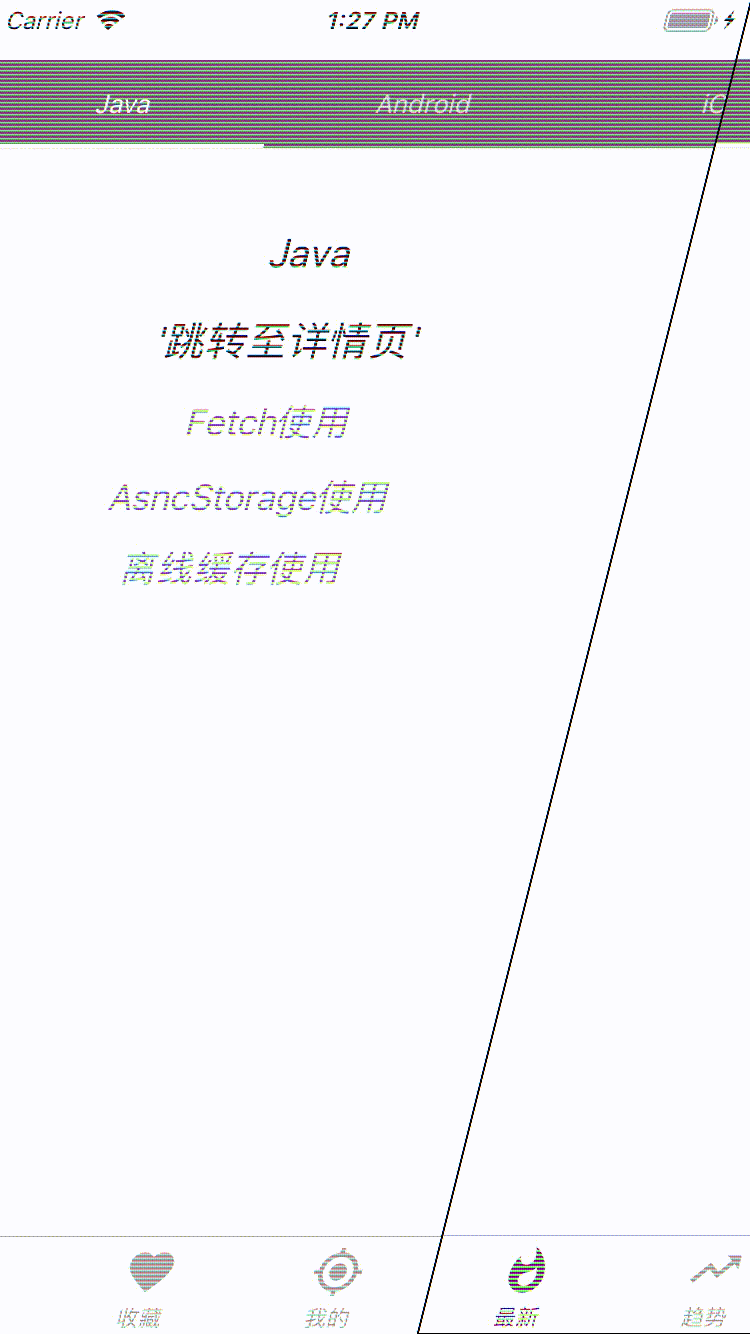
react native之使用 Fetch进行网络数据请求的更多相关文章
- 在React Native中,使用fetch网络请求 实现get 和 post
//在React Native中,使用fetch实现网络请求 /* fetch 是一个封装程度更高的网络API, 使用了Promise * Promise 是异步编程的一种解决方案 * Promise ...
- 使用react native制作的一款网络音乐播放器
使用react native制作的一款网络音乐播放器 基于第三方库 react-native-video设计"react-native-video": "^1.0.0&q ...
- iOS - NetRequest 网络数据请求
1.网络请求 1.1 网络通讯三要素 1.IP 地址(主机名): 网络中设备的唯一标示.不易记忆,可以用主机名(域名). 1) IP V4: 0~255.0~255.0~255.0~255 ,共有 2 ...
- 网络数据请求request
关于网络数据请求的类很多,httpwebrequest,webrequest,webclient以及httpclient,具体差别在此不在赘述,在应用方面介绍webclient与httpclient则 ...
- android翻译应用、地图轨迹、视频广告、React Native知乎日报、网络请求框架等源码
Android精选源码 android实现高德地图轨迹效果源码 使用React Native(Android和iOS)实现的 知乎日报效果源码 一款整合百度翻译api跟有道翻译api的翻译君 RxEa ...
- swift网络数据请求方法
搭建一个apache服务器,用php编写一个返回给客户端请求数据的脚本 <?php // header("Content-type:text/html;charset=utf-8&qu ...
- React native 中使用Fetch请求数据
一.代码 import React, { Component } from 'react'; import { AppRegistry, StyleSheet, Text, View } from ' ...
- React Native原生模块向JS传递数据的几种方式(Android)
一般情况可以分为三种方式: 1. 通过回调函数Callbacks的方式 2. 通过Promises的异步的方式 3. 通过发送事件的事件监听的方式. 参考文档:传送门
- React Native网络编程之Fetch
目录 1.前言 2.什么是Fetch 3.最简单的应用 4.支持的请求参数 - 4.1. 参数详讲 - 4.2. 示例 5.请求错误与异常处理 1. 前言 网络请求是开发APP中不可或缺的一部 ...
随机推荐
- ES6中数组和对象的扩展运算符拷贝问题以及常用的深浅拷贝方法
在ES6中新增了扩展运算符可以对数组和对象进行操作.有时候会遇到数组和对象的拷贝,可能会用到扩展运算符.那么这个扩展运算符到底是深拷贝还是浅拷贝呢? 一..使用扩展运算符拷贝 首先是下面的代码. le ...
- 应用安全 - 无文件攻击 - Office漏洞 - 汇总
CVE-2017-0199 Date: -1 类型: 弹窗|内网穿透导致远程代码执行 影响范围: Microsoft Office 2007 Service Pack 3 Microsoft Offi ...
- linux上执行mysql的脚本文件
我们测试过程中,经常需要执行升级脚本或导入生产测试数据,对于轻量的升级脚本可以直接在客户端工具中打开执行,但是对于文件内容比较大的.sql文件,比如几百M,几G的sql文件,直接拖到客户端工具打开执行 ...
- JS中同步与异步
不讲过多定义,举两个例子说明下 例一: console.log(100); setTimeout(function(){ console.log(200); },1000); console.log( ...
- Tarjan水题系列(2):HNOI2012 矿场搭建
题目: 煤矿工地可以看成是由隧道连接挖煤点组成的无向图.为安全起见,希望在工地发生事故时所有挖煤点的工人都能有一条出路逃到救援出口处.于是矿主决定在某些挖煤点设立救援出口,使得无论哪一个挖煤点坍塌之后 ...
- 19: vue项目使用整理
1.1 axios 基本用法 安装:npm install axios -S # 也可直接下载axios.min.js文件 1.axios借助Qs对提交数据进行序 ...
- Chrome浏览器记住密码后input框黄色背景且背景图片不显示的问题
Chrome浏览器记住密码后再进入登录页后,输入框背景颜色变为黄色,字体颜色变成#000黑色,且添加的背景图片也那不显示了,进入审查元素后,发现浏览器默认给输入框添加了样式,并且无法通过importa ...
- Hangfire
参考 开源分布式Job系统,调度与业务分离-如何创建一个计划HttpJob任务
- mysql复习(1)基本CRUD操作
一.这段时间在学校,把之前的东西都好好捡起来. 0.下面介绍Mysql的最基本的增删改查操作,很多IT工作者都必须掌握的命令,也是IT面试最常考的知识点.在进行增删改查之前,先建立一个包含数据表use ...
- 简单的物流项目实战,WPF的MVVM设计模式(一)
新建一个WPF项目,命名为WMS 然后分别新建文件夹,Data,Models,Views,ViewModels,Services,如下图所示 然后通过NuGet安装连个Nuget包,分别为SQLite ...
