iptables指南
在了解iptables之前我们先了解一下 防火墙 的概念
防火墙是由Check Point创立者Gil Shwed于1993年发明并引入国际互联网,防火墙也是一种位于内部网络与外部网络之间的网络安全系统,能有效地保护系统的安全。
在Windows系统中有一个我们熟悉的防火墙,在控制面板里,但一般情况下我们会把它给关闭了,使用第三方的杀毒软件自带的防火墙功能,在Linux中也有类似杀毒软件的防火墙的东西,而且是系统自带过来的,那就是iptables,很多在初学Linux的时候对它很陌生,所以为了实验的顺利进行都是会先关掉防火墙。

简单理解就是当其他用户想要发送数据包给服务器,就必须经过防火墙才能到达主机,如果没有这一层防火墙保护,那可想而知服务器直接暴露在公网上是多么危险的,当然防火墙也是包含有硬件防火墙和软件防火墙两种,其实有很多硬件防火墙也是利用Linux最小化使用iptables再去加上图形化web界面集成硬件,就成了硬件防火墙。
在Linux系统中其实有两个防火墙,一个是四层防火墙:iptables,另外一个是七层防火墙(tcp-wrapper)
应用层-----------------tcp-wrapper (七层防火墙)
表示层
会话层
传输层-----------------iptables (四层防火墙)
网络层
数据链路层
物理层
iptables近期历史版本:
2.0.X内核:ipfwadm
2.2.X内核:ipchains
2.4.X内核:iptables
iptables结构
在RHEL7+的系统中除了有iptables,还有一个firewall
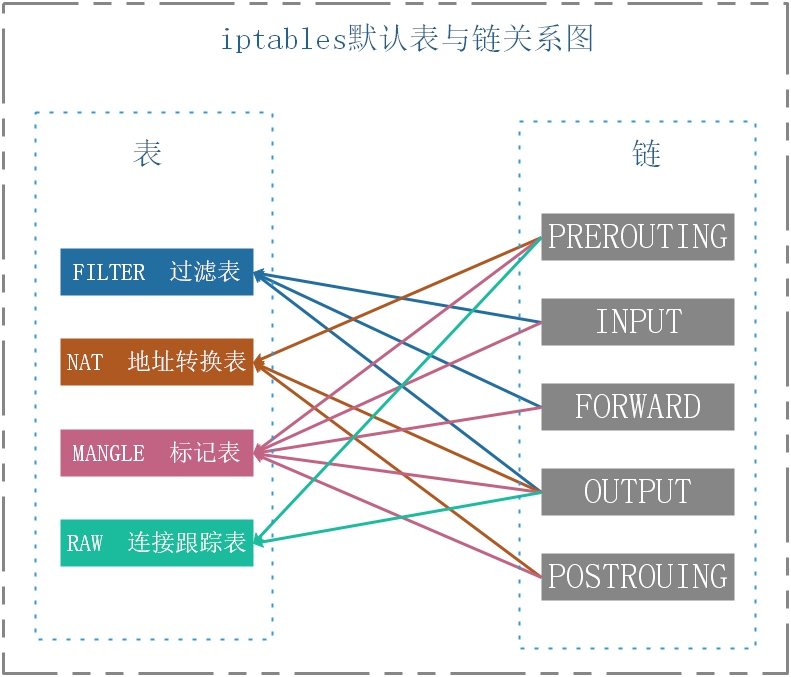
iptable 默认的表、链结构示意图
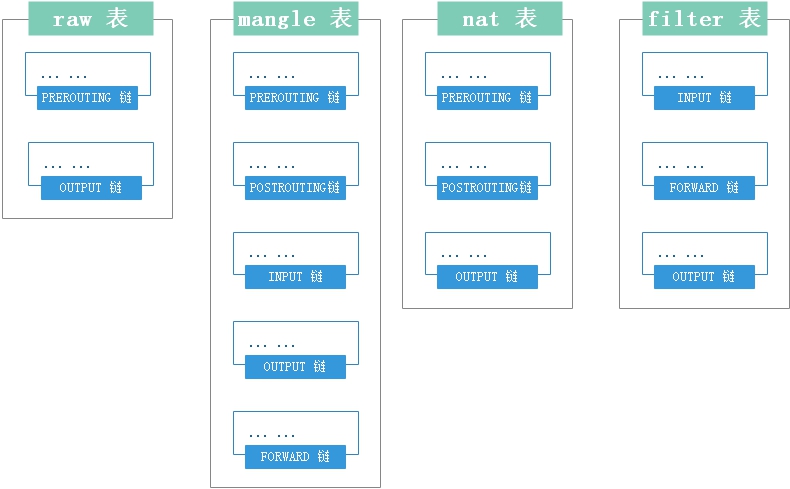
结合上图的表结构,我们可以单独将每个表里的链结合下面这张图知道数据包在iptable中的具体流向

以上就是iptables的结构
iptables 语法及选项
iptables -t [表名:raw、mangle、nat、filter,默认不加为filter] -<A/I/D/R> [链名] [规则号] -<i/o> [网卡名称] -p [协议] -s [源IP/掩码] --sport [源端口] -d [目标IP/掩码] --dport [目标端口] -j [动作]
# 选项表
-t<表> :指定操作的表
-A :向规则中添加
-D :从规则中删除
-i :向规则中插入
-R :替换规则
-L :显示表中的规则
-F :清空表中规则
-Z :清空表中规则及数据包计算器和字节计数器
-N :创建新的用户自定义规则链
-P :自定义规则链中的默认目标
-h :帮助
-p :指定匹配的数据包协议类型
-s :指定匹配的数据包源ip地址
-j<动作> :指定要操作的动作(见下面动作表)
-i<网卡名称> :指定数据包进入本机的入口网卡
-o<网卡名称> :指定数据包离开本机的出口网卡
# 表名称
raw :连接跟踪表
mangle :标记表
net :地址转换表
filter :过滤表
# 规则链名
INPUT :处理输入的数据包
OUTPUT :处理输出的数据包
PORWARD :处理转发的数据包
PREROUTING :目标地址转换
POSTOUTING :源地址转换
# 动作
accept :接收数据包
DROP :丢弃数据包
REDIRECT :重定向
SNAT :源地址转换
DNAT :目标地址转换
MASQUERADE :IP伪装
LOG :日志
启动/停止/重启/配置永久生效
启动iptables
systemctl start iptables
停止iptables
systemctl stop iptables
重启iptables
systemctl restart iptables
将规则写入配置文件永久生效
service iptables save
(注意在RHEL7+无法使用systemctl将规则写入配置文件,无需做软链,直接使用下面的命令写入配置文件即可)
实例:
注意:在写入规则的时候如果不加-t指定某张表时,默认是写到filter表里
查看iptables已有规则(参数:-t、-L、—line-numbers、-n)
# 参数
-t:指定表
-L:查看所有规则
--line-numbers:查看规则编号
-n:取消IP解析成主机名称
iptables -t <表名> -L
# iptables -L 没有指定查看某张表时,默认会显示filter表
[root@Server ~]# iptables -L
Chain INPUT (policy ACCEPT)
target prot opt source destination
ACCEPT all -- anywhere anywhere
ACCEPT all -- anywhere anywhere state RELATED,ESTABLISHED
ACCEPT tcp -- anywhere anywhere tcp dpt:ssh
ACCEPT tcp -- anywhere anywhere tcp dpt:http
ACCEPT tcp -- anywhere anywhere tcp dpt:https
DROP tcp -- anywhere anywhere tcp dpt:mysql
ACCEPT icmp -- anywhere anywhere icmp echo-request
Chain FORWARD (policy ACCEPT)
target prot opt source destination
Chain OUTPUT (policy ACCEPT)
target prot opt source destination
# 如果想查看其他表,则使用-t参数指定表
[root@Server ~]# iptables -t nat -L
Chain PREROUTING (policy ACCEPT)
target prot opt source destination
Chain INPUT (policy ACCEPT)
target prot opt source destination
Chain OUTPUT (policy ACCEPT)
target prot opt source destination
Chain POSTROUTING (policy ACCEPT)
target prot opt source destination
# 查看规则编号
[root@Server ~]# iptables -L --line-numbers
Chain INPUT (policy ACCEPT)
num target prot opt source destination
1 ACCEPT all -- anywhere anywhere
2 ACCEPT all -- anywhere anywhere state RELATED,ESTABLISHED
3 ACCEPT tcp -- anywhere anywhere tcp dpt:ssh
4 ACCEPT tcp -- anywhere anywhere tcp dpt:http
5 ACCEPT tcp -- anywhere anywhere tcp dpt:https
6 DROP tcp -- anywhere anywhere tcp dpt:mysql
7 ACCEPT icmp -- anywhere anywhere icmp echo-request
8 ACCEPT all -- anywhere anywhere
Chain FORWARD (policy ACCEPT)
num target prot opt source destination
Chain OUTPUT (policy ACCEPT)
num target prot opt source destination
# 当规则多的时候查看规则很慢时,是因为iptables要将规则里的IP从hosts文件里解析成主机名称所以会慢,可以加-n参数取消解析
iptables -L -n
添加规则(参数:-A、-j、-I、-N)
-A:添加
-j:动作
-I:插入
-N:添加用户自定义规则链
# 用法
iptables -t <表> -A <链> -j <动作>
# 再次强调没有加-t参数默认是filter表(四表见上面结构说明)
# 指定表添加规则:iptables -t filter -A INPUT -j ACCEPT
ACCEPT :接受
DROP :拒绝
# 添加允许所有人访问
[root@Server ~]# iptables -A INPUT -j ACCEPT
# 查看规则
[root@Server ~]# iptables -L
Chain INPUT (policy ACCEPT)
target prot opt source destination
ACCEPT all -- anywhere anywhere # 刚刚添加的规则 Chain FORWARD (policy ACCEPT)
target prot opt source destination Chain OUTPUT (policy ACCEPT)
target prot opt source destination # 在filter表中的INPUT链第5行中插入规则
[root@Server ~]# iptables -I INPUT 5 -j ACCEPT
# 添加用户自定义规则链
[root@Server ~]# iptables -N userflood
顺序匹配(权重)
在原有规则里再添加规则时,第一条规则权重比第二条高
注意:这里ACCEPT权重优先级比DROP高,所以DROP不生效,如果反过来则DROP生效而ACCEPT不生效
[root@Server ~]# iptables -A INPUT -j ACCEPT
[root@Server ~]# iptables -A INPUT -j DROP
[root@Server ~]# iptables -L
Chain INPUT (policy ACCEPT)
target prot opt source destination
ACCEPT all -- anywhere anywhere
DROP all -- anywhere anywhere
Chain FORWARD (policy ACCEPT)
target prot opt source destination
Chain OUTPUT (policy ACCEPT)
target prot opt source destination
清除规则(参数:-F、-D、-X、-Z)
清除所有规则(参数:-F)
# 清空指定表所有链的规则
[root@Server ~]# iptables -F
# 清空指定表指定链的规则
[root@Server ~]# iptables -F OUTPUT
再次强调,-t指定表
删除指定规则(参数:-D)
# 删除filter表中INPUT链的第8行(行编号上面有讲)
[root@Server ~]# iptables -t filter -D INPUT 8
删除用户自定义链
[root@Server ~]# iptables -X userflood
清除链的计数器(参数:-Z)
[root@Server ~]# iptables -Z
修改规则/链名(参数:-R、-E)
# 修改filter表中的INPUT链第6条改为ACCEPT
# 如规则多的话修改某条规则还不如删掉重新添加
[root@Server ~]# iptables -t filter -R INPUT 6 -j ACCEPT
# 重命名用户自定义链名
[root@Server ~]# iptables -E userflood floodname
默认规则
Chain INPUT (policy ACCEPT) # 其中的polucy是默认规则
ACCEPT 允许
DROP 拒绝
修改指定表指定链默认规则
[root@Server ~]# iptables -t filter -P OUTPUT DROP
匹配规则条件(参数:-p、-d、-s、-i、-o、—dport、time、state、connlimit、mac、iprang)
-p:指定协议
-d:指定原IP
-s:指定目标IP
-i:指定入口网卡
-o:指定出口网卡
-m:指定模块
--dport:指定端口
time:时间段
state:
connlimit:
mac:
iprang:
# 指定协议指定IP指定端口拒绝访问
iptables -t filter -A INPUT -p tcp -d 202.96.146.12/24 --dport 22 -j DROP # 只允许访问本机80端口(其他端口都禁止访问)
[root@Server ~]# iptables -A INPUT -p tcp ! --dport 80 -j DROP # 拒绝所有人访问80端口
[root@Server- ~]# iptables -A INPUT -p tcp --dport 80 -j DROP # 单独允许访问指定端口,其他端口拒绝连接(主动模式)
[root@Server ~]# iptables -A INPUT -p tcp --dport 22 -j ACCEPT
[root@Server ~]# iptables -A INPUT -j DROP
被动模式:当发现某一端口被攻击时才去禁止相应的端口链接
# 根据协议禁止访问
[root@Server ~]# iptables -A INPUT --dport -j DROP
# 根据网卡禁止访问
# 入口网卡
[root@Server ~]# iptables -A INPUT -i eth0 -j DROP
# 出口网卡
[root@Server ~]# iptables -A INPUT -o eth0 -j DROP
-m 加载模块
# multiport 匹配多个端口
# 匹配多个端口
[root@Server-188 ~]# iptables -A INPUT -p tcp -m multiport --dport 22,80 -j ACCEPT
# 匹配端口范围
[root@Server-188 ~]# iptables -A INPUT -p tcp -m multiport --dport 1024:2048 -j ACCEPT # iprange 匹配IP地址
# 匹配IP范围 # --src-range来源IP
[root@Server-188 ~]# iptables -A INPUT -p tcp -m iprange --src-range 10.0.8.100-10.0.8.200 -j ACCEPT
# 匹配整个网段 # --dst-range目标IP
[root@Server-188 ~]# iptables -A INPUT -p tcp -m iprange --dst-range 10.0.8.0 -j ACCEPT # string 匹配字符串
# 匹配算法:kmp、bm
[root@Server-188 ~]# iptables -A OUTPUT -p tcp -m string --algo kmp --string "baidu" -j DROP
# 备注:“baidu”为匹配的对象 # connlimit 单个IP并发链接数限制
[root@Server-188 ~]# iptables -A INPUT -p tcp --dport 80 -m connlimit ! --connlimit-above 3 -j ACCEPT # limit 限速
iptables指南的更多相关文章
- Iptables 指南 1.1.19
Iptables 指南 1.1.19 Oskar Andreasson oan@frozentux.net Copyright © 2001-2003 by Oskar Andreasson 本文在符 ...
- iptables 指南
iptables 是 Linux 内核集成的防火墙系统, 几乎所有 Linux 发行版都会内置 iptables. iptables 对进出的 IP 数据报进行处理和过滤, 过滤规则(rule)存储在 ...
- Iptables指南教程收集
iptables对于任何Linux基本都适用,虽然在最新版的CentOS 7和Ubuntu上已经有代替的工具来简化iptables,但是最终还是会把规则写入iptables中. 读教程前先阅读ipta ...
- iptables rule
和H3C中的acl很像,或者就是一会事,这就是不知道底层的缺陷,形式一变,所有的积累都浮云了 参考准确的说copy from http://www.ibm.com/developerworks/cn/ ...
- linux之iptables总结
netfilter/iptables概述: netfilter/iptables是Linux内核防火墙架构,由netfilter实现功能,由iptables提供接口. iptables ...
- iptables及其在路由器上的应用 (待完善)
1. iptables基本定义 Table (表名) Explanation (注释) nat nat表的主要用处是网络地址转换,即Network Address Translation,缩写为NAT ...
- Linux iptables 备忘
iptables主要通过存储在linux内核中的一个个表来控制IP包的.可以想象成excel表格.你可以自定义所需的iptables表.不过已经内置了三张队列表. filter 这是默认的表,包含了内 ...
- iptables关键学习总结
iptables技术推荐参考这位仁兄的博客:http://www.zsythink.net/archives/category/%E8%BF%90%E7%BB%B4%E7%9B%B8%E5%85%B3 ...
- centos Linux系统日常管理2 tcpdump,tshark,selinux,strings命令, iptables ,crontab,TCP,UDP,ICMP,FTP网络知识 第十五节课
centos Linux系统日常管理2 tcpdump,tshark,selinux,strings命令, iptables ,crontab,TCP,UDP,ICMP,FTP网络知识 第十五节课 ...
随机推荐
- CentOS_mysql8.0_错误
#参考资料 CSND:https://blog.csdn.net/y_server/article/details/78781177 博客园:http://www.cnblogs.com/testwa ...
- Install the high performance Nginx web server on Ubuntu
Look out Apache, there's a web server – Nginx (pronounced Engine X) – that means to dismantle you as ...
- Servlet学习(五)——通过response设置响应体及中文乱码问题
1.响应体设置文本 PrintWriter writer=response.getWriter(); 获得字符流,通过字符流的write(String s)方法可以将字符串设置到response 缓冲 ...
- Net Core链接数据库
原文 在Windows下,相信大家分分钟都可以搞定.而初次接触.net core + mysql可能需要注意些细节.首先打开vs2017新建一个asp.net core项目(选Web应用程序), 然后 ...
- HDU 1551 Cable master【二分答案】
题意:给出n块木板,它们分别的高度,现在要把它们裁切成k块,问裁切成的最大的高度 二分答案,上限是这n块木板里面的最大值 然后每一个答案去判断一下是否满足能够裁切成k块 #include<ios ...
- Python3基础笔记---线程与进程
参考博客:Py西游攻关之多线程(threading模块) 一.并发与并行的区别 并发:交替做不同事的能力并行:同时做不同事的能力 行话解释:并发:不同代码块交替执行的性能并行:不同代码块同时执行的性能 ...
- vector ----- size函数注意事项
vector 的size函数返回vector大小,返回值类型为size_type,Member type size_type is an unsigned integral type,即无符号整数: ...
- div隐藏但是依然占位置
<!doctype html> <html> <head> <meta charset="utf-8"> <script ty ...
- 计数排序(counting-sort)
计数排序是一种稳定的排序算法,它不是比较排序.计数排序是有条件限制的:排序的数必须是n个0到k的数,所以计数排序不适合给字母排序.计数排序时间复杂度:O(n+k),空间复杂度:O(k),当k=n时,时 ...
- Linux学习之计算机基础理论
一.描述计算机的组成及其功能. 计算机系统是由硬件系统(hardware)和软件系统(software system)两部分组成. 硬件系统: 从硬件基本结构上来讲,计算机是由运算器.控制器.存储器. ...
