撸一个 vue 的截图组件,按比例截取
<template>
<div class="clip-img" :style="imgStyle">
<img :src="url" alt="" crossOrigin="anonymous" :style="imgStyle">
<canvas ref="canvas" :style="imgStyle" @mousedown="onmousedown" @mousemove="onmousemove"></canvas>
</div>
</template>
<script>
export default {
name:"clip-image",
props:{
max:{ // 缩放基准宽度或高度
type:Number,
default:400
}
},
data(){
return {
img:null,
url:null,
imgInfo: null, // 压缩前的信息
imgCInfo:null, // 压缩后的信息
clipInfo:null, // 压缩前的信息
clipCinfo:null, // 压缩后的信息
ctx:null, // 画板
pos:{x:0,y:0},
lock: "", // 锁住一个方向
boundary:null
}
},
computed:{
imgStyle(){
let imgCInfo = this.imgCInfo;
if(imgCInfo){
return {
width: `${imgCInfo.w}px`,
height: `${imgCInfo.h}px`
}
}
return {height:"0px",height:"0px",display:"none"};
}
},
async mounted(){
this.clear();
this.ctx = this.$refs.canvas.getContext("2d");
window.addEventListener("mouseup",this.onmouseup);
},
methods:{
init(src,bound){
this.setSrc(src)
this.setClip(bound);
},
// 外部调用
async setSrc(src){
let img = await this.loadImage(src,{crossOrigin:"anonymous"});
this.img = img;
this.setImg(img);
},
clear(){
let obj = {
img:null,
url:null,
imgInfo: null, // 压缩前的信息
imgCInfo:null, // 压缩后的信息
clipInfo:null, // 压缩前的信息
clipCinfo:null, // 压缩后的信息
ctx:null, // 画板
pos:{x:0,y:0},
lock: "", // 锁住一个方向
boundary:null
}
for(let i in obj){
this[i] = obj[i];
}
},
loadImage(url,attrs){
this.url = url;
let img = new Image();
img.src = url;
attrs = attrs || {};
for(let i in attrs){
img[i] = attrs[i];
}
return new Promise((resolve,reject)=>{
img.onload = function(){
resolve(img);
};
img.onerror = reject;
});
},
setImg(img){
this.img = img;
this.imgInfo = {
w:img.width,
h:img.height
}; // 压缩图的比例
let w,h,scale;
if(img.width > img.height){
w = this.max;
scale = w/img.width;
h = scale*img.height;
}else{
h = this.max;
scale = (h/img.height);
w = scale * img.width;
}
this.imgCInfo = {
w,
h,
scale
};
let canvas = this.$refs.canvas;
canvas.width = w;
canvas.height = h;
this.setClip();
},
setClip(clipInfo){
if(clipInfo){
this.clipInfo = {
w:clipInfo.width,
h:clipInfo.height
};
}
if(this.imgCInfo && this.clipInfo){
this.compressClip(this.imgCInfo,this.clipInfo);
this.fill();
}
},
compressClip(imgCInfo,clipInfo){
// 压缩缩放
let w,h,scale;
let imgR = imgCInfo.w/imgCInfo.h;
let clipR = clipInfo.w / clipInfo.h; if(imgR > clipR){
// 图片的宽度偏大
h = imgCInfo.h;
scale = h/clipInfo.h;
w = scale * clipInfo.w;
this.lock = "h";
}else{
// 图片的宽度偏小
w = imgCInfo.w;
scale = w/clipInfo.w;
h = scale * clipInfo.h;
this.lock = "w";
}
this.clipCinfo = {
w,
h,
scale
}
this.boundary = {
w:this.imgCInfo.w - this.clipCinfo.w,
h:this.imgCInfo.h - this.clipCinfo.h
};
this.pos = {
x:0,
y:0
};
},
onmouseup(){
this.mouse = null;
},
onmousedown(e){
this.mouse = {
x:e.offsetX,
y:e.offsetY
}
},
onmousemove(e){
if(this.mouse){
let x = e.offsetX - this.mouse.x ;
let y = e.offsetY - this.mouse.y;
if(this.lock == "h"){
x = this.pos.x + x;
if(x < 0){
x = 0;
}else if(x > this.boundary.w){
x = this.boundary.w
}
this.pos.x = x;
}else{
y = this.pos.y + y;
if(y < 0){
y = 0;
}else if(y > this.boundary.h){
y = this.boundary.h
}
this.pos.y = y;
}
this.mouse = {
x:e.offsetX,
y:e.offsetY
}
this.fill();
}
},
fill(){
let {w,h} = this.clipCinfo;
let {x,y} = this.pos;
let clipctx = this.ctx;
let imgCInfo = this.imgCInfo;
clipctx.clearRect(0, 0, imgCInfo.w, imgCInfo.h);
clipctx.beginPath();
clipctx.fillStyle = 'rgba(0,0,0,0.6)';
clipctx.strokeStyle = "green";
//遮罩层
clipctx.globalCompositeOperation = "source-over";
clipctx.fillRect(0, 0, imgCInfo.w, imgCInfo.h);
//画框
clipctx.globalCompositeOperation = 'destination-out';
clipctx.fillRect(x, y, w, h);
//描边
clipctx.globalCompositeOperation = "source-over";
clipctx.moveTo(x, y);
clipctx.lineTo(x + w, y);
clipctx.lineTo(x + w, y + h);
clipctx.lineTo(x, y + h);
clipctx.lineTo(x, y);
clipctx.stroke();
clipctx.closePath();
},
exportBase(){
// 导出图片 base64
let pos = this.pos;
let scale = this.imgCInfo.scale;
let sx = pos.x / scale;
let sy = pos.y / scale;
let swidth = parseInt(this.clipCinfo.w / scale);
let sheight = parseInt(this.clipCinfo.h / scale);
let canvas = document.createElement("canvas");
canvas.width = swidth;
canvas.height = sheight;
let ctx = canvas.getContext("2d");
ctx.drawImage(this.img,sx,sy,this.imgInfo.w,this.imgInfo.h,0,0,this.imgInfo.w,this.imgInfo.h);
return canvas.toDataURL("image/png");
},
dataURLtoFile(b64Data,filename){
filename = filename || "test.png";
let mime = "image/png";
var bstr = atob(b64Data.replace(/^data:image\/(png|jpeg|jpg);base64,/, ''));
var n = bstr.length;
var u8arr = new Uint8Array(n);
while(n--){
u8arr[n] = bstr.charCodeAt(n);
}
// 转换成file对象
return new File([u8arr], filename, {type:mime}); // 转换成成blob对象
// return new Blob([u8arr],{type:mime});
// return blob;
}
},
destroyed(){
window.removeEventListener("mouseup",this.onmouseup);
}
}
</script>
<style lang="scss" scoped>
.clip-img{
border: 1px solid red;
margin: 20px auto;
position: relative;
height: 0;
width: 0;
overflow: hidden;
canvas{
position: absolute;
left: 0;
top: 0;
z-index: 1;
cursor: move;
}
img{
position: relative;
z-index: 0;
}
}
</style>
使用:
<template>
<div class="clip-img">
<clipImage ref="clipImage"></clipImage>
<button @click="getImg">导出</button> <button @click="slide">切换</button>
<img :src="src" v-if="src" alt="" class="result">
</div>
</template>
<script>
import clipImage from "@/components/clip-image.vue";
export default {
name:"clip-image",
data(){
return {
src:""
}
},
components:{
clipImage
},
mounted(){
// setSrc
this.$refs.clipImage.init("xxx",{width:400,height:200});
},
methods:{
getImg(){
this.src = this.$refs.clipImage.exportBase();
console.log("截图成功")
},
slide(){
this.$refs.clipImage.setSrc("xxx");
}
}
}
</script>
<style lang="scss" scoped>
.clip-img{
.result{
max-width: 400px;
}
}
</style>
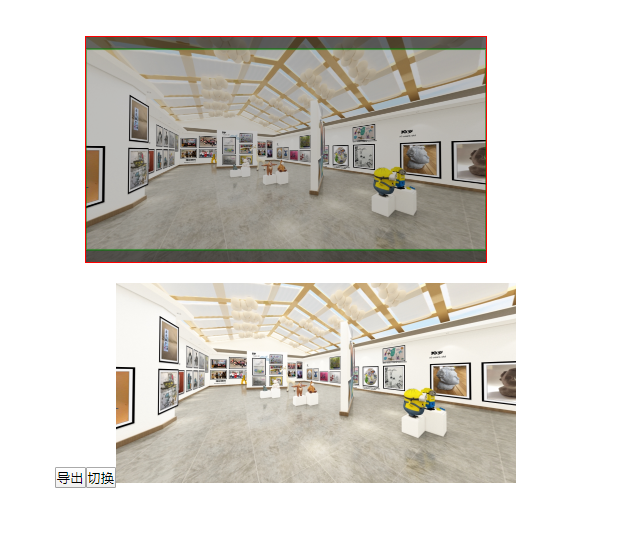
撸一个 vue 的截图组件,按比例截取的更多相关文章
- 手把手从零开始---封装一个vue视频播放器组件
现在,在网页上播放视频已经越来越流行,但是网上的资料鱼龙混杂,很难找到自己想要的,今天小编就自己的亲身开发体验,手把手从零开始---封装一个vue视频播放器组件. 作为一个老道的前端搬砖师,怎么可能会 ...
- 纯手工撸一个vue框架
前言 vue create 真的很方便,但是很多人欠缺的是手动撸一遍.有些人离开脚手架都不会开发了. Vue最简单的结构 步骤 搭建最基本的结构 打开空文件夹,通过 npm init 命令生成pack ...
- 从零开始徒手撸一个vue的toast弹窗组件
相信普通的vue组件大家都会写,定义 -> 引入 -> 注册 -> 使用,行云流水,一气呵成,但是如果我们今天是要自定义一个弹窗组件呢? 首先,我们来分析一下弹窗组件的特性(需求): ...
- VUE -- 如何快速的写出一个Vue的icon组件?
伴随着Vue的诞生,它似乎就被人寄予厚望,不仅仅是因为其轻量级的MVVM设计方式,而且其实现了组件化开发模式,所以越来越多的人会拿Vue和AngularJS.React Native做比较.具体关于它 ...
- 基于iview 封装一个vue 表格分页组件
iview 是一个支持中大型项目的后台管理系统ui组件库,相对于一个后台管理系统的表格来说分页十分常见的 iview是一个基于vue的ui组件库,其中的iview-admin是一个已经为我们搭好的后天 ...
- 手把手教你实现一个 Vue 进度条组件!
最近在个人的项目中,想对页面之间跳转的过程进行优化,想到了很多文档或 npm 等都用到的页面跳转进度条,于是便想自己去实现一个,特此记录. 来看下 npm 搜索组件时候的效果: so 下面咱们一起动手 ...
- 撸一个vue的双向绑定
1.前言 说起双向绑定可能大家都会说:Vue内部通过Object.defineProperty方法属性拦截的方式,把data对象里每个数据的读写转化成getter/setter,当数据变化时通知视图更 ...
- 一个vue的日历组件
说明: 1.基于element-ui开发的vue日历组件. 地址 更新: 1.增加value-format指定返回值的格式2.增加头部插槽自定义头部 <ele-calendar > < ...
- 来吧,自己动手撸一个分布式ID生成器组件
在经过了众多轮的面试之后,小林终于进入到了一家互联网公司的基础架构组,小林目前在公司有使用到架构组研究到分布式id生成器,前一阵子大概看了下其内部的实现,发现还是存在一些架构设计不合理之处.但是又由于 ...
随机推荐
- 远程桌面工具mRemoteNG与Tsmmc
一.Tsmmc.msc远程管理工具.1.下载链接:https://pan.baidu.com/s/1tV_xP-ITWyKKzAxLSlGxlw 密码:0jrt 将目录下的mstsmhst.dll.m ...
- dubbo线程模型配置
首先了解一下dubbo线程模型 如果事件处理的逻辑能迅速完成,并且不会发起新的IO请求,比如只是在内存中记个标识.则直接在IO线程上处理更快,因为减少了线程池调度. 但如果事件处理逻辑较慢,或者需要发 ...
- Nginx日志按日切分及清理超期的日志文件
Nginx的日志配置如下: #定义日志打印的格式 log_format main '$remote_addr - $remote_user [$time_local] "$request&q ...
- TensorFlow DeepLab教程初稿-tensorflow gpu安装教程
TensorFlow DeepLab教程初稿-tensorflow gpu安装教程 商务合作,科技咨询,版权转让:向日葵,135-4855__4328,xiexiaokui#qq.com Summar ...
- Android中jsoup的混淆规则【转】
Android中jsoup的混淆规则版权声明:转载必须注明本文转自严振杰的博客:http://blog.yanzhenjie.com 说实话这篇文章的标题和内容我觉得很水,所以读者们要是也觉得这篇文章 ...
- Java基础 import 要在所有的class前面
JDK :OpenJDK-11 OS :CentOS 7.6.1810 IDE :Eclipse 2019‑03 typesetting :Markdown code ...
- C++ 11 线程调用类的成员函数解决办法
在C++中,_beginthreadex 创建线程是很麻烦的.要求入口函数必须是类的静态函数. 通常,可以采用thunk,或者模板来实现. 因C++ 11中引入了 std::async ,可以很好的解 ...
- ROS tf基础使用知识
博客参考:https://www.ncnynl.com/archives/201702/1306.html ROS与C++入门教程-tf-坐标变换 说明: 介绍在c++实现TF的坐标变换 概念: Co ...
- WPF ChromiumWebBrowser 网页背景透明
网页中添加下面样式即可: <style> html, body { margin: 0px; height: %; width: %; overflow: hidden; backgrou ...
- wpf日期控件
/// <summary> /// Value converter to convert a datetime object to the specified string format. ...
