After install XAMPP
1. configure mysql and phpmyadmin
1.1 mysql
$ /Applications/XAMPP/xamppfiles/bin/mysql -uroot
$ mysql > update mysql.user set password = password('somepass') where user = 'root';
# add another account
$ mysql > create user 'admin'@'%' identified by 'somepass';
$ mysql > grant all privileges on *.* to 'admin'@'%' with grant option;
#by default, use admin
1.2 phpmyadmin
- edit /Applications/XAMPP/xamppfiles/phpMyAdmin/config.inc.php and add account info
$cfg['Servers'][$i]['user'] = 'root';
$cfg['Servers'][$i]['password'] = 'somepass';
$cfg['Servers'][$i]['hide_db']='^(cdcol|information_schema|mysql|phpmyadmin|performance_schema|webauth|test|raylee_db)$';
$cfg['Servers'][$i]['host'] = '127.0.0.1';
$cfg['Servers'][$i]['connect_type'] = 'tcp';
$cfg['Servers'][$i]['extension'] = 'mysqli';
$cfg['Servers'][$i]['AllowNoPassword'] = false;
- install metro theme for phpmyadmin
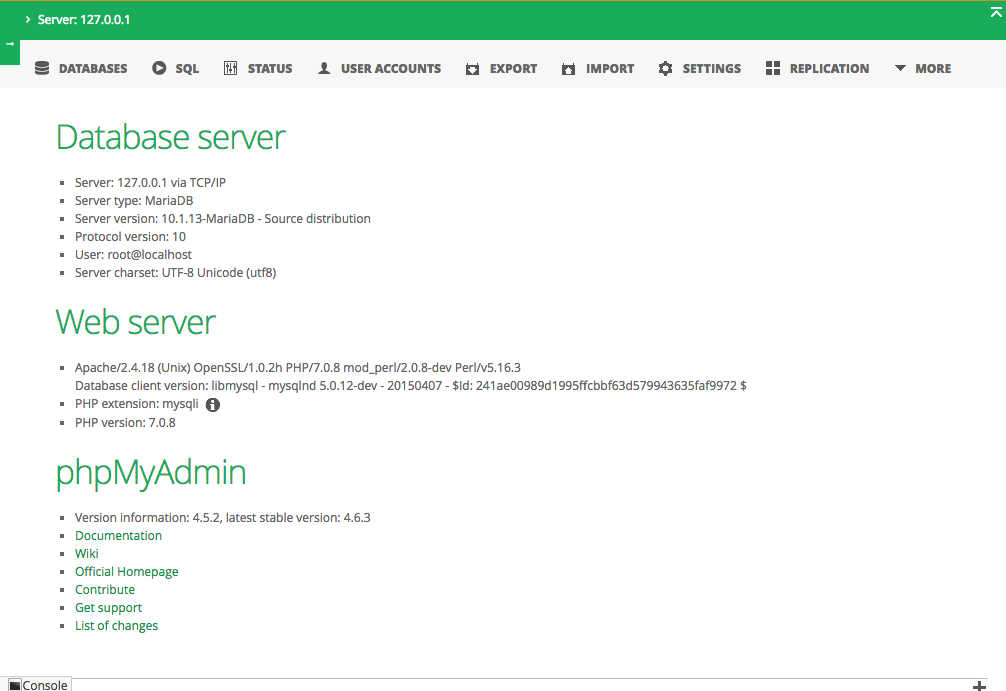
2. install DBI support for XMAPP Perl5 (OS X 10.11.3)
$ /Applications/XAMPP/xamppfiles/bin/perl -V
# check the Perl5 version
# is 5.16.3
$ sudo /Applications/XAMPP/xamppfiles/bin/cpan
cpan[1]> install DBD::mysql
# get Error
./dbdimp.h:21:10: fatal error: 'mysql.h' file not found
see here for details
$ sudo /Applications/XAMPP/xamppfiles/bin/perl -MDBD::mysql -e1
# if nothing is displayed, congrats
# OK le
3. configure DocumentRoot
- default is htdocs/
- change it to another place : /Users/$USER/WebRoot/html
- change /cgi-bin/ to /Users/$USER/WebRoot/cgi-bin/
edit xamppfiles/etc/httpd.conf
line 229-230 :
DocumentRoot "/Users/ruili/WebRoot/html"
<Directory "/Users/ruili/WebRoot/html">
line 325 :
<IfModule alias_module>
# useless comment deleted
ScriptAlias /cgi-bin/ "/Users/ruili/WebRoot/cgi-bin/"
</IfModule>
line 341:
<Directory "/Users/XAMPP/xamppfiles/cgi-bin">
Options Indexes FollowSymLinks ExecCGI Includes
After install XAMPP的更多相关文章
- 在xampp中配置dvwa
DVWA主要是用于学习Web的常见攻击,比如SQL注入.XSS等的一个渗透测试系统,下面我将结合XAMPP来说明它的安装过程. 一.环境 OS:Windows 10 XAMPP:5.6.24 DVWA ...
- xampp常见安装失败问题
遇到这两个错误后不管它,继续安装.完成后下载Microsoft Visual C++ 2008 Redistributable Package (x86),可以到这里下载:Microsoft Visu ...
- xampp 安装red扩展出错解决
Linux Mint + Xampp Error + ‘grep: /opt/lampp/include/php/main/php.h: No Such File Or Directory’ FEBR ...
- Linux下配置xampp
How do I install XAMPP?Choose your flavor for your linux OS, the 32-bit or 64-bit version. Change th ...
- Configuration python CGI in XAMPP in win-7
1.After install XAMPP,we need add the path of the Mysql just find the path and add it to your sys-pa ...
- XAMPP启动MySQL时报端口被占用错误
1 问题描述 启动XAMPP中的mysql时宝凑,错误信息是:3306端口被占用 2 问题诊断 2.1 可能是在安装XAMPP之前安装了MySQL,这样电脑中就有两个MySQL啦,如果我们在安装时都采 ...
- xampp lampp 改变网页root目录的方法
This is an old question but I haven't seen it properly answered yet. Here is what you need to do: In ...
- 学习Linux系列--安装软件环境
本系列文章记录了个人学习过程的点点滴滴. 回到目录 10.安装Lamp套件. 最简单的方式,如下 sudo tasksel install lamp-server Apache 菜鸟教程 Ubuntu ...
- Java开发环境配置(1)--tool准备
工具准备:1.eclipse-mars开发工具必须安装 2.XAMPP-环境集成了MYSQL,APACHE,TOMCAT建议安装 3.TOMCAT提供了二个版本(8.0和9.0),建议安装一个以备不时 ...
随机推荐
- Object类型(对象)
ECMAscript中的对象其实就是一组数据和功能集合.这里简单谈谈对象,复杂以后补充. 1 如何创建对象 简单创建: var box = {}; alert(box); //[object obje ...
- 微信支付开发(2) 静态链接Native支付
关键字:微信支付 微信支付v3 native支付 统一支付 Native支付 prepay_id 作者:方倍工作室原文: http://www.cnblogs.com/txw1958/p/wxpayv ...
- OC面向对象—多态
OC面向对象—多态 一.基本概念 多态是基于继承的基础之上的,多态可以使得父类的指针指向子类的对象.如果函数或参数中使用的是父类类型,可以传入父类.子类对象,但是父类类型的变量不能直接调用子类特有的方 ...
- asp.net 登陆验证 Form表单验证的3种方式 FormsAuthentication.SetAuthCookie;FormsAuthentication.RedirectFromLoginPage;FormsAuthenticationTicket
我们在登陆成功后,使用下面的3种方法,都是同一个目的:创建身份验证票并将其附加到 Cookie, 当我们用Forms认证方式的时候,可以使用HttpContext.Current.User.Ident ...
- JavaScript----插入视频
<!DOCTYPE html PUBLIC "-//W3C//DTD XHTML 1.0 Transitional//EN" "http://www.w3.org/ ...
- CentOS 7 内核更新后删除旧内核
0.当前 # uname -sr Linux -.el7.x86_64 1.搜索查询 # rpm -q kernel kernel--.el7.x86_64 kernel--.el7.x86_64 k ...
- fzuoj Problem 2182 水题
http://acm.fzu.edu.cn/problem.php?pid=2182 Problem 2182 水题 Accept: 188 Submit: 277Time Limit: 100 ...
- 搜集好的java技术帖子,持续更新,java程序员的要求
1.Java NIO 系列教程 2.Java实现 二叉搜索树算法(BST) 3. Java 并发工具包 java.util.concurrent 用户指南 4.架构师之路系列:http://blog. ...
- [原创]Scala学习:数组的基本操作,数组进阶操作,多维数组
1.Scala中提供了一种数据结构-数组,其中存储相同类型的元素的固定大小的连续集合.数组用于存储数据的集合,但它往往是更加有用认为数组作为相同类型的变量的集合 2 声明数组变量: 要使用的程序的数组 ...
- android中影藏状态栏和标题栏的几种方法
1,在android中,有时候我们想隐藏我们的状态栏和标题栏(如:第一次安装app时候的欢迎界面),实现这些效果有几种方法,随便选取自己喜欢的即可. 2, A:利用代码实现,在我们主Activity中 ...
