iOS 10 (X8)上CoreData的使用(包含创建工程时未添加CoreData)
1.在创建工程时未添加CoreData,后期想要使用CoreData则要在工程Appdelegate.h文件中添加CoreData库和CoreData中的通道类(用来管理类实例和CoreData之间的所有操作)和保存到CoreData文件的方法.

2.添加完这些后去创建.xcdatamodeld文件

3.填写创建文件的名称(建议与工程名字一致后面添加CoreData)

4.文件创建完成后就可以像以前一样去创建对应实体文件和添加实体的属性了.
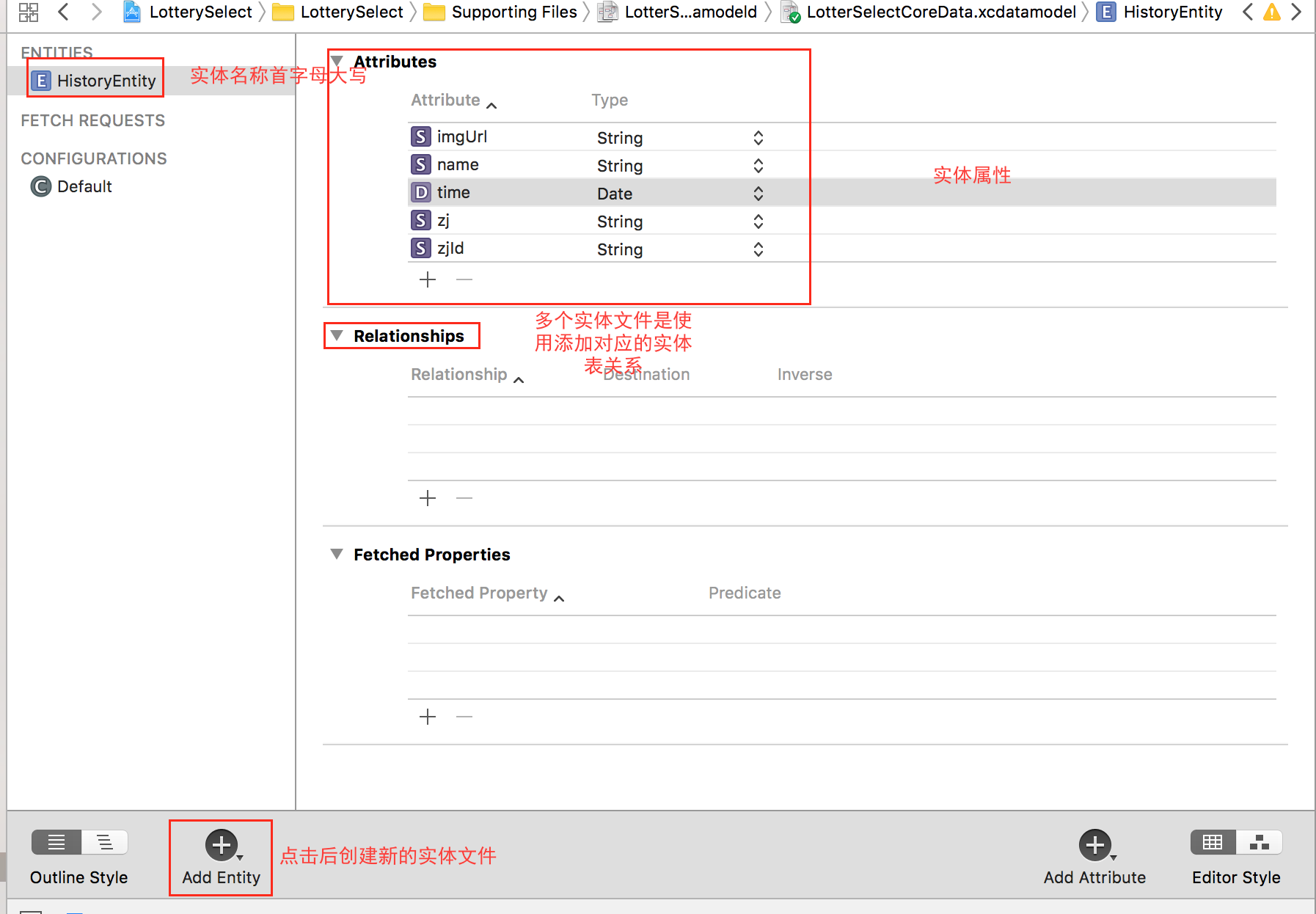
5.添加完实体后生成对应的实体类文件

6.创建完对应的实体类文件后回到Appdelegate.m中去实现添加的方法和实例
.首先在Appdelegate.m的- (void)applicationWillTerminate:(UIApplication *)application;中调用下保存的方法.
- (void)applicationWillTerminate:(UIApplication *)application {
// Called when the application is about to terminate. Save data if appropriate. See also applicationDidEnterBackground:.
[self saveContext];
}
.然后实现通道类和保存的方法.
#pragma mark - Core Data stack
@synthesize persistentContainer = _persistentContainer;
- (NSPersistentContainer *)persistentContainer {
// The persistent container for the application. This implementation creates and returns a container, having loaded the store for the application to it.
@synchronized (self) {
if (_persistentContainer == nil) {
_persistentContainer = [[NSPersistentContainer alloc] initWithName:@"LotterSelectCoreData"];
[_persistentContainer loadPersistentStoresWithCompletionHandler:^(NSPersistentStoreDescription *storeDescription, NSError *error) {
if (error != nil) {
// Replace this implementation with code to handle the error appropriately.
// abort() causes the application to generate a crash log and terminate. You should not use this function in a shipping application, although it may be useful during development.
/*
Typical reasons for an error here include:
* The parent directory does not exist, cannot be created, or disallows writing.
* The persistent store is not accessible, due to permissions or data protection when the device is locked.
* The device is out of space.
* The store could not be migrated to the current model version.
Check the error message to determine what the actual problem was.
*/
NSLog(@"Unresolved error %@, %@", error, error.userInfo);
abort();
}
}];
}
}
return _persistentContainer;
}
#pragma mark - Core Data Saving support
- (void)saveContext {
NSManagedObjectContext *context = self.persistentContainer.viewContext;
NSError *error = nil;
if ([context hasChanges] && ![context save:&error]) {
// Replace this implementation with code to handle the error appropriately.
// abort() causes the application to generate a crash log and terminate. You should not use this function in a shipping application, although it may be useful during development.
NSLog(@"Unresolved error %@, %@", error, error.userInfo);
abort();
}
}
7.至于新版Xcode 中coredata的使用在下篇博文中会有介绍.
iOS 10 (X8)上CoreData的使用(包含创建工程时未添加CoreData)的更多相关文章
- ios开发入门篇(一):创建工程
突然心血来潮,想写点技术方面的东西,做了ios也有好几年了,就简单的写个ios开发的技术博客,希望有人能用得到. 今天就先从创建一个Hellow World工程开始 一:首先打开xcode然后单击Cr ...
- CoreData 从入门到精通 (一) 数据模型 + CoreData 栈的创建
CoreData 是 Cocoa 平台上用来管理模型层数据和数据持久化的一个框架,说简单点,就是一个数据库存储框架.CoreData 里相关的概念比较多,而且初始化也非常繁琐,所以对初学者的学习还是有 ...
- iOS 10.0 更新点(开发者视角)
html, body {overflow-x: initial !important;}html { font-size: 14px; } body { margin: 0px; padding: 0 ...
- [转载]iOS 10 UserNotifications 框架解析
活久见的重构 - iOS 10 UserNotifications 框架解析 TL;DR iOS 10 中以前杂乱的和通知相关的 API 都被统一了,现在开发者可以使用独立的 UserNotifica ...
- iOS 10 :用 UIViewPropertyAnimator 编写动画
英文:shinobicontrols 译文:戴仓薯 链接:http://www.jianshu.com/p/4244cf130478 [iOS 10 day by day] Day 1:开发 iMes ...
- iOS 10 推送的简单使用
首先介绍一下本文涉及到UserNotifications的几个主要类. 其中 [1]UNNotification主要是作为通知delegate方法的参数使用.包含UNNotificationReque ...
- iOS 10 UserNotifications 使用说明
本教程以贴代码为主.尽可能直观,少量说明. 注意:XCode8的需要手动开启主target Capabilities中的Push Notification. 关于创建多个target后真机测试的证书问 ...
- iOS 10 UserNotifications 框架解析
摘自:https://onevcat.com/2016/08/notification/ iOS 10 中以前杂乱的和通知相关的 API 都被统一了,现在开发者可以使用独立的 UserNotifica ...
- iOS 1 到 iOS 10 ,我都快老了
iOS 1:iPhone诞生 虽然很难想像,但初代iPhone在问世时在功能方面其实远远落后于那时的竞争对手,比如Windows Mobile.Palm OS.塞班.甚至是黑莓.它不支持3G.多任务. ...
随机推荐
- OSCLI
- pyqt最小化学习
# -*- coding: cp936 -*- #!/usr/bin/env python # -*- coding:utf-8 -*- from PyQt4 import QtCore, QtGui ...
- Linux 内核开发 - 进程空间
1.1 虚拟内存 Linux 的系统.假设每一个任务都独立的占用内存,则实际的物理内存将非常快消耗殆尽.实际上对于前台正在执行的任务来说,所须要要的内存并不多,非常多任务基本不须要执行,也就没有必要一 ...
- 推荐一本好书给即将走入工作的程序员and程序媴
近期买了几本IT届推崇的经典书籍.当中有一本<程序猿修炼之道:专业程序猿必知的33个技巧>.由于这本比較薄,所以先翻着看. 这本书有别于其它的技术书籍,事实上算不上一本技术书籍.它不是教你 ...
- GDI+创建Graphics对象的2种方式
1.this.CreateGraphics() // 调用控件的CreateGraphics()方法 2.在OnPaint事件中,PaintEventArgs类型的参数e对象的Graphi ...
- WebApi官网学习记录---webapi中controller与action的选择
如果framework找到一个匹配的URI,创建一个包含占位符值的字典,key就是这些占位符(不包括大括号),value来自URI或者默认值,这个字典存储在IHttpRouteData对象中.默认值可 ...
- MJExtension(JSON到数据模型的自动转换)
整理自:http://www.jianshu.com/p/93c242452b9b. 1.MJExtension的功能 字典-->模型 模型-->字典 字典数组-->模型数组 模型数 ...
- hitTest:withEvent:方法(此方法可实现点击穿透、点击下层视图功能)
此方法可实现点击穿透.点击下层视图功能 一. hitTest:withEvent:调用过程 iOS系统检测到手指触摸(Touch)操作时会将其放入当前活动Application的事件队列,UIAppl ...
- 转: 向tabControl中添加一个Form(C#)
- C++ Primer Plus 6th 读书笔记 - 第6章 分支语句和逻辑运算符
1. cin读取错误时对换行符的处理 #include <iostream> using namespace std; int main() { double d; char c; cin ...
