BootStrap学习(2)
使用Bootstrap添加代码框
可先看:简介、引入、包下载等:http://www.cnblogs.com/0201zcr/p/4900062.html
Bootstrap 允许您以两种方式显示代码:
- 第一种是 <code> 标签。如果您想要内联显示代码,那么您应该使用 <code> 标签。
- 第二种是 <pre> 标签。如果代码需要被显示为一个独立的块元素或者代码有多行,那么您应该使用 <pre> 标签。
请确保当您使用 <pre> 和 <code> 标签时,开始和结束标签使用了 unicode 变体: <(代表“<”) 和 >(代表">")。
让我们来看看下面的实例:
<!DOCTYPE html>
<html>
<head>
<meta http-equiv="Content-Type" content="text/html; charset=UTF-8">
<title>Bootstrap 实例 - 代码</title>
<link href="http://libs.baidu.com/bootstrap/3.0.3/css/bootstrap.min.css" rel="stylesheet">
<script src="http://libs.baidu.com/jquery/2.0.0/jquery.min.js"></script>
<script src="http://libs.baidu.com/bootstrap/3.0.3/js/bootstrap.min.js"></script>
</head>
<body> <p><code><header></code> 作为内联元素被包围。</p>
<p>如果需要把代码显示为一个独立的块元素,请使用 <pre> 标签:</p>
<pre>
<article>
<h1>Article Heading</h1>
</article>
</pre> </body>
</html>
结果:
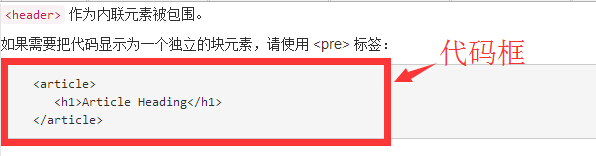
Bootstrap 按钮的使用
任何带有 class .btn 的元素都会继承圆角灰色按钮的默认外观。但是 Bootstrap 提供了一些选项来定义按钮的样式,具体如下表所示:
以下样式可用于<a>, <button>, 或 <input> 元素上:
| 类 | 描述 |
|---|---|
| .btn | 为按钮添加基本样式 |
| .btn-default | 默认/标准按钮 |
| .btn-primary | 原始按钮样式(未被操作) |
| .btn-success | 表示成功的动作 |
| .btn-info | 该样式可用于要弹出信息的按钮 |
| .btn-warning | 表示需要谨慎操作的按钮 |
| .btn-danger | 表示一个危险动作的按钮操作 |
| .btn-link | 让按钮看起来像个链接 (仍然保留按钮行为) |
| .btn-lg | 制作一个大按钮 |
| .btn-sm | 制作一个小按钮 |
| .btn-xs | 制作一个超小按钮 |
| .btn-block | 块级按钮(拉伸至父元素100%的宽度) |
| .active | 按钮被点击 |
| .disabled | 禁用按钮 |
下面的实例演示了上面所有的按钮 class:
<!DOCTYPE html>
<html>
<head>
<!-- 设置html中能显示中文 -->
<meta http-equiv="Content-Type" content="text/html; charset=UTF-8">
<title>Bootstrap 实例 - 按钮选项</title>
<link rel="stylesheet" href="http://apps.bdimg.com/libs/bootstrap/3.3.0/css/bootstrap.min.css">
<script src="http://apps.bdimg.com/libs/jquery/2.1.1/jquery.min.js"></script>
<script src="http://apps.bdimg.com/libs/bootstrap/3.3.0/js/bootstrap.min.js"></script>
</head>
<body> <!-- 标准的按钮 -->
<button type="button" class="btn btn-default">默认按钮</button> <!-- 提供额外的视觉效果,标识一组按钮中的原始动作 -->
<button type="button" class="btn btn-primary">原始按钮</button> <!-- 表示一个成功的或积极的动作 -->
<button type="button" class="btn btn-success">成功按钮</button> <!-- 信息警告消息的上下文按钮 -->
<button type="button" class="btn btn-info">信息按钮</button> <!-- 表示应谨慎采取的动作 -->
<button type="button" class="btn btn-warning">警告按钮</button> <!-- 表示一个危险的或潜在的负面动作 -->
<button type="button" class="btn btn-danger">危险按钮</button> <!-- 并不强调是一个按钮,看起来像一个链接,但同时保持按钮的行为 -->
<button type="button" class="btn btn-link">链接按钮</button> </body>
</html>
结果如下图所示:

改变按钮大小
下表列出了获得各种大小按钮的 class:
| Class | 描述 |
|---|---|
| .btn-lg | 这会让按钮看起来比较大。 |
| .btn-sm | 这会让按钮看起来比较小。 |
| .btn-xs | 这会让按钮看起来特别小。 |
| .btn-block | 这会创建块级的按钮,会横跨父元素的全部宽度。 |
下面的实例演示了上面所有的按钮 class:
<!DOCTYPE html>
<html>
<head>
<!-- 设置html中能显示中文 -->
<meta http-equiv="Content-Type" content="text/html; charset=UTF-8">
<title>Bootstrap 实例 - 按钮大小</title>
<link rel="stylesheet" href="http://apps.bdimg.com/libs/bootstrap/3.3.0/css/bootstrap.min.css">
<script src="http://apps.bdimg.com/libs/jquery/2.1.1/jquery.min.js"></script>
<script src="http://apps.bdimg.com/libs/bootstrap/3.3.0/js/bootstrap.min.js"></script>
</head>
<body> <p>
<button type="button" class="btn btn-primary btn-lg">
大的原始按钮
</button>
<button type="button" class="btn btn-default btn-lg">
大的按钮
</button>
</p>
<p>
<button type="button" class="btn btn-primary">
默认大小的原始按钮
</button>
<button type="button" class="btn btn-default">
默认大小的按钮
</button>
</p>
<p>
<button type="button" class="btn btn-primary btn-sm">
小的原始按钮
</button>
<button type="button" class="btn btn-default btn-sm">
小的按钮
</button>
</p>
<p>
<button type="button" class="btn btn-primary btn-xs">
特别小的原始按钮
</button>
<button type="button" class="btn btn-default btn-xs">
特别小的按钮
</button>
</p>
<p>
<button type="button" class="btn btn-primary btn-lg btn-block">
块级的原始按钮
</button>
<button type="button" class="btn btn-default btn-lg btn-block">
块级的按钮
</button>
</p> </body>
</html>
结果如下图所示:
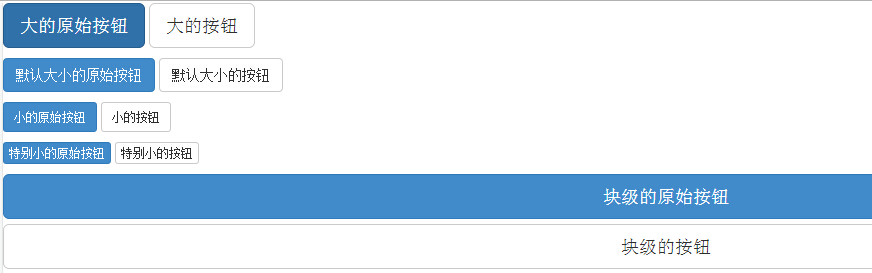
改变按钮状态
Bootstrap 提供了激活、禁用等按钮状态的 class,下面将进行详细讲解。
激活状态
按钮在激活时将呈现为被按压的外观(深色的背景、深色的边框、阴影)。
下表列出了让按钮元素和锚元素呈激活状态的 class:
| 元素 | Class |
|---|---|
| 按钮元素 | 添加 .active class 来显示它是激活的。 |
| 锚元素 | 添加 .active class 到 <a> 按钮来显示它是激活的。 |
下面的实例演示了这点:
<!DOCTYPE html>
<html>
<head>
<!-- 设置html中能显示中文 -->
<meta http-equiv="Content-Type" content="text/html; charset=UTF-8">
<title>Bootstrap 实例 - 按钮激活状态</title>
<link rel="stylesheet" href="http://apps.bdimg.com/libs/bootstrap/3.3.0/css/bootstrap.min.css">
<script src="http://apps.bdimg.com/libs/jquery/2.1.1/jquery.min.js"></script>
<script src="http://apps.bdimg.com/libs/bootstrap/3.3.0/js/bootstrap.min.js"></script>
</head>
<body> <p>
<button type="button" class="btn btn-default btn-lg ">
默认按钮
</button>
<button type="button" class="btn btn-default btn-lg active">
激活按钮
</button>
</p>
<p>
<button type="button" class="btn btn-primary btn-lg ">
原始按钮
</button>
<button type="button" class="btn btn-primary btn-lg active">
激活的原始按钮
</button>
</p> </body>
</html>
显示如下图所示:

禁用状态
当您禁用一个按钮时,它的颜色会变淡 50%,并失去渐变。
下表列出了让按钮元素和锚元素呈禁用状态的 class:
| 元素 | Class |
|---|---|
| 按钮元素 | 添加 disabled 属性 到 <button> 按钮。 |
| 锚元素 | 添加 disabled class 到 <a> 按钮。 注意:该 class 只会改变 <a> 的外观,不会改变它的功能。在这里,您需要使用自定义的 JavaScript 来禁用链接。 |
下面的实例演示了这点:
<!DOCTYPE html>
<html>
<head>
<!-- 设置html中能显示中文 -->
<meta http-equiv="Content-Type" content="text/html; charset=UTF-8">
<title>Bootstrap 实例 - 按钮禁用状态</title>
<link rel="stylesheet" href="http://apps.bdimg.com/libs/bootstrap/3.3.0/css/bootstrap.min.css">
<script src="http://apps.bdimg.com/libs/jquery/2.1.1/jquery.min.js"></script>
<script src="http://apps.bdimg.com/libs/bootstrap/3.3.0/js/bootstrap.min.js"></script>
</head>
<body> <p>
<button type="button" class="btn btn-default btn-lg">
默认按钮
</button>
<button type="button" class="btn btn-default btn-lg" disabled="disabled">
禁用按钮
</button>
</p>
<p>
<button type="button" class="btn btn-primary btn-lg ">
原始按钮
</button>
<button type="button" class="btn btn-primary btn-lg" disabled="disabled">
禁用的原始按钮
</button>
</p>
<p>
<a href="#" class="btn btn-default btn-lg" role="button">
链接
</a>
<a href="#" class="btn btn-default btn-lg disabled" role="button">
禁用链接
</a>
</p>
<p>
<a href="#" class="btn btn-primary btn-lg" role="button">
原始链接
</a>
<a href="#" class="btn btn-primary btn-lg disabled" role="button">
禁用的原始链接
</a>
</p> </body>
</html>
显示结果如下:

按钮标签
您可以在 <a>、<button> 或 <input> 元素上使用按钮 class。但是建议您在 <button> 元素上使用按钮 class,避免跨浏览器的不一致性问题。
下面的实例演示了这点:
<!DOCTYPE html>
<html>
<head>
<!-- 设置html中能显示中文 -->
<meta http-equiv="Content-Type" content="text/html; charset=UTF-8">
<title>Bootstrap 实例 - 按钮标签</title>
<link rel="stylesheet" href="http://apps.bdimg.com/libs/bootstrap/3.3.0/css/bootstrap.min.css">
<script src="http://apps.bdimg.com/libs/jquery/2.1.1/jquery.min.js"></script>
<script src="http://apps.bdimg.com/libs/bootstrap/3.3.0/js/bootstrap.min.js"></script>
</head>
<body> <a class="btn btn-default" href="#" role="button">链接</a>
<button class="btn btn-default" type="submit">按钮</button>
<input class="btn btn-default" type="button" value="输入">
<input class="btn btn-default" type="submit" value="提交"> </body>
</html>
显示结果如下:
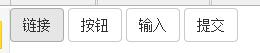
Bootstrap学习(3):http://www.cnblogs.com/0201zcr/p/4905234.html
致谢:感谢您的阅读!
BootStrap学习(2)的更多相关文章
- Bootstrap~学习笔记索引
回到占占推荐博客索引 bootstrap已经用了有段时间了,感觉在使用上还是比较容易接受的,在开发人员用起来上,也还好,不用考虑它的兼容性,手机,平台,PC都可以有效的兼容. bootstrap官方a ...
- Bootstrap学习(3)
Bootstrap 图片 Bootstrap 对图片的支持.Bootstrap 提供了三个可对图片应用简单样式的 class: .img-rounded:添加 border-radius:6px 来 ...
- Bootstrap 学习(1)
简介 Bootstrap,来自 Twitter,是目前最受欢迎的前端框架.Bootstrap 是基于 HTML.CSS.JAVASCRIPT 的,它简洁灵活,使得 Web 开发更加快捷. Bootst ...
- 前端框架——BootStrap学习
BootStrap简单总结下:1.栅格系统,能够很好的同时适应手机端和PC端(及传说中的响应式布局) 2.兼容性好 接下来是对BootStrap学习的一些基础案例总结和回顾: 首先引入:bootstr ...
- bootstrap学习总结-css样式设计(一)
由于项目需要,所以打算好好学习下bootstrap框架,之前了解一点,框架总体不难,但涉及到的东西还是很多,想要熟练掌握它,还是要多练练. 一:bootstrap是什么? bs是什么? 即前端页面搭 ...
- Bootstrap学习笔记(二) 表单
在Bootstrap学习笔记(一) 排版的基础上继续学习Bootstrap的表单,编辑器及head内代码不变. 3-1 基础表单 单中常见的元素主要包括:文本输入框.下拉选择框.单选按钮.复选按钮.文 ...
- BootStrap学习之先导篇——响应式网页
Bootstrap学习之前,要知道响应式网页的原理. 1.什么是响应式网页? 一个页面,可以根据浏览设备的不同,以及特性的不同,而自动改变布局.大小等.使得在不同的设备上上都可以呈现优秀的界面. 优点 ...
- bootstrap学习笔记之为导航条添加标题、二级菜单及状态 http://www.imooc.com/code/3120
为导航条添加标题.二级菜单及状态 加入导航条标题 在Web页面制作中,常常在菜单前面都会有一个标题(文字字号比其它文字稍大一些),其实在Bootstrap框架也为大家做了这方面考虑,其通过" ...
- bootstrap学习笔记之基础导航条 http://www.imooc.com/code/3111
基础导航条 在Bootstrap框中,导航条和导航从外观上差别不是太多,但在实际使用中导航条要比导航复杂得多.我们先来看导航条中最基础的一个--基础导航条. 使用方法: 在制作一个基础导航条时,主要分 ...
随机推荐
- Lua-泛型for循环 pairs和ipairs的区别
先看一段简单的代码: local mytable = { , , aa = "abc", subtable = {}, , } --for循环1 print("for - ...
- Training - An Introduction to Enterprise Integration
What is EI? Enterprise Integration (EI) is a business computing term for the plans, methods, and too ...
- 酷酷的jQuery classicAccordion 手风琴
在线实例 效果一 效果二 效果三 使用方法 手风琴ul li列表 <ul class="accordion"> <li> < ...
- T3 - 构建大型 Web 应用的 JavaScript 框架
T3 是一个用于构建大型 Web 应用程序的客户端 JavaScript 框架.T3 和大多数的 JavaScript 框架不同.它的意思是一小部分的整体架构,它允许你建立可扩展的客户端代码.T3 应 ...
- 无插件的大模型浏览器Autodesk Viewer开发培训-武汉-2014年8月28日 9:00 – 12:00
武汉附近的同学们有福了,这是全球第一次关于Autodesk viewer的教室培训. :) 你可能已经在各种场合听过或看过Autodesk最新推出的大模型浏览器,这是无需插件的浏览器模型,支持几十种数 ...
- [Android]Android系统启动流程源码分析
以下内容为原创,欢迎转载,转载请注明 来自天天博客:http://www.cnblogs.com/tiantianbyconan/p/5013863.html Android系统启动流程源码分析 首先 ...
- Java虚拟机JVM学习07 类的卸载机制
Java虚拟机JVM学习07 类的卸载机制 类的生命周期 当Sample类被加载.连接和初始化后,它的生命周期就开始了. 当代表Sample类的Class对象不再被引用,即不可触及时,Class对象就 ...
- Android的系统属性SystemProperties
创建与修改android属性用Systemproperties.set(name, value) 获取android属性用Systemproperties.get(name) 注意:android属性 ...
- Android 动态创建Fragment
Fragment是activity的界面中的一部分或一种行为.可以把多个Fragment组合到一个activity中来创建一个多界面并且可以在多个activity中重用一个Fragment.可以把Fr ...
- Presenting view controllers on detached view controllers is discouraged <CallViewController: 0x14676e240>.
今天在优化app时,发现程序出现这种警告:“ Presenting view controllers on detached view controllers is discouraged <C ...
