ShardingSphere-proxy-5.0.0分布式雪花ID生成(三)
一、目的
保证在分库分表中每条数据具有唯一性
二、修改配置文件config-sharding.yaml,并重启服务
#
# Licensed to the Apache Software Foundation (ASF) under one or more
# contributor license agreements. See the NOTICE file distributed with
# this work for additional information regarding copyright ownership.
# The ASF licenses this file to You under the Apache License, Version 2.0
# (the "License"); you may not use this file except in compliance with
# the License. You may obtain a copy of the License at
#
# http://www.apache.org/licenses/LICENSE-2.0
#
# Unless required by applicable law or agreed to in writing, software
# distributed under the License is distributed on an "AS IS" BASIS,
# WITHOUT WARRANTIES OR CONDITIONS OF ANY KIND, either express or implied.
# See the License for the specific language governing permissions and
# limitations under the License.
# ######################################################################################################
#
# Here you can configure the rules for the proxy.
# This example is configuration of sharding rule.
#
######################################################################################################
#
#schemaName: sharding_db
#
#dataSources:
# ds_0:
# url: jdbc:postgresql://127.0.0.1:5432/demo_ds_0
# username: postgres
# password: postgres
# connectionTimeoutMilliseconds: 30000
# idleTimeoutMilliseconds: 60000
# maxLifetimeMilliseconds: 1800000
# maxPoolSize: 50
# minPoolSize: 1
# ds_1:
# url: jdbc:postgresql://127.0.0.1:5432/demo_ds_1
# username: postgres
# password: postgres
# connectionTimeoutMilliseconds: 30000
# idleTimeoutMilliseconds: 60000
# maxLifetimeMilliseconds: 1800000
# maxPoolSize: 50
# minPoolSize: 1
#
#rules:
#- !SHARDING
# tables:
# t_order:
# actualDataNodes: ds_${0..1}.t_order_${0..1}
# tableStrategy:
# standard:
# shardingColumn: order_id
# shardingAlgorithmName: t_order_inline
# keyGenerateStrategy:
# column: order_id
# keyGeneratorName: snowflake
# t_order_item:
# actualDataNodes: ds_${0..1}.t_order_item_${0..1}
# tableStrategy:
# standard:
# shardingColumn: order_id
# shardingAlgorithmName: t_order_item_inline
# keyGenerateStrategy:
# column: order_item_id
# keyGeneratorName: snowflake
# bindingTables:
# - t_order,t_order_item
# defaultDatabaseStrategy:
# standard:
# shardingColumn: user_id
# shardingAlgorithmName: database_inline
# defaultTableStrategy:
# none:
#
# shardingAlgorithms:
# database_inline:
# type: INLINE
# props:
# algorithm-expression: ds_${user_id % 2}
# t_order_inline:
# type: INLINE
# props:
# algorithm-expression: t_order_${order_id % 2}
# t_order_item_inline:
# type: INLINE
# props:
# algorithm-expression: t_order_item_${order_id % 2}
#
# keyGenerators:
# snowflake:
# type: SNOWFLAKE
# props:
# worker-id: 123 ######################################################################################################
#
# If you want to connect to MySQL, you should manually copy MySQL driver to lib directory.
#
###################################################################################################### # 连接mysql所使用的数据库名
schemaName: MyDb dataSources:
ds_0:
url: jdbc:mysql://127.0.0.1:3306/MyDb?serverTimezone=UTC&useSSL=false
username: root # 数据库用户名
password: mysql123 # 登录密码
connectionTimeoutMilliseconds: 30000
idleTimeoutMilliseconds: 60000
maxLifetimeMilliseconds: 1800000
maxPoolSize: 50
minPoolSize: 1
# ds_1:
# url: jdbc:mysql://127.0.0.1:3306/demo_ds_1?serverTimezone=UTC&useSSL=false
# username: root
# password:
# connectionTimeoutMilliseconds: 30000
# idleTimeoutMilliseconds: 60000
# maxLifetimeMilliseconds: 1800000
# maxPoolSize: 50
# minPoolSize: 1
#
# 规则
rules:
- !SHARDING
tables:
t_product: #需要进行分表的表名
actualDataNodes: ds_0.t_product_${0..1} # 表达式,将表分为t_product_0 , t_product_1
tableStrategy:
standard:
shardingColumn: product_id # 字段名
shardingAlgorithmName: t_product_MOD
keyGenerateStrategy:
column: id
keyGeneratorName: snowflake #雪花算法
# t_order_item:
# actualDataNodes: ds_${0..1}.t_order_item_${0..1}
# tableStrategy:
# standard:
# shardingColumn: order_id
# shardingAlgorithmName: t_order_item_inline
# keyGenerateStrategy:
# column: order_item_id
# keyGeneratorName: snowflake
# bindingTables:
# - t_order,t_order_item
# defaultDatabaseStrategy:
# standard:
# shardingColumn: user_id
# shardingAlgorithmName: database_inline
# defaultTableStrategy:
# none:
#
shardingAlgorithms:
t_product_MOD: # 取模名称,可自定义
type: MOD # 取模算法
props:
sharding-count: 2 # 分片数量,因为分了2个表,所以这里是2
# t_order_inline:
# type: INLINE
# props:
# algorithm-expression: t_order_${order_id % 2}
# t_order_item_inline:
# type: INLINE
# props:
# algorithm-expression: t_order_item_${order_id % 2}
#
keyGenerators:
snowflake: # 雪花算法名称,自定义名称
type: SNOWFLAKE
props:
worker-id: 123
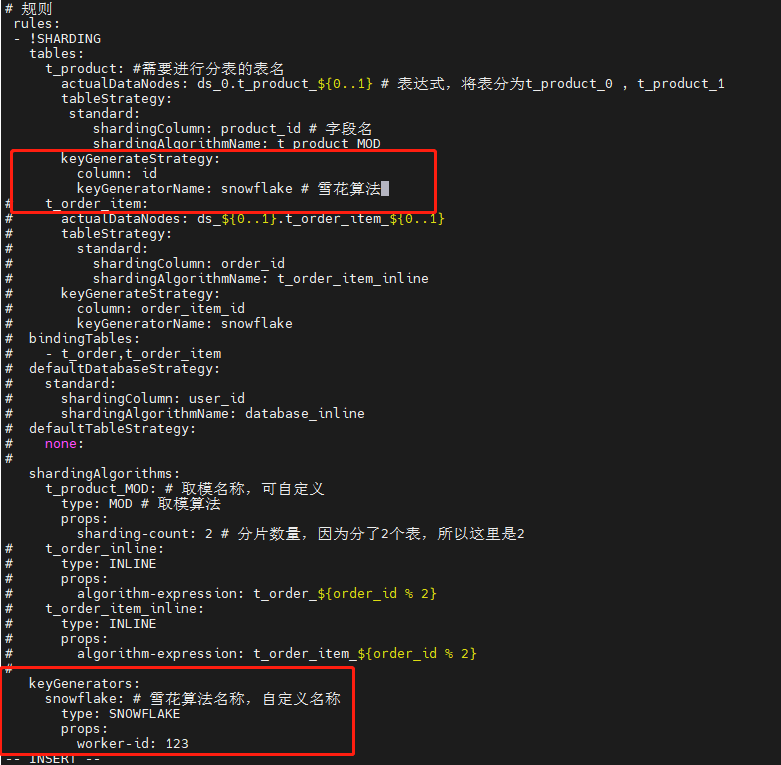
三、数据准备
-- 创建表
SET NAMES utf8mb4;
SET FOREIGN_KEY_CHECKS = 0; -- ----------------------------
-- Table structure for t_product_0
-- ----------------------------
DROP TABLE IF EXISTS `t_product`;
CREATE TABLE `t_product_0` (
`id` varchar(225) CHARACTER SET utf8mb4 COLLATE utf8mb4_general_ci NOT NULL,
`product_id` int(11) NOT NULL,
`product_name` varchar(255) CHARACTER SET utf8mb4 COLLATE utf8mb4_general_ci NOT NULL,
PRIMARY KEY (`id`, `product_id`) USING BTREE
) ENGINE = InnoDB CHARACTER SET = utf8mb4 COLLATE = utf8mb4_general_ci ROW_FORMAT = Dynamic; SET FOREIGN_KEY_CHECKS = 1; -- 插入表数据
INSERT INTO t_product(product_id,product_name) VALUES(1,'apple');
INSERT INTO t_product(product_id,product_name) VALUES(2,'banana');
四、查看数据
1、查看shardingsphere中间件t_product表数据,其中id字段会自动生成唯一id
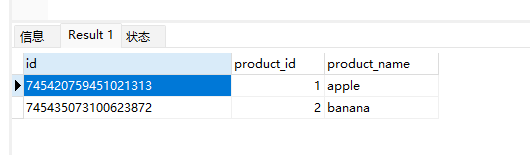
2、查看t_product_0、t_product_1表数据,同时对数据进行了分表存储(因为配置文件中有做分表配置)
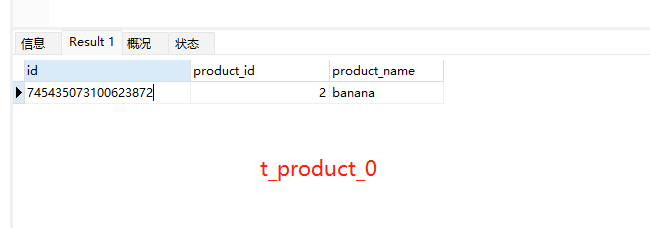
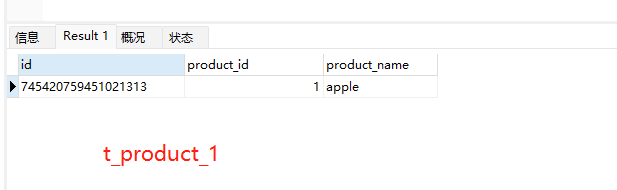
ShardingSphere-proxy-5.0.0分布式雪花ID生成(三)的更多相关文章
- 分布式唯一ID生成算法-雪花算法
在我们的工作中,数据库某些表的字段会用到唯一的,趋势递增的订单编号,我们将介绍两种方法,一种是传统的采用随机数生成的方式,另外一种是采用当前比较流行的“分布式唯一ID生成算法-雪花算法”来实现. 一. ...
- 开源项目|Go 开发的一款分布式唯一 ID 生成系统
原文连接: 开源项目|Go 开发的一款分布式唯一 ID 生成系统 今天跟大家介绍一个开源项目:id-maker,主要功能是用来在分布式环境下生成唯一 ID.上周停更了一周,也是用来开发和测试这个项目的 ...
- SnowFlakeId 分布式雪花id算法
package com.jn.baseservice.utils; import com.jn.baseservice.common.Number; import lombok.Getter; imp ...
- 分布式唯一ID生成方案选型!详细解析雪花算法Snowflake
分布式唯一ID 使用RocketMQ时,需要使用到分布式唯一ID 消息可能会发生重复,所以要在消费端做幂等性,为了达到业务的幂等性,生产者必须要有一个唯一ID, 需要满足以下条件: 同一业务场景要全局 ...
- 分布式全局ID生成方案
传统的单体架构的时候,我们基本是单库然后业务单表的结构.每个业务表的ID一般我们都是从1增,通过AUTO_INCREMENT=1设置自增起始值,但是在分布式服务架构模式下分库分表的设计,使得多个库或多 ...
- 分布式唯一ID生成方案是什么样的?(转)
一.前言 分布式系统中我们会对一些数据量大的业务进行分拆,如:用户表,订单表.因为数据量巨大一张表无法承接,就会对其进行分库分表. 但一旦涉及到分库分表,就会引申出分布式系统中唯一主键ID的生成问题, ...
- 一线大厂的分布式唯一ID生成方案是什么样的?
本人免费整理了Java高级资料,涵盖了Java.Redis.MongoDB.MySQL.Zookeeper.Spring Cloud.Dubbo高并发分布式等教程,一共30G,需要自己领取.传送门:h ...
- 分布式唯一ID生成服务
SNService是一款基于分布式的唯一ID生成服务,主要用于提供大数量业务数据建立唯一ID的需要;服务提供最低10K/s的唯一ID请求处理.如果你部署服务的CPU资源达到4核的情况下那该服务最低可以 ...
- 基于数据库构建分布式的ID生成方案
在分布式系统中,生成全局唯一ID,有很多种方案,但是在这多种方案中,每种方案都有有缺点,下面我们之针对通过常用数据库来生成分布式ID的方案,其它方法会在其它文中讨论: 1,RDBMS生成ID: 这里我 ...
随机推荐
- Java实现单链表的逆序打印
思路1:可以将链表进行反转,然后进行数据的输出即可,单链表反转地址如下https://blog.csdn.net/Kevinnsm/article/details/113763272 这个思路1肯定有 ...
- LC-202
编写一个算法来判断一个数 n 是不是快乐数. 「快乐数」 定义为: 对于一个正整数,每一次将该数替换为它每个位置上的数字的平方和. 然后重复这个过程直到这个数变为 1,也可能是 无限循环 但始终变不到 ...
- python函数基础算法简介
一.多层语法糖本质 """ 语法糖会将紧挨着的被装饰对象名字当参数自动传入装饰器函数中""" def outter(func_name): ...
- docker将jar打包镜像文件
1.首先需要编写dockerfile文件,通过dockerfile文件将jar包打成镜像 编写dockerfile文件 # 定义父镜像 FROM java:8 # 维护者信息 MAINTAINER c ...
- css常见知识点总结
CSS 中可继承与不可继承属性有哪些 可继承: 字体系列 font-family font-weight font-size 文本系列 color text-align line-height 可见系 ...
- 中文版Postman
作为软件开发从业者,API 调试是必不可少的一项技能,在这方面 Postman 做的非常出色.但是在整个软件开发过程中,API 调试只是其中的一部分,还有很多事情 Postman 无法完成,或者无法高 ...
- 论文解读(MLGCL)《Multi-Level Graph Contrastive Learning》
论文信息 论文标题:Structural and Semantic Contrastive Learning for Self-supervised Node Representation Learn ...
- python基础练习题(九九乘法表)
又把python捡起来了,动手能力偏弱,决定每日一练,把基础打好! ------------------------------------------------------------------ ...
- Python工程打包
Python项目打包 我是自己写了一个项目,然后需要打包成问一个exe文件,这样直接打开这个文件就可以运行,而不需要在pycharm中打开相应文件才能运行,也可以将打包好的文件发给其他人,不需要pyc ...
- socket编程实现tcp服务器_C/C++
1. 需求分析 实现一个回声服务器的C/S(客户端client/服务器server)程序,功能为客户端连接到服务器后,发送一串字符串,服务器接受信息后,返回对应字符串的大写形式给客户端显示. 例如: ...
