Spring boot 入门(四):集成 Shiro 实现登陆认证和权限管理
本文是接着上篇博客写的:Spring boot 入门(三):SpringBoot 集成结合 AdminLTE(Freemarker),利用 generate 自动生成代码,利用 DataTable 和 PageHelper 进行分页显示。按照前面的博客,已经可以搭建一个简单的 Spring Boot 系统,本篇博客继续对此系统进行改造,主要集成了 Shiro 权限认证框架,关于 Shiro 部分,在本人之前的博客(认证与Shiro安全框架)有介绍到,这里就不做累赘的介绍。
此系列的博客为实践部分,以代码和搭建系统的过程为主,如遇到专业名词,自行查找其含义。
1.Shiro 配置类
系统搭建到目前为止,主要用到了3个配置类,均与 Shiro 有关,后期随着项目的扩大,配置文件也会随之增多。
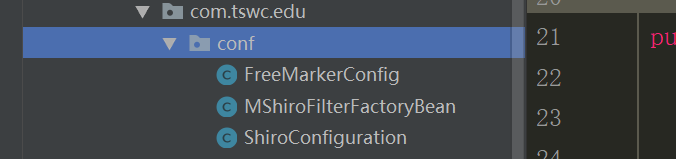
- FreeMarkerConfig:主要针对 FreeMarker 页面显示的配置,关于 Shiro 部分,为 Shiro 标签设置了共享变量
,如果不设置此变量,FreeMarker 页面将不能识别 Shiro 的标签,其主要代码如下:
configuration.setSharedVariable("shiro", new ShiroTags());
- MShiroFilterFactoryBean:设置了过滤器,当然也可以在 Config 文件里面配置过滤器,其缺点是:
在每次请求里面都做了 session 的读取和更新访问时间等操作,这样在集群部署 session 共享的情况下,数量级的加大了处理量负载。本项目后期将用到分布式,因此这里就直接将过滤器与 Config 配置文件分离,提高效率。
private final class MSpringShiroFilter extends AbstractShiroFilter {
protected MSpringShiroFilter(WebSecurityManager webSecurityManager, FilterChainResolver resolver) {
super();
if (webSecurityManager == null) {
throw new IllegalArgumentException("WebSecurityManager property cannot be null.");
}
setSecurityManager(webSecurityManager);
if (resolver != null) {
setFilterChainResolver(resolver);
}
}
@Override
protected void doFilterInternal(ServletRequest servletRequest, ServletResponse servletResponse,
FilterChain chain) throws ServletException, IOException {
HttpServletRequest request = (HttpServletRequest) servletRequest;
String str = request.getRequestURI().toLowerCase();
boolean flag = true;
int idx = 0;
if ((idx = str.indexOf(".")) > 0) {
str = str.substring(idx);
if (ignoreExt.contains(str.toLowerCase()))
flag = false;
}
if (flag) {
super.doFilterInternal(servletRequest, servletResponse, chain);
} else {
chain.doFilter(servletRequest, servletResponse);
}
}
}
- ShiroConfiguration:通用配置文件,此配置文件为 Shiro 的基础通用配置文件,只要是集成 Shiro,必有此文件,主要配置 Shiro 的登录认证相关的信息,其代码如下:
/**
* 设置shiro的缓存,缓存参数均配置在xml文件中
* @return
*/
@Bean
public EhCacheManager getEhCacheManager() {
EhCacheManager em = new EhCacheManager();
em.setCacheManagerConfigFile("classpath:ehcache/ehcache-shiro.xml");
return em;
}
/**
* 凭证匹配器
* (由于我们的密码校验交给Shiro的SimpleAuthenticationInfo进行处理了
* 所以我们需要修改下doGetAuthenticationInfo中的代码;
* )
* @return
*/
@Bean
public HashedCredentialsMatcher hashedCredentialsMatcher(){
HashedCredentialsMatcher hashedCredentialsMatcher = new HashedCredentialsMatcher();
hashedCredentialsMatcher.setHashAlgorithmName("md5");//散列算法:这里使用MD5算法;
hashedCredentialsMatcher.setHashIterations(1);//散列的次数,比如散列两次,相当于 md5(md5(""));
return hashedCredentialsMatcher;
}
/**
*
* 主文件
*/
@Bean(name = "myShiroRealm")
public UserRealm myShiroRealm(EhCacheManager cacheManager) {
UserRealm realm = new UserRealm();
realm.setCacheManager(cacheManager);
realm.setCredentialsMatcher(hashedCredentialsMatcher());
return realm;
}
//会话ID生成器
@Bean(name = "sessionIdGenerator")
public JavaUuidSessionIdGenerator javaUuidSessionIdGenerator(){
JavaUuidSessionIdGenerator javaUuidSessionIdGenerator = new JavaUuidSessionIdGenerator();
return javaUuidSessionIdGenerator;
}
@Bean(name = "sessionIdCookie")
public SimpleCookie getSessionIdCookie(){
SimpleCookie sessionIdCookie = new SimpleCookie("sid");
sessionIdCookie.setHttpOnly(true);
sessionIdCookie.setMaxAge(-1);
return sessionIdCookie; }
/*<!-- 会话DAO -->*/
@Bean(name = "sessionDAO")
public EnterpriseCacheSessionDAO enterpriseCacheSessionDAO(){
EnterpriseCacheSessionDAO sessionDao = new EnterpriseCacheSessionDAO();
sessionDao.setSessionIdGenerator(javaUuidSessionIdGenerator());
sessionDao.setActiveSessionsCacheName("shiro-activeSessionCache");
return sessionDao;
}
@Bean(name = "sessionValidationScheduler")
public ExecutorServiceSessionValidationScheduler getExecutorServiceSessionValidationScheduler() {
ExecutorServiceSessionValidationScheduler scheduler = new ExecutorServiceSessionValidationScheduler();
scheduler.setInterval(1800000);
return scheduler;
}
@Bean(name = "sessionManager")
public DefaultWebSessionManager sessionManager(EnterpriseCacheSessionDAO sessionDAO){
DefaultWebSessionManager sessionManager = new DefaultWebSessionManager();
sessionManager.setGlobalSessionTimeout(1800000);
sessionManager.setDeleteInvalidSessions(true);
sessionManager.setSessionValidationSchedulerEnabled(true);
sessionManager.setSessionValidationScheduler(getExecutorServiceSessionValidationScheduler());
sessionManager.setSessionDAO(sessionDAO);
sessionManager.setSessionIdCookieEnabled(true);
sessionManager.setSessionIdCookie(getSessionIdCookie());
return sessionManager;
}
@Bean(name = "lifecycleBeanPostProcessor")
public LifecycleBeanPostProcessor getLifecycleBeanPostProcessor() {
return new LifecycleBeanPostProcessor();
}
@Bean
public DefaultAdvisorAutoProxyCreator getDefaultAdvisorAutoProxyCreator() {
DefaultAdvisorAutoProxyCreator daap = new DefaultAdvisorAutoProxyCreator();
daap.setProxyTargetClass(true);
return daap;
}
@Bean(name = "securityManager")
public DefaultWebSecurityManager getDefaultWebSecurityManager(UserRealm myShiroRealm, DefaultWebSessionManager sessionManager) {
DefaultWebSecurityManager dwsm = new DefaultWebSecurityManager();
dwsm.setRealm(myShiroRealm);
// <!-- 用户授权/认证信息Cache, 采用EhCache 缓存 -->
dwsm.setCacheManager(getEhCacheManager());
dwsm.setSessionManager(sessionManager);
return dwsm;
}
/**
* 开启shiro aop注解支持.
* 使用代理方式;所以需要开启代码支持;
* @param securityManager
* @return
*/
@Bean
public AuthorizationAttributeSourceAdvisor getAuthorizationAttributeSourceAdvisor(DefaultWebSecurityManager securityManager) {
AuthorizationAttributeSourceAdvisor aasa = new AuthorizationAttributeSourceAdvisor();
aasa.setSecurityManager(securityManager);
return aasa;
}
/**
* ShiroFilter<br/>
* 注意这里参数中的 StudentService 和 IScoreDao 只是一个例子,因为我们在这里可以用这样的方式获取到相关访问数据库的对象,
* 然后读取数据库相关配置,配置到 shiroFilterFactoryBean 的访问规则中。实际项目中,请使用自己的Service来处理业务逻辑。
*
*/
@Bean(name = "shiroFilter")
public ShiroFilterFactoryBean getShiroFilterFactoryBean(DefaultWebSecurityManager securityManager) {
ShiroFilterFactoryBean shiroFilterFactoryBean = new MShiroFilterFactoryBean();
// 必须设置 SecurityManager
shiroFilterFactoryBean.setSecurityManager(securityManager);
// 如果不设置默认会自动寻找Web工程根目录下的"/login.jsp"页面
shiroFilterFactoryBean.setLoginUrl("/login");
// 登录成功后要跳转的连接
shiroFilterFactoryBean.setSuccessUrl("/certification");
//shiroFilterFactoryBean.setSuccessUrl("/index");
shiroFilterFactoryBean.setUnauthorizedUrl("/403");
loadShiroFilterChain(shiroFilterFactoryBean);
return shiroFilterFactoryBean;
}
/**
* 加载shiroFilter权限控制规则(从数据库读取然后配置)
*
*/
private void loadShiroFilterChain(ShiroFilterFactoryBean shiroFilterFactoryBean){
/////////////////////// 下面这些规则配置最好配置到配置文件中 ///////////////////////
Map<String, String> filterChainDefinitionMap = new LinkedHashMap<String, String>();
// authc:该过滤器下的页面必须验证后才能访问,它是Shiro内置的一个拦截器org.apache.shiro.web.filter.authc.FormAuthenticationFilter
filterChainDefinitionMap.put("/login", "authc");
filterChainDefinitionMap.put("/logout", "logout");
// anon:它对应的过滤器里面是空的,什么都没做
logger.info("##################从数据库读取权限规则,加载到shiroFilter中##################");
// filterChainDefinitionMap.put("/user/edit/**", "authc,perms[user:edit]");// 这里为了测试,固定写死的值,也可以从数据库或其他配置中读取
shiroFilterFactoryBean.setFilterChainDefinitionMap(filterChainDefinitionMap);
}
2.登录认证与权限管理
主要重写了 Realm域,完成权限认证和权限管理:
protected AuthorizationInfo doGetAuthorizationInfo(PrincipalCollection principals) {
//如果没有做权限验证,此处只需要return null即可
SimpleAuthorizationInfo authorizationInfo = new SimpleAuthorizationInfo();
String userName = (String) principals.getPrimaryPrincipal();
Result<TUser> list = userService.getUserByUsername(userName);
if(list.isStatus()) {
//获取该用户所属的角色
Result<List<TRole>> resultRole = roleService.getRoleByUserId(list.getResultData().getUserId());
if(resultRole.isStatus()) {
HashSet<String> role = new HashSet<String>();
for(TRole tRole : resultRole.getResultData()) {
role.add(tRole.getRoleId()+"");
}
//获取该角色拥有的权限
Result<List<TPermission>> resultPermission = permissionService.getPermissionsByRoleId(role);
if(resultPermission.isStatus()) {
HashSet<String> permissions = new HashSet<String>();
for(TPermission tPermission : resultPermission.getResultData()) {
permissions.add(tPermission.getPermissionsValue());
}
System.out.println("权限:"+permissions);
authorizationInfo.setStringPermissions(permissions);
}
}
}
//return null;
return authorizationInfo;
}
@Override
protected AuthenticationInfo doGetAuthenticationInfo(AuthenticationToken authenticationToken) throws AuthenticationException {
//认证登录
String username = (String) authenticationToken.getPrincipal();
//String password = new String((char[]) authenticationToken.getCredentials());
Result<TUser> result = userService.getUserByUsername(username);
if (result.isStatus()) {
TUser user = result.getResultData();
return new SimpleAuthenticationInfo(user.getUsername(), user.getPassword(), getName());
}
//return new SimpleAuthenticationInfo(user., "123456", getName());
return null;
}
}
2.1.登录认证
首先创建一个前端登录界面,做一个简单的登录 Form 表单

点击登录即想后台发送一个请求,必须是Post请求,否则Shiro不能识别,认证部分主要在 Ream 中完成,新建一个类,继承 AuthorizingRealm ,然后在重写 doGetAuthenticationInfo 方法:

new SimpleAuthenticationInfo(user.getUsername(), user.getPassword(), getName())),我们可以自己重新定义密码比较器,密码比较器的写法较多,在认证与Shiro安全框架中,直接将密码比较器写入到Ream中,耦合度太高,本项目通过配置的方式重写密码比较器,具体代码请参考参考ShiroConfiguration配置类:

在具体的 Login 方法中,写入一些登录失败的异常即可,主要用户将此失败结果存入 Session,并显示在页面上:
@RequestMapping(value = "/login", method = RequestMethod.POST)
public String postLogin(RedirectAttributes redirectAttributes, HttpServletRequest request, HttpSession session) {
// 登录失败从request中获取shiro处理的异常信息。
// shiroLoginFailure:就是shiro异常类的全类名.
String exception = (String) request.getAttribute("shiroLoginFailure"); System.out.println("exception=" + exception);
String msg = "";
if (exception != null) {
if (UnknownAccountException.class.getName().equals(exception)) {
System.out.println("UnknownAccountException -- > 账号不存在:");
msg = "用户不存在!";
} else if (IncorrectCredentialsException.class.getName().equals(exception)) {
System.out.println("IncorrectCredentialsException -- > 密码不正确:");
msg = "密码不正确!";
} else if ("kaptchaValidateFailed".equals(exception)) {
System.out.println("kaptchaValidateFailed -- > 验证码错误");
msg = "验证码错误!";
} else {
//msg = "else >> "+exception;
msg = "密码不正确!";
System.out.println("else -- >" + exception);
}
}
redirectAttributes.addFlashAttribute("msg", msg);
session.setAttribute("msg", msg);
//return redirect("/login");
return "redirect:login";
//return msg;
}
此时登录认证部门已经完成:一个页面+后台2个函数(1个认证函数+1个Login函数)
2.2.权限管理
总体来说,权限管理只需要在界面增加 Shiro 的权限标签即可,可以使用角色的标签,也可以使用权限的标签,一般情况下2种标签配合使用,效果最好 <@shiro.hasPermission name="xtgl-yhgl:read"> <@shiro.hasRolen name="xtgl-yhgl:read">
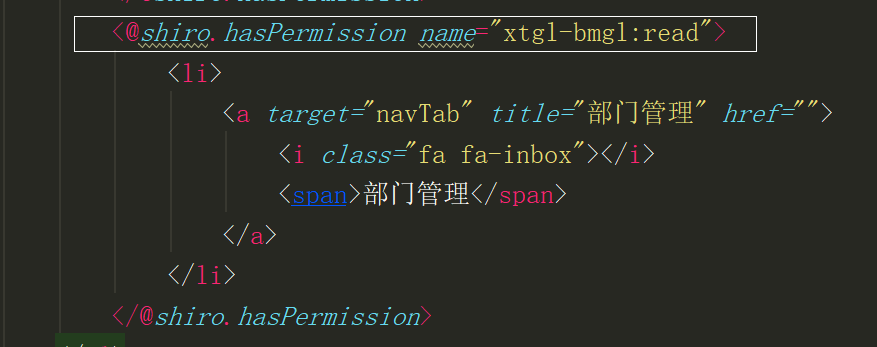
authorizationInfo.setStringPermissions(permissions); authorizationInfo.setRoles(role);
本项目也是通过此逻辑完成权限管理的
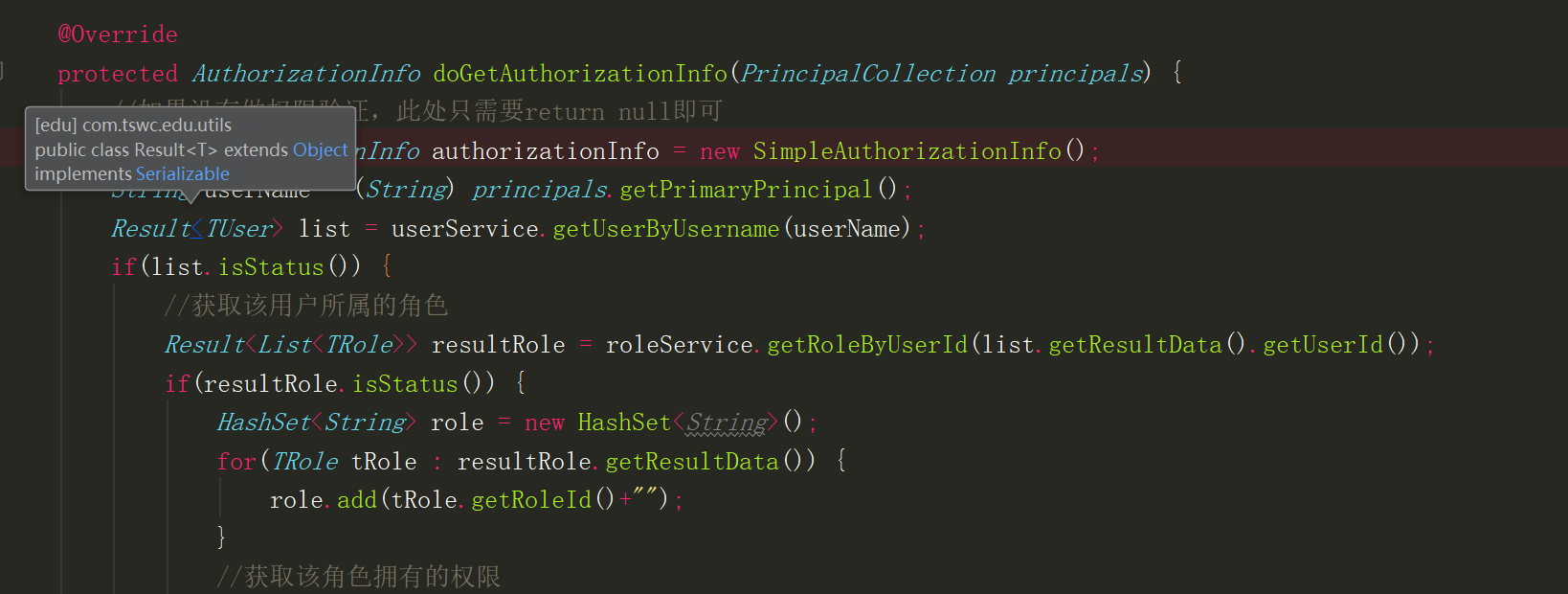
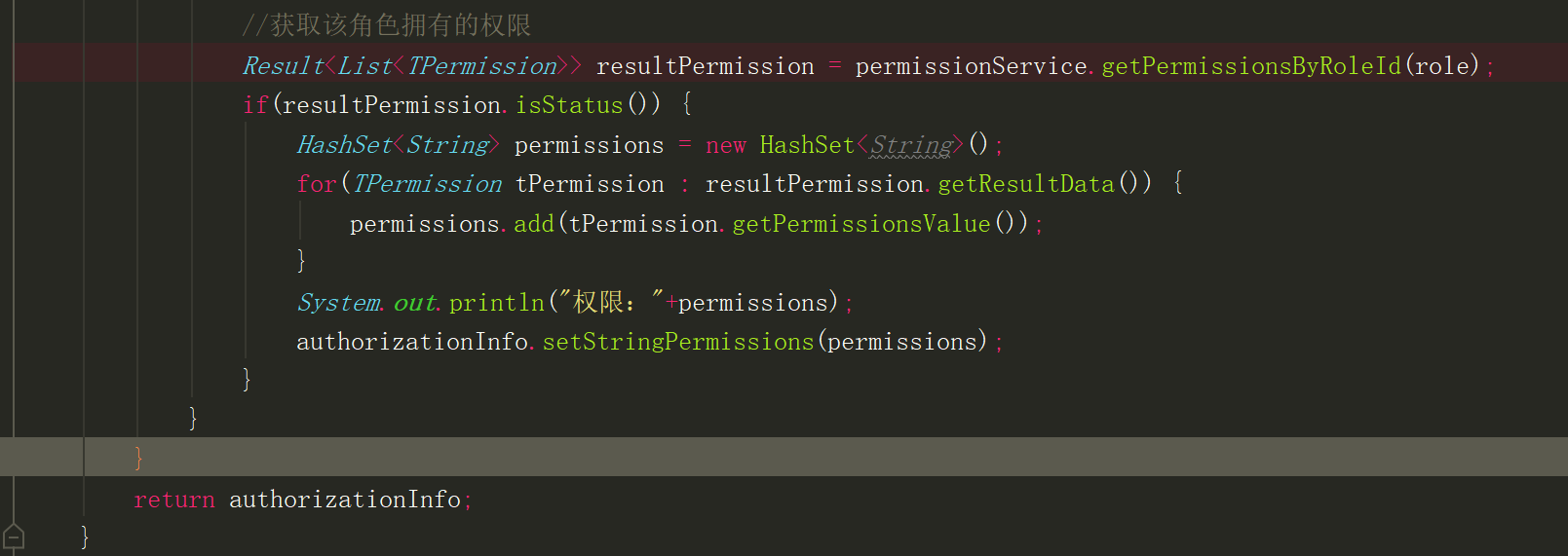
上面2张截图表示的是一个函数。
到此,Spring Boot集成Shiro框架的权限认证已经搭建完毕,可以实现简单的权限管理。
3.新增文件
较上一篇博客,Shiro 部分新增加的文件

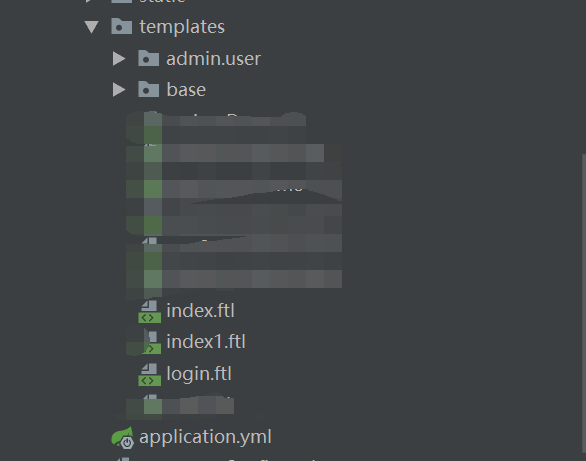
Spring boot 入门(四):集成 Shiro 实现登陆认证和权限管理的更多相关文章
- Spring Boot入门(四):开发Web Api接口常用注解总结
本系列博客记录自己学习Spring Boot的历程,如帮助到你,不胜荣幸,如有错误,欢迎指正! 在程序员的日常工作中,Web开发应该是占比很重的一部分,至少我工作以来,开发的系统基本都是Web端访问的 ...
- Spring集成shiro做登陆认证
一.背景 其实很早的时候,就在项目中有使用到shiro做登陆认证,直到今天才又想起来这茬,自己抽空搭了一个spring+springmvc+mybatis和shiro进行集成的种子项目,当然里面还有很 ...
- Spring Cloud之路:(七)SpringBoot+Shiro实现登录认证和权限管理
版权声明:本文为博主原创文章,未经博主允许不得转载. https://blog.csdn.net/sage_wang/article/details/79592269一.Shiro介绍1.Shiro是 ...
- spring boot 2.0 集成 shiro 和 pac4j cas单点登录
新开的项目,果断使用 spring boot 最新版本 2.0.3 ,免得后期升级坑太多,前期把雷先排了. 由于对 shiro 比较熟,故使用 shiro 来做权限控制.同时已经存在了 cas ...
- Spring boot 入门四:spring boot 整合mybatis 实现CRUD操作
开发环境延续上一节的开发环境这里不再做介绍 添加mybatis依赖 <dependency> <groupId>org.mybatis.spring.boot</grou ...
- Spring Boot确保Web应用安全(登陆认证)
Spring Boot官方提供了一个登陆认证的清晰易懂的 例子 , 我们在次以此例展开演示Spring Boot是如何实现登陆认证的. 首先我们去 https://start.spring.io/ 下 ...
- Apache Shiro(五)-登录认证和权限管理ssm
创建一个web动态项目 jar包 web.xml web.xml做了如下几件事情1. 指定spring的配置文件有两个 applicationContext.xml: 用于链接数据库的 applica ...
- Apache Shiro(二)-登录认证和权限管理数据库操作
数据库支持 在上一篇中使用ini 配置文件进行了相关权限数据的配置. 但是实际工作中,我们都会把权限相关的内容放在数据库里. 所以本知识点讲解如何放在数据库里来撸. RBAC 概念 RBAC 是当下权 ...
- Apache Shiro(一)-登录认证和权限管理初识
What is Apache Shiro? Apache Shiro是一个功能强大.灵活的,开源的安全框架.它可以干净利落地处理身份验证.授权.企业会话管理和加密. Apache Shiro的首要目标 ...
随机推荐
- 从壹开始前后端分离 39 || 想创建自己的dotnet模板么?看这里
缘起 开工是利啦!哈喽各位小伙伴,周三好呀,新的一年又开始了,老张给大家做个榜样,新的一年也要好好学习哟,这两天闲的无事就整理整理了这个系列的 Github 代码,增加了一个英文的 README ,然 ...
- ASP.NET Core Web API 索引 (更新Identity Server 4 视频教程)
GraphQL 使用ASP.NET Core开发GraphQL服务器 -- 预备知识(上) 使用ASP.NET Core开发GraphQL服务器 -- 预备知识(下) [视频] 使用ASP.NET C ...
- Vue 进阶之路(四)
之前的文章我们已经对 vue 有了初步认识,这篇文章我们通过一个例子说一下 vue 的样式绑定. 现在我们想要是想这样一个需求,页面上有个单词,当我们点击它的时候颜色变为红色,再点击一次变为原来的颜色 ...
- 【重学计算机】操作系统D6章:并发程序设计
1. 并发程序的基本概念 程序顺序性 内部顺序性:CPU严格按照顺序执行指令 外部顺序性:程序员设计程序时往往用顺序设计的思想 顺序程序特性 程序执行的顺序性 计算环境的封闭性: 程序执行时犹如独占资 ...
- [转]为什么复制构造函数的参数需要加const和引用
[转]为什么复制构造函数的参数需要加const和引用 一.引言 1.0在解答这个问题之前,我们先跑个小程序,看下调用关系. #include <iostream> using namesp ...
- JS常用正则表达式备忘录
摘要: 玩转正则表达式. 原文:JS常用正则表达式备忘录 作者:前端小智 Fundebug经授权转载,版权归原作者所有. 正则表达式或"regex"用于匹配字符串的各个部分 下面是 ...
- 基于weex的app开发脚手架weexplus学习笔记
认识weexplus weexplus是基于weex官方的二次开发版本,weex和react native一样同属第2代跨平台技术,解决了第一代性能低下,体验不好的问题,同时保留了第一代 多平台一套代 ...
- linux 常用监控命令备注
1.top 功能:查看系统各进程资源占用情况 备注:输入P后按照CPU占用排序显示:输入M后安装内存消耗排序 2.free 功能:查看内存占用情况 备注:无 3.df 功能:查看硬盘使用情况 备注:增 ...
- Flarum轻量级论坛的安装
论坛作为互联网中的远古产物,经历了如QQ群.社区和贴吧等新兴社交工具的冲击,依然能够存在,肯定是有着不可替代的用处,像吾爱.远景等论坛依旧火热.一些博客主也喜欢自己搭建一个论坛作为用户聚集之地. 之前 ...
- Java核心技术第五章——2.Object类
Object类:所有类的超类 Object类是Java中所有类的始祖,在Java中每个类都是由它扩展而来的.但是并不需要这样写: public class Emloyee extends Object ...
