Intent创建Activity
1,布局
<?xml version="1.0" encoding="utf-8"?>
<LinearLayout xmlns:android="http://schemas.android.com/apk/res/android"
xmlns:tools="http://schemas.android.com/tools"
android:layout_width="match_parent"
android:layout_height="match_parent"
android:paddingBottom="@dimen/activity_vertical_margin"
android:paddingLeft="@dimen/activity_horizontal_margin"
android:paddingRight="@dimen/activity_horizontal_margin"
android:paddingTop="@dimen/activity_vertical_margin"
tools:context="com.example.administrator.app.MainActivity"> <Button
android:layout_width="match_parent"
android:layout_height="wrap_content"
android:id="@+id/open"
android:text="open"/>
</LinearLayout>
<?xml version="1.0" encoding="utf-8"?>
<LinearLayout xmlns:android="http://schemas.android.com/apk/res/android"
android:layout_width="match_parent"
android:orientation="vertical"
android:layout_height="match_parent">
<TextView
android:layout_width="match_parent"
android:layout_height="wrap_content"
android:id="@+id/tv_show"
/>
<Button
android:layout_width="match_parent"
android:layout_height="wrap_content"
android:text="close"
android:id="@+id/close"/> </LinearLayout>
2.逻辑
package com.example.administrator.app; import android.content.Intent;
import android.support.v7.app.AppCompatActivity;
import android.os.Bundle;
import android.view.View;
import android.widget.Button; public class MainActivity extends AppCompatActivity {
private Button btn;
@Override
protected void onCreate(Bundle savedInstanceState) {
super.onCreate(savedInstanceState);
setContentView(R.layout.activity_main);
btn=(Button)findViewById(R.id.open);
btn.setOnClickListener(new View.OnClickListener() {
@Override
public void onClick(View v) {
Intent intent= new Intent(MainActivity.this,SActivity.class);
intent.putExtra("info","title");
startActivity(intent); }
});
}
}
package com.example.administrator.app; import android.app.Activity;
import android.content.Intent;
import android.os.Bundle;
import android.view.View;
import android.widget.Button;
import android.widget.TextView; /**
* Created by Administrator on 2018/5/22.
*/
public class SActivity extends Activity {
private Button btn;
private TextView tv_show; @Override
protected void onCreate(Bundle savedInstanceState) {
super.onCreate(savedInstanceState);
setContentView(R.layout.slayout);
btn=(Button)findViewById(R.id.close);
tv_show=(TextView)findViewById(R.id.tv_show);
btn.setOnClickListener(new View.OnClickListener() {
@Override
public void onClick(View v) { finish();
}
});
Intent intent=getIntent();
tv_show.setText(intent.getStringExtra("info"));
}
}
3,配置
<?xml version="1.0" encoding="utf-8"?>
<manifest xmlns:android="http://schemas.android.com/apk/res/android"
package="com.example.administrator.app"> <application
android:allowBackup="true"
android:icon="@mipmap/ic_launcher"
android:label="@string/app_name"
android:supportsRtl="true"
android:theme="@style/AppTheme">
<activity android:name=".MainActivity">
<intent-filter>
<action android:name="android.intent.action.MAIN" /> <category android:name="android.intent.category.LAUNCHER" />
</intent-filter>
</activity>
<activity android:name=".SActivity"></activity>
</application> </manifest>
4,效果图

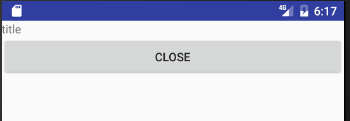
Intent创建Activity的更多相关文章
- Intent和Activity知识点总结
1.Intent的跳转传值2.Intent的隐式启动(用于不同应用中)与显示启动(同一应用中)3.Activity的生命周期 void onCreate()——Activity已经被创建完毕,创 ...
- 【Android进阶】为什么要创建Activity基类以及Activity基类中一般有哪些方法
现在也算是刚刚基本完成了自己的第一个商业项目,在开发的过程中,参考了不少人的代码风格,然而随着工作经验的积累,终于开始慢慢的了解到抽象思想在面向对象编程中的重要性,这一篇简单的介绍一下我的一点收获. ...
- 【Android先进】我们为什么要创建Activity基类Activity什么是一般的基类方法
今天,它可以被视为只是基本完成了其首个商业项目,在发展过程中,风格,然而随着工作经验的积累.最终開始慢慢的了解到抽象思想在面向对象编程中的重要性,这一篇简单的介绍一下我的一点收获. 首先,在如今的项目 ...
- 使用Intent创建Tab页面
前面已经介绍了如何使用TabActivity来创建Activity布局,前面添加Tab页面使用了TabHost.TabSpec如下方法. setContent(int viewId):直接将指定Vie ...
- Android学习笔记三:用Intent串联activity
转载请注明原文地址:http://www.cnblogs.com/ygj0930/p/7513399.html 一:Intent Intent可以理解为 意图. 我们可以通过创建intent实例来定义 ...
- Android(java)学习笔记73:Intent启动Activity
1. Intent启动Activity案例 (1)首先是main.xml和other.xml文件如下: main.xml文件: <?xml version="1.0" enc ...
- 从0系统学Android-2.3使用 Intent 在 Activity 之间穿梭
2.3 使用 Intent 在 Activity 之间穿梭 在上一节中我们已经学会了如何创建一个 Activity 了.对于一个应用程序来说,肯定不可能只有一个 Activity.下面就来学习多个 A ...
- Intent实现Activity组件之间的通信
今天讲解的是使用Intent实现Activity组件之间的通信. 一. 使用Intent显式启动Activity,Activity1àActivity2 1. ...
- 创建Activity
创建Activity 创建 Activity 分为3个步骤: 1.创建一个扩展子Activity的class 2.创建一个Layout 3.在 AndroidMainfest 中 配置这个Activ ...
随机推荐
- DB2数据库的日志文件管理
DB2数据库的日志文件管理 DB2的日志模式 1.1循环日志 当循环日志生效时,事务数据将通过循环的方式写入主要日志文件.当存储于某个日志文件中的所有记录都不再需要用于恢复时,该日志文件将被重用,并且 ...
- JDK从1.8升级到9.0.1后sun.misc.BASE64Decoder和sun.misc.BASE64Encoder不可用
目录 描述 原因分析 处理办法 参考 描述 最近研究把项目的JDK升级从1.8升级到9.0.1,在eclipse上配置好JDK为9后,发现项目有错,查看发现sun.misc.BASE64Decoder ...
- 201621123033 《Java程序设计》第9周学习总结
第九次作业 1. 本周学习总结 1.1 以你喜欢的方式(思维导图或其他)归纳总结集合与泛型相关内容. 1.2 选做:收集你认为有用的代码片段 //stream(),filter(),collect() ...
- Java中类的继承深入剖析
在Java开发中,我们常常用到继承这一概念,可以说继承是Java这类面向对象编程语言的基石.正是有了继承这个概念,使得我们可以创建分等级层次的类.今天小编就和大家一起来深入聊聊Java语言的继承. 在 ...
- [洛谷P4588][TJOI2018]数学计算
题目大意:有一个数$x$和取模的数$mod$,初始为$1$,有两个操作: $m:x=x\times m$并输出$x\% mod$ $pos:x=x/第pos次操作乘的数$(保证合法),并输出$x\%m ...
- ZOJ 1280 Interesting Lines | 求两直线交点
原题: 求两直线交点 思路借鉴于:http://blog.csdn.net/zxy_snow/article/details/6341282 感谢大佬 #include<cstdio> # ...
- [解决方案]未能找到路径“~\bin\roslyn\csc.exe”的一部分
我的WebApi项目使用Nuget加载了一些包以后出现了这样的问题,本地可以访问,但发布到线上后,出现这样的报错 这个问题出现的原因是Nuget的时候,多加载了一些项目可能不需要的依赖库所导致的. 解 ...
- PAT L1 049 天梯赛座位分配
天梯赛每年有大量参赛队员,要保证同一所学校的所有队员都不能相邻,分配座位就成为一件比较麻烦的事情.为此我们制定如下策略:假设某赛场有 N 所学校参赛,第 i 所学校有 M[i] 支队伍,每队 10 位 ...
- vue项目--favicon设置以及动态修改favicon
最近写公司项目时,动态更新favicon 动态更新之前需要有一个默认的favicon. 目前vue-cli搭建的vue项目里面已经有了一个static文件夹,存放静态文件. favicon图片放到该文 ...
- BZOJ 1492 [NOI2007] - cash
Description 最初你有 S 块钱, 有 N 天给你来兑换货币, 求最大获利. 一共只有两种货币 A , B . 对于每一天, 给定 3 个系数 A[i], B[i], Rate[i] A[i ...
