封装CoreGraphics的API简化绘图操作
封装CoreGraphics的API简化绘图操作

效果



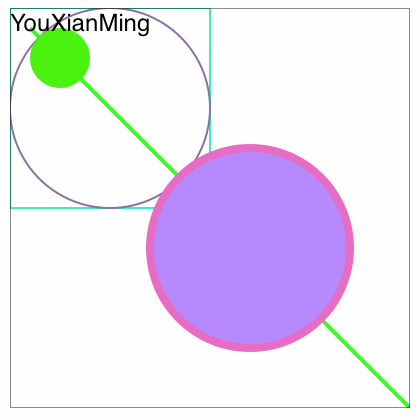

说明
1. 将CoreGraphics的API接口抽象为对象,让绘图变得简单易懂
2. 简化常用的绘制操作
3. 源码长期更新
源码
https://github.com/YouXianMing/CGContextObject
//
// CGContextObject.h
// DrawRect
//
// Created by YouXianMing on 15/7/2.
// Copyright (c) 2015年 YouXianMing. All rights reserved.
// #import <Foundation/Foundation.h>
#import <CoreGraphics/CoreGraphics.h>
#import "RGBColor.h"
#import "GradientColor.h"
@class CGContextObject; typedef void(^CGContextObjectDrawBlock_t)(CGContextObject *contextObject); @interface CGContextObject : NSObject /**
* 操作句柄
*/
@property (nonatomic) CGContextRef context; /**
* 线头样式
*/
@property (nonatomic) CGLineCap lineCap; /**
* 线条宽度
*/
@property (nonatomic) CGFloat lineWidth; /**
* 线条颜色
*/
@property (nonatomic, strong) RGBColor *strokeColor; /**
* 填充颜色
*/
@property (nonatomic, strong) RGBColor *fillColor; /**
* 由context进行初始化
*
* @param context 绘制句柄
*
* @return 绘制对象
*/
- (instancetype)initWithCGContext:(CGContextRef)context; #pragma mark - 绘制操作流程
/**
* 开始path
*/
- (void)beginPath; /**
* 关闭path
*/
- (void)closePath; /**
* 线条绘制
*/
- (void)strokePath; /**
* 填充绘制
*/
- (void)fillPath; /**
* 线条绘制 + 填充绘制
*/
- (void)strokeAndFillPath; /**
* 绘制线条用block (beginPath + closePath + 你绘制的代码 + strokePath)
*
* @param block 绘制用block
*/
- (void)drawStrokeBlock:(CGContextObjectDrawBlock_t)block; /**
* 填充区域用block (beginPath + closePath + 你绘制的代码 + fillPath)
*
* @param block 填充用block
*/
- (void)drawFillBlock:(CGContextObjectDrawBlock_t)block; /**
* 绘制加填充
*
* @param block 绘制加填充用block
*/
- (void)drawStrokeAndFillBlock:(CGContextObjectDrawBlock_t)block; /**
* 绘制线条用block (beginPath + closePath + 你绘制的代码 + strokePath)
*
* @param block 绘制用block
* @param closePath 是否关闭曲线
*/
- (void)drawStrokeBlock:(CGContextObjectDrawBlock_t)block closePath:(BOOL)closePath; /**
* 填充区域用block (beginPath + closePath + 你绘制的代码 + fillPath)
*
* @param block 绘制用block
* @param closePath 是否关闭曲线
*/
- (void)drawFillBlock:(CGContextObjectDrawBlock_t)block closePath:(BOOL)closePath; /**
* 绘制加填充
*
* @param block 绘制用block
* @param closePath 是否关闭曲线
*/
- (void)drawStrokeAndFillBlock:(CGContextObjectDrawBlock_t)block closePath:(BOOL)closePath; #pragma mark - 绘制图片API - (void)drawImage:(UIImage *)image atPoint:(CGPoint)point;
- (void)drawImage:(UIImage *)image atPoint:(CGPoint)point blendMode:(CGBlendMode)blendMode alpha:(CGFloat)alpha;
- (void)drawImage:(UIImage *)image inRect:(CGRect)rect;
- (void)drawImage:(UIImage *)image inRect:(CGRect)rect blendMode:(CGBlendMode)blendMode alpha:(CGFloat)alpha;
- (void)drawImage:(UIImage *)image asPatternInRect:(CGRect)rect; #pragma mark - 保存操作 /**
* 将当前设置存取到栈区中(入栈操作)
*/
- (void)saveStateToStack; /**
* 从栈区中取出之前保存的设置(出栈操作)
*/
- (void)restoreStateFromStack; #pragma mark - 图形绘制API
/**
* 移动到起始点
*
* @param point 起始点
*/
- (void)moveToStartPoint:(CGPoint)point; /**
* 添加一个点(与上一个点直线相连)
*
* @param point 点
*/
- (void)addLineToPoint:(CGPoint)point; /**
* 添加二次贝塞尔曲线
*
* @param point 结束点
* @param pointOne 控制点1
* @param pointTwo 控制点2
*/
- (void)addCurveToPoint:(CGPoint)point controlPointOne:(CGPoint)pointOne controlPointTwo:(CGPoint)pointTwo; /**
* 添加一次贝塞尔曲线
*
* @param point 结束点
* @param controlPoint 控制点
*/
- (void)addQuadCurveToPoint:(CGPoint)point controlPoint:(CGPoint)controlPoint; /**
* 在指定的区域填充彩色的矩形(此为直接绘制)
*
* @param rect 指定的区域
* @param gradientColor 渐变色对象
*/
- (void)drawLinearGradientAtClipToRect:(CGRect)rect gradientColor:(GradientColor *)gradientColor; #pragma mark -
/**
* 添加一个矩形
*
* @param rect
*/
- (void)addRect:(CGRect)rect; /**
* 在给定的矩形中绘制椭圆
*
* @param rect
*/
- (void)addEllipseInRect:(CGRect)rect; /**
* 将string绘制在指定的点上
*
* @param string 字符串
* @param point 点
* @param attributes 富文本设置(可以为空)
*/
- (void)drawString:(NSString *)string atPoint:(CGPoint)point withAttributes:(NSDictionary *)attributes; /**
* 将string绘制在制定的区域
*
* @param string 字符串
* @param rect 区域
* @param attributes 富文本设置(可以为空)
*/
- (void)drawString:(NSString *)string inRect:(CGRect)rect withAttributes:(NSDictionary *)attributes; /**
* 将富文本绘制在制定的点上
*
* @param string 富文本
* @param point 点
*/
- (void)drawAttributedString:(NSAttributedString *)string atPoint:(CGPoint)point; /**
* 将富文本绘制在制定的矩形中
*
* @param string 富文本
* @param rect 矩形
*/
- (void)drawAttributedString:(NSAttributedString *)string inRect:(CGRect)rect; @end
//
// CGContextObject.m
// DrawRect
//
// Created by YouXianMing on 15/7/2.
// Copyright (c) 2015年 YouXianMing. All rights reserved.
// #import "CGContextObject.h" @interface CGContextObject () @end @implementation CGContextObject - (instancetype)initWithCGContext:(CGContextRef)context { self = [super init];
if (self) { self.context = context;
} return self;
} - (void)moveToStartPoint:(CGPoint)point { if (_context) {
CGContextMoveToPoint(_context, point.x, point.y);
}
} - (void)addLineToPoint:(CGPoint)point { if (_context) {
CGContextAddLineToPoint(_context, point.x, point.y);
}
} - (void)addCurveToPoint:(CGPoint)point controlPointOne:(CGPoint)pointOne controlPointTwo:(CGPoint)pointTwo { if (_context) {
CGContextAddCurveToPoint(_context, pointOne.x, pointOne.y, pointTwo.x, pointTwo.y, point.x, point.y);
}
} - (void)addQuadCurveToPoint:(CGPoint)point controlPoint:(CGPoint)controlPoint { if (_context) {
CGContextAddQuadCurveToPoint(_context, controlPoint.x, controlPoint.y, point.x, point.y);
}
} - (void)drawLinearGradientAtClipToRect:(CGRect)rect gradientColor:(GradientColor *)gradientColor { [self saveStateToStack]; if (_context) { CGContextClipToRect(_context, rect); CGContextDrawLinearGradient(_context,
gradientColor.gradientRef,
gradientColor.gradientStartPoint,
gradientColor.gradientEndPoint, kCGGradientDrawsBeforeStartLocation);
} [self restoreStateFromStack];
} - (void)addRect:(CGRect)rect { if (_context) {
CGContextAddRect(_context, rect);
}
} - (void)addEllipseInRect:(CGRect)rect { if (_context) {
CGContextAddEllipseInRect(_context, rect);
}
} - (void)drawString:(NSString *)string atPoint:(CGPoint)point withAttributes:(NSDictionary *)attributes { [string drawAtPoint:point withAttributes:attributes];
} - (void)drawString:(NSString *)string inRect:(CGRect)rect withAttributes:(NSDictionary *)attributes { [string drawInRect:rect withAttributes:attributes];
} - (void)drawAttributedString:(NSAttributedString *)string atPoint:(CGPoint)point { [string drawAtPoint:point];
} - (void)drawAttributedString:(NSAttributedString *)string inRect:(CGRect)rect { [string drawInRect:rect];
} - (void)beginPath { if (_context) {
CGContextBeginPath(_context);
}
} - (void)closePath { if (_context) {
CGContextClosePath(_context);
}
} - (void)strokePath { if (_context) {
CGContextStrokePath(_context);
}
} - (void)fillPath { if (_context) {
CGContextFillPath(_context);
}
} - (void)strokeAndFillPath { if (_context) {
CGContextDrawPath(_context, kCGPathFillStroke);
}
} - (void)drawStrokeBlock:(CGContextObjectDrawBlock_t)block { [self beginPath]; __weak CGContextObject *weakSelf = self; block(weakSelf); [self closePath]; [self strokePath];
} - (void)drawFillBlock:(CGContextObjectDrawBlock_t)block { [self beginPath]; __weak CGContextObject *weakSelf = self; block(weakSelf); [self closePath]; [self fillPath];
} - (void)drawStrokeAndFillBlock:(CGContextObjectDrawBlock_t)block { [self beginPath]; __weak CGContextObject *weakSelf = self; block(weakSelf); [self closePath]; [self strokeAndFillPath];
} - (void)drawStrokeBlock:(CGContextObjectDrawBlock_t)block closePath:(BOOL)closePath { [self beginPath]; __weak CGContextObject *weakSelf = self; block(weakSelf); if (closePath) {
[self closePath];
} [self strokePath];
} - (void)drawFillBlock:(CGContextObjectDrawBlock_t)block closePath:(BOOL)closePath { [self beginPath]; __weak CGContextObject *weakSelf = self; block(weakSelf); if (closePath) {
[self closePath];
} [self fillPath];
} - (void)drawStrokeAndFillBlock:(CGContextObjectDrawBlock_t)block closePath:(BOOL)closePath { [self beginPath]; __weak CGContextObject *weakSelf = self; block(weakSelf); if (closePath) {
[self closePath];
} [self strokeAndFillPath];
} - (void)drawImage:(UIImage *)image atPoint:(CGPoint)point { [image drawAtPoint:point];
} - (void)drawImage:(UIImage *)image atPoint:(CGPoint)point blendMode:(CGBlendMode)blendMode alpha:(CGFloat)alpha { [image drawAtPoint:point blendMode:blendMode alpha:alpha];
} - (void)drawImage:(UIImage *)image inRect:(CGRect)rect { [image drawInRect:rect];
} - (void)drawImage:(UIImage *)image inRect:(CGRect)rect blendMode:(CGBlendMode)blendMode alpha:(CGFloat)alpha { [image drawInRect:rect blendMode:blendMode alpha:alpha];
} - (void)drawImage:(UIImage *)image asPatternInRect:(CGRect)rect { [image drawAsPatternInRect:rect];
} - (void)saveStateToStack { if (_context) {
CGContextSaveGState(_context);
}
} - (void)restoreStateFromStack { if (_context) {
CGContextRestoreGState(_context);
}
} #pragma mark - 重写setter,getter方法
@synthesize strokeColor = _strokeColor;
- (void)setStrokeColor:(RGBColor *)strokeColor { if (_context) { _strokeColor = strokeColor;
CGContextSetRGBStrokeColor(_context, strokeColor.red, strokeColor.green, strokeColor.blue, strokeColor.alpha);
}
}
- (RGBColor *)strokeColor { return _strokeColor;
} @synthesize fillColor = _fillColor;
- (void)setFillColor:(RGBColor *)fillColor { if (_context) { _fillColor = fillColor;
CGContextSetRGBFillColor(_context, fillColor.red, fillColor.green, fillColor.blue, fillColor.alpha);
}
}
- (RGBColor *)fillColor { return _fillColor;
} @synthesize lineWidth = _lineWidth;
- (void)setLineWidth:(CGFloat)lineWidth { if (_context) { _lineWidth = lineWidth;
CGContextSetLineWidth(_context, lineWidth);
}
}
- (CGFloat)lineWidth { return _lineWidth;
} @synthesize lineCap = _lineCap;
- (void)setLineCap:(CGLineCap)lineCap { if (_context) { _lineCap = lineCap;
CGContextSetLineCap(_context, lineCap);
} }
- (CGLineCap)lineCap { return _lineCap;
} @end
细节

封装CoreGraphics的API简化绘图操作的更多相关文章
- javaCV入门指南:调用FFmpeg原生API和JavaCV是如何封装了FFmpeg的音视频操作?
通过"javaCV入门指南:序章 "大家知道了处理音视频流媒体的前置基本知识,基本知识包含了像素格式.编解码格式.封装格式.网络协议以及一些音视频专业名词,专业名词不会赘述,自行搜 ...
- 八:SpringBoot-集成JPA持久层框架,简化数据库操作
SpringBoot-集成JPA持久层框架,简化数据库操作 1.JPA框架简介 1.1 JPA与Hibernate的关系: 2.SpringBoot整合JPA Spring Data JPA概述: S ...
- 深入浅出话VC++(3)——VC++实现绘图操作
VC++实现绘图操作,说白了也就是对API熟练操作了,下面介绍几种绘图 1. 绘制线条 具体实现代码如下: // 鼠标左键按下时的处理函数 void CDrawView::OnLButtonDown( ...
- 利用SolrJ操作solr API完成index操作
使用SolrJ操作Solr会比利用httpClient来操作Solr要简单.SolrJ是封装了httpClient方法,来操作solr的API的.SolrJ底层还是通过使用httpClient中的方法 ...
- HBase篇--HBase操作Api和Java操作Hbase相关Api
一.前述. Hbase shell启动命令窗口,然后再Hbase shell中对应的api命令如下. 二.说明 Hbase shell中删除键是空格+Ctrl键. 三.代码 1.封装所有的API pa ...
- C# 使用 Index 和 Range 简化集合操作
C# 使用 Index 和 Range 简化集合操作 Intro 有的语言数组的索引值是支持负数的,表示从后向前索引,比如:arr[-1] 从 C# 8 开始,C# 支持了数组的反向 Index,和 ...
- Web API与文件操作
前段时间,一直有练习ASP.NET MVC与Web API交互,接下来,Insus.NET再做一些相关的练习,Web API与文件操作,如POST文件至Web API,更新或是删除等. 不管怎样,先在 ...
- Java封装自己的Api
转自:http://www.2cto.com/kf/201404/291555.html 随着学习的深入,我们都想封装自己的Api,但对于新手这并不是一件简单容易的事! 我要达到的效果:自己封装一些方 ...
- Asp.Net Web API 2(CRUD操作)第二课
Asp.Net Web API 2(CRUD操作)第二课 Asp.Net Web API 导航 Asp.Net Web API第一课:入门http://www.cnblogs.com/aehyok ...
随机推荐
- centos虚拟机网络配置--桥接模式
什么是桥接模式?桥接模式就是将主机网卡与虚拟机虚拟的网卡利用虚拟网桥 进行通信.在桥接的作用下,类似于把物理主机虚拟为一个交换机,所有桥接 设置的虚拟机连接到这个交换机的一个接口上,物理主机也同样插在 ...
- curl的head小记
CURLINFO_HEADER_OUT,如果启用会在curl_getinfo里得到发送的头信息 CURLINFO_HEADER 如果启用,会在结果里返回回应的消息头信息
- Eclipse安装fat jar的两种方式
help >software updates >add/remove software>add>>add site填写name 和urlname:Fat Jarurl:h ...
- [Hive]使用 Antlr 开发领域语言
Antlr 简介 ANTLR 语言识别的一个工具 (ANother Tool for Language Recognition ) 是一种语言工具,它提供了一个框架,可以通过包含 Java, C++, ...
- The number of object passed must be even but was [1]
1.失败,使用TransportClient public static void bulkInsert(TransportClient client) throws IOException { Li ...
- echarts 雷达图的个性化设置
echarts 雷达图的个性化设置 function test() { let myChart = echarts.init(document.getElementById('levelImage') ...
- 牛客网剑指offer java 全部题解
经过数月的努力,终于更完了牛客网的66道剑指offer,以下的顺序和大家在牛客网的顺序是一样的(排序也花了不少时间),希望对大家找工作/提高算法能力能起到些许帮助. 每天一道剑指offer-二维数组中 ...
- [转]UTF-8 encoding support for the BCP utility and BULK INSERT Transact-SQL command in SQL Server 2014 SP2
本文转自:https://support.microsoft.com/en-us/help/3136780/utf-8-encoding-support-for-the-bcp-utility-and ...
- C#异步,多线程下的HttpContext丢失问题
1.思路概述 首先让我把大概的一个思路先说一遍吧. 我在一个页面中要同时调用两个接口,而我要给这些接口一些参数:就是我通过HttpContext.Current.Request.QueryString ...
- [日常] nginx与负载均衡
去年的事,随便记记 ========================================================================= 2017年3月31日 记录: n ...
