第四章 springboot + swagger(转载)
此篇博客转发自:http://www.cnblogs.com/java-zhao/p/5348113.html
swagger用于定义API文档。
好处:
- 前后端分离开发
- API文档非常明确
- 测试的时候不需要再使用URL输入浏览器的方式来访问Controller
- 传统的输入URL的测试方式对于post请求的传参比较麻烦(当然,可以使用postman这样的浏览器插件)
- spring-boot与swagger的集成简单的一逼
1、项目结构
和上一节一样,没有改变。
2、pom.xml
引入了两个jar。
<dependency>
<groupId>io.springfox</groupId>
<artifactId>springfox-swagger2</artifactId>
<version>2.2.2</version>
</dependency>
<dependency>
<groupId>io.springfox</groupId>
<artifactId>springfox-swagger-ui</artifactId>
<version>2.2.2</version>
</dependency>
3、Application.java
package com.xxx.firstboot; import org.springframework.boot.SpringApplication;
import org.springframework.boot.autoconfigure.SpringBootApplication; import springfox.documentation.swagger2.annotations.EnableSwagger2; @SpringBootApplication //same as @Configuration+@EnableAutoConfiguration+@ComponentScan
@EnableSwagger2 //启动swagger注解
public class Application { public static void main(String[] args) {
SpringApplication.run(Application.class, args);
} }
说明:
- 引入了一个注解@EnableSwagger2来启动swagger注解。(启动该注解使得用在controller中的swagger注解生效,覆盖的范围由@ComponentScan的配置来指定,这里默认指定为根路径"com.xxx.firstboot"下的所有controller)
4、UserController.java
package com.xxx.firstboot.web; import org.springframework.beans.factory.annotation.Autowired;
import org.springframework.web.bind.annotation.RequestHeader;
import org.springframework.web.bind.annotation.RequestMapping;
import org.springframework.web.bind.annotation.RequestMethod;
import org.springframework.web.bind.annotation.RequestParam;
import org.springframework.web.bind.annotation.RestController; import com.xxx.firstboot.domain.User;
import com.xxx.firstboot.service.UserService; import io.swagger.annotations.Api;
import io.swagger.annotations.ApiImplicitParam;
import io.swagger.annotations.ApiImplicitParams;
import io.swagger.annotations.ApiOperation;
import io.swagger.annotations.ApiResponse;
import io.swagger.annotations.ApiResponses; @RestController
@RequestMapping("/user")
@Api("userController相关api")
public class UserController { @Autowired
private UserService userService; // @Autowired
// private MyRedisTemplate myRedisTemplate; @ApiOperation("获取用户信息")
@ApiImplicitParams({
@ApiImplicitParam(paramType="header",name="username",dataType="String",required=true,value="用户的姓名",defaultValue="zhaojigang"),
@ApiImplicitParam(paramType="query",name="password",dataType="String",required=true,value="用户的密码",defaultValue="wangna")
})
@ApiResponses({
@ApiResponse(code=400,message="请求参数没填好"),
@ApiResponse(code=404,message="请求路径没有或页面跳转路径不对")
})
@RequestMapping(value="/getUser",method=RequestMethod.GET)
public User getUser(@RequestHeader("username") String username, @RequestParam("password") String password) {
return userService.getUser(username,password);
} // @RequestMapping("/testJedisCluster")
// public User testJedisCluster(@RequestParam("username") String username){
// String value = myRedisTemplate.get(MyConstants.USER_FORWARD_CACHE_PREFIX, username);
// if(StringUtils.isBlank(value)){
// myRedisTemplate.set(MyConstants.USER_FORWARD_CACHE_PREFIX, username, JSON.toJSONString(getUser()));
// return null;
// }
// return JSON.parseObject(value, User.class);
// } }
说明:
- @Api:用在类上,说明该类的作用
- @ApiOperation:用在方法上,说明方法的作用
- @ApiImplicitParams:用在方法上包含一组参数说明
- @ApiImplicitParam:用在@ApiImplicitParams注解中,指定一个请求参数的各个方面
- paramType:参数放在哪个地方
- header-->请求参数的获取:@RequestHeader
- query-->请求参数的获取:@RequestParam
- path(用于restful接口)-->请求参数的获取:@PathVariable
- body(不常用)
- form(不常用)
- name:参数名
- dataType:参数类型
- required:参数是否必须传
- value:参数的意思
- defaultValue:参数的默认值
- paramType:参数放在哪个地方
- @ApiResponses:用于表示一组响应
- @ApiResponse:用在@ApiResponses中,一般用于表达一个错误的响应信息
- code:数字,例如400
- message:信息,例如"请求参数没填好"
- response:抛出异常的类
- @ApiModel:描述一个Model的信息(这种一般用在post创建的时候,使用@RequestBody这样的场景,请求参数无法使用@ApiImplicitParam注解进行描述的时候)
- @ApiModelProperty:描述一个model的属性
以上这些就是最常用的几个注解了。
需要注意的是:
- ApiImplicitParam这个注解不只是注解,还会影响运行期的程序,例子如下:
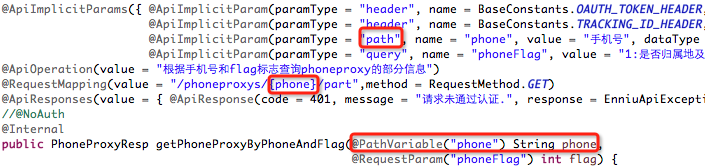
如果ApiImplicitParam中的phone的paramType是query的话,是无法注入到rest路径中的,而且如果是path的话,是不需要配置ApiImplicitParam的,即使配置了,其中的value="手机号"也不会在swagger-ui展示出来。
具体其他的注解,查看:
https://github.com/swagger-api/swagger-core/wiki/Annotations#apimodel
测试:
启动服务,浏览器输入"http://localhost:8080/swagger-ui.html"
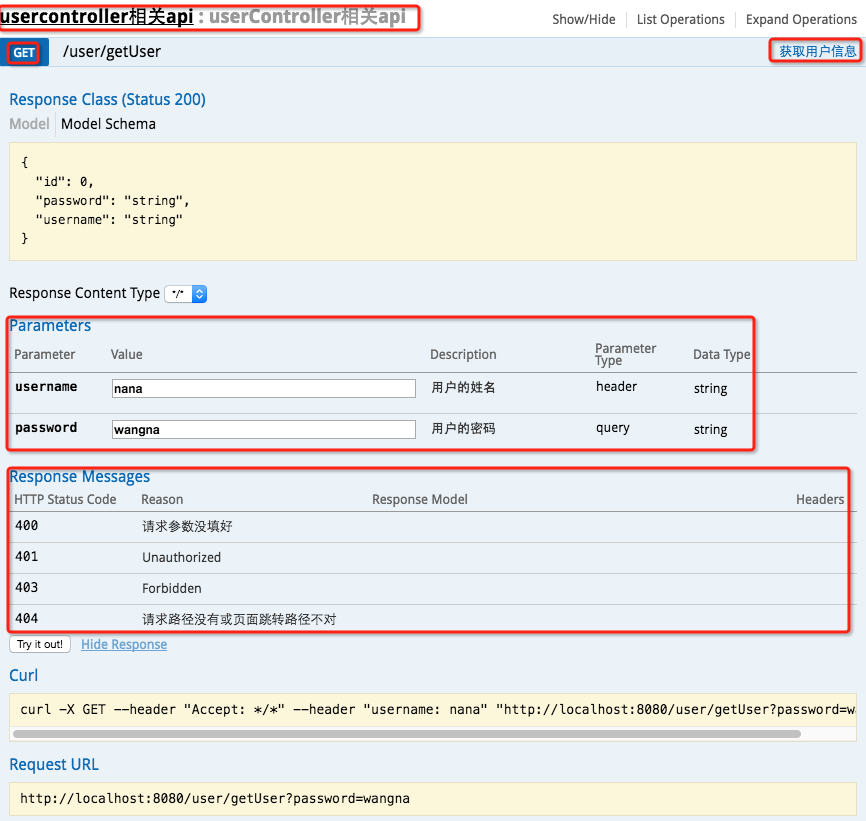
最上边一个红框:@Api
GET红框:method=RequestMethod.GET
右边红框:@ApiOperation
parameter红框:@ApiImplicitParams系列注解
response messages红框:@ApiResponses系列注解
输入参数后,点击"try it out!",查看响应内容:
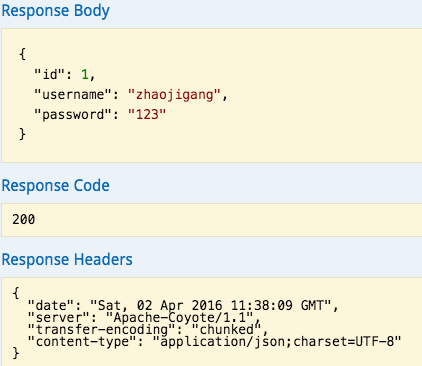
第四章 springboot + swagger(转载)的更多相关文章
- 第四章 springboot + swagger
http://www.cnblogs.com/java-zhao/p/5348113.html
- 第五章 springboot + mybatis(转载)
本编博客转发自:http://www.cnblogs.com/java-zhao/p/5350021.html springboot集成了springJDBC与JPA,但是没有集成mybatis,所以 ...
- 第七章 springboot + retrofit(转载)
本篇博客转发自:http://www.cnblogs.com/java-zhao/p/5350861.html retrofit:一套RESTful架构的Android(Java)客户端实现. 好处: ...
- 第六章 springboot + 事务(转载)
本篇博客转发自:http://www.cnblogs.com/java-zhao/p/5350106.html 在实际开发中,其实很少会用到事务,一般情况下事务用的比较多的是在金钱计算方面. myba ...
- 第三章 springboot + jedisCluster(转载)
本编博客转发自:http://www.cnblogs.com/java-zhao/p/5347703.html 如果使用的是redis2.x,在项目中使用客户端分片(Shard)机制. 如果使用的是r ...
- 第二十四章 springboot注入servlet
问:有了springMVC,为什么还要用servlet?有了servlet3的注解,为什么还要使用ServletRegistrationBean注入的方式? 使用场景:在有些场景下,比如我们要使用hy ...
- 第十四章 springboot + profile(不同环境读取不同配置)
具体做法: 不同环境的配置设置一个配置文件,例如:dev环境下的配置配置在application-dev.properties中:prod环境下的配置配置在application-prod.prope ...
- 第二十五章 springboot + hystrixdashboard
注意: hystrix基本使用:第十九章 springboot + hystrix(1) hystrix计数原理:附6 hystrix metrics and monitor 一.hystrixdas ...
- [Effective Java]第四章 类和接口
声明:原创作品,转载时请注明文章来自SAP师太技术博客( 博/客/园www.cnblogs.com):www.cnblogs.com/jiangzhengjun,并以超链接形式标明文章原始出处,否则将 ...
随机推荐
- c代码读取目录信息
#include <stdio.h> #include <sys/types.h> #include <dirent.h> int main(void) { DIR ...
- bootstrap 无限极菜单
<ul class='wraplist' > <li class="open"> <a hr ...
- paramiko与MySQL数据库
一.paramiko 1.利用paramiko连接远端服务器 import paramiko ssh = paramiko.SSHClient() ssh.set_missing_host_key_p ...
- python模块学习心得
初始模块 1.什么是模块 模块是用来实现某项功能的一大堆代码,为什么会有模块呢?过程式编程的时候为了减少程序员编程代码的重复性,就利用函数的调用减少了代码的重复性,但是某些时候程序会过于的庞大,我们会 ...
- type
MollyPages.org"You were wrong case.To live here is to live." Home Pages / Database / Forms ...
- 使用CSS完美实现垂直居中的方法
使用XHTML+CSS来实现元素的垂直居中一直是前端开发中的一个比较复杂且棘手的问题,作为网页设计师或前端开发工程师,这个垂直居中问题也是必须掌握的技巧之一,一些互联网公司面试题中也会出现这类题目.今 ...
- DelphiXE2 DataSnap开发技巧收集
DelphiXE2 DataSnap开发技巧收集 作者: 2012-08-07 09:12:52 分类:Delphi 标签: 作为DelphiXE2 DataSnap开发的私家锦囊, ...
- http://www.cnblogs.com/zhaoguihua/tag/%E9%AB%98%E6%80%A7%E8%83%BD%E7%BD%91%E7%AB%99/
http://www.cnblogs.com/zhaoguihua/tag/%E9%AB%98%E6%80%A7%E8%83%BD%E7%BD%91%E7%AB%99/
- MFC控件的SubclassDlgItem
MFC控件的SubclassDlgItem 要在程序中创建新设计的控件,显然不能用自动创建的办法,因为对话框模板对新控件的特性一无所知.程序可以用手工方法创建控件,在调用派生类的Create函数时,派 ...
- CALayer
刚刚无聊,画了一个月亮. - (void)viewDidLoad { [super viewDidLoad]; self.view.layer.backgroundColor = [UIColor b ...
