在IBM Bluemix上部署Hyperledger应用
简介
IBM Bluemix (http://www.ibm.com/bluemix)是一个基于cloud的应用开发和部署平台,提供包括多种服务和运行环境的支持。对Hyperledger应用开发者而言,IBM Bluemix提供免费的入门级区块运行环境。本文介绍了在IBM Bluemix上部署Hyperledger应用的基本过程。
第一步: 在 Bluemix中选择区块服务
登录Bluemix后,在Catalog页面中选择Application Services下的Blochain服务。
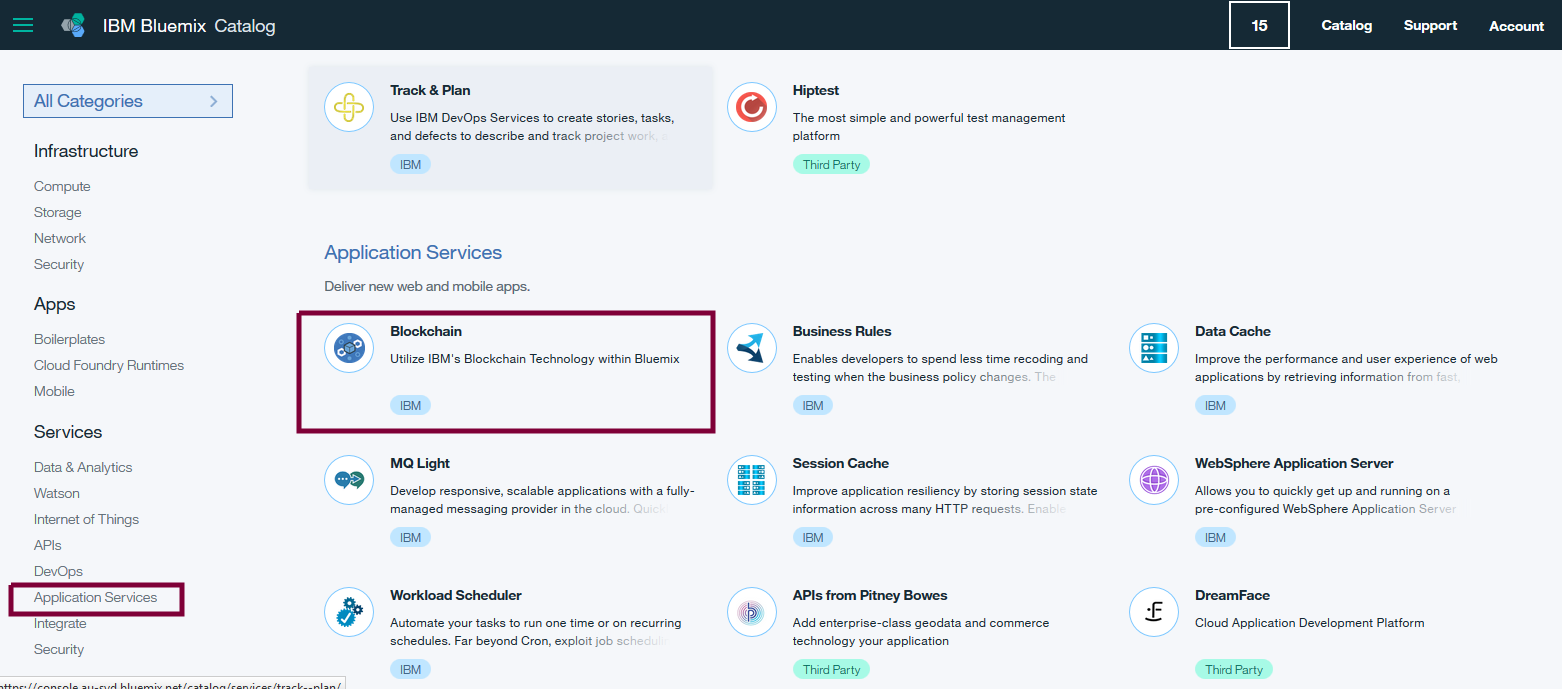
确认区块服务的名称,然后点击Create按钮以创建区块服务。

在新建的区块服务页面上点击LAUNCH按钮以启动区块服务,并显示其具体信息。


第二步: 在 Bluemix区块服务中注册用户
首先在区块服务页面中选择 APIs, 然后展开Network's Enroll IDs列表以获取预置的用户名和密码列表 。

然后向选定的区块节点发送如下请求以注册用户
POST https://e1bb641577f249a88acca04da0272249-vp3.us.blockchain.ibm.com:444/registrar
Content-Type: application/json
{
"enrollId": "admin",
"enrollSecret": "19725f3d88"
}
注册成功的响应为
{
"OK": "Login successful for user 'admin'."
}
第三步: 在 Bluemix区块服务中发布应用代码, 前提是应用的GoLang代码必须在github.com上。
POST https://e1bb641577f249a88acca04da0272249-vp3.us.blockchain.ibm.com:444/chaincode
Content-Type: application/json
{
"jsonrpc": "2.0",
"method": "deploy",
"params": {
"type": 1,
"chaincodeID": {
"path": "https://github.com/huyouhengbc/Hyperledger/HelloWorld"
},
"ctorMsg": {
"function": "init",
"args": [
]
},
"secureContext": "admin"
},
"id": 1
}
发布成功的响应为
{
"jsonrpc": "2.0",
"result": {
"status": "OK",
"message": "e2623e76371a16ca86d97bfb90bdab95885939bf4f2fa40133d65bca4aace27eaf94d8cd10438b80de097442916f6bfef87fb45a6cd678e3cb6ec0bd8dd008c2"
},
"id": 1
}
第四步: 测试应用代码,
Query请求
POST https://e1bb641577f249a88acca04da0272249-vp3.us.blockchain.ibm.com:444/chaincode
Content-Type: application/json
{
"jsonrpc": "2.0",
"method": "query",
"params": {
"type": 1,
"chaincodeID": {
"name": "e2623e76371a16ca86d97bfb90bdab95885939bf4f2fa40133d65bca4aace27eaf94d8cd10438b80de097442916f6bfef87fb45a6cd678e3cb6ec0bd8dd008c2"
},
"ctorMsg": {
"function": "hello",
"args": [
]
},
"secureContext": "admin"
},
"id": 3
}
Query响应
200 OK
access-control-allow-headers: accept, content-type
Access-Control-Allow-Origin: *
Content-Type: application/json
Date: Sun, 30 Oct 2016 05:13:58 GMT
Content-Length: 73
Server: nghttpx nghttp2/1.14.0-DEV
Via: 1.1 nghttpx
X-Firefox-Spdy: h2
{"jsonrpc":"2.0","result":{"status":"OK","message":"Hello World"},"id":3}
Invoke请求
POST https://e1bb641577f249a88acca04da0272249-vp3.us.blockchain.ibm.com:444/chaincode
Content-Type: application/json
{
"jsonrpc": "2.0",
"method": "invoke",
"params": {
"type": 1,
"chaincodeID": {
"name": "e2623e76371a16ca86d97bfb90bdab95885939bf4f2fa40133d65bca4aace27eaf94d8cd10438b80de097442916f6bfef87fb45a6cd678e3cb6ec0bd8dd008c2"
},
"ctorMsg": {
"function": "hello",
"args": [
]
},
"secureContext": "admin"
},
"id": 3
}
Invoke响应
200 OK
access-control-allow-headers: accept, content-type
Access-Control-Allow-Origin: *
Content-Type: application/json
Date: Sun, 30 Oct 2016 05:13:22 GMT
Content-Length: 98
Server: nghttpx nghttp2/1.14.0-DEV
Via: 1.1 nghttpx
X-Firefox-Spdy: h2
{"jsonrpc":"2.0","result":{"status":"OK","message":"d74495ff-f3d3-44ba-acc6-5fbc767bbf21"},"id":3}
后记
- 发布应用代码中的path指向的是GoLang代码所在的目录,而不是GoLang源码文件, 错误响应如下:
POST https://e1bb641577f249a88acca04da0272249-vp0.us.blockchain.ibm.com:444/chaincode
Content-Type: application/json
{
"jsonrpc": "2.0",
"method": "deploy",
"params": {
"type": 1,
"chaincodeID": {
"path": "https://github.com/huyouhengbc/Hyperledger/blob/master/HelloWorld/HelloWorld.go"
},
"ctorMsg": {
"function": "init",
"args": [
]
},
"secureContext": "user_type8_0"
},
"id": 1
}
-- response --
200 OK
access-control-allow-headers: accept, content-type
Access-Control-Allow-Origin: *
Content-Type: application/json
Date: Sun, 30 Oct 2016 04:00:14 GMT
Content-Length: 721
Server: nghttpx nghttp2/1.14.0-DEV
Via: 1.1 nghttpx
X-Firefox-Spdy: h2
{"jsonrpc":"2.0","error":{"code":-32001,"message":"Deployment failure","data":"Error when deploying chaincode: Error getting chaincode package bytes: Error getting code 'go get' failed with error: 'exit status 1'\npackage github.com/huyouhengbc/Hyperledger/blob/master/HelloWorld/HelloWorld.go: cannot find package 'github.com/huyouhengbc/Hyperledger/blob/master/HelloWorld/HelloWorld.go' in any of:\n\t/usr/local/go/src/github.com/huyouhengbc/Hyperledger/blob/master/HelloWorld/HelloWorld.go (from $GOROOT)\n\t/go/_usercode_/234208637/src/github.com/huyouhengbc/Hyperledger/blob/master/HelloWorld/HelloWorld.go (from $GOPATH)\n\t/go/src/github.com/huyouhengbc/Hyperledger/blob/master/HelloWorld/HelloWorld.go\n"},"id":1}
- Bluemix提供基于基于Hyperledger Fabric v0.5的服务,如果使用最新的Hyperledger Fabric接口, 发布应用时错误响应如下:
{
"jsonrpc": "2.0",
"error": {
"code": -32001,
"message": "Deployment failure",
"data": "Error when deploying chaincode: Error getting chaincode package bytes: Error getting code 'go get' failed with error: 'exit status 2'\n# github.com/huyouhengbc/Hyperledger/HelloWorld\n/go/_usercode_/730749822/src/github.com/huyouhengbc/Hyperledger/HelloWorld/HelloWorld.go:15: undefined: shim.ChaincodeStubInterface\n/go/_usercode_/730749822/src/github.com/huyouhengbc/Hyperledger/HelloWorld/HelloWorld.go:21: undefined: shim.ChaincodeStubInterface\n/go/_usercode_/730749822/src/github.com/huyouhengbc/Hyperledger/HelloWorld/HelloWorld.go:27: undefined: shim.ChaincodeStubInterface\n"
},
"id": 1
}
- 发布应用报错
{
"jsonrpc": "2.0",
"error": {
"code": -32001,
"message": "Deployment failure",
"data": "Error when deploying chaincode: Failed loading TCerts from TCA"
},
"id": 1
}
解决方法: 在 Demo Chaincoded下发布示例应用,选择Show API details输出中使用的节点。
总结
本文介绍了在IBM Bluemix上部署Hyperledger应用的基本过程。
在IBM Bluemix上部署Hyperledger应用的更多相关文章
- Eclipse上开发IBM Bluemix应用程序
林炳文Evankaka原创作品. 转载请注明出处http://blog.csdn.net/evankaka 摘要:本文主要解说了怎样使用安装EclipseIBM Bluemix插件.并在Eclipse ...
- 基于IBM Bluemix的数据缓存应用实例
林炳文Evankaka原创作品.转载请注明出处http://blog.csdn.net/evankaka 摘要:IBM® Data Cache for Bluemix 是快速缓存服务.支持 Web 和 ...
- 使用 Bluemix™ Live Sync 高速更新 Bluemix 上执行的应用程序实例
假设您要构建 Node.js 应用程序,那么能够使用 IBM® Bluemix® Live Sync 高速更新 Bluemix 上的应用程序实例,并像在桌面上进行操作一样进行开发,而无需又一次部署.执 ...
- IBM Bluemix体验:Containers
国际版的Bluemix目前有三个region,US South,United Kingdom和Sydney.其中US South是功能最全的,UK其次,Sydney功能最少.Containers服务在 ...
- fedora上部署ASP.NET——(卡带式电脑跑.NET WEB服务器)
andrew,20130601,guilin 本文记录在树莓派(fedora)上部署ASP.NET MVC2 的过程. 本文共分为六部分,分别是前置条件,Apache的安装,Mysql的安装,安装mo ...
- CentOS 7 上部署Mono 4 和Jexus 5.6
概述 在这篇文章中我们将讨论如何在CentOS 7操作系统,安装 jexus. mono 和 配置 jexus,因此它将能够在这种环境中运行一个asp.net mvc 4 应用.这篇文章是描述如何在 ...
- deepsooncms在Ubuntu 14.04上部署教程
deepsooncms在Ubuntu 14.04上部署教程 一.安装mono1.在命令行运行sudo apt-key adv --keyserver keyserver.ubuntu.com --re ...
- 基于Kubernetes在AWS上部署Kafka时遇到的一些问题
作者:Jack47 转载请保留作者和原文出处 欢迎关注我的微信公众账号程序员杰克,两边的文章会同步,也可以添加我的RSS订阅源. 交代一下背景:我们的后台系统是一套使用Kafka消息队列的数据处理管线 ...
- 在 CentOS7 上部署 MySQL 主从
在 CentOS7 上部署 MySQL 主从 通过 SecureCRT 连接至 MySQL 主服务器: 找到 my.cnf 文件所在的目录: mysql --help | grep my.cnf 一般 ...
随机推荐
- java基础 - 冒泡排序,随机数算法
从简单做起 任何困难的事情都是由简单的一步步一件件事情堆起来 理解好算法才是最重要 1.冒泡排序: public class Test { public static void main(String ...
- android user build serial console
在 init.rc 里有一段 on property:ro.debuggable=1 start console 当user debug时 ro.debuggable=0,console 不会被启动 ...
- vc编译 curl 7.36.0
CURL邮件列表中提到官方最新版本的windows devel包中缺少文件,而我又用不到https,所以我就自己下载源码包来编译了 下载源码包:http://curl.haxx.se/download ...
- Centos6下安装Mono和Jexus部署ASP.NET应用程序(纯干货)
一.服务器 腾讯云VPS,Centos6.6系统 二.安装 1.yum升级 yum –y update 2.安装Mono所需要的库 yum -y install gcc gcc-c++ bison p ...
- ZeroMQ研究与应用分析
1 ZeroMQ概述 ZeroMQ是一种基于消息队列的多线程网络库,其对套接字类型.连接处理.帧.甚至路由的底层细节进行抽象,提供跨越多种传输协议的套接字.ZeroMQ是网络通信中新的一层,介于应用 ...
- Fedora23Server配置
系统准备 启动网卡: sudo service network start 更新系统: sudo dnf update 远程管理: https://IP:9090/ Dnf使用: http://www ...
- 解决ng界面长表达式(ui-set)
本文来自网友sun shine的问题,问题如下: 您好, 我想求教一个问题. 在$scope中我的对象名字写的特别深, 在 html中我又多次用到了同一个对象, 对不对在 html中让它绑定到一个临时 ...
- webservice 之 WSDL的解析
先看一个wsdl, <?xml version="1.0" encoding="UTF-8" standalone="no"?> ...
- 大叔也说Xamarin~Android篇~环境部署与破解
回到目录 现在移动开发很HOT,以至于很多人都转向了它,大叔也不例外,这次有机制接触一下xamarin这个东西,其实之前也用于xamarin,只是用来写网页程序,没有接触到移动开发,对于xamarin ...
- PDO连接mysql和pgsql数据库
PDO连接mysql数据库 <?php $dsn="mysql:host=localhsot;dbname=lamp87"; $user="root"; ...
