从零搭建一个SpringCloud项目之Config(五)
配置中心
一、配置中心服务端
- 新建项目study-config-server
- 引入依赖
<dependency>
<groupId>org.springframework.cloud</groupId>
<artifactId>spring-cloud-config-server</artifactId>
</dependency>
- 加配置文件
server:
port: 9100
spring:
application:
name: study-config-server
cloud:
config:
server:
git:
uri: https://github.com/mmcLine/cloudconfigTest.git
username: mmcLine
password: ********
- 加注解 @EnableConfigServer
@SpringBootApplication
@EnableConfigServer
public class StudyConfigApplication {
public static void main(String[] args) {
SpringApplication.run(StudyConfigApplication.class);
}
}
- 创建一个git项目,并在根目录下新建一个application.yml文件
spring:
profiles:
active: test
---
spring:
profiles: test
application:
name: config-test
server:
port:9101
---
spring:
profiles: prod
application:
name: config-prod
server:
port:9102
- 访问规则
- 通过application-{profiles}.yml来访问
例:http://localhost:9100/application-test.yml - 通过application/{profiles}/{label}
例:http://localhost:9100/application/test/master - 通过/label/application-{profiles}.yml
例:http://localhost:9100/master/application-test.yml
二、配置中心客户端
- 引入依赖
<dependency>
<groupId>org.springframework.cloud</groupId>
<artifactId>spring-cloud-starter-config</artifactId>
</dependency>
- 配置文件,新增bootstrap.yml文件
spring:
application:
name: study-trade
cloud:
config:
uri: http://localhost:9100
profile: test
label: master
注意:git上的配置yml文件名要对应这里配置的spring.application.name
- git配置文件演示
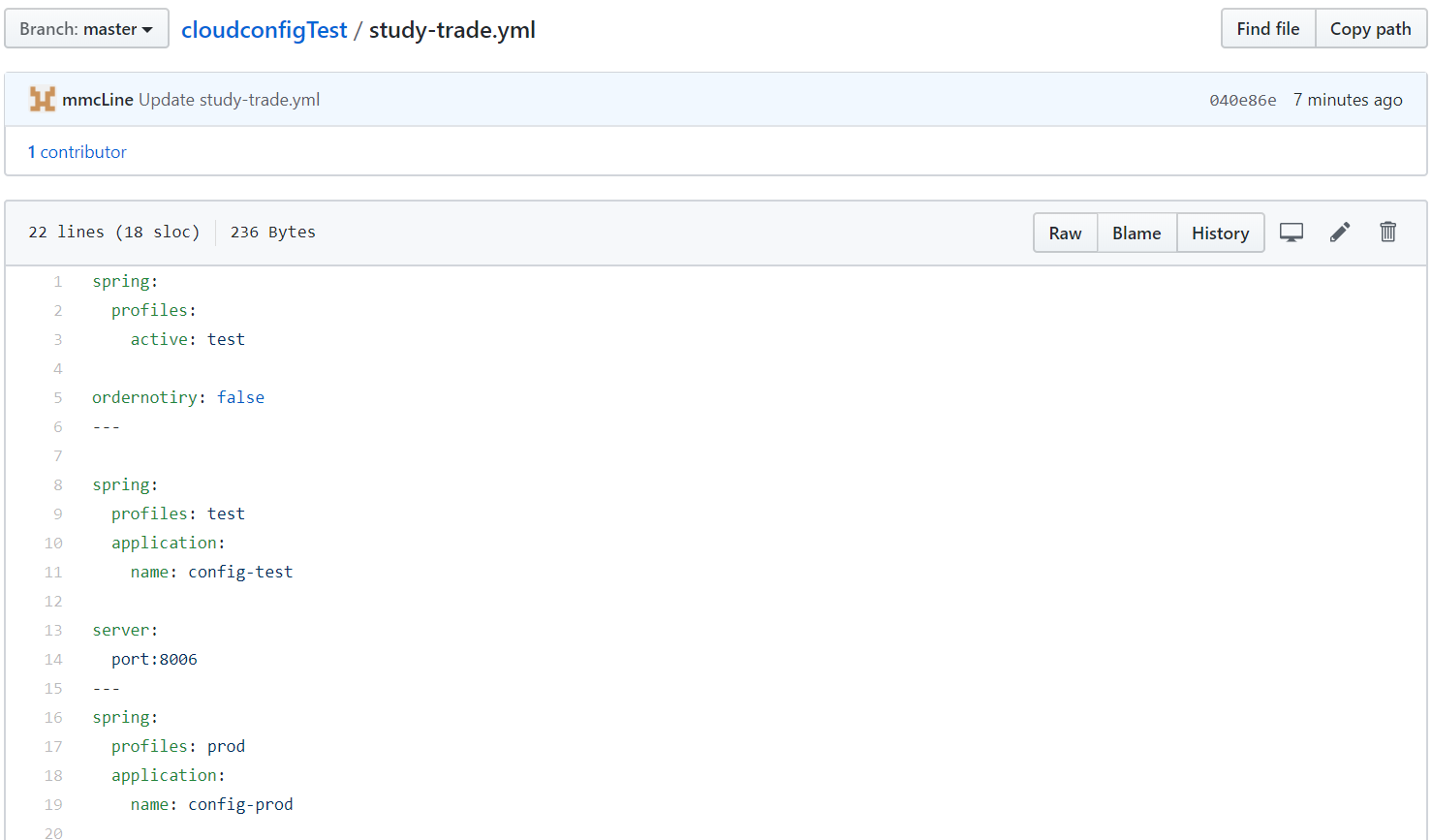
- 测试配置是否生效
@RestController
public class ConfigTestController {
@Value("${ordernotiry}")
private Boolean ordernotiry;
@RequestMapping("/testconfig")
public String testconfig(){
return String.valueOf(ordernotiry);
}
}
到此最简单的配置中心搭建完成!!!
三、升级不重启修改配置文件
整合bus的方案
服务端修改:
- 加依赖
<dependency>
<groupId>org.springframework.boot</groupId>
<artifactId>spring-boot-starter-actuator</artifactId>
</dependency>
<dependency>
<groupId>org.springframework.cloud</groupId>
<artifactId>spring-cloud-starter-bus-amqp</artifactId>
</dependency>
- 启动一个rabbitmq
- 配置文件
spring:
cloud:
bus:
enabled: true
trace:
enabled: true
rabbitmq:
host: localhost
port: 5672
username: guest
password: guest
management:
endpoints:
web:
exposure:
include: "bus-refresh"
客户端:
- 加依赖
<dependency>
<groupId>org.springframework.boot</groupId>
<artifactId>spring-boot-starter-actuator</artifactId>
</dependency>
<dependency>
<groupId>org.springframework.cloud</groupId>
<artifactId>spring-cloud-starter-bus-amqp</artifactId>
</dependency>
- 加注解
在读取配置的类上加@RefreshScope注解
@RestController
@RefreshScope
public class ConfigTestController {
@Value("${ordernotiry}")
private Boolean ordernotiry;
@RequestMapping("/testconfig")
public String testconfig(){
return String.valueOf(ordernotiry);
}
}
- git上修改配置文件后,post方式调用http://localhost:9100/actuator/bus-refresh即可
四、配置加密
- 下载jce文件
https://www.oracle.com/java/technologies/javase-jce8-downloads.html
- 放入Java\jdk1.8.0_112\jre\lib\security目录下替换掉原有jar包
- 在config-server的bootstrap.yml(application.yml里不行)文件里加配置
encrypt:
key: trademmc
- 测试
返回OK代表配置成功
5. 测试加密方法
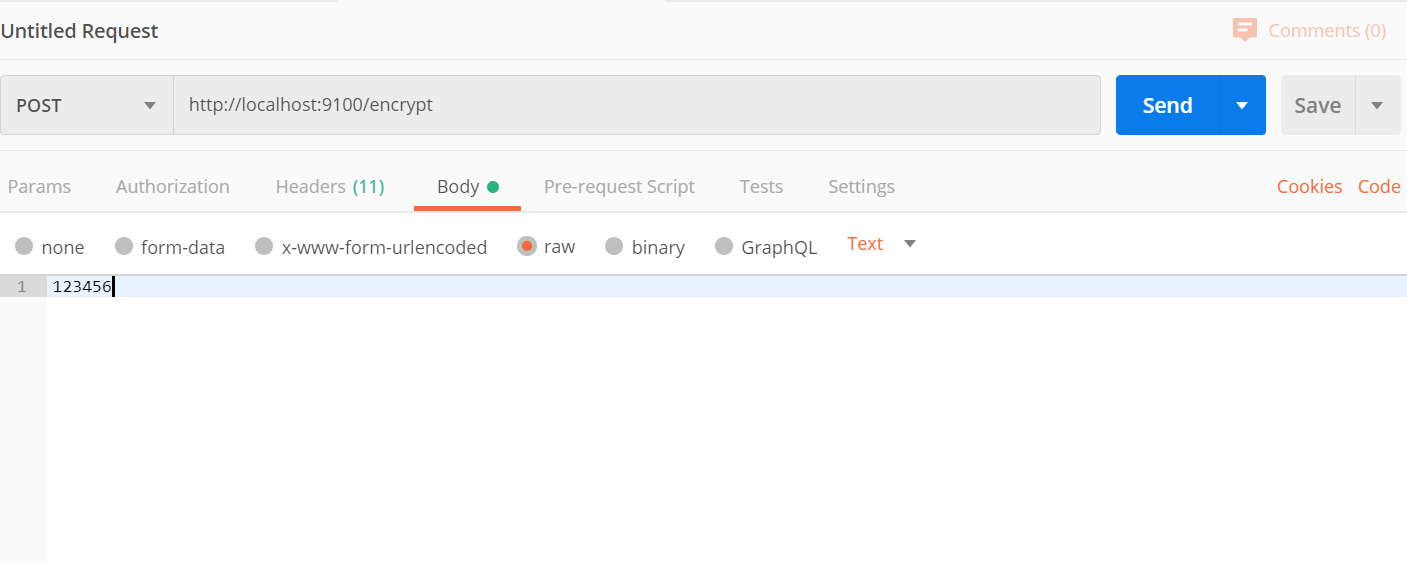
- 解密方法
- 在配置文件中就可以写密文了
密文内容前需要写{cipher},并且用单引号括起来
loginpass: '{cipher}941c15446567e8211931cf0d25f81696871f5a5ea74fac46638eed71db24e76b'
- 加上安全配置
避免直接访问配置文件
- 在config-server里加依赖
<!-- 安全配置 -->
<dependency>
<groupId>org.springframework.boot</groupId>
<artifactId>spring-boot-starter-security</artifactId>
</dependency>
- bootstrap.yml配置文件里开启
spring:
security:
user:
name: root
password: 123456
basic:
enable: true
- 客户端里也要配置相应的密码
spring:
cloud:
config:
uri: http://localhost:9100
profile: test
label: master
username: root
password: 123456
git地址:https://github.com/mmcLine/spring-cloud-study
从零搭建一个SpringCloud项目之Config(五)的更多相关文章
- 从零搭建一个SpringCloud项目之Feign搭建
从零搭建一个SpringCloud项目之Feign搭建 工程简述 目的:实现trade服务通过feign调用user服务的功能.因为trade服务会用到user里的一些类和接口,所以抽出了其他服务需要 ...
- 从零搭建一个SpringCloud项目之Zuul(四)
整合Zuul 为什么要使用Zuul? 易于监控 易于认证 减少客户端与各个微服务之间的交互次数 引入依赖 <dependency> <groupId>org.springfra ...
- 从零搭建一个IdentityServer——项目搭建
本篇文章是基于ASP.NET CORE 5.0以及IdentityServer4的IdentityServer搭建,为什么要从零搭建呢?IdentityServer4本身就有很多模板可以直接生成一个可 ...
- 使用Vue脚手架(vue-cli)从零搭建一个vue项目(包含vue项目结构展示)
注:在搭建项目之前,请先安装一些全局的工具(如:node,vue-cli等) node安装:去node官网(https://nodejs.org/en/)下载并安装node即可,安装node以后就可以 ...
- 从零搭建一个IdentityServer——目录(更新中...)
从零搭建一个IdentityServer--项目搭建 从零搭建一个IdentityServer--集成Asp.net core Identity 从零搭建一个IdentityServer--初识Ope ...
- vue-用Vue-cli从零开始搭建一个Vue项目
Vue是近两年来比较火的一个前端框架(渐进式框架吧). Vue两大核心思想:组件化和数据驱动.组件化就是将一个整体合理拆分为一个一个小块(组件),组件可重复使用:数据驱动是前端的未来发展方向,释放了对 ...
- 基于 Express 搭建一个node项目 - 起步
一,如何基于 Express 搭建一个node项目 什么是Express 借用官方的介绍,Express是一个基于Node.js平台的极简.灵活的web应用开发框架,它提供了一系列强大的特性,帮助你创 ...
- 从零开始搭建一个react项目
Nav logo 120 发现 关注 消息 4 搜索 从零开始搭建一个react项目 96 瘦人假噜噜 2017.04.23 23:29* 字数 6330 阅读 32892评论 31喜欢 36 项目地 ...
- 完整搭建一个vue项目
目录 一. 搭建一个vue项目的完整步骤 二. 卸载vue-cli 三. 完全卸载webpack 一. 搭建一个vue项目的完整步骤 1.安装node.js 下载地址 # 检查是否安装成功 node ...
随机推荐
- git版本控制系统小白教程(上)
前言:本文主要介绍git版本控制系统的一些基础使用,适合小白入门,因为内容较多,会分为两部分进行分享. Git介绍 Git是目前世界上最先进的分布式版本控制系统.并且它是一个开源的分布式版本控制系 ...
- Python - 面向对象(二)类方法、静态方法
面向对象的各种方法 静态方法 - @staticmethod class Person(): name = "cool guy" @staticmethod def static( ...
- 【简介】OpenOCD 由jtag操作到parport driver流程
1. 定义 jtag_command_type 在 OpenOCD 中,JTag 命令在枚举 jtag_command_type 中定义,定义如下: /** * The type of the @c ...
- Swift 4.0 中的错误处理及抛出错误
在Swift的标准库,很多方法名后都带有'throws'这个关键词, 'throws'表示该方法在执行过程中遇到错误则抛出,但不会crash. 下面是Swift标准库中的一个构造方法,String.D ...
- Journal of Proteome Research | Lipidomics reveals similar changes in serum phospholipid signatures of overweight and obese paediatric subjects (分享人:赵倩倩)
文献名:Lipidomics reveals similar changes in serum phospholipid signatures of overweight and obese paed ...
- Flutter 学习路线图
Flutter 学习路线图 如果你真的觉得很难,坚持不了了,那就放弃,既然放弃了就不要抱怨没有得到. 选择你热爱的,坚持你选择的,不抱怨放弃的. 前言 Flutter越来越火,学习Flutter的人越 ...
- redis中setbit bitcount命令详解
bitmap,位图,即是使用bit. redis字符串是一个字节序列. 1 Byte = 8 bit SETBIT key offset value 设置或者清空key的value(字符串)在offs ...
- 搭建Hadoop集群需要注意的问题:
搭建Hadoop集群需要注意的问题: 1.检查三台主机名是否正确 2.检查三台IP是否正确 3.检查 /etc/hosts 映射是否正确 4.检查 JDK和Hadoop 是否安装成功(看环境变量配置) ...
- Windows平台安装Beautiful Soup
Windows平台安装Beautiful Soup 2013-04-01 09:31:23| 分类: Python|举报|字号 订阅 Beautiful Soup是一个Python的一个库, ...
- JSOI 2016 病毒感染 辅助Dp问题
原题链接:https://www.luogu.com.cn/problem/P5774 分析 直接看这道题,第一个困惑点,那个绝对值的比较是什么东西,根据数学知识,我们可以知道这个意思是k到i的距离小 ...
