c# 扩展方法奇思妙用基础篇八:Distinct 扩展(转载)
转载地址:http://www.cnblogs.com/ldp615/archive/2011/08/01/distinct-entension.html
刚看了篇文章 《Linq的Distinct太不给力了》,文中给出了一个解决办法,略显复杂。
试想如果能写成下面的样子,是不是更简单优雅:
1 |
var p1 = products.Distinct(p => p.ID); |
使用一个简单的 lambda 作为参数,也符合 Linq 一贯的风格。
可通过扩展方法实现:
Distinct 扩展方法
首先,创建一个通用比较的类,实现 IEqualityComparer<T> 接口:
1 |
using System; |
第 17 行,用到了 EqualityComparer<T> 类,本文最后有简要说明。
借助上面这个类,Distinct 扩展方法就很好写了:
1 |
public static class DistinctExtensions |
呵呵,简单吧!
Distinct 使用示例
根据 ID :
1 |
var data1 = new Person[] {
|
根据 Name:
1 |
var data2 = new Person[] {
|
看了回复后,我做了些改进,推荐使用下面的方式:
改进
回复中有朋友提到“不区分大小写地排除重复的字符串”,也不难实现,只需要把上面的代码改进下就 OK:
CommonEqualityComparer<T, V> 类:
1 |
using System; |
Distinct 扩展方法:
1 |
public static class DistinctExtensions |
借助可选参数,这两个扩展方法也可以合成一个:
1 |
public static IEnumerable<T> Distinct<T, V>(this IEnumerable<T> source, Func<T, V> keySelector, IEqualityComparer<V> comparer = EqualityComparer<V>.Default) |
(同样,CommonEqualityComparer<T, V>类的两个构造函数也可以合二为一)
使用示例:
1 |
var data3 = new Person[] {
|
EqualityComparer<T> 类 简要说明
EqualityComparer<T>为 IEqualityComparer<T> 泛型接口的实现提供基类,它在 .net 4 中有五个重要的子类,见下图: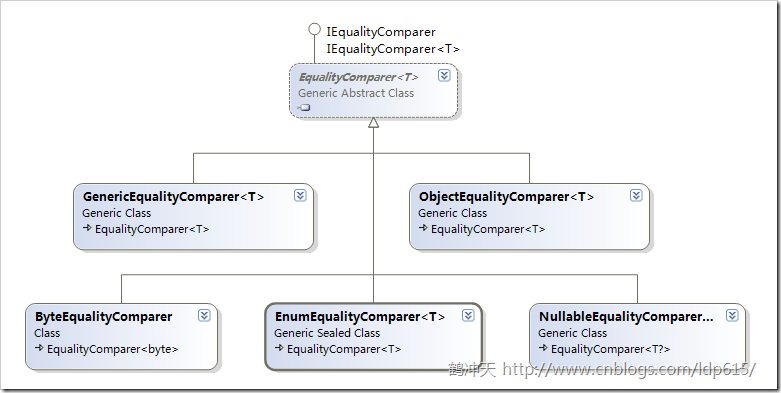
这五个子类分别用不同类型数据的相等性比较,从类名我们可以略知一二。
这五个子类都是内部类(internal),不能直接访问,EqualityComparer<T> 类提供一个简单的属性 Default。EqualityComparer<T> 会根据传入的 T 的类型,加载不同的子类,并会予以缓存提高性能。
-------------------
c# 扩展方法奇思妙用基础篇八:Distinct 扩展(转载)的更多相关文章
- c# 扩展方法奇思妙用基础篇八:Distinct 扩展
刚看了篇文章 <Linq的Distinct太不给力了>,文中给出了一个解决办法,略显复杂. 试想如果能写成下面的样子,是不是更简单优雅 var p1 = products.Distinct ...
- c# 扩展方法奇思妙用基础篇五:Dictionary<TKey, TValue> 扩展
Dictionary<TKey, TValue>类是常用的一个基础类,但用起来有时确不是很方便.本文逐一讨论,并使用扩展方法解决. 向字典中添加键和值 添加键和值使用 Add 方法,但很多 ...
- c# 扩展方法奇思妙用基础篇九:Expression 扩展
http://www.cnblogs.com/ldp615/archive/2011/09/15/expression-extension-methods.html .net 中创建 Expressi ...
- C# 扩展方法奇思妙用高级篇六:WinForm 控件选择器
在Web开发中,jQuery提供了功能异常强大的$选择器来帮助我们获取页面上的对象.但在WinForm中,.Net似乎没有这样一个使用起来比较方便的选择器.好在我们有扩展方法,可以很方便的打造一个. ...
- c# 扩展方法 奇思妙用 高级篇 九:OrderBy(string propertyName, bool desc)
下面是 Queryable 类 中最常用的两个排序的扩展方法: 1 2 public static IOrderedQueryable<TSource> OrderBy<TSourc ...
- c# 扩展方法奇思妙用
# 扩展方法出来已久,介绍扩展方法的文章也很多,但都是笼统的.本人最近一直在思考扩展方法的应用,也悟出了一些,准备将这最近一段时间对扩展方法的思考,写成一个系列文章.每个文章只介绍一个应用方面,篇幅不 ...
- c# 扩展方法奇思妙用集锦
本文转载:http://www.cnblogs.com/ldp615/archive/2009/08/07/1541404.html 其中本人觉得很经典的:c# 扩展方法奇思妙用基础篇五:Dictio ...
- 【mongoDB基础篇②】PHP-mongo扩展的编译以及使用
安装PHP-mongo扩展 安装php-mongo扩展和安装其他php扩展的步骤一样: #1.首先上http://pecl.php.net上面搜索mongo,得到下载地址 wget http://pe ...
- Python基础篇(八)
key words:私有变量,类静态变量,生成器,导入Python模块,r查看模块可以使用的函数,查看帮助信息,启动外部程序,集合,堆,时间模块,random模块,shelve模块,文件读取等 > ...
随机推荐
- BZOJ 2124: 等差子序列
Sol 线段树+Hash. 首先暴力 等差子序列至少3项就可以了,就枚举中项,枚举公差就可以了,只需要一个数在中项前出现,另一个数在中项前没出现过就可以了.复杂度 \(O(n^2)\) 然后我想了一个 ...
- windows下nodejs常见错误
1.express-session express-session deprecated undefined resave option; provide resave option auth_s e ...
- 7.在AngularJS视图中实现指令
指令扩展了HTML的行为.可以创建自定义的HTML元素,属性和特定于应用程序的类与功能. 1.了解指令 指令是AngularJS模板标记和用于支持的JavaScript代码的组合.AngularJS指 ...
- 17 任务调度相关类综述——Live555源码阅读(一)任务调度相关类
这是Live555源码阅读的第二部分,包括了任务调度相关的三个类.任务调度是Live555源码中很重要的部分. 本文由乌合之众 lym瞎编,欢迎转载 http://www.cnblogs.com/ol ...
- django xadmin 模板的定制
编辑新增等页面对应的modelform为ModelFormAdminView (xadmin.views.edit.ModelFormAdminView) 通过源码分析,新增对象的template属性 ...
- 转: 认识 HTTPS
HTTPS简介 HTTPS(全称:Hyper Text Transfer Protocol over Secure Socket Layer),是以安全为目标的HTTP通道,简单讲是HTTP的安全版. ...
- 一个很详细的web.xml讲解
<?xml version="1.0" encoding="UTF-8"?> <!DOCTYPE web-app PUBLIC "- ...
- struts2类型转换器、 类型转换错误 以及INPUT view
1.1.1 Struts2中的类型转换器 Struts2内置了常见数据类型多种转换器 boolean 和 Boolean char和 Character int 和 Integer long 和 ...
- Unity3d《Shader篇》地球旋转上空悬浮云层
记得把纹理设置成Repeat Shader "Custom/Earth" { Properties { _MainTex ("Base (RGB)", 2D) ...
- Java web 开发环境搭建
1.下载jdk-8u60-windows-i586.exe;安装过程会让指定jre的安装路径,此处最好指定和jdk安装一个目录下(D:\Program Files\Java\jdk1.8.0_60,D ...
