IDEA异常解决: org.apache.ibatis.binding.BindingException: Invalid bound statement (not found)
有时候解决问题不仅仅是解决问题。-----jstarseven
最近因为开发需要,需要搭建一个ssm开发框架,采用了开发工具IDEA。
整合完了SSM开发框架之后,发布的时候出现org.apache.ibatis.binding.BindingException: Invalid bound statement (not found。。。
一开始以为是自己配置文件写的有问题找了半天也没有问题,之后才发现是自己对IDEA工具使用的不够熟悉。
先说该异常常见解决方案:
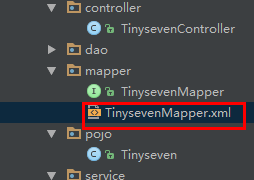
发布之后target目录中:
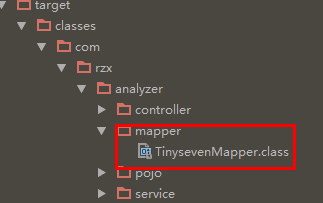
居然没有xml文件,突然意识到了异常的原因:
idea中我将mapper类型是source,而xml文件在发布时不会编译,同时也不会发布到target中,导致项目运行时找不到mapper.xml文件。
解决方案:我将*Mapper.xml文件提取到指定文件夹mapper中,设置mapper文件夹类型为resource,在application-dao.xml配置文件中添加图片中框选的代码对mapper文件进行扫描。问题解决。
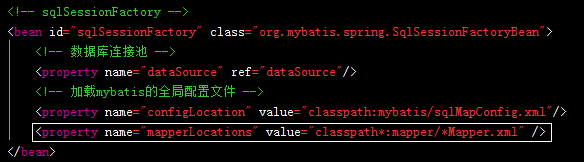
总结:
(1)eclipse、myeclipse、idea针对项目的文件处理方式不一样。
eclipse和myeclipse中mapper.java和mapper.xml在同一目录下,直接配置扫描不会出现上述问题。
(2)注意xml文件的准确性。
IDEA异常解决: org.apache.ibatis.binding.BindingException: Invalid bound statement (not found)的更多相关文章
- 完美解决: org.apache.ibatis.binding.BindingException Invalid bound statement (not found)
异常描述: org.apache.ibatis.binding.BindingException: Invalid bound statement (not found) 原因: springboot ...
- ssm项目dao层方法异常:org.apache.ibatis.binding.BindingException: Invalid bound statement
在IntelliJ IDEA中用ssm框架搭建了一个demo项目,在执行到dao层方法时抛出这个异常: org.apache.ibatis.binding.BindingException: Inva ...
- 解决 org.apache.ibatis.binding.BindingException: Invalid bound statement (not found) 以及MyBatis批量加载xml映射文件的方式
错误 org.apache.ibatis.binding.BindingException: Invalid bound statement (not found) 的出现,意味着项目需要xml文件来 ...
- idea 单元测试 mybatis spring-test 异常: org.apache.ibatis.binding.BindingException: Invalid bound statement (not found)
因为在idea中必须在test下才能进行单元测试,所以进行单元测试时,ssm的项目会因为找不到resourece中的配置文件而报错 这里 org.apache.ibatis.binding.Bindi ...
- 解决org.apache.ibatis.binding.BindingException: Invalid bound statement (not found): com.xyfer.dao.UserDao.findById
在使用Spring整合MyBatis的时候遇到控制台报错:org.apache.ibatis.binding.BindingException: Invalid bound statement (no ...
- 解决org.apache.ibatis.binding.BindingException: Invalid bound statement (not found)...
在IDEA中将xxxMapper.xml文件创建在(src/main/java)目录中,运行报错:org.apache.ibatis.binding.BindingException: Invalid ...
- 解决org.apache.ibatis.binding.BindingException: Invalid bound statement (not found)错误
我调这个bug调了一天多,在网上搜索的检查namespace,package等,都没有错.错误提示是没有找到xml文件,我就纳闷了,为什么找不到呢?后来才发现,原来是resource中奇怪的目录为题, ...
- 【java异常】 org.apache.ibatis.binding.BindingException: Invalid bound statement (not found): com.emptech.db.demo.mapper.master.MOmQuotaTBMapper.findOmQuotaTB
<mapper namespace="com.emptech.db.demo.mapper.master.MOmQuotaTBMapper"> public inter ...
- Request processing failed; nested exception is org.apache.ibatis.binding.BindingException: Invalid bound statement
原因: 此异常的原因是由于mapper接口编译后在同一个目录下没有找到mapper映射文件而出现的.由于maven工程在默认情况下src/main/java目录下的mapper文件是不发布到targe ...
随机推荐
- bluetooth发展(五岁以下儿童)------蓝牙功能测试(一个)
newton板已出版.下面再组织我调试的一小方面,,蓝牙功能的实现和测试: 转载请注明出处:http://blog.csdn.net/wang_zheng_kai 以下是我写的newton开发板中bl ...
- 经常使用Javascript CDN 对照
[前言] 请参阅某种网上文章: http://c7sky.com/javascript-libraries-cdn.html 本文加入的各个cdn对一些库的更新情况.以及响应时间. [更新] 发表文章 ...
- Python开发工具Wing IDE发布5.0.1版本
Wing IDE是一个跨平台的Python IDE,提供了一个专业代码编辑.自动编辑.自动完成.重构.强大的图形调试器.版本控制.单位测试.搜索及其他功能.目前已经成为最全面.最综合.最先进的智能化P ...
- javascript 动态创建tip图片提示
前言: 在做前端的项目中,经常看到移动一个小图标上显示这个图标对应的大图的提示,之前的做法是在小图标的位置后面添加一个div,然后移动到小图标然后显示这个图标的图片!但是这个方法做的时候发现,如果提示 ...
- Unity3D第三人称摄像机控制脚本
好久没有敲Blog该.感谢您的留言.注意.私人信件和其他支持,但我似乎没有办法继续自己曾经写了一篇博客系列,因为我在网上找到有关unity3D太少的内容,U3D相关的文章!.. 第三人称视角 第三人称 ...
- 干净的架构The Clean Architecture
干净的架构The Clean Architecture 这是著名软件大师Bob大叔提出的一种架构,也是当前各种语言开发架构.干净架构提出了一种单向依赖关系,从而从逻辑上形成一种向上的抽象系统. 我们经 ...
- Dev环境中的集成测试用例执行时上下文环境检查(实战)
Dev环境中的集成测试用例执行时上下文环境检查(实战) Microsoft.NET 解决方案,项目开发必知必会. 从这篇文章开始我将分享一系列我认为在实际工作中很有必要的一些.NET项目开发的核心技术 ...
- .NET和JAVA的比较- 体系结构
.NET体系结构 对于.NET Framework体系结构,参考了"你必须知道的.NET"并”借用“别人的经典体系结构图从宏观上说明一下我的理解. 图1 简单的说下几个名词: ...
- Winform无边框窗体(FormBorderStyle属性设为None)自定义移动
为了界面的好看,有时候需要将窗体FormBorderStyle属性设为None,这样就可以根据自己的喜欢来设计界面.但这样窗体无法进行移动的.而且默认的窗体(FormBorderStyle=Sizab ...
- .NET MVC4 实训记录之六(利用ModelMetadata实现资源的自主访问)
上一篇我们已经实现自定义资源文件的访问,该篇我们使用它配合ModelMetadata实现资源文件的自主访问.这样做是为了我们能更简单的用MVC原生的方式使用资源文件.由于我的文章旨在记录MVC项目的实 ...
