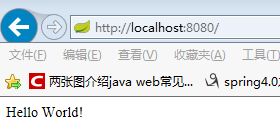Spring boot 官网学习笔记 - 开发第一个Spring boot web应用程序(使用mvn执行、使用jar执行)
- Creating the POM
<?xml version="1.0" encoding="UTF-8"?>
<project xmlns="http://maven.apache.org/POM/4.0.0" xmlns:xsi="http://www.w3.org/2001/XMLSchema-instance" xsi:schemaLocation="http://maven.apache.org/POM/4.0.0 http://maven.apache.org/xsd/maven-4.0.0.xsd">
<modelVersion>4.0.</modelVersion> <groupId>com.example</groupId>
<artifactId>myproject</artifactId>
<version>0.0.-SNAPSHOT</version> <parent>
<groupId>org.springframework.boot</groupId>
<artifactId>spring-boot-starter-parent</artifactId>
<version>2.1..RELEASE</version>
</parent>
<dependencies>
<dependency>
<groupId>org.springframework.boot</groupId>
<artifactId>spring-boot-starter-web</artifactId>
</dependency>
</dependencies>
</project>- 通过POM的dependencies 实现 Adding Classpath Dependencies
关于
spring-boot-starter-parent:You should need to specify only the Spring Boot version number on this dependency. If you import additional starters, you can safely omit the version number.
- 使用
mvn dependency:tree查看project dependencies - 编写java代码
- src/main/java/Example.java
import org.springframework.boot.*;
import org.springframework.boot.autoconfigure.*
import org.springframework.web.bind.annotation.*; @RestController
@EnableAutoConfiguration
public class Example{
@RequestMapping("/")
String home(){
return "Hello World!";
}
public static void main(String[] args) throws Exception{
SpringApplication.run(Example.class,args);
}
}@RestControllerand@RequestMappingannotations are Spring MVC annotations@EnableAutoConfiguration. This annotation tells Spring Boot to “guess” how you want to configure Spring, based on the jar dependencies that you have added. Sincespring-boot-starter-webadded Tomcat and Spring MVC, the auto-configuration assumes that you are developing a web application and sets up Spring accordingly.Starters and Auto-configuration
Auto-configuration is designed to work well with “Starters”, but the two concepts are not directly tied. You are free to pick and choose jar dependencies outside of the starters. Spring Boot still does its best to auto-configure your application.
- Running the Example
- mvn spring-boot:run
- Creating an Executable Jar
- To create an executable jar, we need to add the
spring-boot-maven-pluginto ourpom.xml. To do so, insert the following lines just below thedependenciessection: - Spring Boot includes a Maven plugin that can package the project as an executable jar. Add the plugin to your
<plugins>section if you want to use it, as shown in the following example: <build>
<plugins>
<plugin>
<groupId>org.springframework.boot</groupId>
<artifactId>spring-boot-maven-plugin</artifactId>
</plugin>
</plugins>
</build> <?xml version="1.0" encoding="UTF-8"?>
<project xmlns="http://maven.apache.org/POM/4.0.0" xmlns:xsi="http://www.w3.org/2001/XMLSchema-instance" xsi:schemaLocation="http://maven.apache.org/POM/4.0.0 http://maven.apache.org/xsd/maven-4.0.0.xsd">
<modelVersion>4.0.</modelVersion> <groupId>com.example</groupId>
<artifactId>myproject</artifactId>
<version>0.0.-SNAPSHOT</version> <parent>
<groupId>org.springframework.boot</groupId>
<artifactId>spring-boot-starter-parent</artifactId>
<version>2.1..RELEASE</version>
</parent>
<dependencies>
<dependency>
<groupId>org.springframework.boot</groupId>
<artifactId>spring-boot-starter-web</artifactId>
</dependency>
</dependencies>
<build>
<plugins>
<plugin>
<groupId>org.springframework.boot</groupId>
<artifactId>spring-boot-maven-plugin</artifactId>
</plugin>
</plugins>
</build>
</project>- mvn package
- java -jar target/myproject-0.0.1-SNAPSHOT.jar
- To create an executable jar, we need to add the
- 参考:https://docs.spring.io/spring-boot/docs/2.1.1.RELEASE/reference/htmlsingle/#getting-started-first-application
Spring boot 官网学习笔记 - 开发第一个Spring boot web应用程序(使用mvn执行、使用jar执行)的更多相关文章
- Spring boot 官网学习笔记 - Spring Boot 属性配置和使用(转)-application.properties
Spring Boot uses a very particular PropertySource order that is designed to allow sensible overridin ...
- Spring boot 官网学习笔记 - Auto-configuration(@SpringBootApplication、@EnableAutoConfiguration、@Configuration)
Spring Boot auto-configuration attempts to automatically configure your Spring application based on ...
- Spring boot 官网学习笔记 - logging
commons-logging和slf4j是java中的日志门面,即它们提供了一套通用的接口,具体的实现可以由开发者自由选择.log4j和logback则是具体的日志实现方案. 比较常用的搭配是com ...
- Spring boot 官网学习笔记 - Spring DevTools 介绍
想要使用devtools支持,只需使用dependencies将模块依赖关系添加到你的构建中 运行打包的应用程序时,开发人员工具会自动禁用.如果你通过 java -jar或者其他特殊的类加载器进行启动 ...
- Spring boot 官网学习笔记 - Using Spring Boot without the Parent POM,但是还要使用Parent POM提供的便利
If you do not want to use the spring-boot-starter-parent, you can still keep the benefit of the depe ...
- Spring boot 官网学习笔记 - Spring Boot CLI 入门案例
安装CLI https://repo.spring.io/release/org/springframework/boot/spring-boot-cli/2.1.1.RELEASE/spring-b ...
- Spring boot 官网学习笔记 - Configuration Class(@import)
推荐使用 Java-based configuration ,也可以使用xml we generally recommend that your primary source be a single ...
- React官网学习笔记
欢迎指导与讨论 : ) 前言 本文主要是笔者在React英文官网学习时整理的笔记.由于笔者水平有限,如有错误恳请指出 O(∩_∩)O 一 .Tutoial 篇 1 . React的组件类名的首字母必须 ...
- 吴裕雄--天生自然JAVA SPRING框架开发学习笔记:第一个Spring程序
1. 创建项目 在 MyEclipse 中创建 Web 项目 springDemo01,将 Spring 框架所需的 JAR 包复制到项目的 lib 目录中,并将添加到类路径下,添加后的项目如图 2. ...
随机推荐
- Gym - 101252H
题意略. 思路:二分.注意当利率高且m比较小的时候,每个月的偿还可能会大于本金,所以我们二分的右边界应该要设为2 * 本金. 详见代码: #include<bits/stdc++.h> # ...
- 配置Office Excel运行Python宏脚本
基本环境 名称 版本 操作系统 Windows 10 x64 Office 2016 安装Python 1.下载Python安装包 登录https://www.python.org/downloads ...
- ST算法 Sliding Window algorithm template
ST算法(Sliding Window):A easy way to slove the substring problems algorithm template to slove substrin ...
- .net中DES加密算法研究
/// <summary> /// DES加密算法 /// </summary> /// <param name="toEncrypt">要加密 ...
- python接口自动化测试之requests库详解
前言 说到python发送HTTP请求进行接口自动化测试,脑子里第一个闪过的可能就是requests库了,当然python有很多模块可以发送HTTP请求,包括原生的模块http.client,urll ...
- 你真的了解MyBatis中${}和#{}的区别吗?
动态sql是mybatis的主要特性之一.在mapper中定义的参数传到xml中之后,在查询之前mybatis会对其进行动态解析. mybatis提供了两种支持动态sql的语法:#{} 和 ${}. ...
- Dungeon Master POJ - 2251 [kuangbin带你飞]专题一 简单搜索
You are trapped in a 3D dungeon and need to find the quickest way out! The dungeon is composed of un ...
- Photon Server 服务端编程
Photon Server 和 Unity3D 数据交互: Photon Server 服务端编程 Unity3D 客户端编程 VS2017 之 MYSQL实体数据模 一:Photon Server的 ...
- C++临时变量的回顾思考以及librdkafka设置回调函数注意点
1 生命周期 如果仅仅是临时变量,并没有调用new来在堆上创建空间,那么注意 : 生命周期仅在该作用域中,即声明该临时变量的{}中: 2 使用(librdkafka C++回调使用) 在创建临时变量后 ...
- python3接口测试之webservice接口测试第三方库选择及新手问题
一.使用python3做webervice接口测试的第三方库选择suds-jurko库,可以直接pip命令直接下载,也可以在pypi官网下载压缩包进行手动安装 二.安装好后,导入Client:from ...