SSM整合环境搭建demo
1.项目目录结构
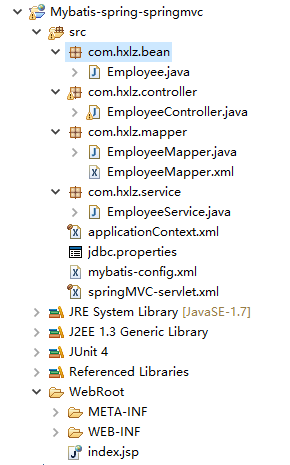
2.项目中用的jar包
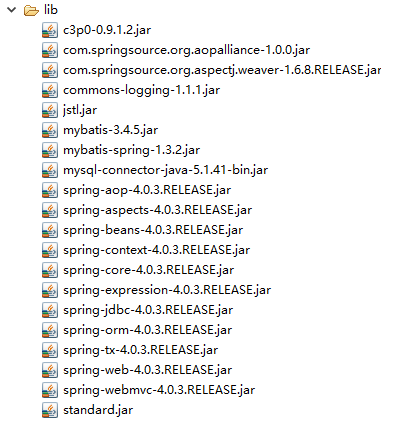
3.web.xml(其中主要配置spring与springmvc)
<?xml version="1.0" encoding="UTF-8"?>
<!DOCTYPE web-app PUBLIC "-//Sun Microsystems, Inc.//DTD Web Application 2.3//EN" "http://java.sun.com/dtd/web-app_2_3.dtd">
<web-app id="WebApp_ID">
<!-- spring配置 -->
<context-param>
<param-name>contextConfigLocation</param-name>
<param-value>classpath:applicationContext.xml</param-value>
</context-param>
<listener>
<listener-class>org.springframework.web.context.ContextLoaderListener</listener-class>
</listener> <!-- springmvc配置 -->
<servlet>
<servlet-name>springmvc</servlet-name>
<servlet-class>org.springframework.web.servlet.DispatcherServlet</servlet-class>
<init-param>
<param-name>contextConfigLocation</param-name>
<param-value>classpath:springMVC-servlet.xml</param-value>
</init-param>
<load-on-startup>1</load-on-startup>
</servlet>
<servlet-mapping>
<servlet-name>springmvc</servlet-name>
<url-pattern>/</url-pattern>
</servlet-mapping>
</web-app>
4.spring配置文件applicationContext.xml
<?xml version="1.0" encoding="UTF-8"?>
<beans xmlns="http://www.springframework.org/schema/beans"
xmlns:xsi="http://www.w3.org/2001/XMLSchema-instance"
xmlns:context="http://www.springframework.org/schema/context"
xmlns:tx="http://www.springframework.org/schema/tx"
xmlns:aop="http://www.springframework.org/schema/aop"
xmlns:mybatis-spring="http://mybatis.org/schema/mybatis-spring"
xsi:schemaLocation="http://www.springframework.org/schema/aop http://www.springframework.org/schema/aop/spring-aop-4.0.xsd
http://www.springframework.org/schema/beans http://www.springframework.org/schema/beans/spring-beans.xsd
http://mybatis.org/schema/mybatis-spring http://mybatis.org/schema/mybatis-spring-1.2.xsd
http://www.springframework.org/schema/tx http://www.springframework.org/schema/tx/spring-tx-4.0.xsd
http://www.springframework.org/schema/context http://www.springframework.org/schema/context/spring-context-4.0.xsd"> <context:component-scan base-package="com.hxlz">
<context:exclude-filter type="annotation" expression="org.springframework.stereotype.Controller"/>
</context:component-scan> <context:property-placeholder location="classpath:jdbc.properties" /> <bean id="dataSource" class="com.mchange.v2.c3p0.ComboPooledDataSource">
<property name="user" value="${jdbc.user}"></property>
<property name="password" value="${jdbc.password}"></property>
<property name="jdbcUrl" value="${jdbc.jdbcUrl}"></property>
<property name="driverClass" value="${jdbc.driverClass}"></property>
<property name="initialPoolSize" value="${jdbc.initPoolSize}"></property>
<property name="maxPoolSize" value="${jdbc.maxPoolSize}"></property>
</bean> <bean id="transactionManager"
class="org.springframework.jdbc.datasource.DataSourceTransactionManager">
<property name="dataSource" ref="dataSource"></property>
</bean> <tx:annotation-driven transaction-manager="transactionManager" /> <bean id="sqlSessionFactory" class="org.mybatis.spring.SqlSessionFactoryBean">
<property name="dataSource" ref="dataSource" />
<!-- 指定mybatis配置文件 -->
<property name="configLocation" value="classpath:mybatis-config.xml"></property>
</bean> <mybatis-spring:scan base-package="com.hxlz.mapper"/>
</beans>
5.springmvc配置文件springMVC-servlet.xml
<?xml version="1.0" encoding="UTF-8"?>
<beans xmlns="http://www.springframework.org/schema/beans"
xmlns:xsi="http://www.w3.org/2001/XMLSchema-instance"
xmlns:context="http://www.springframework.org/schema/context"
xmlns:mvc="http://www.springframework.org/schema/mvc"
xsi:schemaLocation="http://www.springframework.org/schema/beans http://www.springframework.org/schema/beans/spring-beans.xsd
http://www.springframework.org/schema/context http://www.springframework.org/schema/context/spring-context-4.0.xsd
http://www.springframework.org/schema/mvc http://www.springframework.org/schema/mvc/spring-mvc-4.0.xsd"> <!-- 只扫描标了controller注解的控制器 -->
<context:component-scan base-package="com.hxlz" use-default-filters="false">
<context:include-filter type="annotation" expression="org.springframework.stereotype.Controller"/>
</context:component-scan> <bean class="org.springframework.web.servlet.view.InternalResourceViewResolver">
<property name="prefix" value="/WEB-INF/view/"></property>
<property name="suffix" value=".jsp"></property>
</bean> <mvc:view-controller path="/" view-name="index"/> <mvc:annotation-driven></mvc:annotation-driven>
<mvc:default-servlet-handler/>
</beans>
6.mybatis配置文件mybatis-config.xml
<?xml version="1.0" encoding="UTF-8"?>
<!DOCTYPE configuration
PUBLIC "-//mybatis.org//DTD Config 3.0//EN"
"http://mybatis.org/dtd/mybatis-3-config.dtd">
<configuration>
<settings>
<setting name="mapUnderscoreToCamelCase" value="true" />
<setting name="lazyLoadingEnabled" value="true"/>
<setting name="aggressiveLazyLoading" value="false"/>
</settings> <typeAliases>
<typeAlias alias="Employee" type="com.hxlz.bean.Employee" />
</typeAliases> </configuration>
7.具体的业务逻辑的代码(https://github.com/MenghuiLiu/SSM/tree/master/mybatis-spring-springmvc)
内附上mybaits整合spring的官方给的demo(https://github.com/mybatis/jpetstore-6)
希望一起成长,交流,学习。
SSM整合环境搭建demo的更多相关文章
- SSM框架环境搭建
SSM基础环境搭建 创建maven工程 next,finish,等待创建完成,创建完成后,src/main下只有webapp文件夹,我们需要手动创建java和resources,鼠标右击main,ne ...
- 手把手制作一个简单的IDEA插件(环境搭建Demo篇)
新建IDEA插件File --> new --> Project--> Intellij PlatForm Plugin-->Next-->填好项目名OK 编写插件新建工 ...
- 项目SpringMVC+Spring+Mybatis 整合环境搭建(2)-> 测试Spring+Mybatis 环境
测试前期准备 第一步:创建easybuy数据库,设置utf-8格式 第二步:创建表test_tb CREATE TABLE `test_tb` ( `id` int(11) NOT NULL AUTO ...
- ssm整合:搭建环境
解决配置中文过滤器后,存入数据库时依旧乱码问题:在web.xml中修改数据库url如下: <property name="jdbcUrl" value="jdbc: ...
- 整合SSM框架环境搭建
知识要求 MySQL相关操作 Maven操作 Mybatis.Spring.SpringMVC三个框架基本操作 JavaWeb等知识 搭建环境 MySQL 8.0 Mybatis 3.5.2 使用c3 ...
- springboot整合mybatis(SSM开发环境搭建)
0.项目结构: ---------------------方法一:使用mybatis官方提供的Spring Boot整合包实现--------------------- 1.application.p ...
- 18.SSM整合_搭建开发环境
1.导入jar包 mybatis的Jar包 ehcache的Jar包 spring的 Jar包 mybatis 与 spring 整合Jar包 JSON的jar包 Jaskson的Jar包 Hiber ...
- 阶段3 3.SpringMVC·_07.SSM整合案例_02.ssm整合之搭建环境
创建数据库ssm并创建表account create database ssm; use ssm; create table account( id int primary key auto_incr ...
- JavaEE权限管理系统的搭建(三)--------springmvc和mabatis整合环境搭建
本节介绍如何环境的搭建和配置: 首先要在父工程引入jar包依赖: <!-- 通过属性定义指定jar的版本 --> <properties> <spring.version ...
随机推荐
- XML转义字符 如"&"
解析数据 XML 解析器通常情况下会处理XML文档中的所有文本. 当XML元素被解析的时候,XML元素内部的文本也会被解析,例如: <message>Hello Word!</mes ...
- HTML连载15-文本属性&颜色控制属性
一.文本装饰的属性 1.格式:text-decoration:underline; 2.取值: (1)underline代表下划线 (2)line-through代表删除线 (3)overline代表 ...
- Git 本地仓库(使用小乌龟进行操作,一个人开发)
一.首先在本地创建版本库 创建成功最明显的特征是该目录下存在一个隐藏文件夹(.git) 前提:已设置显示隐藏文件 三种方式: 1.Git GUI Here(右击) 2.Git Bash Here(右击 ...
- GO代码生成代码小思小试
推进需求 GO 项目,可整体生成一个运行文件到处跑,是极爽之事.但如果有资源文件要得带着跑,则破坏了这种体验. 例如下边这个项目结构,resource 目录下为资源文件,main.go 中会通过路径引 ...
- PCA(主成分分析)算法
设有\(m\)个指标,\(n\)个样本的原始数据 将原始数据按列组成矩阵 \(X _ { n \times m }\) 将\(X\) 的每一列进行中心化 求\(X\)的协方差矩阵\(\Sigma _ ...
- 总结关于CPU的一些基本知识
关于CPU和程序的执行 CPU是计算机的大脑. 程序的运行过程,实际上是程序涉及到的.未涉及到的一大堆的指令的执行过程. 当程序要执行的部分被装载到内存后,CPU要从内存中取出指令,然后指令解码(以便 ...
- 利用mapWithState实现按照首字母统计的有状态的wordCount
最近在做sparkstreaming整合kafka的时候遇到了一个问题: 可以抽象成这样一个问题:有状态的wordCount,且按照word的第一个字母为key,但是要求输出的格式为(word,1)这 ...
- RT-Thread的CPU占用率查看
今天看到朋友的博客,他在描述RT-Thread钩子函数时,简单提了下RT-Thread中CPU占用,没有具体描述,所以我在这里做下补充. RT-Thread查看CPU使用率时,我知道的有这种方法. 大 ...
- 使用SpringSecurity搭建授权认证服务(1) -- 基本demo认证原理
使用SpringSecurity搭建授权认证服务(1) -- 基本demo 登录认证是做后台开发的最基本的能力,初学就知道一个interceptor或者filter拦截所有请求,然后判断参数是否合理, ...
- MQ初窥门径【面试必看的Kafka和RocketMQ存储区别】
MQ初窥门径 全称(message queue)消息队列,一个用于接收消息.存储消息并转发消息的中间件 应用场景 用于解决的场景,总之是能接收消息并转发消息 用于异步处理,比如A服务做了什么事情,异步 ...
