.NetCore下使用Prometheus实现系统监控和警报 (五)进阶自定义收集指标 之 Counter
Prometheus下面定了四种类型的收集方式,下面我们主要来来说下Counter的使用
Nuget导入Prometheus.AspNetCore包
下面先来看下我的Prometheus配置,这里我没有分组了

这里我有三个服务,分别是认证服务40000 用户服务 40001 以及体检服务 40002
配置好了重新用配置启动,已启动kill掉在启动
这里我们访问 http://192.168.0.212:9090/targets,可以看到配置的服务状态都是Up,其实Prometheus中自带了服务发现

Prometheus中默认了很多的信息收集指标,这里我们首先来看我们客户端中都有什么,这个也是说明文档,包括了 说明 Help 类型:Type 以及具体的指标,接下来我以 dotnet_collection_errors_total 来作为例子说明,这里dotnet开始的是这个中间件默认收集的以及window进程、线程相关收集信息
# HELP dotnet_collection_errors_total Total number of errors that occured during collections
# TYPE dotnet_collection_errors_total counter
dotnet_collection_errors_total
# HELP dotnet_collection_count_total GC collection count
# TYPE dotnet_collection_count_total counter
dotnet_collection_count_total{generation=""}
dotnet_collection_count_total{generation=""}
dotnet_collection_count_total{generation=""}
# HELP dotnet_totalmemory Total known allocated memory
# TYPE dotnet_totalmemory gauge
dotnet_totalmemory
# HELP process_windows_working_set Process working set
# TYPE process_windows_working_set gauge
process_windows_working_set
# HELP process_windows_processid Process ID
# TYPE process_windows_processid gauge
process_windows_processid
# HELP process_windows_num_threads Total number of threads
# TYPE process_windows_num_threads gauge
process_windows_num_threads
# HELP process_cpu_seconds_total Total user and system CPU time spent in seconds.
# TYPE process_cpu_seconds_total counter
process_cpu_seconds_total 647.22
# HELP process_windows_private_bytes Process private memory size
# TYPE process_windows_private_bytes gauge
process_windows_private_bytes
# HELP process_start_time_seconds Start time of the process since unix epoch in seconds.
# TYPE process_start_time_seconds gauge
process_start_time_seconds 1543398602.14
# HELP process_windows_open_handles Number of open handles
# TYPE process_windows_open_handles gauge
process_windows_open_handles
# HELP process_windows_virtual_bytes Process virtual memory size
# TYPE process_windows_virtual_bytes gauge
process_windows_virtual_bytes
# HELP dotnet_collection_errors_total Total number of errors that occured during collections
# TYPE dotnet_collection_errors_total counter
dotnet_collection_errors_total
Help:主要是收集发生错误的数量 说明简介
Type:这里类型就是计数器类型 Counter
指标的名称:dotnet_collection_errors_total 0 这个 0就是计数器 在遇到错误的时候会累加,接下来举一个简单的例子,我们来收集 Get请求的数量 或者 Post请求的数量,这里我们需要在服务中添加一个Counter配置的中间件
具体代码如下: 在Configure中添加
var counter = Metrics.CreateCounter("liyouming_custom_method_count", "collect request method counter", new CounterConfiguration
{
LabelNames = new[] { "method" }
});
app.Use((context, next) =>
{
counter.WithLabels(context.Request.Method).Inc();
return next();
});
app.UseMetricServer();
这里我定义了一个Counter的收集器,收集请求信息计数,筛选是method类型, liyouming_custom_method_count 就是制定指标名称,第二个参数是说明,LabelNames是收集信息标签名称,这里需要注意的是 LableNames中的标签名称个数与收集的信息个数需要对应
先来运行项目并访问metrics 可以看到下面的信息,可以看到图中红色部分,我们自定义的信息就添加好了
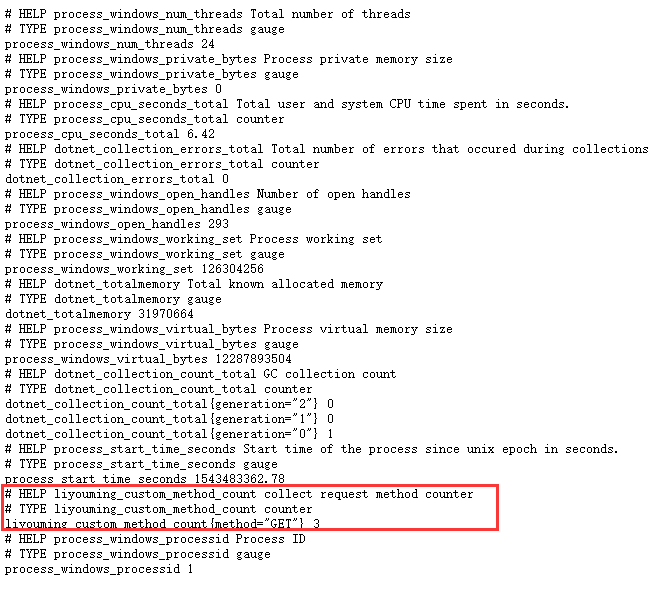
接下来我们多刷新N次这个页面,我们来看下计数

下面我们在来一次post请求一个接口,可以看到Lable分析指标的类型分类计数,说道这里应该明白label是用来干什么的了吧,其实就是分析指标(就是统计分析中统计类型)
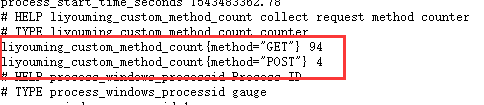
下一篇中会结合Grafana的具体使用来使用Prometheus
.NetCore下使用Prometheus实现系统监控和警报 (五)进阶自定义收集指标 之 Counter的更多相关文章
- .NetCore下使用Prometheus实现系统监控和警报 (一)介绍【译】
[译]原文https://prometheus.io/docs/introduction/overview 什么是Prometheus? Prometheus是一个开源系统监控和警报工具包,最初起源于 ...
- .NetCore下使用Prometheus实现系统监控和警报 (六)进阶Grafana集成自定义收集指标
Prometheus中包含了很多收集指标,那么我们怎来在Grafana中来使用呢? 接下来我们还是以之前自定义的来演示如图:我们在Prometheus中已经可以看到这个之前我们自定义的类型了 关于Gr ...
- .NetCore下使用Prometheus实现系统监控和警报 (二)Linux安装
Prometheus对Windows有相关的支持 下载地址:https://prometheus.io/download/ wget https://github.com/prometheus/pr ...
- .NetCore下使用Prometheus实现系统监控和警报 (四)客户端代码处理
在代码中使用就比较简单了 Nuget包获取下 prometheus-net prometheus-net.AspNetCore 然后添加中间件就行了 app.UseMetricServer(); 默认 ...
- .NetCore下使用Prometheus实现系统监控和警报 (三)集成Grafana
有了前面InfluxDB的经验,这里就很好处理了,数据类型选择Prometheus选地址等,填好保存 同样通过导入数据处理,我们在https://grafana.com/dashboards上选择Da ...
- go-zero docker-compose 搭建课件服务(七):prometheus+grafana服务监控
0.转载 go-zero docker-compose 搭建课件服务(七):prometheus+grafana服务监控 0.1源码地址 https://github.com/liuyuede123/ ...
- Kubernetes1.16下部署Prometheus+node-exporter+Grafana+AlertManager 监控系统
Prometheus 持久化安装 我们prometheus采用nfs挂载方式来存储数据,同时使用configMap管理配置文件.并且我们将所有的prometheus存储在kube-system #建议 ...
- Prometheus 系统监控方案 一
最近一直在折腾时序类型的数据库,经过一段时间项目应用,觉得十分不错.而Prometheus又是刚刚推出不久的开源方案,中文资料较少,所以打算写一系列应用的实践过程分享一下. Prometheus 是什 ...
- Prometheus 系统监控方案 二 安装与配置
下载Prometheus 下载最新安装包,本文说的都是在Linux x64下面内容,其它平台没尝试过,请选择合适的下载. Prometheus 主程序,主要是负责存储.抓取.聚合.查询方面. Aler ...
随机推荐
- linq总结系列(二)---Expression
一.linq中的表达式和表达式树 Linq中的表达式(Expression<TDel>)是强类型的lambda表达式,对Func和Action形式的委托做了一层封装. lambda表达式的 ...
- unity引用查找插件-ReferenceFinder
简介 这是一个用来查找资源引用和依赖的插件,通过缓存来保存资源间的引用信息,通过树状结构直观的展示. 由于是通过缓存进行实现的,所以在希望的到精确的引用信息时需要刷新缓存.不过由于缓存的存在, ...
- C#使用Font Awesome字体
这个类是一个开源类,我做了一些功能优化1.如果没有安装Font Awesome字体,可能需要直接去exe路径下使用对应名称字体.2.可以直接返回\uFxxx类型字体,方便winform按钮使用,不然的 ...
- C++函数返回局部变量
函数不能返回指向栈内存的指针 原因:返回值是拷贝值,局部变量的作用域为函数内部,函数执行结束,栈上的局部变量会销毁,内存释放. 可返回的局部变量: 1. 返回局部变量本身 int sum(int a, ...
- android 简单的画图片
layout: <LinearLayout xmlns:android="http://schemas.android.com/apk/res/android" xmlns: ...
- Linux之目录结构解析
/ /bin 存放[二进制可执行命令]目录,与usr/bin相比,它是系统性的.主要放置一些系统的必备执行档.例如:cat.cp.chmod df.dmesg.gzip.kill.ls. mkd ...
- k8s系列~docker mysql
docker封装mysql的一些心得 简介:今天咱们来聊聊容器化mysql的一些心得 版本:Docker version 18.03 mysql 5.7.21考虑条件: 1 选好合适的docker镜 ...
- python读写文件字符集
操作I/O的能力是由操作系统的提供的,每一种编程语言都会把操作系统提供的低级C接口封装起来供开发者使用,Python也不例外. 读写文件是需要请求操作系统去操作磁盘的 所以默认的编码就是你平台的编 ...
- 恶意代码分析实战-启动一个恶意的DLL
如果不能把恶意代码运行起来,那么动态分析基础技术没有什么用. Windows版本中包含rundll32.exe程序,提供了一个运行DLL的平台. rundll32.exe Dllname,Export ...
- OpenWrt启动过程分析+添加自启动脚本【转】
一.OpenWrt启动过程分析 转自: http://www.eehello.com/?post=107 总结一下OpenWrt的启动流程:1.CFE->2.linux->3./etc/p ...
