自定义可判断选项是否正确listbox
截图如下:

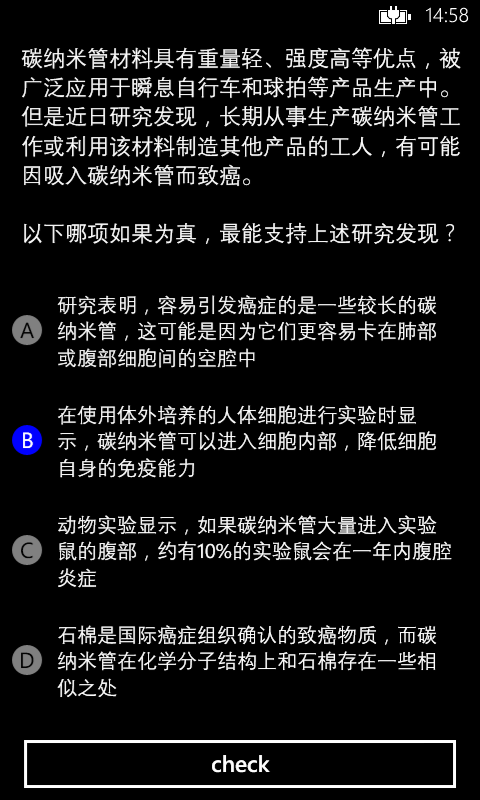
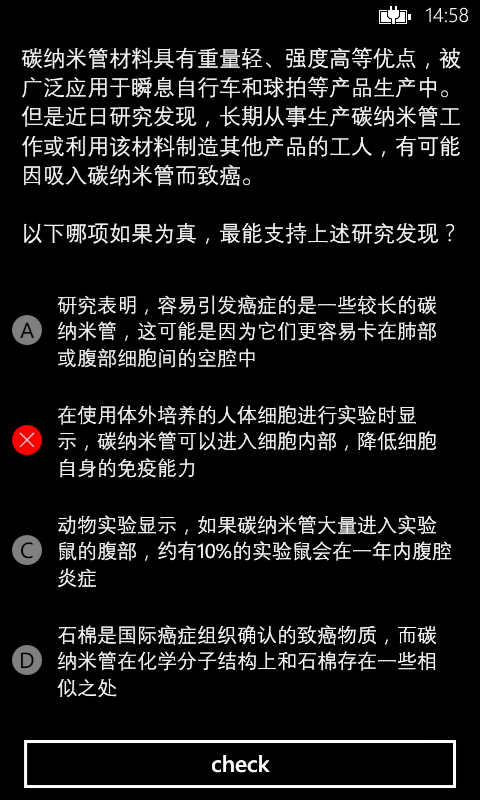
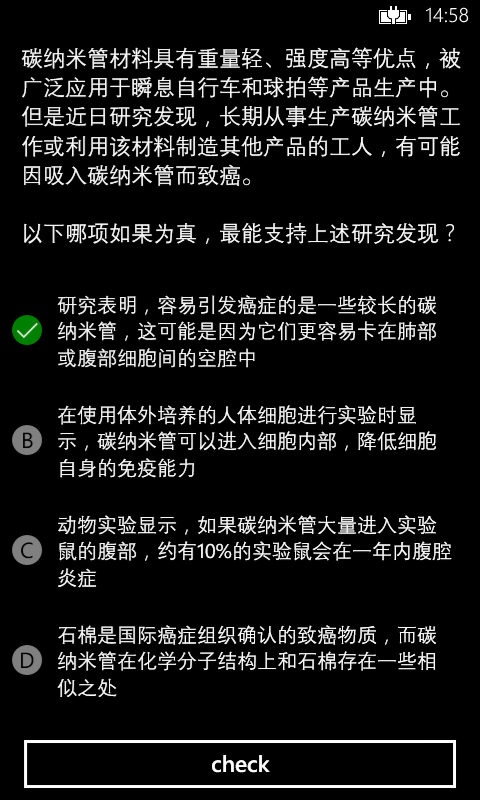
1、实现Converter 获取到listbox,并得到listitem在listbox中的index
public class ItemContainerToZIndexConverter : IValueConverter
{
public object Convert(object value, Type targetType, object parameter, System.Globalization.CultureInfo culture)
{
var itemContainer = (DependencyObject)value;
var itemsControl = Tool.FindAncestor<ListBox>(itemContainer);
int index = itemsControl.ItemContainerGenerator.IndexFromContainer(itemContainer);
switch (index)
{
case 0:
return "A";
case 1:
return "B";
case 2:
return "C";
case 3:
return "D";
}
return null;
} public object ConvertBack(object value, Type targetType, object parameter, System.Globalization.CultureInfo culture)
{
throw new NotSupportedException();
} } public static class Tool
{
public static T FindAncestor<T>(this DependencyObject obj) where T : DependencyObject
{
var tmp = VisualTreeHelper.GetParent(obj);
while (tmp != null && !(tmp is T))
{
tmp = VisualTreeHelper.GetParent(tmp);
}
return (T)tmp;
}
}
2、自定义CheckAbleItem继承ListBoxItem,并在VisualStateGroup中的Selected加入False、Right两个状态:
[TemplateVisualState(Name = CheckAbleItem.FalseVisualState, GroupName = CheckAbleItem.SelectedVisualStateGroup)]
[TemplateVisualState(Name = CheckAbleItem.RightVisualState, GroupName = CheckAbleItem.SelectedVisualStateGroup)]
public class CheckAbleItem : ListBoxItem
{
private const string SelectedVisualStateGroup = "Selected"; private const string FalseVisualState = "False";
private const string RightVisualState = "Right"; public void Check(bool check)
{
if (check)
VisualStateManager.GoToState(this, CheckAbleItem.RightVisualState, false);
else
VisualStateManager.GoToState(this, CheckAbleItem.FalseVisualState, false);
}
}
3、自定义CheckAbleListbox:ListBox
public class CheckAbleListbox:ListBox
{
protected override DependencyObject GetContainerForItemOverride()
{
return new CheckAbleItem();
}
}
4、<Style x:Key="ListBoxItemStyle1" TargetType="Helper:CheckAbleItem">
使用数据绑定<TextBlock Text="{Binding RelativeSource={RelativeSource Mode=TemplatedParent}, Converter={StaticResource converter}}"/>
<Style x:Key="ListBoxItemStyle1" TargetType="Helper:CheckAbleItem">
<Setter Property="Background" Value="Transparent"/>
<Setter Property="BorderThickness" Value="0"/>
<Setter Property="BorderBrush" Value="Transparent"/>
<Setter Property="Padding" Value="0"/>
<Setter Property="HorizontalContentAlignment" Value="Left"/>
<Setter Property="VerticalContentAlignment" Value="Top"/>
<Setter Property="Template">
<Setter.Value>
<ControlTemplate TargetType="ListBoxItem">
<Border x:Name="LayoutRoot" BorderBrush="{TemplateBinding BorderBrush}" BorderThickness="{TemplateBinding BorderThickness}" Background="{TemplateBinding Background}" HorizontalAlignment="{TemplateBinding HorizontalAlignment}" VerticalAlignment="{TemplateBinding VerticalAlignment}">
<VisualStateManager.VisualStateGroups>
<VisualStateGroup x:Name="CommonStates">
<VisualState x:Name="Normal"/>
<VisualState x:Name="MouseOver"/>
<VisualState x:Name="Disabled">
<Storyboard>
<ObjectAnimationUsingKeyFrames Storyboard.TargetProperty="Background" Storyboard.TargetName="LayoutRoot">
<DiscreteObjectKeyFrame KeyTime="0" Value="{StaticResource TransparentBrush}"/>
</ObjectAnimationUsingKeyFrames>
<DoubleAnimation Duration="0" To=".5" Storyboard.TargetProperty="Opacity" Storyboard.TargetName="ContentContainer"/>
</Storyboard>
</VisualState>
</VisualStateGroup>
<VisualStateGroup x:Name="SelectionStates">
<VisualState x:Name="Unselected">
<Storyboard>
<ObjectAnimationUsingKeyFrames Storyboard.TargetProperty="Fill" Storyboard.TargetName="bg">
<DiscreteObjectKeyFrame KeyTime="0" Value="Gray"/>
</ObjectAnimationUsingKeyFrames>
<ObjectAnimationUsingKeyFrames Storyboard.TargetProperty="Foreground" Storyboard.TargetName="text_tip">
<DiscreteObjectKeyFrame KeyTime="0" Value="Black"></DiscreteObjectKeyFrame>
</ObjectAnimationUsingKeyFrames>
</Storyboard>
</VisualState>
<VisualState x:Name="Selected">
<Storyboard>
<ObjectAnimationUsingKeyFrames Storyboard.TargetProperty="Fill" Storyboard.TargetName="bg">
<DiscreteObjectKeyFrame KeyTime="0" Value="Blue"/>
</ObjectAnimationUsingKeyFrames>
<ObjectAnimationUsingKeyFrames Storyboard.TargetProperty="Foreground" Storyboard.TargetName="text_tip">
<DiscreteObjectKeyFrame KeyTime="0" Value="White"/>
</ObjectAnimationUsingKeyFrames>
</Storyboard>
</VisualState>
<VisualState x:Name="Right">
<Storyboard>
<ObjectAnimationUsingKeyFrames Storyboard.TargetProperty="(UIElement.Visibility)" Storyboard.TargetName ="text_tip">
<DiscreteObjectKeyFrame KeyTime="0">
<DiscreteObjectKeyFrame.Value >
<Visibility >Collapsed</Visibility>
</DiscreteObjectKeyFrame.Value>
</DiscreteObjectKeyFrame>
</ObjectAnimationUsingKeyFrames>
<ObjectAnimationUsingKeyFrames Storyboard.TargetProperty="(UIElement.Visibility)" Storyboard.TargetName ="img_right">
<DiscreteObjectKeyFrame KeyTime="0">
<DiscreteObjectKeyFrame.Value>
<Visibility >Visible</Visibility>
</DiscreteObjectKeyFrame.Value>
</DiscreteObjectKeyFrame>
</ObjectAnimationUsingKeyFrames>
<ObjectAnimationUsingKeyFrames Storyboard.TargetProperty="Fill" Storyboard.TargetName="bg">
<DiscreteObjectKeyFrame KeyTime="0" Value="Green"/>
</ObjectAnimationUsingKeyFrames>
</Storyboard>
</VisualState>
<VisualState x:Name="False">
<Storyboard>
<ObjectAnimationUsingKeyFrames Storyboard.TargetProperty="(UIElement.Visibility)" Storyboard.TargetName ="text_tip">
<DiscreteObjectKeyFrame KeyTime="0">
<DiscreteObjectKeyFrame.Value >
<Visibility >Collapsed</Visibility>
</DiscreteObjectKeyFrame.Value>
</DiscreteObjectKeyFrame>
</ObjectAnimationUsingKeyFrames>
<ObjectAnimationUsingKeyFrames Storyboard.TargetProperty="(UIElement.Visibility)" Storyboard.TargetName ="img_false">
<DiscreteObjectKeyFrame KeyTime="0">
<DiscreteObjectKeyFrame.Value >
<Visibility >Visible</Visibility>
</DiscreteObjectKeyFrame.Value>
</DiscreteObjectKeyFrame>
</ObjectAnimationUsingKeyFrames>
<ObjectAnimationUsingKeyFrames Storyboard.TargetProperty="Fill" Storyboard.TargetName="bg">
<DiscreteObjectKeyFrame KeyTime="0" Value="Red"/>
</ObjectAnimationUsingKeyFrames>
</Storyboard>
</VisualState>
<VisualState x:Name="Common"/> </VisualStateGroup>
</VisualStateManager.VisualStateGroups>
<Grid>
<Grid.ColumnDefinitions>
<ColumnDefinition Width="auto"/>
<ColumnDefinition Width="*"/>
</Grid.ColumnDefinitions>
<Grid HorizontalAlignment="Left" Width="30" Height="30">
<Ellipse x:Name="bg" Fill="Red"/>
<TextBlock x:Name="text_tip" Foreground="Black" VerticalAlignment="Center" Margin="0,0,0,2" HorizontalAlignment="Center" FontSize="22" Text="{Binding RelativeSource={RelativeSource Mode=TemplatedParent}, Converter={StaticResource converter}}"/>
<Image x:Name="img_right" Source="/Assets/Feed/right.png" Visibility="Collapsed"/>
<Image x:Name="img_false" Source="/Assets/Feed/false.png" Visibility="Collapsed"/>
</Grid> <ContentControl Grid.Column="1" x:Name="ContentContainer" ContentTemplate="{TemplateBinding ContentTemplate}" Content="{TemplateBinding Content}" Foreground="{TemplateBinding Foreground}" HorizontalContentAlignment="{TemplateBinding HorizontalContentAlignment}" Margin="{TemplateBinding Padding}" VerticalContentAlignment="{TemplateBinding VerticalContentAlignment}"/>
</Grid>
</Border>
</ControlTemplate>
</Setter.Value>
</Setter>
</Style>
demo链接:http://download.csdn.net/detail/ofat___lin/7208027
自定义可判断选项是否正确listbox的更多相关文章
- 备份数据库的时候设置 BufferCount 选项不正确导致 out of memory 的情况
备份数据库的时候设置 BufferCount 选项不正确导致 out of memory 的情况 今天群里面的东辉兄跟我说备份生产数据库的时候报错 环境: 32位的SQLSERVER2008 机器有1 ...
- idea配置tomcat运行按钮置灰,下拉没有自定义的tomcat选项
一.问题 下拉没有自定义tomcat的选项 run按钮置灰,点不了 二.解决 添加自己的tomcat时,一定要点加号,不要用那个默认的.
- ArcGIS自定义工具箱-判断字段值是否相等
ArcGIS自定义工具箱-判断字段值是否相等 联系方式:谢老师,135-4855-4328,xiexiaokui#qq.com 目的:判断两个字段值是否相等 使用方法: 结果: 联系方式:谢老师,13 ...
- [ASP.NET Core 3框架揭秘] Options[1]: 配置选项的正确使用方式[上篇]
依赖注入不仅是支撑整个ASP.NET Core框架的基石,也是开发ASP.NET Core应用采用的基本编程模式,所以依赖注入十分重要.依赖注入使我们可以将依赖的功能定义成服务,最终以一种松耦合的形式 ...
- [ASP.NET Core 3框架揭秘] Options[2]: 配置选项的正确使用方式[下篇]
四.直接初始化Options对象 前面演示的几个实例具有一个共同的特征,即都采用配置系统来提供绑定Options对象的原始数据,实际上,Options框架具有一个完全独立的模型,可以称为Options ...
- Python判断自定义的参数格式是否正确
import argparse def args_validation(valid_list, valid_value): assert valid_value in valid_list, 'inv ...
- JavaScript判断是否是正确数值 isNaN
NaN在JavaScript中表示不是数字 JavaScript中isNaN函数方法是返回一个 Boolean 值,指明提供的值是否是保留值 NaN (不是数字). 使用方法:isNaN(numVal ...
- Javascript中判断数组的正确姿势
在 Javascript 中,如何判断一个变量是否是数组? 最好的方式是用 ES5 提供的 Array.isArray() 方法(毕竟原生的才是最屌的): var a = [0, 1, 2]; con ...
- Linux bash常用测试判断选项
bash编程中if [ ]后面的测试选项: 1.整数测试: -le less equal -lt less than -ge greater equal -gt greater than -eq ...
随机推荐
- MHA参数 转
http://blog.csdn.net/wulantian/article/details/12503473 http://blog.csdn.net/wulantian/article/categ ...
- [android]fmodex在某些android设备上声音延迟Latency
// The default on windows in bufferlength = 1024 and numbuffers = 4 hr = g_pFmodSystem->setDSPBuf ...
- iOS系统控件显示中文
App中使用系统控件,一般默认会显示英文,即便系统的语言环境设置的是简体中文.这需要在App的工程中加入中文支持,这样在中文的系统环境下,调用的系统控件,比如“返回”而不是“Back”.步骤如下: 为 ...
- Tuple类型
Tuple类型类似的体现了C#中的匿名类型 var person=new { Name="Eric"; Age=18: } 调用: Console.writeline( perso ...
- js中获取函数的参数
刘海波 2015/2/11 9:11:43 tmp = tmp.replace(/\{(\d+)\}/g, function($1, $2) {return addrow.arguments[pars ...
- 关于报错The specified child already has a parent的解决办法
报错信息为:java.lang.IllegalStateException: The specified child already has a parent. You must call remov ...
- Redis客户端Java服务接口封装
最近在学习Redis并集成到Spring中去,发现Spring的RedisTemplate并不好用,还没有MongoTemplate好用. 而且发现Jedis和ShardedJedis的方法非常多,覆 ...
- Linux Centos 7 使用yum安装 mysql5.7 (实验成功)
第一部分:安装Mysql5.7 1.下载YUM库 shell > wget http://dev.mysql.com/get/mysql57-community-release-el7-7.no ...
- 使用MRUnit,Mockito和PowerMock进行Hadoop MapReduce作业的单元测试
0.preliminary 环境搭建 Setup development environment Download the latest version of MRUnit jar from Apac ...
- SpringMVC 的 Controller 返回各种视图的处理方式
SpringMVC 的 Controller 可以返回各种各样的视图.比如 JSP, JSON, Velocity, FreeMarker, XML, PDF, Excel, 还有Html字符流 等等 ...
