10 Interesting Linux Command Line Tricks and Tips Worth Knowing
I passionately enjoy working with commands as they offer more control over a Linux system than GUIs(Graphical User Interfaces) applications, therefore am always on the look out to discover or figure out interesting ways and ideas to make Linux so easy and fun to operate, primarily from the terminal.
It is always thrilling when we discover new tricks or tips while using Linux especially a command line geek like myself.
Suggested Read: 5 Interesting Command Line Tips and Tricks in Linux – Part 1
And the feeling of wanting to share newly learned practices or commands with millions of Linux users out there, particularly the newbies who are still getting their way around this exciting operating system normally sets in.
Suggested Read: 10 Useful Linux Command Line Tricks for Newbies – Part 2
In this article, we will review a number of useful command line tricks and tips that can significantly enhance your Linux usage skills.
1. Lock or Hide a File or Directory in Linux
The simplest way of locking a file or directory is by using Linux file permissions. In case your the owner of a file or directory, you can block (remove read, write and execute privileges) other users and groups from accessing it as follows:
$ chmod 700 tecmint.info
OR
$ chmod go-rwx tecmint.info
To know more about Linux file permissions, read this article Managing Users & Groups, File Permissions & Attributes in Linux.
To hide the file/directory from other system users, rename it with a (.) at the start of the file or directory:
$ mv filename .tecmint.info
2. Translate rwx Permissions into Octal Format in Linux
By default, when you run the ls command, it displays file permissions in rwx format, but to understand the equivalence of this format and the octal format, you can learn how to translate rwx permissions into Octal format in Linux.
3. How to Use ‘su’ When ‘sudo’ Fails
Although sudo command is used to execute commands with superuser privileges, there are moments when it fails to work as in the example below.
Here, I want to empty the contents of a large file named uptime.log but the operation has failed even when I used sudo.
$ cat /dev/null >/var/log/uptime.log
$ sudo cat /dev/null >/var/log/uptime.log
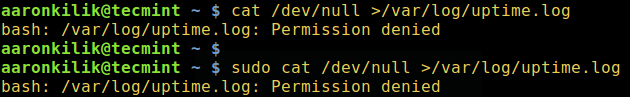
Empty Large File Content in Linux
In such as case, you need to switch to the root user account using su command to perform the operation like so:
$ su
$ sudo cat /dev/null >/var/log/uptime.log
$ cat /var/log/uptime.log
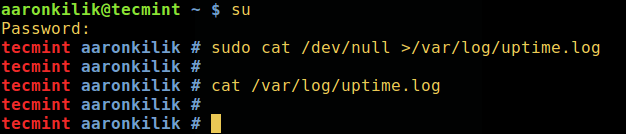
Switch to Super User
Try to understand the difference between su and sudo, in addition, read through their man pages for more guidelines:
$ man sudo
$ man su
4. Kill a Process in Linux
Sometimes when you want to terminate a process using kill or killall or pkill commands, it may fail to work, you realize that the process still continues to run on the system.
In order to destructively kill a process, send the -KILL siganl to it.
First determine its process ID and then kill it like so:
$ pidof vlc
$ sudo kill -KILL 10279

Find and Kill Process in Linux
Check the kill command for additional usage options and information.
5. Delete File Permanently in Linux
Normally, we use the rm command to delete files from a Linux system, however, these files do not completely get deleted, they are simply stored and hidden on the hard disk and can still be recovered these files in Linux and viewed by another person.
To prevent this, we can use the shred command which overwrites the file content and optionally deletes the file as well.
$ shred -zvu tecmint.pdf
The options used in the above command:
-z– adds a final overwrite with zeros to hide shredding.-u– helps to truncate and remove file after overwriting.-v– shows progress.

Delete File Permanently in Linux
Read through shred man page for additional usage instructions:
$ man shred
6. Rename Multiple Files in Linux
You can rename multiple files in Linux on the go by invoking the rename command.
It renames the filenames supplied according to a rule specified in the first argument.
The command below renames all .pdf files to .doc, here 's/\.pdf$/\.doc/' is the rule:
$ rename -v 's/\.pdf$/\.doc/' *.pdf

Rename Multiple Files in Linux
The next example renames all files matching "*.bak" to strip the extension, where 's/\e.bak$//' is the rule:
7. Check for Spelling of Words in Linux
The look command displays lines beginning with a given string, it can help you to check for the spelling of word from within the command line. Although it is not so effective and reliable, look is still a useful alternative to other powerful spelling-checkers:
$ look linu
$ look docum

Spell Checking in Linux
8. Search for Description of Keyword in Manual Page
The man command is used to display manual entry pages of commands, when used with the -k switch, it searches the short descriptions and manual page names for the keyword printf (such as adjust, apache and php in the commands below) as regular expression.
$ man -k adjust
$ man -k apache
$ man -k php
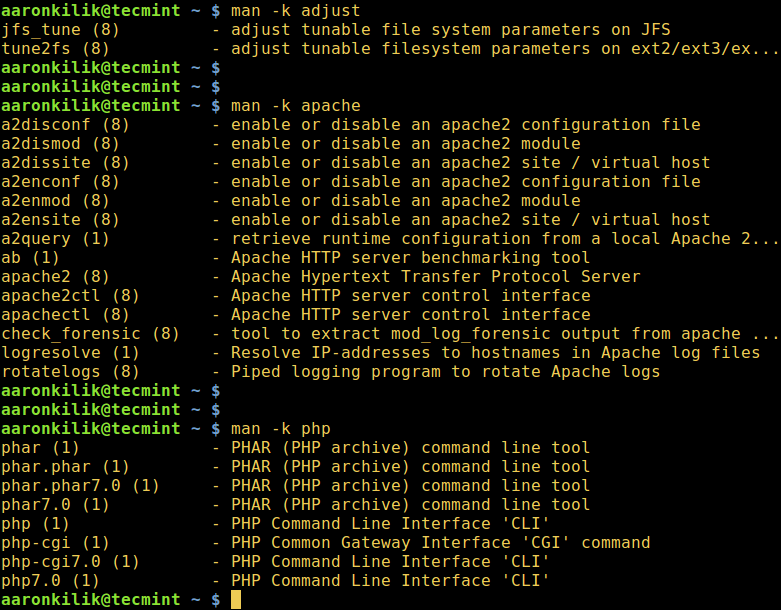
Show Description of Keyword in Manual Pages
9. Watch Logs in Real-Time in Linux
With watch command, you can run another Linux command periodically while displaying its output on fullscreen and alongside tail command which is used to view the last parts of a file, it is possible to watch the recording of log entries in a logfile.
In the example below, you will watch the system authentication logfile. Open two terminal windows, display the logfile for watching in real-time in the first window like so:
$ sudo watch tail /var/log/auth.log
You can also use tail command which shows the last parts of a file. Its -f flag enables watching changes in a file in real-time, therefore it is possible to watch the recording of log entries in a logfile.
$ sudo tail -f /var/log/auth.log
And run the commands below in the second terminal as you observe the logfile content from the first window:
$ sudo mkdir -p /etc/test
$ sudo rm -rf /etc/test
10. List All Shell builtin Commands
A shell builtin is a command or a function, called from within and executed directly in the shell itself, instead of an external executable program which the shell would load from the hard disk and execute.
To list all shell builtins and their usage syntax, run:
$ help
As a concluding remark, command line tricks and tips always come in handy and make learning and using Linux easy and fun especially for newbies.
You can as well share with us other useful and interesting command line tricks or tips in Linux that you have come across via the comment form below.
10 Interesting Linux Command Line Tricks and Tips Worth Knowing的更多相关文章
- 15 Examples To Master Linux Command Line History
When you are using Linux command line frequently, using the history effectively can be a major produ ...
- [笔记]The Linux command line
Notes on The Linux Command Line (by W. E. Shotts Jr.) edited by Gopher 感觉博客园是不是搞了什么CSS在里头--在博客园显示效果挺 ...
- 《The Linux Command Line》 读书笔记04 Linux用户以及权限相关命令
Linux用户以及权限相关命令 查看身份 id:Display user identity. 这个命令的输出会显示uid,gid和用户所属的组. uid即user ID,这是账户创建时被赋予的. gi ...
- 《The Linux Command Line》 读书笔记02 关于命令的命令
<The Linux Command Line> 读书笔记02 关于命令的命令 命令的四种类型 type type—Indicate how a command name is inter ...
- 《The Linux Command Line》 读书笔记01 基本命令介绍
<The Linux Command Line> 读书笔记01 基本命令介绍 1. What is the Shell? The Shell is a program that takes ...
- Linux Command Line Basics
Most of this note comes from the Beginning the Linux Command Line, Second Edition by Sander van Vugt ...
- Linux Command Line 解析
Linux Command Line 解析 0 处理模型 Linux kernel的启动包括很多组件的初始化和相关配置,这些配置参数一般是通过command line进行配置的.在进行后续分析之前,先 ...
- Reso | The Linux Command Line 的中文版
http://book.haoduoshipin.com/tlcl/book/zh/ 本书是 The Linux Command Line 的中文版, 为大家提供了多种不同的阅读方式. 中英文双语版- ...
- Linux Command Line(II): Intermediate
Prerequisite: Linux Command Line(I): Beginner ================================ File I/O $ cat > a ...
随机推荐
- iOS开发-核心动画随笔
核心动画可以让View旋转,缩放,平移(主要是操作View的layer(层)属性)但是核心动画改变的位置不是真实的位置,一切都是假象所以有时候要用到其他动画,如UIView本来封装的动画,还有定时器 ...
- HTML第二天学习笔记
今天看视频学习的第一个知识是HTML中的块元素<div>和行内元素<span>. <!doctype html> <html lang="en&qu ...
- win7和linux下的文件共享
在vmware虚拟机下安装linux系统,如果自个电脑的win7设置成自动获取IP的话,每次使用FTP文件传输服务器都要检查win7和linux系统的IP是否处于同一网段,如果不是还要手动设置.再有一 ...
- Instant Buy Android API Tutorial
转自:https://developers.google.com/wallet/instant-buy/android/tutorial This tutorial guides you throug ...
- uva387 - A Puzzling Problem
A Puzzling Problem The goal of this problem is to write a program which will take from 1 to 5 puzzle ...
- Winform学习手册(目录)
一.基础: WINFORM学习笔记——创建Winform项目 WINFORM学习手册——TextBox.Lable.Button WINFORM学习笔记——窗体生命周期 WINFORM学习手册——对话 ...
- MVC网站发布常见问题
直接发布的时候生成的bin会漏掉一些文件,从而导致网站无法访问: 解决方法:发布之后,再在本地运行一下网站,然后将运行后生成的bin文件夹下的文件拷贝到发布的文件夹目录下进行覆盖,就可以了
- ASP.NET过滤HTML标签只保留换行与空格的方法
这篇文章主要介绍了ASP.NET过滤HTML标签只保留换行与空格的方法,包含网上常见的方法以及对此方法的改进,具有一定的参考借鉴价值,需要的朋友可以参考下 本文实例讲述了ASP.NET过滤HTML ...
- 深入了解android平台的jni---图像灰度化处理
一.涉及到的jni编程知识 Java基本类型的数组,在JNI中都是jArray的类型格式.具体类型如下: typedef jarray jbooleanArray; typedef jarray jb ...
- AndroidManifest.xml 详解 (四) 之uses-permission
The <uses-permission> Element 我们现在告别<application>元素,回到<manifest>中定义的子元素,<uses-p ...
