Golang 入门系列(十三)用Beego开发web应用
接着之前的内容,前面已经讲过很多Golang的基础语法,mysql的使用,redis的使用,也讲了orm框架,如何创建一个webapi 服务等等,感兴趣的可以看看以前的文章,https://www.cnblogs.com/zhangweizhong/category/1275863.html,
今天要来说一说,如何用beego开发web应用。
介绍
beego 是一个快速开发 Go 应用的 HTTP 框架,他可以用来快速开发 API、Web 及后端服务等各种应用,是一个 RESTful 的框架,同时也是一个关注度和使用量都比价高的开源项目。我认为它是go初学者比较容易上手的一门MVC Web框架。
它是由国内团队开发的开源框架,文档基本都是中文,简单易懂。
安装
需要安装 Beego 和 Bee 的开发工具:
$ go get github.com/astaxie/beego
$ go get github.com/beego/bee
注意:
- beege和bee是两个概念。beego是框架,bee是工具,是命令。
- 在安装Beego前,先确认是否将$GOPATH/bin写入GO环境中。
创建应用
创建一个名为webDemo的应用
$ bee new webDemo //创建一个web应用
$ bee api webDemo //创建一个api应用
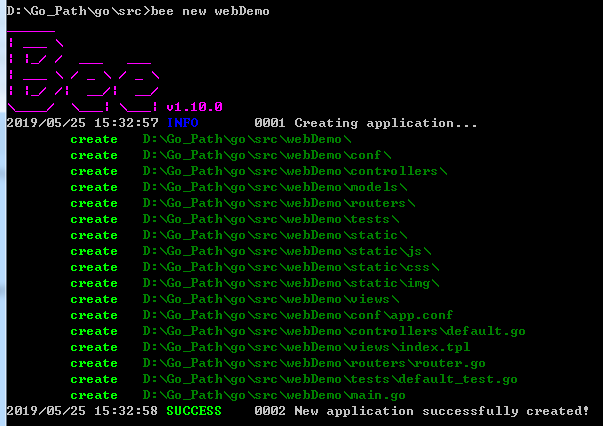
编译运行
进入webDemo目录中,执行bee run,就会完成编译、运行:
$ bee run
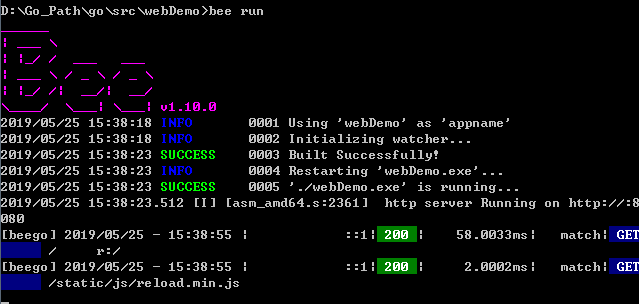
成功后,打开浏览器访问:http://localhost:8080,可以看到如图:
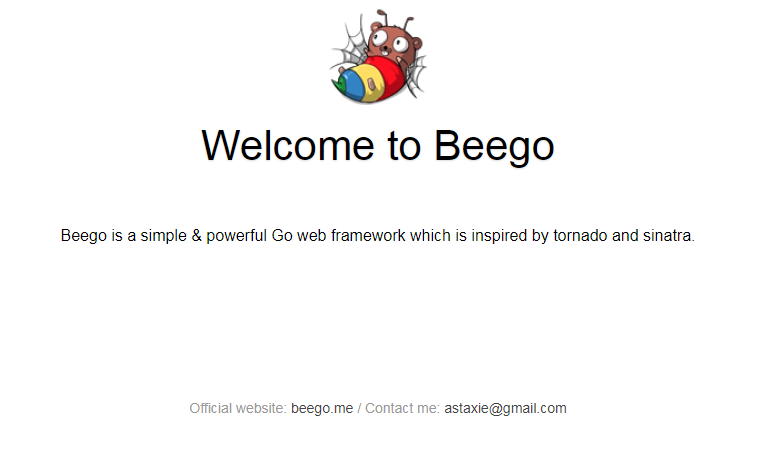
开发
以上就beego 的安装和运行简单的介绍完了,下面我们就通过订单查询和新增的例子来学习学习如何用beego开发web应用。
一般的 beego 项目的目录如下所示:
├── conf //配置文件
│ └── app.conf
├── controllers //控制器
│ └── default.go
├── main.go
├── models //模型
│ └── models.go
├── routers //路由
│ └──router.go
├── static //静态文件
│ ├── css
│ ├── ico
│ ├── img
│ └── js
└── views //界面
└── index.tpl
conf
在app.conf 中增加数据库连接配置
appname = webDemo
httpport = 8080
runmode = dev DBConn="root:root@tcp(localhost:3306)/zwz_test?charset=utf8"
controller
在controller目录下,增加pay.go
package controllers import (
"webDemo/models"
) func (c *MainController) PayQuery() {
AccountID, _ := c.GetInt64("AccountID1")
payment, _ := models.GetPaymenRec(AccountID)
c.Data["AccountID"] = payment.AccountID
c.Data["PartnerID"] = payment.PartnerID
c.Data["UserID"] = payment.UserID
c.Data["CreateTime"] = payment.CreateTime
c.Data["Amount"] = payment.Amount
c.Data["OuterTradeNo"] = payment.OuterTradeNo
c.Data["Remark"] = payment.Remark
c.Data["Status"] = payment.Status
c.Data["Msg"] = payment.Msg
c.TplName = "query.html"
}
func (c *MainController) PayAdd() {
var payment models.PaymentRecordStr
c.ParseForm(&payment)
pay, _ := models.AddPaymenRec(payment)
c.Data["AccountID"] = pay.AccountID
c.Data["PartnerID"] = pay.PartnerID
c.Data["UserID"] = pay.UserID
c.Data["CreateTime"] = pay.CreateTime
c.Data["Amount"] = pay.Amount
c.Data["OuterTradeNo"] = pay.OuterTradeNo
c.Data["Remark"] = pay.Remark
c.TplName = "query.html"
}
models
1. 在models目录下,增加pay.go
package models import (
"database/sql"
"errors" "strconv"
"time" "github.com/astaxie/beego"
_ "github.com/go-sql-driver/mysql"
) var Db *sql.DB type PaymentRecord struct {
Id int64
AccountID int64
PartnerID string
UserID string
CreateTime string
Amount float64
OuterTradeNo string
Remark string
Status int
Msg string
}
type PaymentRecordStr struct {
AccountID string
PartnerID string
UserID string
CreateTime string
Amount string
OuterTradeNo string
Remark string
} func init() {
dbconn := beego.AppConfig.String("DBConn")
db, err := sql.Open("mysql", dbconn)
if err != nil {
return
}
db.SetMaxOpenConns(2000)
db.SetMaxIdleConns(0)
db.Ping()
Db = db
} func Close() {
if Db != nil {
Db.Close() } } func AddPaymenRec(rec PaymentRecordStr) (PaymentRecord, error) {
var isql = "INSERT pay_demo SET account_id=?,partner_id=?,user_id=?,amount=?,outer_tradeno=?,remark=?"
AccountID, _ := strconv.ParseInt(rec.AccountID, 10, 64)
Amount, _ := strconv.ParseFloat(rec.Amount, 64)
response := PaymentRecord{0, AccountID, rec.PartnerID, rec.UserID, rec.CreateTime, Amount, rec.OuterTradeNo, rec.Remark, 0, ""}
if Db == nil {
return response, errors.New("AddPaymenRec connect mysql failed")
}
stmt, _ := Db.Prepare(isql)
defer stmt.Close()
beego.Informational("AddPaymenRec rec=%#v", rec)
res, err := stmt.Exec(AccountID, rec.PartnerID, rec.UserID, Amount, rec.OuterTradeNo, rec.Remark)
if err == nil {
response.Id, _ = res.LastInsertId()
response.Status = 1
response.Msg = "已生效"
return response, nil
} return response, nil
}
func GetPaymenRec(AccountID int64) (PaymentRecord, error) {
var qsql = "SELECT * FROM pay_demo WHERE account_id=?"
var response PaymentRecord
response.Msg = "失败"
if AccountID != 0 {
if Db == nil {
return response, errors.New("GetPaymenRec connect mysql failed")
}
stmt, _ := Db.Prepare(qsql)
rows, err := stmt.Query(AccountID)
defer rows.Close()
if err != nil {
return response, err
}
var timedate string
for rows.Next() {
err = rows.Scan(&response.Id, &response.AccountID, &response.PartnerID, &response.UserID, &timedate, &response.Amount, &response.OuterTradeNo, &response.Remark)
if err != nil {
return response, err
}
DefaultTimeLoc := time.Local
loginTime, err := time.ParseInLocation("2006-01-02 15:04:05", timedate, DefaultTimeLoc)
if err == nil {
unix_time := loginTime.Unix() //time to int64
response.CreateTime = time.Unix(unix_time, 0).Format("2006-01-02 15:04:05")
response.Status = 2
response.Msg = "成功"
return response, err
} else {
return response, err
}
}
return response, nil
}
return response, errors.New("GetPaymenRec Requset is non porinter")
}
2. 在数据库中,增加pay_demo表
CREATE TABLE `pay_demo` (
`id` int() NOT NULL AUTO_INCREMENT,
`account_id` int() NOT NULL,
`partner_id` varchar() CHARACTER SET utf8 DEFAULT NULL,
`user_id` varchar() CHARACTER SET utf8 DEFAULT NULL,
`create_time` datetime DEFAULT CURRENT_TIMESTAMP,
`amount` double DEFAULT '',
`outer_tradeno` varchar() CHARACTER SET utf8 DEFAULT NULL,
`remark` varchar() CHARACTER SET utf8 DEFAULT NULL,
PRIMARY KEY (`id`)
) ENGINE=InnoDB AUTO_INCREMENT= DEFAULT CHARSET=utf8 COLLATE=utf8_bin;
views
将原有的index.tpl 删除,增加新的index.html 和query.html
index.html
<!DOCTYPE html> <html>
<head>
<title>webDemo</title>
<meta http-equiv="Content-Type" content="text/html; charset=utf-8">
</head> <body>
<div>
<form action="/query" method="Post">
<div>
GetPaymentBy AccountID:<input type="text" name="AccountID1" />
</div> <div>
<input type= "submit" name="n" />
</div>
</form>
<br/>
<br/>
<form action="/add" method="Post">
<div>
AccountID:<input type="text" name="AccountID" />
</div>
<div>
PartnerID:<input type="text" name="PartnerID" />
</div>
<div>
UserID :<input type="text" name="UserID" />
</div>
<div>
CreateTime:<input type="text" name="CreateTime" />
</div>
<div>
Amount:<input type="text" name="Amount" />
</div>
<div>
OuterTradeNo:<input type="text" name="OuterTradeNo" />
</div>
<div>
Remark:<input type="text" name="Remark" />
</div> <div>
<input type= "submit" name="add" value="添加"/>
</div>
</form> </div>
</body>
</html>
query.html
<!DOCTYPE html> <html>
<head>
<title>BeegoDemo</title>
<meta http-equiv="Content-Type" content="text/html; charset=utf-8">
</head> <body>
<div>
<div>
Payment:
</div>
<div>
AccountID:{{.AccountID}}
</div>
<div>
PartnerID:{{.PartnerID}}
</div>
<div>
UserID:{{.UserID}}
</div>
<div>
CreateTime:{{.CreateTime}}
</div>
<div>
Amount:{{.Amount}}
</div>
<div>
OuterTradeNo:{{.OuterTradeNo}}
</div>
<div>
Remark:{{.Remark}}
</div> </div>
</body>
</html>
routers
在router.go 中增加以上新增的2个路由
package routers import (
"webDemo/controllers"
"github.com/astaxie/beego"
) func init() {
beego.Router("/query", &controllers.MainController{}, "Post:PayQuery") // 新增PayQuery路由
beego.Router("/add", &controllers.MainController{}, "Post:PayAdd") // 新增PayAdd路由
beego.Router("/", &controllers.MainController{})
}
重新运行
增加完以上代码之后,重新运行webDemo应用,就可以看到我们新增加的订单查询和新增订单的功能。
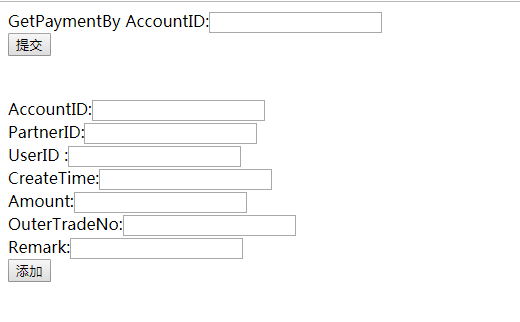
最后
1. 以上就把beego 的安装给介绍完了。同时也通过简单的订单支付的例子,介绍如何使用beego 开发web应用。
· 2. 这里只是对beego 做一个最基本的介绍,想要详细了解beego 的各种功能,可以去它的官网:https://beego.me
3. 完整例子下载:webDemo
Golang 入门系列(十三)用Beego开发web应用的更多相关文章
- Golang 入门系列(十一)Go语言实现webapi
之前,已经讲过很多Golang的东西,比如基础语法,mysql的使用,redis的使用等等,感兴趣的可以看看以前的文章,https://www.cnblogs.com/zhangweizhong/ca ...
- golang(5)使用beego 开发 api server 和前端同学拆分开发,使用swagger
1,beego api Swagger 是一个规范和完整的框架,用于生成.描写叙述.调用和可视化 RESTful 风格的 Web 服务.整体目标是使client和文件系统作为服务器以相同的速度来更新. ...
- Android系统编程入门系列之应用环境及开发环境介绍
作为移动端操作系统,目前最新的Android 11.0已经发展的比较完善了,现在也到了系统的整理一番的时间,接下来的系列文章将以Android开发者为中心,争取用归纳总结的态度对初级入门者所应 ...
- Golang 入门系列(十) mysql数据库的使用
之前,已经讲过一些Golang的基础的东西,感兴趣的可以看看以前的文章,https://www.cnblogs.com/zhangweizhong/category/1275863.html, 今天简 ...
- Golang 入门系列(一)Go环境搭建
安装 Go Go语言的优劣,这里就不介绍了,下面直接讲Go 的安装: Go 的官方网站:http://golang.org/(需要FQ软件) 国内下载地址:http://www.golangtc.co ...
- Golang 入门系列(十五)如何理解go的并发?
前面已经讲过很多Golang系列知识,感兴趣的可以看看以前的文章,https://www.cnblogs.com/zhangweizhong/category/1275863.html, 接下来要说的 ...
- Golang 入门系列(十六)锁的使用场景主要涉及到哪些?读写锁为什么会比普通锁快
前面已经讲过很多Golang系列知识,感兴趣的可以看看以前的文章,https://www.cnblogs.com/zhangweizhong/category/1275863.html, 接下来要说的 ...
- Golang 入门系列(十七)几个常见的并发模型——生产者消费者模型
前面已经讲过很多Golang系列知识,包括并发,锁等内容,感兴趣的可以看看以前的文章,https://www.cnblogs.com/zhangweizhong/category/1275863.ht ...
- Golang 入门系列(十二)ORM框架gorm
之前在已经介绍了用的github.com/go-sql-driver/mysql 访问数据库,不太了解的可以看看之前的文章 https://www.cnblogs.com/zhangweizhong/ ...
随机推荐
- Linux 文本的^M问题
很多人在windows中使用文本编辑器编辑好文本后,传送到linux系统后,使用vi工具打开后发现每一行文本最后都有一个^M号,原因是: 在DOS使用的换行符为 \r\n,我们称为CR(\r)与LF( ...
- linux 进程学习笔记-named pipe (FIFO)命名管道
与“无名管道”不同的是,FIFO拥有一个名称来标志它,所谓的名称实际上就是一个路径,比如“/tmp/my_fifo”,其对应到磁盘上的一个管道文件,如果我们用file命令来查看其文件类型的话,会得到如 ...
- python爬虫知识点总结(六)BeautifulSoup库详解
官方学习文档:https://www.crummy.com/software/BeautifulSoup/bs4/doc.zh/ 一.什么时BeautifulSoup? 答:灵活又方便的网页解析库,处 ...
- The type org.springframework.core.io.support.ResourcePatternResolver cannot be resolved. It is ind
转自:https://blog.csdn.net/evilcry2012/article/details/49208909 缺包 spring-core-.RELEASE.jar
- function multi-versioning in GCC
https://lwn.net/Articles/691932/ https://gcc.gnu.org/wiki/FunctionMultiVersioning why multi-versioni ...
- C#闪动任务栏的方法
用FlashWindowEx可以实现窗口的闪烁,结构如下: /// <summary> /// 闪烁窗口 /// </summary> /// <param name=& ...
- NativeScript官方书籍:1.为什么选择nativescript
1.为什么选择nativescript 本章介绍 什么是NativeScript nativescript对于移动开发世界意味着什么 NativeScript工作原理 在早期的移动应用程序(前iPho ...
- 2013年第四届蓝桥杯国赛试题(JavaA组)
1.结果填空 (满分12分)2.结果填空 (满分15分)3.结果填空 (满分10分)4.程序设计(满分16分)5.程序设计(满分20分)6.程序设计(满分27分) 1.标题:填算式 请看下面的算式: ...
- EIP权限工作流升级说明-2019/5/23
增加mysql版本在线预览地址:http://www.eipflow.com:3000/
- 推荐一款让你纵横Github的读码神器
当我们想深入了解一个开源项目的时候,通常我们有以下几种姿势: 懒汉型 通过Web的方式,逐个的点击页面寻找和查看具体的源码内容. 优点:不依赖任何工具,无须任何额外的操作 缺点:效率低下,查找文件不便 ...
