IOS UIScrollView + UIButton 实现segemet页面和顶部标签页水平滚动效果
很长一段时间没有写博客了,最近在学习iOS开发,看了不少的代码,自己用UIScrollView和UIButton实现了水平滚动的效果,有点类似于今日头条的主界面框架,效果如下:
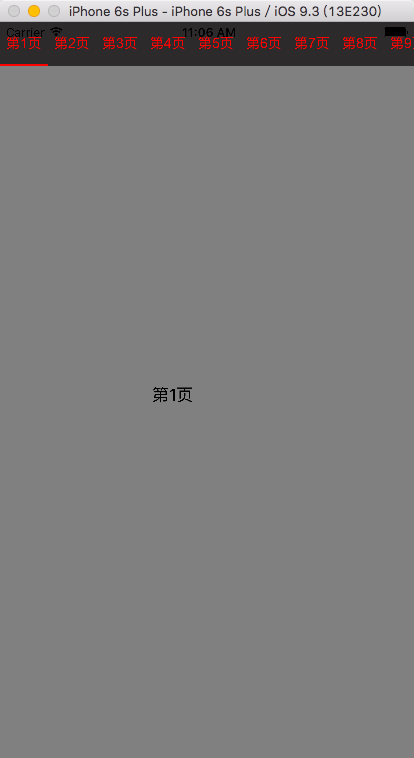 代码如下:
代码如下:
MyScrollView.h
#import <UIKit/UIKit.h>
#import "MySegementView.h" @interface MyScrollView : UIView<UIScrollViewDelegate> - (instancetype) initWithFrame:(CGRect)frame titleArray:(NSArray *)titleArray viewArray:(NSArray *)viewArray; //滚动页面
@property (strong, nonatomic)UIScrollView *myScrollView; //顶部标签按钮滚动视图
@property (strong, nonatomic)MySegementView *mySegementView; @end
MyScrollView.m
#define SCROLLVIEW_WIDTH [UIScreen mainScreen].bounds.size.width
#define SCROLLVIEW_HEIGTH self.bounds.size.height
#define SEGEMENT_HEIGTHT 44 #import "MyScrollView.h" @implementation MyScrollView /*
// Only override drawRect: if you perform custom drawing.
// An empty implementation adversely affects performance during animation.
- (void)drawRect:(CGRect)rect {
// Drawing code
}
*/ - (instancetype) initWithFrame:(CGRect)frame titleArray:(NSArray *)titleArray viewArray:(NSArray *)viewArray
{
self = [super initWithFrame:frame];
if (_mySegementView == nil) {
_mySegementView = [[MySegementView alloc] initWithFrame:CGRectMake(, , SCROLLVIEW_WIDTH, SEGEMENT_HEIGTHT) titleArray:titleArray block:^void(int index){ //用block实现回调,顶部按钮点击的时候滚动到指定位置
[_myScrollView setContentOffset:CGPointMake((index - ) * SCROLLVIEW_WIDTH, )];
}];
}
[self addSubview:_mySegementView];
[self addSubview:self.myScrollView]; if (self) {
for (int i = ; i < viewArray.count; i++) {
UIViewController *viewController = viewArray[i];
viewController.view.frame = CGRectMake(i * SCROLLVIEW_WIDTH, , SCROLLVIEW_WIDTH, self.myScrollView.frame.size.height);
[self.myScrollView addSubview:viewController.view];
}
self.myScrollView.contentSize = CGSizeMake(viewArray.count * SCROLLVIEW_WIDTH, );
} return self;
} // 滚动页面视图懒加载
- (UIScrollView *)myScrollView
{
if (_myScrollView == nil) {
_myScrollView = [[UIScrollView alloc] initWithFrame:CGRectMake(, _mySegementView.frame.size.height, SCROLLVIEW_WIDTH, SCROLLVIEW_HEIGTH - _mySegementView.frame.size.height)];
_myScrollView.backgroundColor = [UIColor clearColor];
_myScrollView.delegate = self;
_myScrollView.showsVerticalScrollIndicator = NO;
_myScrollView.showsHorizontalScrollIndicator = NO;
_myScrollView.bounces = NO;
_myScrollView.scrollsToTop = NO;
_myScrollView.pagingEnabled = YES; }
return _myScrollView;
} //滚动结束,更新按钮下方线条
-(void)scrollViewDidEndDecelerating:(UIScrollView *)scrollView
{
if (scrollView==_myScrollView)
{
int p=_myScrollView.contentOffset.x / SCROLLVIEW_WIDTH;
[_mySegementView setPageIndex:p + ];
}
} @end
MySegementView.h
#import <UIKit/UIKit.h> typedef void (^btnClickedBlock)(int index); @interface MySegementView : UIView<UIScrollViewDelegate>
{
int nPageIndex;
int titleCount;
UIButton *currentBtn;
NSMutableArray *btnArray;
} - (void)setPageIndex:(int)nIndex; - (instancetype) initWithFrame:(CGRect)frame titleArray : (NSArray *)titleArray block : (btnClickedBlock) clickedBlock; @property (nonatomic, copy) btnClickedBlock block; @property (strong, nonatomic) UIScrollView *segementScrollView; @property (strong, nonatomic) UIView *selectedLine; @end
MySegementView.m
#import "MySegementView.h"
#define SEGEMENT_BTN_WIDTH 48 @implementation MySegementView /*
// Only override drawRect: if you perform custom drawing.
// An empty implementation adversely affects performance during animation.
- (void)drawRect:(CGRect)rect {
// Drawing code
}
*/
- (instancetype) initWithFrame:(CGRect)frame titleArray : (NSArray *)titleArray block : (btnClickedBlock) clickedBlock
{
self = [super initWithFrame:frame];
[self addSubview:self.segementScrollView];
if (self) {
[self setBackgroundColor:[UIColor colorWithRed:0x2d/255.0 green:0x2a/255.0 blue:0x2b/255.0 alpha:]];
self.block = clickedBlock;
nPageIndex = ;
titleCount = titleArray.count;
btnArray = [NSMutableArray array];
for (int i = ; i < titleCount; i++) {
UIButton *btn = [[UIButton alloc] initWithFrame:CGRectMake(i * SEGEMENT_BTN_WIDTH, , SEGEMENT_BTN_WIDTH, )];
[btn setTitle:titleArray[i] forState:UIControlStateNormal];
btn.titleLabel.font = [UIFont fontWithName:@"Arial" size:];
[btn setTitleColor:[UIColor redColor] forState:UIControlStateNormal];
btn.tag = i + ;
[btn addTarget:self action:@selector(btnClick:) forControlEvents:UIControlEventTouchDown];
[self.segementScrollView addSubview:btn];
[btnArray addObject:btn];
}
self.selectedLine.frame = CGRectMake(, , SEGEMENT_BTN_WIDTH, );
[self.segementScrollView addSubview: self.selectedLine];
self.segementScrollView.contentSize = CGSizeMake(titleCount * SEGEMENT_BTN_WIDTH, );
}
return self;
} //懒加载
- (UIScrollView *)segementScrollView
{
if (_segementScrollView == nil) {
CGRect rect = self.frame;
_segementScrollView = [[UIScrollView alloc] initWithFrame:rect];
_segementScrollView.showsHorizontalScrollIndicator = NO;
_segementScrollView.showsVerticalScrollIndicator = NO;
_segementScrollView.bounces = NO;
_segementScrollView.pagingEnabled = NO;
_segementScrollView.delegate = self;
_segementScrollView.scrollsToTop = NO;
}
return _segementScrollView;
} //懒加载
- (UIView *)selectedLine
{
if (_selectedLine == nil) {
_selectedLine = [[UIView alloc] init];
_selectedLine.backgroundColor = [UIColor redColor];
}
return _selectedLine;
} //设置当前页面,并更新顶部标签页
- (void)setPageIndex:(int)nIndex
{
if (nIndex != nPageIndex) {
nPageIndex = nIndex;
[self refreshSegement];
}
} - (void)refreshSegement
{
//找到当前选中页面对应的顶部按钮
for (UIButton *btn in btnArray) {
if (btn.tag == nPageIndex) {
currentBtn = btn;
}
} //如果选中页面对应按钮超出可视范围,顶部滚动视图滚动
int x = currentBtn.frame.origin.x;
if (currentBtn.frame.origin.x + SEGEMENT_BTN_WIDTH > self.frame.size.width + self.segementScrollView.contentOffset.x) {
[self.segementScrollView setContentOffset:CGPointMake(self.segementScrollView.contentOffset.x + SEGEMENT_BTN_WIDTH, ) animated:YES];
}
else if (currentBtn.frame.origin.x < self.segementScrollView.contentOffset.x)
{
[self.segementScrollView setContentOffset:CGPointMake(currentBtn.frame.origin.x, ) animated:YES];
} //下方选中标记线条滚动效果
[UIView animateWithDuration:0.2 animations:^{
_selectedLine.frame = CGRectMake(currentBtn.frame.origin.x, self.frame.size.height - , SEGEMENT_BTN_WIDTH, );
}completion:^(BOOL finished) { }];
} - (void)btnClick:(UIButton*)btn
{
currentBtn = btn;
if (nPageIndex != btn.tag) {
nPageIndex = btn.tag;
[self refreshSegement];
self.block(nPageIndex);
}
}
@end
使用方法:
- (void)viewDidLoad {
[super viewDidLoad];
NSMutableArray *array=[NSMutableArray array];//显示的标签页
for (int i = ; i < ; i++) {
MyViewController1 *viewController1 = [[MyViewController1 alloc] initWithIndex:i + ];//initWithIndex : 自定义的构造方法,用于显示页面编号
[array addObject:viewController1];//滚动视图列表
}
myScrollView = [[MyScrollView alloc] initWithFrame:self.view.frame titleArray:@[@"第1页",@"第2页",@"第3页",@"第4页",@"第5页",@"第6页",@"第7页",@"第8页",@"第9页",@"第10页",@"第11页",@"第12页"] viewArray:array];
[self.view addSubview:myScrollView];
// Do any additional setup after loading the view, typically from a nib.
}
源码下载链接:http://download.csdn.net/detail/lzm2625347497/9562677
IOS UIScrollView + UIButton 实现segemet页面和顶部标签页水平滚动效果的更多相关文章
- ActionBar+Fragment实现顶部标签页
用ActionBar的TABS模式,和Fragment实现程序顶部的标签页切换. 一. MainActivity public class MainActivity extends A ...
- iOS:UIScrollView控件和UIPageControl控件的详解
UIScrollView滚动视图控件和UIPageControl分页视图控件: UIScrollView用于显示多于一个屏幕的内容,超出屏幕范围的内容可以通过滑动进行查看,当然UIPagecon ...
- iOS - UIScrollView
前言 NS_CLASS_AVAILABLE_IOS(2_0) @interface UIScrollView : UIView <NSCoding> @available(iOS 2.0, ...
- IOS UIScrollView常用代理方法
iOS UIScrollView代理方法有很多,从头文件中找出来学习一下 //只要滚动了就会触发 - (void)scrollViewDidScroll:(UIScrollView *)scrollV ...
- fastclick使用与 fastclick ios11.3相关bug原因(ios输入框点击变得不灵敏,ios input失焦后,页面上移,点击不了)
FastClick 移动设备上的浏览器默认会在用户点击屏幕大约延迟300毫秒后才会触发点击事件,这是为了检查用户是否在做双击.为了能够立即响应用户的点击事件,就有了FastClick. 安装fastc ...
- iOS UIScrollView的使用
一.为什么要用UIScrollView? 移动设备的屏幕大小是极其有限的,因此直接展示在用户眼前的内容也相当有限当展示的内容较多,超出一个屏幕时,用户可通过滚动手势来查看屏幕以外的内容普通的UIVie ...
- iOS开发笔记13:顶部标签式导航栏及下拉分类菜单
当内容及分类较多时,往往采用顶部标签式导航栏,例如网易新闻客户端的顶部分类导航,最近刚好有这样的应用场景,参考网络上一些demo,实现了这种导航效果,记录一些要点. 效果图(由于视频转GIF掉帧,滑动 ...
- css整个页面离顶部的距离
body { padding:0; margin:0; font-size:12px; line-height:22px; } 说明: 整个页面离顶部的距离是22像素
- js——页面回到顶部
很久都没有去慕课网学习学习了,刚恰好就看见了一个用的比较多的小例子——页面回到顶部,记得之前自己也是在初学web时,被这个坑了一回,因此今天特地拿来分享分享…… <!DOCTYPE html&g ...
随机推荐
- AngularJS快速入门指南02:介绍
AngularJS是一个JavaScript框架.它可以通过<script>标记被添加到HTML页面中. AngularJS通过指令对HTML属性进行了扩展,然后通过表达式将数据绑定到HT ...
- duilib进阶教程 -- 改进窗口拖动 (12)
现在大家应该都知道caption="0,0,0,32",是指示标题栏区了吧,如果想要整个窗口都能拖动呢? 那直接把高度改成和窗口一样不就得了~O(∩_∩)O~ 嗯,这样是可以,比如 ...
- atitit.人脸识别的应用场景and使用最佳实践 java .net php
atitit.人脸识别的应用场景and使用最佳实践 java .net php 1. 人脸识别的应用场景 1 2. 框架选型 JNI2OpenCV.dll and JavaCV 1 3. Url ap ...
- paip. http 405 的解决..
paip. http 405 的解决.. get>>> POST 或者 syeofe.. 作者Attilax 艾龙, EMAIL:1466519819@qq.com 来源:a ...
- 使用Alcatraz来管理Xcode插件
Alcatraz 是一个帮你管理 Xcode 插件.模版以及颜色配置的工具.它可以直接集成到 Xcode 的图形界面中,让你感觉就像在使用 Xcode 自带的功能一样. 安装和删除 使用如下的命令行来 ...
- JS 基本数据类型
一.undefined 类型 (ECMAScript 3引入undefined类型) 1.它的值只有一个 undefined 2.未初始化的变量 会隐式转换为undeFined类型 var box; ...
- javaweb学习总结(十六)——JSP指令
一.JSP指令简介 JSP指令(directive)是为JSP引擎而设计的,它们并不直接产生任何可见输出,而只是告诉引擎如何处理JSP页面中的其余部分. 在JSP 2.0规范中共定义了三个指令: pa ...
- 命令行将本地代码上传到github及修改github上代码
第一步:建立git仓库 cd到你的本地项目根目录下,(这是我的细目目录) 执行git命令 git init 第二步:将项目的所有文件添加到仓库中 git add . 如果想添加某个特定的文件,只需把. ...
- 今天踩过的坑——structs和phpmyadmin
phpmyadmin 错误:缺少 mcrypt 扩展解决mv -i /etc/php5/conf.d/mcrypt.ini /etc/php5/mods-available/sudo php5enmo ...
- 闲暇时间开发的个人app
最近一段时间公司不是很忙,晚上基本没怎么加班.所以自己利用晚上在家的时间开发了一个app(奇趣营),其实自从转android开发以来,就有想过要自己开发一个app.一方面可以提升自己的经验:另一方面可 ...
