用PIL库进行图像处理
一、如果系统里没有安装PIL库的,请先到命令提示符输入“pip install pillow”进行安装
二、之后就可以参考以下的代码
from PIL import Image
from pylab import * # 添加中文字体支持
from matplotlib.font_manager import FontProperties
font = FontProperties(fname=r"c:\windows\fonts\SimSun.ttc", size=14)
figure() pil_im = Image.open('E:\python\Python Computer Vision\Image data\empire.jpg')
gray()
subplot(121)
title(u'原图',fontproperties=font)
axis('off')
imshow(pil_im) pil_im = Image.open('E:\python\Python Computer Vision\Image data\empire.jpg').convert('L')
subplot(122)
title(u'灰度图',fontproperties=font)
axis('off')
imshow(pil_im) show()
三,可以观看效果


四、其还可以进行旋转等操作
from PIL import Image
from pylab import * # 添加中文字体支持
from matplotlib.font_manager import FontProperties font = FontProperties(fname=r"c:\windows\fonts\SimSun.ttc", size=14)
figure() # 显示原图
pil_im = Image.open('E:/python/Python Computer Vision/Image data/empire.jpg')
print(pil_im.mode, pil_im.size, pil_im.format)
subplot(231)
title(u'原图', fontproperties=font)
axis('off')
imshow(pil_im) # 显示灰度图
pil_im = Image.open('E:/python/Python Computer Vision/Image data/empire.jpg').convert('L')
gray()
subplot(232)
title(u'灰度图', fontproperties=font)
axis('off')
imshow(pil_im) # 复制并粘贴区域
pil_im = Image.open('E:/python/Python Computer Vision/Image data/empire.jpg')
box = (100, 100, 400, 400)
region = pil_im.crop(box)
region = region.transpose(Image.ROTATE_180)
pil_im.paste(region, box)
subplot(233)
title(u'复制粘贴区域', fontproperties=font)
axis('off')
imshow(pil_im) # 缩略图
pil_im = Image.open('E:/python/Python Computer Vision/Image data/empire.jpg')
size = 128, 128
pil_im.thumbnail(size)
print(pil_im.size)
subplot(234)
title(u'缩略图', fontproperties=font)
axis('off')
imshow(pil_im)
pil_im.save('E:/python/Python Computer Vision/Image data/empire thumbnail.jpg')# 保存缩略图 #调整图像尺寸
pil_im=Image.open('E:/python/Python Computer Vision/Image data/empire thumbnail.jpg')
pil_im=pil_im.resize(size)
print(pil_im.size)
subplot(235)
title(u'调整尺寸后的图像',fontproperties=font)
axis('off')
imshow(pil_im) #旋转图像45°
pil_im=Image.open('E:/python/Python Computer Vision/Image data/empire thumbnail.jpg')
pil_im=pil_im.rotate(45)
subplot(236)
title(u'旋转45°后的图像',fontproperties=font)
axis('off')
imshow(pil_im) show()
查看效果:
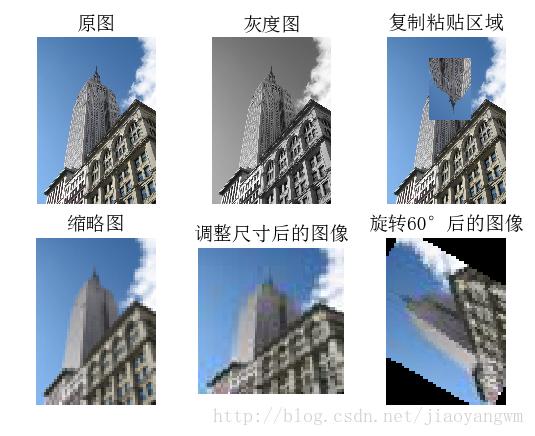
用PIL库进行图像处理的更多相关文章
- Python 之 使用 PIL 库做图像处理
http://www.cnblogs.com/way_testlife/archive/2011/04/17/2019013.html Python 之 使用 PIL 库做图像处理 1. 简介. 图像 ...
- [转]Python 之 使用 PIL 库做图像处理
Python 之 使用 PIL 库做图像处理 1. 简介. 图像处理是一门应用非常广的技术,而拥有非常丰富第三方扩展库的 Python 当然不会错过这一门盛宴.PIL (Python Imaging ...
- PIL库,图像处理第三方库
PIL ---> python imaging library 安装需要安装pillow库,包含了21种类,其中Image类是PIL最重要的一个类,可以通过它来处理图像. Python最常用的 ...
- python爬虫基础15-python图像处理,PIL库
Python图像处理-Pillow 简介 Python传统的图像处理库PIL(Python Imaging Library ),可以说基本上是Python处理图像的标准库,功能强大,使用简单. 但是由 ...
- python图像处理之PIL库
PIL库是python语言第三方库,需要通过pip工具安装,安装库的名字是pillow. PIL库支持图像存储,显示和处理,它能够处理几乎所有图片格式,可以完成对图像的缩放,裁剪,叠加以及向图像添加线 ...
- PIL库图像处理
PIL有如下几个模块 Image模块.ImageChops模块.ImageCrackCode模块 ImageDraw模块.ImageEnhance模块.ImageFile模块 ImageFileIO模 ...
- 一秒钟带你走进P图世界-----(python)PIL库的使用
python-----PIL库的使用 一.什么是PIL库 1.PIL(Python Image Library)库是python语言的第三方库,具有强大的图像处理能力,不仅包含了丰富的像素.色彩操作功 ...
- python之PIL库(Image模块)
PIL(Python Image Library)是python的第三方图像处理库,PIL的功能非常的强大,几乎被认定是Python的官方图像处理库了. 由于PIL仅支持到python2.7于是一群志 ...
- 玩转PIL库
1.安装pillow库: 在cmd下,输入简单的命令: pip install pillow 即可安装pillow库. 2.PIL库的简介: 1. PIL库主要有2个方面的功能: (1) 图像归档: ...
随机推荐
- pe文件头详解
- 使用vue实现tab栏的点击切换样式
<!DOCTYPE html> <html lang="zh"> <head> <meta charset="UTF-8&quo ...
- 20175303 Mycp实现Linux下cp xxx1 xxx2的功能
20175303 Mycp实现Linux下cp xxx1 xxx2的功能 一.题目要求 编写MyCP2.java 实现类似Linux下cp XXX1 XXX2的功能,要求MyCP2支持两个参数: ja ...
- APICloud · 跨越2018,技术改变世界
在APICloud发展轨迹中, 2018注定是疾速的一年, 更多的风口趋势和现象级应用背后, 是技术在推动着世界的加速转动. APICloud所提供的技术服务,在混合之力的驱动下不断完善升级,“让你的 ...
- boost::filesystem总结
boost::filesystem是Boost C++ Libraries中的一个模块,主要作用是处理文件(Files)和目录(Directories).该模块提供的类boost::filesyste ...
- zabbix自定义监控项、添加图形、设置触发器、远程执行命令
监控项是在zabbix中手机数据的基础,没有监控项就没有数据,系统自带模板带有大量默认item,自定义item可以定义在模板中,在应用模板即可使用对应item:也可直接在host中定义 目标:自定义监 ...
- ACL(Access Control List)
一.ACL的简介 ACL(Access Control List 访问控制列表)是路由器和交换机接口的指令列表,用来控制端口进出的数据包.ACL的定义也是基于每一种被动路由协议的,且适用于所有的被动路 ...
- 多线程深入:让你彻底理解Synchronized(转)
原文:https://www.jianshu.com/p/d53bf830fa09 1. synchronized简介 在学习知识前,我们先来看一个现象: public class Synchroni ...
- 学号 20175313《Java程序设计》 第七周学习总结
目录 一.教材学习内容总结 二.教材学习中的问题和解决过程 三.代码托管 四.心得体会 五.学习进度条 六.参考资料 一.教材学习内容总结 第八章主要内容 了解String类 常量对象:常量池中的数据 ...
- OFFICE 您正试图运行的函数包含有宏或需要宏语言支持的内容。
故障现象:打开WORD的时候,提示“您正试图运行的函数包含有宏或需要宏语言支持的内容.而在安装此软件时,您(或您的管理员)选择了不安装宏或控件的支持功能”. 提示现象: 解决办法 : 1.进入“控制面 ...
