vivado2015.4保存ila波形数据
reference:
https://www.cnblogs.com/pejoicen/p/d8b3c4f3aa29b8de7963893d4b99d361.html
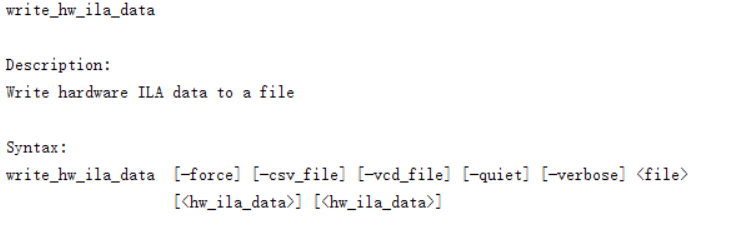
Usage:
Name Description
----------------------------
[-force] Overwrite existing file
[-csv_file] Export CSV format file only
[-vcd_file] Export VCD format file only
[-quiet] Ignore command errors
[-verbose] Suspend message limits during command execution
<file> hardware ILA data file name
[<hw_ila_data>] hardware ILA data object
Default: Current hardware ILA data Categories:
Hardware Description: Write the ILA debug core sample data, stored in the specified hw_ila_data
object, to a binary file on the disk. A hw_ila_data object is created when the hw_ila is triggered on the
hw_device, or by the upload_hw_ila_data command when moving the captured
data from the physical FPGA device, hw_device. The write_hw_ila_data lets you write the data of the hw_ila_data object to
a binary file on the disk for later review. You can read the ILA debug core
data back into the Vivado logic analyzer using the read_hw_ila_data
command, which creates a new hw_ila_data object. This command returns the name of the file written, or returns an error if
it fails. Arguments: -force - (Optional) Overwrite an existing file of the same name if one
exists. -csv_file - (Optional) Export a comma-separated values (CSV) file only.
This configures the write_hw_ila_data command to export the ILA data in the
form of a CSV file that can be used to import into a spreadsheet or
third-party application, rather than the default binary ILA file format. -vcd_file - (Optional) Export a value change dump (VCD) file only. This
configures the write_hw_ila_data command to export the ILA data in the form
of a VCD file that can be used to import into a third-party application or
viewer, rather than the default binary ILA file format. -quiet - (Optional) Execute the command quietly, returning no messages from
the command. The command also returns TCL_OK regardless of any errors
encountered during execution. Note: Any errors encountered on the command-line, while launching the
command, will be returned. Only errors occurring inside the command will be
trapped. -verbose - (Optional) Temporarily override any message limits and return
all messages from this command. Note: Message limits can be defined with the set_msg_config command. <file> - (Required) The filename of the ILA data file to write. The default
file extension for an ILA data file is .ila. The default file extension for
-csv_file is .csv, and for -vcd_file is .vcd. Note: If the path is not specified as part of the file name, the file will
be written into the current working directory, or the directory from which
the tool was launched. <hw_ila_data> - (Optional) The hardware ILA data to write to the specified
file. The hw_ila_data must be specified as an object, as returned by the
get_hw_ila_datas or the current_hw_ila_data commands. If no hw_ila_data
object is specified, the current hw_ila_data is written to the specified
file. Example: The following example uploads the data from the hw_ila debug core into a
hw_ila_data object, and then writes that data object to the specified ILA
data file, overwriting an existing file if one exists: write_hw_ila_data -force design1_ila_data [upload_hw_ila_data hw_ila_1] This example triggers the hw_ila, then writes the captured hw_ila_data to a
CSV file: run_hw_ila hw_ila_1
write_hw_ila_data -csv_file C:/Data/design1_ila_data [current_hw_ila_data]
vivado2015.4保存ila波形数据的更多相关文章
- vivado保存debug波形
vivado保存debug波形 Vivado下debug后的波形通过图形化界面并不能保存抓取到波形,保存按钮只是保存波形配置,如果需要保存波形需要通过TCL命令来实现: write_hw_ila_ ...
- [MISS静IOS开发原创文摘]-AppDelegate存储全局变量和 NSUserDefaults standardUserDefaults 通过模型保存和读取数据,存储自定义的对象
由于app开发的需求,需要从api接口获得json格式数据并保存临时的 app的主题颜色 和 相关url 方案有很多种: 1, 通过AppDelegate保存为全局变量,再获取 2,使用NSUSerD ...
- php实现input输入框失去焦点自动保存输入框的数据
最近做一个输入框失去焦点时自动保存数据的功能,当然就是jQuery选择器选择input,blur时,ajax提交数据给php文件,php文件保存一下数据咯.主要是要注意一下中文的问题,所以中间需要转一 ...
- 【转】基本数据持久性(一) 使用plist保存和读取数据
原文网址:http://www.it165.net/pro/html/201309/7170.html 想保存成绩.记录得分.保存账号密码等等?数据持久性可以做到这一点!这篇文章通过简单的程序,来分享 ...
- [android]-如何在向服务器发送request时附加已保存的cookie数据
[android]-如何在向服务器发送request时附加已保存的cookie数据 应用场景:在开发android基于手机端+服务器端的应用时,登陆->获取用户信息->获取授权用户相关业务 ...
- TensorFlow从1到2(四)时尚单品识别和保存、恢复训练数据
Fashion Mnist --- 一个图片识别的延伸案例 在TensorFlow官方新的教程中,第一个例子使用了由MNIST延伸而来的新程序. 这个程序使用一组时尚单品的图片对模型进行训练,比如T恤 ...
- 基于Html5 Plus + Vue + Mui 移动App开发(三)-文件操作(读取、保存、更新数据)
随着手机的发展,现在越来越多的人选择在手机上看书.无论是专业书籍.文学.英语还是网络小说,在手机上看新闻成了人们处理零碎时间的办法.在智能手机里安装一个资讯APP,可以随时.随地查看自己想看的资讯 ...
- @1-5使用pandas保存豆瓣短评数据
使用pandas保存豆瓣短评数据 Python爬虫(入门+进阶) DC学院 本节课程的内容是介绍open函数和pandas两种保存已爬取的数据的方法,并通过实际例子使用pandas保存数据. ...
- jqgrid 选中行触发编辑,切换下一行时验证和异步保存上一行数据
有时,我们需要批量修改或填写一些相似的数据.可以以jqgrid表来显示,可能的效果如下: 选中触发行编辑参考:jqgrid 单击行启用行编辑,切换行保存原编辑行 本文主要说说验证和异步保存上一条数据的 ...
随机推荐
- P3321 [SDOI2015]序列统计
思路 首先有个挺显然的DP \[ dp[i][(j*k)\%m]+=dp[i-1][j]\times dp[i-1][k] \] 想办法优化这个DP 这个dp也可以写成这样 \[ dp[i][j]=\ ...
- vue项目知识点总结
一.vue中如何获取select被选中的id和对应的值. <!-- 下拉框 --> <div v-show="moreStore" class="sel ...
- Data Block Compression
The database can use table compression to eliminate duplicate values in a data block. This section d ...
- python使用adb获取Android Phone截图(解决Windows传输编码导致png文件损坏的问题)
使用adb命令 ./adb shell screencap -p 可以截取当前屏幕,并且作为stdout,传给外部.那么对于python,我们可以用如下代码获取数据流. 使用Popen创建子进程用于读 ...
- caffe分类
1.制作数据 标签 label.bat dir/s/on/b >.txt 2.制作lmdb convert_lmdb.bat SET GLOG_logtostderr= E:\ca ...
- nginx 和 tp兼容pathinfo和rewrite两种url访问方式
环境:centos7,yum安装的nginx1.10.php-fpm,tp3.2 本方法只需要配置nginx.conf的一个文件就可以支持pathinfo和rewrite两种url访问方式 vim / ...
- vue刷新路由,不刷新页面
1.路由介绍 vue-router是Vue.js官方的路由插件,它和vue.js是深度集成的,适合用于构建单页面应用.vue的单页面应用是基于路由和组件的,路由用于设定访问路径,并将路径和组件映射起来 ...
- vs2015 c# winfrom应用程序打包成64位
关于Winform打包过程在网上已有详细教程,参考:https://www.cnblogs.com/yinsq/p/5254893.html 此次工作中需要打包成64位的程序,网上没有查到方法,现在讲 ...
- 牛客网第9场多校E(思维求期望)
链接:https://www.nowcoder.com/acm/contest/147/E 来源:牛客网 题目描述 Niuniu likes to play OSU! We simplify the ...
- 老男孩Python九期全栈学习笔记3
day3 1.上周五内容回顾 格式化输出:%s %d %%:输出% 编码: ASCII码只能显示英文.数字和特殊字符. Unicode:万国码,最开始使用16位表示一个字符,中文不够,后来使用4个字节 ...
