Spring Cloud05: Zuul 服务网关
一、什么是Zuul 服务网关
Zuul 是 Netflix 提供的⼀个开源的 API ⽹关服务器,是客户端和⽹站后端所有请求的中间层,对外开放 ⼀个 API,将所有请求导⼊统⼀的⼊⼝,屏蔽了服务端的具体实现逻辑,Zuul 可以实现反向代理的功 能,在⽹关内部实现动态路由、身份认证、IP 过滤、数据监控等。Zuul也是Spring Cloud集成的组件,通过它来实现服务网关。
二、Zuul的功能列表
\1. 身份认证与安全:识别每个资源的验证要求,并拒绝那些与要求不符合的请求。
\2. 审查与监控:在边缘位置追踪有意义的数据和统计结果,从而带来精确的生产视图。
\3. 动态路由:动态的将请求路由到不同的后端集群。
\4. 压力测试:逐渐增加指向集群的流量,以了解性能。
\5. 负载分配:为每一种负载类型分配对应容量,并弃用超出限定值的请求。
\6. 静态响应处理:在边缘位置直接建立部分响应,从而避免其转发到内部集群。
\7. 多区域弹性:跨越AWS Region进行请求路由,旨在实现ELB(Elastic Load Balancing)使用的多样化,以及让系统的便越更贴近系统的使用者。
三、实战!
1.创建maven工程,pom.xml配置如下:
<dependency>
<groupId>org.springframework.cloud</groupId>
<artifactId>spring-cloud-starter-netflix-eureka-client</artifactId>
<version>2.0.2.RELEASE</version>
</dependency>
<dependency>
<groupId>org.springframework.cloud</groupId>
<artifactId>spring-cloud-starter-netflix-zuul</artifactId>
<version>2.0.2.RELEASE</version>
</dependency>
2.创建配置文件application.yml配置如下:
server:
port: 8030
spring:
application:
name: gateway
eureka:
client:
service-url:
defaultZone: http://localhost:8761/eureka/
zuul:
routes:
provider: /p/**
属性说明
* zuul.routes.provider: 给服务提供者 provider 设置映射,可以不需要再记住服务提供者的端口
3.创建启动类,代码如下:
package com.zing;
import org.springframework.boot.SpringApplication;
import org.springframework.boot.autoconfigure.EnableAutoConfiguration;
import org.springframework.cloud.netflix.zuul.EnableZuulProxy;
@EnableZuulProxy
@EnableAutoConfiguration
public class ZuulApplication {
public static void main(String[] args) throws Exception {
SpringApplication.run(ZuulApplication.class, args);
}
}
注解说明
* @EnableZuulProxy : 包含了 @EnableZuulServer ,设置该类是⽹关的启动类。
* @EnableAutoConfiguration :可以帮助 Spring Boot 应⽤将所有符合条件的 @Configuration 配置加载到当前 Spring Boot 创建并使⽤的 IOC 容器中。
四、Zuul的负载均衡
1.修改服务提供者的 controller 层代码,具体如下:
package com.zing.controller;
import java.util.Collection;
import org.springframework.beans.factory.annotation.Autowired;
import org.springframework.beans.factory.annotation.Value;
import org.springframework.web.bind.annotation.DeleteMapping;
import org.springframework.web.bind.annotation.GetMapping;
import org.springframework.web.bind.annotation.PathVariable;
import org.springframework.web.bind.annotation.PostMapping;
import org.springframework.web.bind.annotation.PutMapping;
import org.springframework.web.bind.annotation.RequestBody;
import org.springframework.web.bind.annotation.RequestMapping;
import org.springframework.web.bind.annotation.RestController;
import com.zing.entity.Student;
import com.zing.repository.StudentRepository;
@RestController //在Spring中@RestController的作用等同于@Controller + @ResponseBody。
@RequestMapping("/student")
public class StudentHandler {
@Autowired
private StudentRepository studentRepository;
@Value("${server.port}")
private String port;
@GetMapping("/findAll")
public Collection<Student> findAll(){
return studentRepository.findAll();
}
@GetMapping("/findById/{id}")
public Student findById(@PathVariable("id") long id) {
return studentRepository.findById(id);
}
@PostMapping("/save")
public void save(@RequestBody Student s) {
studentRepository.saveOrUpdate(s);
}
@PutMapping("/Update")
public void Update(@RequestBody Student s) {
studentRepository.saveOrUpdate(s);
}
@DeleteMapping("/deleteById/{id}")
public void deleteById(@PathVariable("id") long id) {
studentRepository.deleteById(id);
}
@GetMapping("/index")
public String index() {
return "当前端口:" + this.port;
}
}
注解说明
* @Value("${server.port}"):获取当前项目application.yml配置文件中的server.port属性值。
2.首先启动注册中心,然后启动服务提供者,修改端口为8011后,再建一个启动类再次启动,我们就可以在注册中心看到两个prider服务,如图:
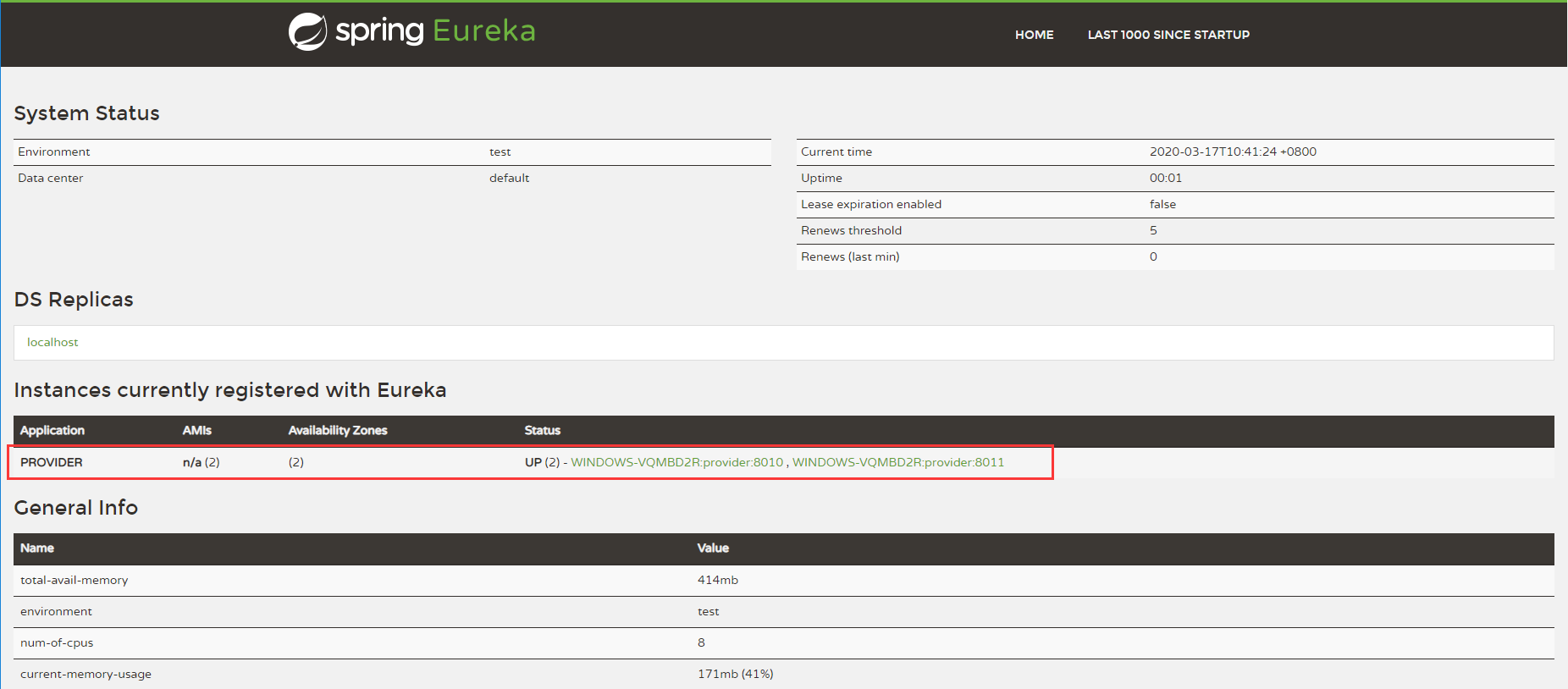
3.启动zuul的启动类,我们可以访问 http://localhost:8030/p/student/index查看调用服务的端口,我们不断的刷新,可以看到端口是交替出现的:
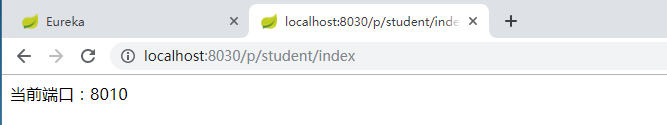
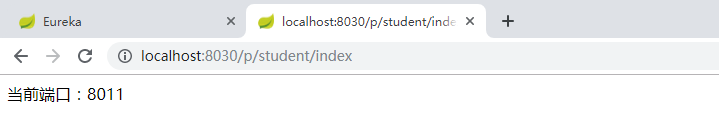
五、总结
zuul 服务网关是微服务架构中不可或缺的的部分。通过服务网关统一向外系统提供REST API的过程中,除了具备服务路由、负载均衡之外,它还具备了权限控制等功能。
Spring Cloud05: Zuul 服务网关的更多相关文章
- Spring Cloud 系列之 Netflix Zuul 服务网关
什么是 Zuul Zuul 是从设备和网站到应用程序后端的所有请求的前门.作为边缘服务应用程序,Zuul 旨在实现动态路由,监视,弹性和安全性.Zuul 包含了对请求的路由和过滤两个最主要的功能. Z ...
- spring cloud: zuul: 微网关-简单使用与路由配置
spring cloud: zuul: 微网关-简单使用与路由配置 首先引入依赖 <dependency> <groupId>org.springframework.cloud ...
- Spring Cloud (14) 服务网关-过滤器
Spring Cloud Zuul作为网关所具备的最基本的功能:路由,还具备另外一个核心的功能:过滤器. 过滤器 通过Spring Cloud Zuul实现的路由功能,我们的微服务可以通过统一的API ...
- Spring Cloud Gateway 服务网关快速上手
Spring Cloud Gateway 服务网关 API 主流网关有NGINX.ZUUL.Spring Cloud Gateway.Linkerd等:Spring Cloud Gateway构建于 ...
- Spring Cloud Zuul与网关中间件
Spring Cloud Zuul与网关中间件_网易订阅 http://dy.163.com/v2/article/detail/DC7L8UV10511HSJK.html
- spring cloud 系列第6篇 —— zuul 服务网关 (F版本)
源码Gitub地址:https://github.com/heibaiying/spring-samples-for-all 一.zuul简介 1.1 API 网关 api 网关是整个微服务系统的门面 ...
- Spring Cloud (13) 服务网关-路由配置
传统路由配置 所谓传统路由配置方式就是在不依赖于服务发现机制情况下,通过在配置文件中具体制定每个路由表达式与服务实例的映射关系来实现API网关对外部请求的路由.没有Eureka服务治理框架帮助的时候, ...
- Spring Cloud (12) 服务网关-基础
通过前几篇介绍,已经可以构建一个简单的微服务架构了,如下图: 通过eureka实现服务注册中心以及服务注册发现,通过ribbon或feign实现服务的消费以及负载均衡,通过spring cloud c ...
- Spring Cloud 之 服务网关
在微服务架构体系中,使用API 服务网关后的系统架构图如下: API服务网关的主要作用如下: 服务访问的统一入口 服务访问的负载均衡功能 服务访问的路由功能 在SpringCloud中,基于Netfl ...
随机推荐
- Python 第二章-列表和元组
第二章-列表和元组 2.0 在Python中,最基本的数据结构是序列(sequence).序列中的每个元素被分配一个序列号-即元素的位置, 也称为索引.第一个索引是0,第二个是1,以此类推. ...
- 子域名查询、DNS记录查询
目录 子域名信息查询 Layer子域名爆破机 subDomainBrute 利用google查询 HTTP证书查询 DNS记录查询脚本 IP转换为经纬度 利用网页获取对方经纬度信息 首先关于DNS域名 ...
- Weblogic SSRF漏洞(CVE-2014-4210)
Weblogic中存在一个SSRF漏洞,利用该漏洞可以发送任意HTTP请求,进而攻击内网中redis.fastcgi等脆弱组件. 关于SSRF漏洞我们就不讲了,传送门--> SSRF(服务端请求 ...
- Windows PE 第四章 导入表
第四章 导入表 导入表是PE数据组织中的一个很重要的组成部分,它是为实现代码重用而设置的.通过分析导入表数据,可以获得诸如OE文件的指令中调用了多少外来函数,以及这些外来函数都存在于哪些动态链接库里等 ...
- maven下载Oracle jar包
Oracle的jar包由于是收费的,所以当我们使用maven去下载时下载不下来,对于这种情况,可以用以下方式去处理: oracle官网下载应用地址:https://www.oracle.com/dow ...
- 实时计算框架:Flink集群搭建与运行机制
一.Flink概述 1.基础简介 Flink是一个框架和分布式处理引擎,用于对无界和有界数据流进行有状态计算.Flink被设计在所有常见的集群环境中运行,以内存执行速度和任意规模来执行计算.主要特性包 ...
- 记录数据库被攻击.md
昨天的数据库还是正常的,早上想连接mysql,一直报错1045,最后才发现数据库被攻击了 navicat连接mysql疯狂报错1045 因为1045的报错,一般都是密码设置的问题,但是我怎么修改也没有 ...
- VS Code插件推荐-Settings Sync
Settings Sync功能 将vscode的本地设置.插件保存至远端,方便保存 Usage 插件市场安装Setting Sync之后,⌘+P输入>sync,即可看到相关操作,选中点击之后官方 ...
- (9)MySQL进阶篇SQL优化(InnoDB锁-记录锁)
1.概述 InnoDB行锁是通过给索引上的索引项加锁来实现的,这一点MySQL与Oracle不同,后者是通过在数据块中对相应数据行加锁来实现的.InnoDB这种行锁实现特点意味着:只有通过索引条件检索 ...
- [Java]数据分析--聚类
距离度量 需求:计算两点间的欧几里得距离.曼哈顿距离.切比雪夫距离.堪培拉距离 实现:利用commons.math3库相应函数 1 import org.apache.commons.math3.ml ...
