Python Turtle模块的简单应用
时钟
import turtle as t
import datetime as dt #画出背景
game = t.Screen()
game.bgcolor("white")
game.setup(600,600)
game.tracer(0) #定义画笔属性
pen = t.Turtle()
pen.speed(10)
pen.ht()
pen.up() def draw_clock(h,m,s):
#画圈
pen.clear()
pen.up()
pen.color("black")
pen.pensize(3)
pen.seth(0)
pen.goto(0,-210)
pen.down()
pen.circle(210) #画刻度
pen.up()
pen.goto(0,0)
pen.seth(90) #大刻度
for _ in range(12):
pen.fd(190)
pen.down()
pen.fd(20)
pen.up()
pen.goto(0,0)
pen.rt(30) #小刻度
for _ in range(60):
pen.up()
pen.goto(0,0)
pen.rt(6)
pen.fd(200)
pen.down()
pen.color('black')
pen.pensize(2)
pen.fd(10) #画秒针
pen.up()
pen.home()
pen.down()
pen.color("red")
pen.pensize(3)
pen.seth(90)
pen.rt(s/60*360)
pen.fd(160)
pen.stamp() #画分针
pen.up()
pen.home()
pen.down()
pen.color("Gold")
pen.pensize(3)
pen.seth(90)
pen.rt(m/60*360)
pen.fd(120)
pen.stamp() #画时针
pen.up()
pen.home()
pen.down()
pen.color("Maroon")
pen.pensize(3)
pen.seth(90)
pen.rt(h/12*360)
pen.fd(80)
pen.stamp() #问候字体
pen.up()
pen.goto(-175,250)
pen.color('orange')
font1 = ('宋体',20,'bold')
hello = "{}年你好!今天是{}月{}日".format(now.year,now.month,now.day)
pen.write(hello,"center",font=font1) while True:
game.update()
now = dt.datetime.now()
draw_clock(now.hour,now.minute,now.second) game.mainloop()
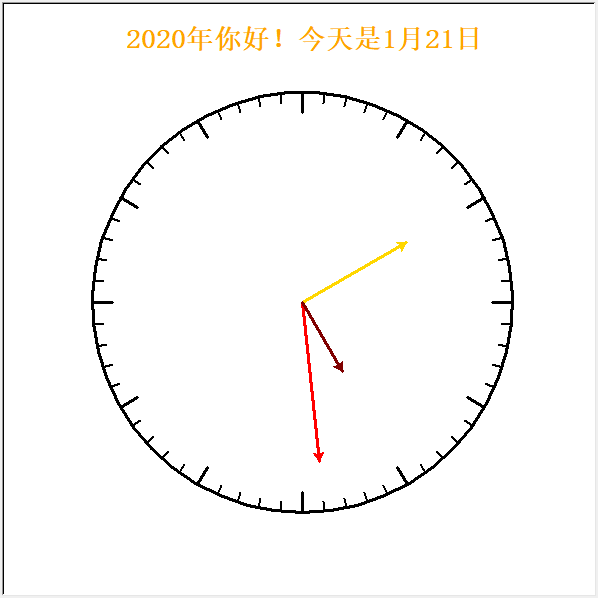
太极图
import turtle def Taichi(R,r):
'''
R:整个大圆半径;
r:两个最小圆半径
'''
#大圆左白右黑
p.up()
p.goto(0,-R)
p.down()
p.pencolor('black')
p.fillcolor('black')
p.begin_fill()
p.circle(R,180)
p.end_fill()
p.pencolor('white')
p.fillcolor('white')
p.begin_fill()
p.circle(R,180)
p.end_fill() #半圆下黑上白
p.pencolor('black')
p.fillcolor('black')
p.begin_fill()
p.circle(R/2,-180)
p.end_fill()
p.right(180)
p.pencolor('white')
p.fillcolor('white')
p.begin_fill()
p.circle(R/2,180)
p.end_fill() #小圆上黑下白
p.up()
p.home()
p.goto(0,R/2-r)
p.down()
p.pencolor('black')
p.fillcolor('black')
p.begin_fill()
p.circle(r)
p.end_fill() p.up()
p.goto(0,-(R/2+r))
p.down()
p.pencolor('white')
p.fillcolor('white')
p.begin_fill()
p.circle(r)
p.end_fill() if __name__ == '__main__':
s = turtle.Screen()
s.bgcolor('Silver')
s.screensize(800,800)
p = turtle.Turtle()
p.shape('turtle')
p.ht()
s.tracer(10,0) Taichi(200,30)
s.mainloop()
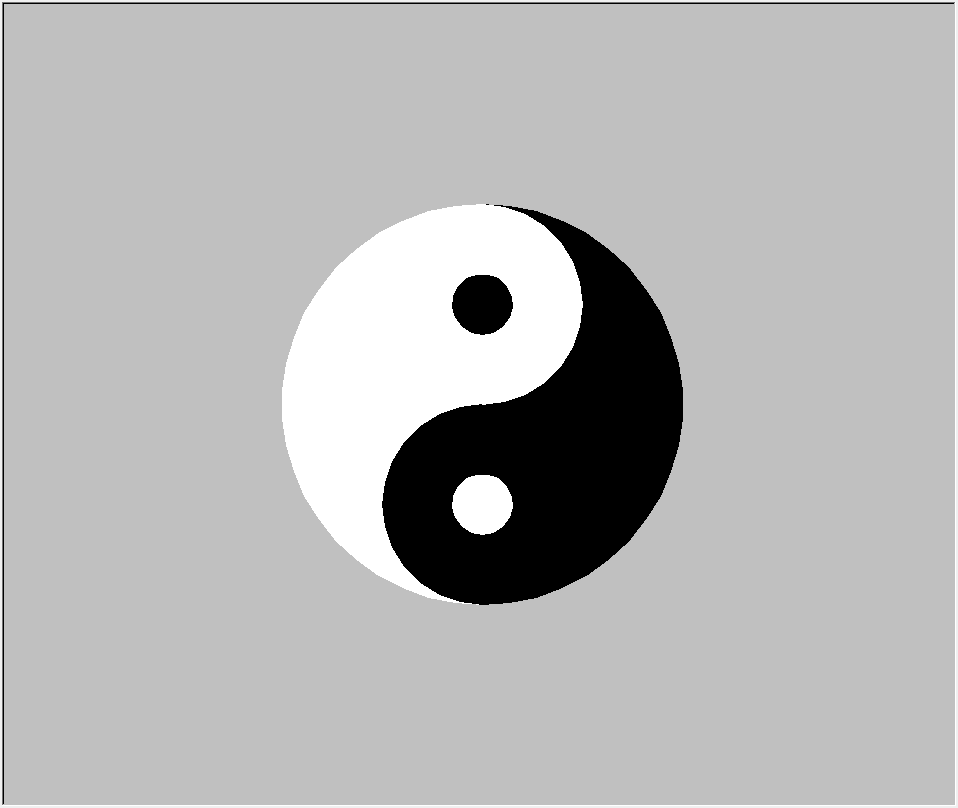
玫瑰
大部分都是通过调整圆半径、弧度和方向绘制的,过程需一步步尝试,比较繁琐,仅供参考
import turtle #渐大
def increases(a,z,f):
#a:画笔起始大小;z:画笔终止大小;f:渐变拉伸距离
for i in range(a,z):
p.pensize(i)
p.forward(f) #渐小
def smaller(a,z,f):
for i in range(a,z,-1):
p.pensize(i)
p.forward(f) #花蕊
def flower():
#右下
p.up()
p.home()
p.goto(0,0)
p.pencolor('red')
p.left(15)
p.down()
increases(1,7,5)
p.circle(50,70)
p.forward(60)
p.circle(-100,15)
smaller(7,1,5)
#左下
p.up()
p.home()
p.goto(-20,0)
p.left(180)
p.down()
increases(1,7,5)
p.circle(-60,85)
p.forward(60)
p.circle(100,15)
smaller(7,1,5)
#右边
p.up()
p.home()
p.goto(80,250)
p.left(10)
p.down()
increases(1,5,5)
p.circle(-20,120)
p.circle(-130,20)
p.forward(50)
p.circle(100,15)
smaller(5,1,6)
#左边
p.up()
p.home()
p.goto(-110,240)
p.left(180)
p.down()
increases(1,5,5)
p.circle(30,130)
p.circle(130,15)
p.forward(20)
p.circle(-100,35)
smaller(5,1,7)
#左上
p.up()
p.home()
p.goto(0,270)
p.left(150)
p.down()
increases(1,5,5)
p.circle(60,120)
p.circle(60,30)
p.circle(-50,25)
smaller(5,1,5)
#右上
p.up()
p.home()
p.goto(8,271)
p.left(10)
p.down()
increases(1,5,5)
p.circle(-40,80)
p.circle(-30,90)
p.forward(5)
p.circle(250,25)
smaller(4,1,6)
#右中
p.up()
p.home()
p.goto(65,215)
p.left(-95)
p.down()
increases(1,5,5)
p.circle(200,6)
smaller(5,1,7)
#顶右1
p.up()
p.home()
p.goto(-10,260)
p.left(10)
p.down()
increases(1,5,5)
p.circle(-25,120)
p.circle(-20,40)
p.forward(15)
smaller(4,1,6)
#顶右2
p.up()
p.home()
p.goto(-20,240)
p.left(10)
p.down()
increases(1,5,5)
p.circle(-10,200)
smaller(4,1,6)
#顶左1
p.up()
p.home()
p.goto(-20,255)
p.left(165)
p.down()
increases(1,5,5)
p.forward(10)
p.circle(35,190)
p.circle(90,25)
smaller(4,1,5)
#顶左2
p.up()
p.home()
p.goto(-25,240)
p.left(170)
p.down()
increases(1,5,5)
p.circle(15,230)
smaller(4,1,6) def leaf():
#叶子
#左1
p.pencolor('Green')
p.up()
p.home()
p.goto(-80,0)
p.left(220)
p.down()
increases(1,5,5)
p.circle(80,50)
p.circle(-80,60)
smaller(4,1,5)
#左2
p.right(210)
increases(1,5,5)
p.circle(70,80)
p.circle(-100,40)
smaller(4,1,5)
#左3
p.right(100)
increases(1,5,5)
p.circle(-200,40)
smaller(4,1,5)
#左4
p.left(155)
increases(1,5,5)
p.circle(200,45)
smaller(4,1,5)
#右1
p.up()
p.home()
p.goto(45,8)
p.right(45)
p.down()
increases(1,5,5)
p.circle(-300,20)
p.circle(100,40)
smaller(4,1,5)
#右2
p.left(200)
increases(1,5,5)
p.circle(-100,60)
p.circle(70,20)
smaller(5,1,7)
#小叶
p.up()
p.home()
p.goto(70,30)
p.left(20)
p.down()
increases(1,5,5)
p.circle(50,30)
smaller(4,1,5)
p.right(150)
increases(1,5,5)
p.circle(-50,70)
smaller(4,1,5) #花柄
p.up()
p.home()
p.goto(-30,-60)
p.down()
p.right(80)
increases(1,5,5)
p.circle(-700,20)
p.fd(60)
smaller(4,1,5) p.up()
p.home()
p.goto(10,-170)
p.down()
p.right(90)
increases(1,5,5)
p.circle(-700,10)
p.fd(55)
smaller(4,1,5) #刺
p.up()
p.home()
p.goto(-25,-250)
p.down()
p.left(125)
increases(1,5,5)
p.fd(10)
smaller(5,1,5) p.left(165)
increases(1,5,5)
p.fd(40)
smaller(5,1,5) #画布设置
s = turtle.Screen()
s.bgcolor('LightYellow')
s.setup(1400,800)
s.title('送你花花')
s.tracer(1,10) #画笔设置
p = turtle.Turtle()
p.shape('turtle')
p.speed('fastest')
p.ht()
#画花和叶
flower()
leaf() s.mainloop()

Python Turtle模块的简单应用的更多相关文章
- Python turtle模块小黄人程序
讲解Python初级课程的turtle模块,简单粗暴的编写了小黄人的程序.程序还需要进一步优化.难点就是要搞清楚turtle在绘制图形过程中的方向变化. import turtle t = turtl ...
- Python turtle 模块可以编写游戏,是真的吗?
1. 前言 turtle (小海龟) 是 Python 内置的一个绘图模块,其实它不仅可以用来绘图,还可以制作简单的小游戏,甚至可以当成简易的 GUI 模块,编写简单的 GUI 程序. 本文使用 tu ...
- Python Logging模块的简单使用
前言 日志是非常重要的,最近有接触到这个,所以系统的看一下Python这个模块的用法.本文即为Logging模块的用法简介,主要参考文章为Python官方文档,链接见参考列表. 另外,Python的H ...
- Python turtle库绘制简单图形
一.简介 Python中的turtle库是一个直观有趣的图形绘制函数库.turtle库绘制图形有一个基本框架:一个小海龟在坐标系中爬行,其爬行轨迹形成了绘制图形. 二.简单的图形列举 1.绘制4个不同 ...
- Python第三方模块--requests简单使用
1.requests简介 requests是什么?python语言编写的,基于urllib的第三方模块 与urllib有什么关系?urllib是python的内置模块,比urllib更加简洁和方便使用 ...
- 用python socket模块实现简单的文件下载
server端: # ftp server端 import socket, os, time server = socket.socket() server.bind(("localhost ...
- python optparse模块的简单用法
# coding = utf-8 from optparse import OptionParser from optparse import OptionGroup usage = 'Usage: ...
- 浅谈Python时间模块
浅谈Python时间模块 今天简单总结了一下Python处理时间和日期方面的模块,主要就是datetime.time.calendar三个模块的使用.希望这篇文章对于学习Python的朋友们有所帮助 ...
- python绘制图形(Turtle模块)
用python的Turtle模块可以绘制很多精美的图形,下面简单介绍一下使用方法. 需要用到的工具有python,python 的安装这里就不再细说.自行搜索. from turtle import ...
随机推荐
- docker安装mysql/redis
1.安装mysql容器 #搜索mysql镜像 docker search mysql #拉取mysql镜像 docker pull docker.io/mysql #创建mysql容器,MYSQL_R ...
- day 17 初始递归
递归函数 了解什么是递归 : 在函数中调用自身函数 最大递归深度默认是997/998 —— 是python从内存角度出发做的限制 能看懂递归 能知道递归的应用场景 初识递归 —— 算法 —— 二分查找 ...
- Python 静态类型检查 mypy 示例
以下所有例子都参考了最新版本的 Python 文档与 mypy 文档 必备条件 安装最新版本的 Python 和 mypy 要学会按需配置自己的编辑器,比如我的 VSCode 就装好了 Python ...
- MySQL 8 在一台机器上运行多个MySQL实例
可以为每个实例使用一个MySQL Server二进制程序,也可以为不同实例使用同一个MySQL Server二进制程序. 不管哪一种选择,部分参数可能需要不同配置,以避免多个实例之间的冲突. 可能需要 ...
- 飘扬的旗帜!shader 编程实战!Cocos Creator!
用 shader + mesh 立个 flag 吧! 文章底部获取完整代码! 效果预览 使用方法 创建一个空节点 添加用户脚本组件 mesh-texture-flag 添加图片 修改对应属性 实现原理 ...
- 对于搭建网站中出现“You don't have permission to access this resource.”错误提示的解决思路
我是用的是树莓派搭载了ubuntu系统 配置php+apache的网站环境,但在登陆网站进行网站初始化设置时出现错误提示,其大意是没有访问权限,上网搜索了一系列相关教程,都说明对apache2.con ...
- 四种常用的通知类型(xml)
1.maven依赖 <?xml version="1.0" encoding="UTF-8"?> <project xmlns="h ...
- 止损+TS
单策略单品种单策略多品种多策略单品种和加仓多策略多品种静态仓位和动态仓位 金肯特钠(kingKeltner)布林强盗(BollingerBandit)动态突破(DynamicBreakOutII)恒温 ...
- Elasticsearch集成IKAnalyzer分析器
1. 查看标准分析器的分词结果 http://127.0.0.1:9200/_analyze?analyzer=standard&text=标准分析器 都分成了单个汉字, ...
- ARM微处理器中支持字节、半字、字三种数据类型,地址的低两位为0是啥意思?
问题: ARM微处理器中支持字节.半字.字三种数据类型,其中,字需要4字节对齐(地址的低两位为0).半字需要2字节对齐(地址的最低位为0).我想问的是括号中的内容是什么意思呢?请牛人帮忙解释一下!谢谢 ...
