使用Microsoft.AspNetCore.TestHost进行完整的功能测试
简介
Microsoft.AspNetCore.TestHost是可以用于Asp.net Core 的功能测试工具。很多时候我们一个接口写好了,单元测试什么的也都ok了,需要完整调试一下,检查下单元测试未覆盖到的代码是否有bug。步骤为如下:程序打个断点->F5运行->通常需要登录个测试账号->查找要调试api的入口->获得断点开始调试=>代码报错?很多时候需要停止调试修改->回到第一步。如此反复循环,做着重复的工作,Microsoft.AspNetCore.TestHost正是为了解决这个问题,它可以让你使用xTest或者MSTest进行覆盖整个HTTP请求生命周期的功能测试。
进行一个简单的功能测试
新建一个Asp.net Core WebApi和xUnit项目
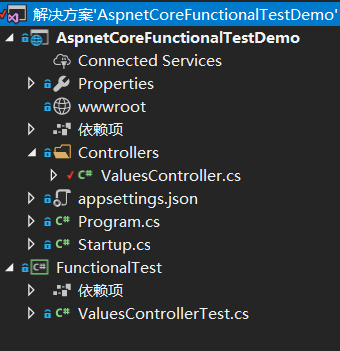
ValuesController里面自带一个Action
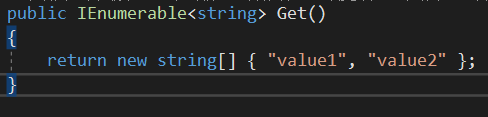
我们在xUnit项目里面模拟访问这个接口,首选安装如下nuget包:
- Microsoft.AspNetCore.TestHost
- Microsoft.AspNetCore.All(很多依赖懒得找的话直接安装这个集成包,百分之90涉及到AspNetCore的依赖都包含在里面)
然后需要引用被测试的AspnetCoreFunctionalTestDemo项目,新建一个测试类ValuesControllerTest
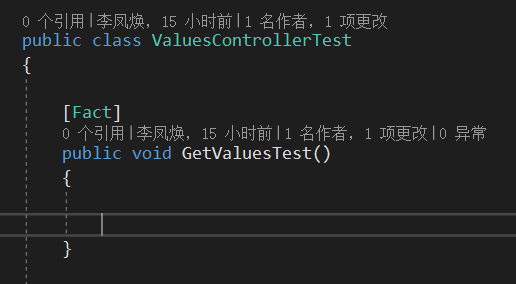
将GetValuesTest方法替换为如下代码,其中startup类是应用自AspnetCoreFunctionalTestDemo项目
[Fact]
public void GetValuesTest()
{ var client = new TestServer(WebHost
.CreateDefaultBuilder()
.UseStartup<Startup>())
.CreateClient(); string result = client.GetStringAsync("api/values").Result; Assert.Equal(result, JsonConvert.SerializeObject(new string[] { "value1", "value2" }));
}
此时在ValueController打下断点
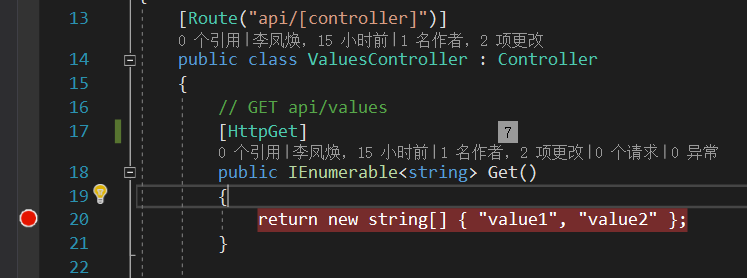
运行GetValuesTest调试测试
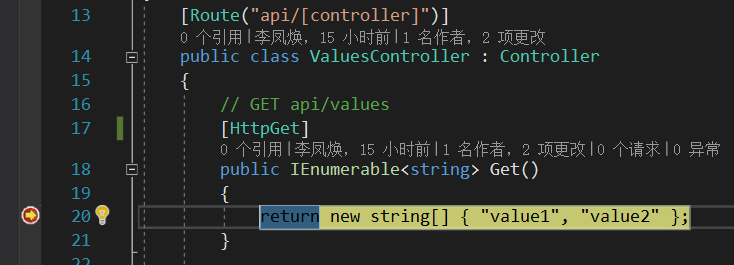
成功进入断点,我们不用启动浏览器,就可以进行完整的接口功能测试了。
修改内容目录与自动授权
上面演示了如何进行一个简单的功能测试,但是存在两个缺陷:
- webApi在测试的时候实际的运行目录是在FunctionalTest目录下
- 对需要授权的接口不能正常测试,会得到未授权的返回结果
1.内容目录
我们可以在Controller的Get方法输出当前的内容目录
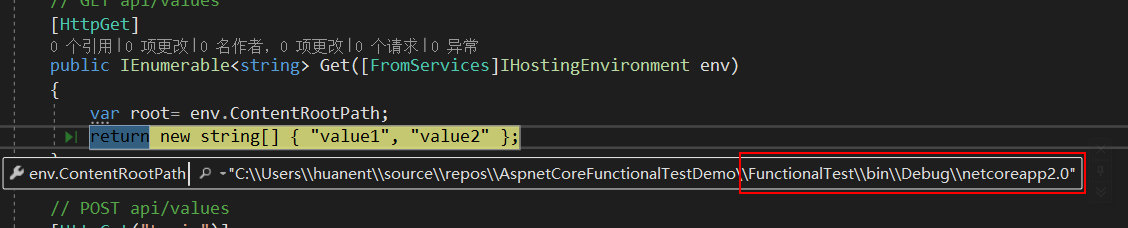
内容目录是在测试x项目下这与我们的预期不符,如果webapi项目对根目录下的文件有依赖关系例如appsetting.json则会找不到该文件,解决的办法是在webHost中手动指定运行根目录
[Fact]
public void GetValuesTest()
{ var client = new TestServer(WebHost
.CreateDefaultBuilder()
.UseContentRoot(GetProjectPath("AspnetCoreFunctionalTestDemo.sln", "", typeof(Startup).Assembly))
.UseStartup<Startup>())
.CreateClient(); string result = client.GetStringAsync("api/values").Result; Assert.Equal(result, JsonConvert.SerializeObject(new string[] { "value1", "value2" }));
} /// <summary>
/// 获取工程路径
/// </summary>
/// <param name="slnName">解决方案文件名,例test.sln</param>
/// <param name="solutionRelativePath">如果项目与解决方案文件不在一个目录,例如src文件夹中,则传src</param>
/// <param name="startupAssembly">程序集</param>
/// <returns></returns>
private static string GetProjectPath(string slnName, string solutionRelativePath, Assembly startupAssembly)
{
string projectName = startupAssembly.GetName().Name;
string applicationBasePath = PlatformServices.Default.Application.ApplicationBasePath;
var directoryInfo = new DirectoryInfo(applicationBasePath);
do
{
var solutionFileInfo = new FileInfo(Path.Combine(directoryInfo.FullName, slnName));
if (solutionFileInfo.Exists)
{
return Path.GetFullPath(Path.Combine(directoryInfo.FullName, solutionRelativePath, projectName));
} directoryInfo = directoryInfo.Parent;
}
while (directoryInfo.Parent != null); throw new Exception($"Solution root could not be located using application root {applicationBasePath}.");
}
GetProjectPath方法采用递归的方式找到startup的项目所在路径,此时我们再运行
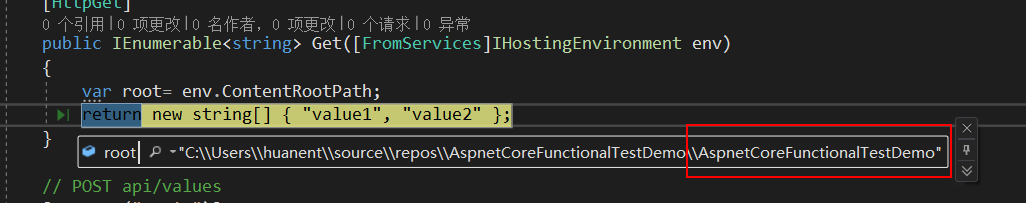
2.自动授权
每次测试时手动登录这是一件很烦人的事情,所以我们希望可以自动话,这里演示的时cookie方式的自动授权
首先在startup文件配置cookie认证
using System;
using System.Collections.Generic;
using System.Linq;
using System.Threading.Tasks;
using Microsoft.AspNetCore.Builder;
using Microsoft.AspNetCore.Hosting;
using Microsoft.Extensions.Configuration;
using Microsoft.Extensions.DependencyInjection;
using Microsoft.Extensions.Logging;
using Microsoft.Extensions.Options;
using Microsoft.AspNetCore.Authentication.Cookies; namespace AspnetCoreFunctionalTestDemo
{
public class Startup
{
public Startup(IConfiguration configuration)
{
Configuration = configuration;
} public IConfiguration Configuration { get; } // This method gets called by the runtime. Use this method to add services to the container.
public void ConfigureServices(IServiceCollection services)
{
services.AddMvc();
services.AddAuthentication(o => o.DefaultScheme = CookieAuthenticationDefaults.AuthenticationScheme)
.AddCookie(o =>
{
o.ExpireTimeSpan = new TimeSpan(, , );
o.Events.OnRedirectToLogin = (context) =>
{
context.Response.StatusCode = ;
return Task.CompletedTask;
};
});
} // This method gets called by the runtime. Use this method to configure the HTTP request pipeline.
public void Configure(IApplicationBuilder app, IHostingEnvironment env)
{
if (env.IsDevelopment())
{
app.UseDeveloperExceptionPage();
}
app.UseAuthentication();
app.UseMvc();
}
}
}
这里覆盖了cookie认证失败的默认操作改为返回401状态码。
在valuesController新增登录的Action并配置Get的Action需要授权访问
using Microsoft.AspNetCore.Authentication;
using Microsoft.AspNetCore.Authentication.Cookies;
using Microsoft.AspNetCore.Authorization;
using Microsoft.AspNetCore.Hosting;
using Microsoft.AspNetCore.Mvc;
using System.Collections.Generic;
using System.Security.Claims; namespace AspnetCoreFunctionalTestDemo.Controllers
{
[Route("api/[controller]")]
public class ValuesController : Controller
{
// GET api/values
[HttpGet,Authorize]
public IEnumerable<string> Get([FromServices]IHostingEnvironment env)
{
return new string[] { "value1", "value2" };
} // POST api/values
[HttpGet("Login")]
public void Login()
{
var identity = new ClaimsIdentity(CookieAuthenticationDefaults.AuthenticationScheme);
identity.AddClaim(new Claim(ClaimTypes.Name, "huanent"));
var principal = new ClaimsPrincipal(identity);
HttpContext.SignInAsync(CookieAuthenticationDefaults.AuthenticationScheme, principal).Wait();
}
}
}
此时我们使用测试项目测试Get方法
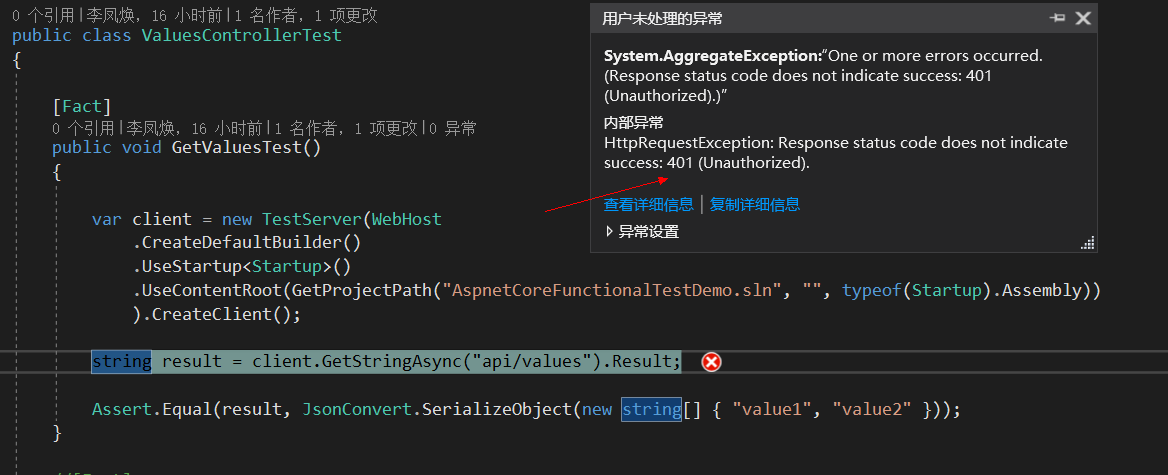
如我们预期,返回了401,说明未授权。我们修改下GetValuesTest
using AspnetCoreFunctionalTestDemo;
using Microsoft.AspNetCore;
using Microsoft.AspNetCore.Hosting;
using Microsoft.AspNetCore.TestHost;
using Microsoft.Extensions.PlatformAbstractions;
using Newtonsoft.Json;
using System;
using System.Collections.Generic;
using System.IO;
using System.Linq;
using System.Net;
using System.Net.Http;
using System.Reflection;
using System.Text;
using System.Threading.Tasks;
using Xunit;
using static Microsoft.AspNetCore.WebSockets.Internal.Constants; namespace FunctionalTest
{
public class ValuesControllerTest
{ [Fact]
public void GetValuesTest()
{
var client = new TestServer(
WebHost.CreateDefaultBuilder()
.UseStartup<Startup>()
.UseContentRoot(GetProjectPath("AspnetCoreFunctionalTestDemo.sln", "", typeof(Startup).Assembly))
).CreateClient();
var respone = client.GetAsync("api/values/login").Result;
SetCookie(client, respone);
var result = client.GetAsync("api/values").Result;
} private static void SetCookie(HttpClient client, HttpResponseMessage respone)
{
string cookieString = respone.Headers.GetValues("Set-Cookie").First();
string cookieBody = cookieString.Split(';').First();
client.DefaultRequestHeaders.Add("Cookie", cookieBody);
} /// <summary>
/// 获取工程路径
/// </summary>
/// <param name="slnName">解决方案文件名,例test.sln</param>
/// <param name="solutionRelativePath">如果项目与解决方案文件不在一个目录,例如src文件夹中,则传src</param>
/// <param name="startupAssembly">程序集</param>
/// <returns></returns>
private static string GetProjectPath(string slnName, string solutionRelativePath, Assembly startupAssembly)
{
string projectName = startupAssembly.GetName().Name;
string applicationBasePath = PlatformServices.Default.Application.ApplicationBasePath;
var directoryInfo = new DirectoryInfo(applicationBasePath);
do
{
var solutionFileInfo = new FileInfo(Path.Combine(directoryInfo.FullName, slnName));
if (solutionFileInfo.Exists)
{
return Path.GetFullPath(Path.Combine(directoryInfo.FullName, solutionRelativePath, projectName));
} directoryInfo = directoryInfo.Parent;
}
while (directoryInfo.Parent != null); throw new Exception($"Solution root could not be located using application root {applicationBasePath}.");
}
}
}
我们首先访问api/Values/Login,获取到Cookie,然后讲cookie附在httpclient的默认http头上,这样就能够成功访问需要授权的接口了
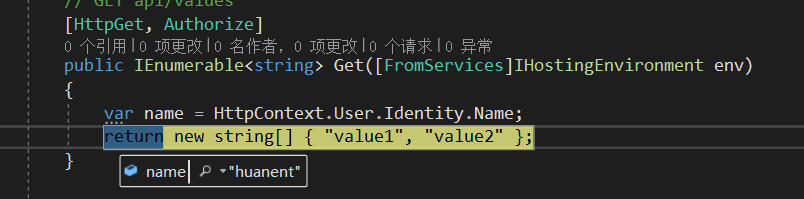
总结
通过上面演示,我们已经可以很大程度地模拟了整个api请求,让我们可以方便地一键调试目标接口,再也不用开浏览器或postman了。
附上演示项目地址:https://github.com/huanent/AspnetCoreFunctionalTestDemo
使用Microsoft.AspNetCore.TestHost进行完整的功能测试的更多相关文章
- ASP.NET Core 源码阅读笔记(5) ---Microsoft.AspNetCore.Routing路由
这篇随笔讲讲路由功能,主要内容在项目Microsoft.AspNetCore.Routing中,可以在GitHub上找到,Routing项目地址. 路由功能是大家都很熟悉的功能,使用起来也十分简单,从 ...
- ASP.NET Core 源码阅读笔记(3) ---Microsoft.AspNetCore.Hosting
有关Hosting的基础知识 Hosting是一个非常重要,但又很难翻译成中文的概念.翻译成:寄宿,大概能勉强地传达它的意思.我们知道,有一些病毒离开了活体之后就会死亡,我们把那些活体称为病毒的宿主. ...
- Microsoft.AspNetCore.Routing路由
Microsoft.AspNetCore.Routing路由 这篇随笔讲讲路由功能,主要内容在项目Microsoft.AspNetCore.Routing中,可以在GitHub上找到,Routing项 ...
- ABP 找不到版本为 (>= 1.0.0-preview1-27891) 的包 Microsoft.AspNetCore.SignalR 错误
错误描述: 下载ABP模板项目3.4.1的版本(当前最新版本),编译加载nuget包Microsoft.AspNetCore.SignalR时会报如下错误: 严重性 代码 说明 ...
- Asp.NetCore+Microsoft.AspNetCore.SignalR前后端分离
1.新建WebApi 2.安装Microsoft.AspNetCore.SignalR 3.新建一个集线器和消息类 using Microsoft.AspNetCore.SignalR; using ...
- InvalidOperationException: Unable to resolve service for type 'Microsoft.AspNetCore.Identity.UserManager`1[Microsoft.AspNetCore.Identity.IdentityUser]'
在新建asp.net core 应用后, 添加了自定义的ApplicationDbContext 和ApplicationUser ,并添加了Identity认证后, 会出现 InvalidOpera ...
- ASP.NET Core 中 HttpContext 详解与使用 | Microsoft.AspNetCore.Http 详解 (转载)
“传导体” HttpContext 要理解 HttpContext 是干嘛的,首先,看图 图一 内网访问程序 图二 反向代理访问程序 ASP.NET Core 程序中,Kestrel 是一个基于 li ...
- 通过Microsoft.AspNetCore.App元包简化程序集的引用
Asp.net core下提供默认提供了一些在.net core不能直接使用的库,如日志.依赖注入.选项.通用主机.EntityFramework等,虽然我们可以通过Nuget的方式手动加载这些包,但 ...
- Orchard Core 版本冲突 The type 'FormTagHelper' exists in both 'Microsoft.AspNetCore.Mvc.TagHelpers, Version=2.1.1.0, Culture=neutral, PublicKeyToken=adb9793829ddae60' and...
最近老大让我看Orchard Core,这是一个CMS系统.可以先参考大佬的文章:https://www.cnblogs.com/shanyou/archive/2018/09/25/9700422. ...
随机推荐
- riot.js教程【一】简介
Riotjs简介 Riotjs是一款简单的.优雅的.组件化UI前端开发框架: 他支持自定义标签(custom tags),拥有令人愉悦的语法,优雅的API和非常小的体积: 为什么需要一个新的界面库 前 ...
- win10 UWP 蜘蛛网效果
我看见了知乎首页登录背景和普通的地球人写的博客,发现了个好看的效果. 那么我来告诉大家如何做这个效果. 第一步是在 Canvas 画点,第二步是让点移动,第三步是画线 在 Canvas 画一个点 我们 ...
- Python正则表达计算器
Python学习笔记(十二): 计算器 利用Python的正则表达式写的简易计算器 # author : Ryoma # time : 17:39 import re def add(string): ...
- hash在URL上的用法及作用
阅读目录 1. # 2. ? 3. & 回到顶部 1. # 10年9月,twitter改版.一个显著变化,就是URL加入了"#!"符号.比如,改版前的用户主页网址为http ...
- css实现的交互运动
<style type="text/css"> .filter-mix { position: absolute; top: 50%; left: 50%; trans ...
- 如何通过写bat 安装Windows服务,本人亲测成功
1. 安装的bat文件 @echo on color 2f mode con: cols=80 lines=25 @echo 请按任意键开始安装后台服务... pause cd /d %~dp0 Le ...
- LeetCode 15. 3Sum(三数之和)
Given an array S of n integers, are there elements a, b, c in S such that a + b + c = 0? Find all un ...
- 【20171027早】alert(1) to win 第9,10,11,12题
人在江湖,不服就干! 第9题: function escape(s) { function htmlEscape(s) { return s.replace(/./g, function(x) { r ...
- Go语言中slice使用注意事项
Go 语言中的slice类型可以理解为是数组array类型的描述符,包含了三个因素: 指向底层数组的指针 slice目前使用到的底层数组的元素个数,即长度 底层数组的最大长度,即容量 因此当我们定义一 ...
- ASP.NET Core 认证与授权[4]:JwtBearer认证
在现代Web应用程序中,通常会使用Web, WebApp, NativeApp等多种呈现方式,而后端也由以前的Razor渲染HTML,转变为Stateless的RESTFulAPI,因此,我们需要一种 ...
