Android 消息传递机制
线程间消息传递机制
http://androidxref.com/6.0.1_r10/xref/frameworks/base/core/java/android/os/Handler.java
http://androidxref.com/6.0.1_r10/xref/frameworks/base/core/java/android/os/MessageQueue.java
http://androidxref.com/6.0.1_r10/xref/frameworks/base/core/java/android/os/Looper.java
http://androidxref.com/6.0.1_r10/xref/frameworks/base/core/java/android/os/Message.java
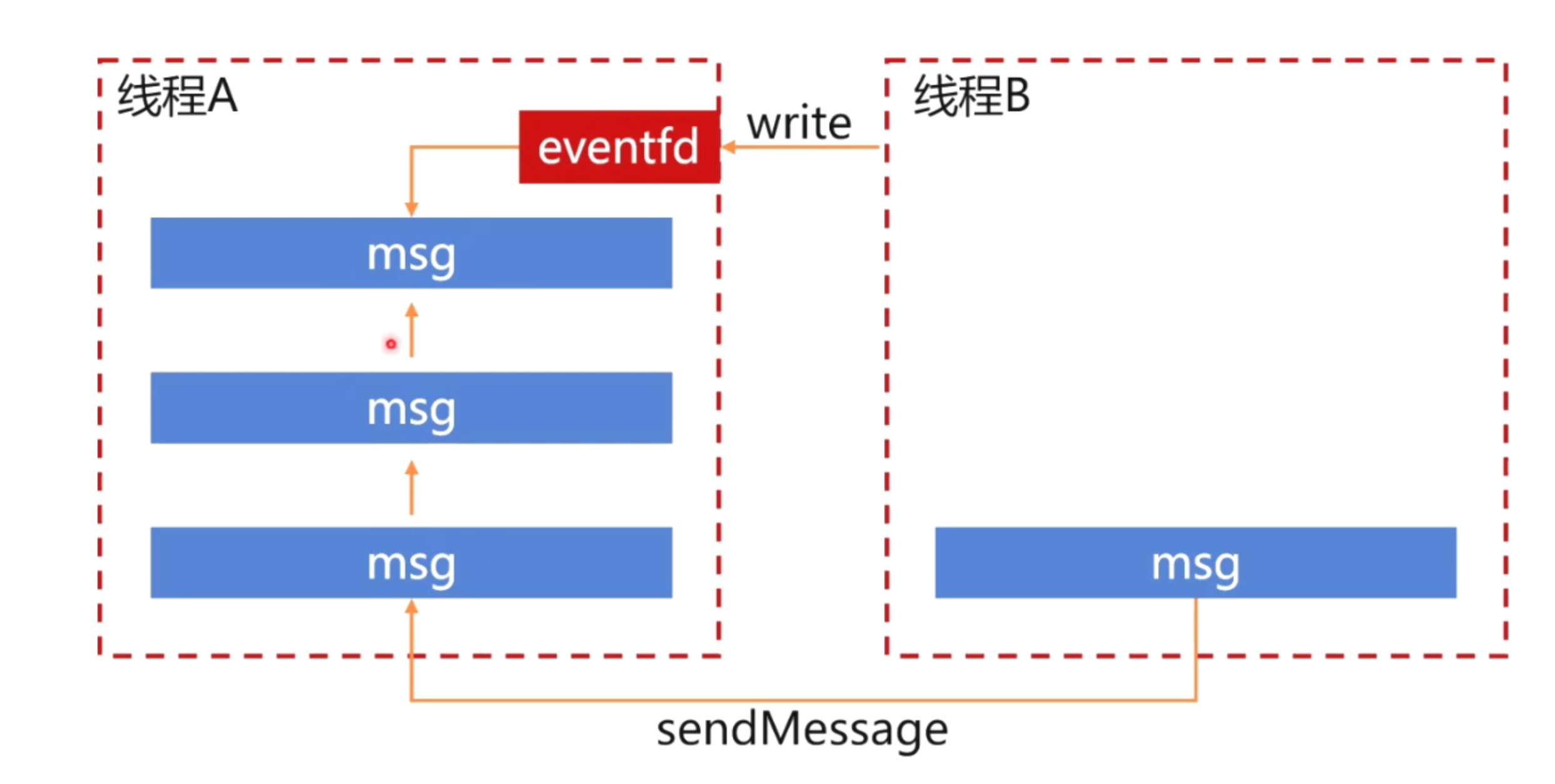
1.消息怎么发送的?
我们都知道当调用Handler发送消息的时候,不管是调用
sendMessage,sendEmptyMessage,sendMessageDelayed还是其他发送一系列方法。最终都会调用sendMessageDelayed(Message msg, long delayMillis)方法。
public final boolean sendMessageDelayed(Message msg, long delayMillis)
{
if (delayMillis < 0) {
delayMillis = 0;
}
return sendMessageAtTime(msg, SystemClock.uptimeMillis() + delayMillis);
}
public boolean sendMessageAtTime(Message msg, long uptimeMillis) {
MessageQueue queue = mQueue;
if (queue == null) {
RuntimeException e = new RuntimeException(
this + " sendMessageAtTime() called with no mQueue");
Log.w("Looper", e.getMessage(), e);
return false;
}
return enqueueMessage(queue, msg, uptimeMillis);
}
private boolean enqueueMessage(MessageQueue queue, Message msg, long uptimeMillis) {
msg.target = this;
if (mAsynchronous) {
msg.setAsynchronous(true);
}
return queue.enqueueMessage(msg, uptimeMillis);
}
消息的加入
boolean enqueueMessage(Message msg, long when) {
if (msg.target == null) {
throw new IllegalArgumentException("Message must have a target.");
}
if (msg.isInUse()) {
throw new IllegalStateException(msg + " This message is already in use.");
}
synchronized (this) {
//如果当前消息循环已经结束,直接退出
if (mQuitting) {
IllegalStateException e = new IllegalStateException(
msg.target + " sending message to a Handler on a dead thread");
Log.w(TAG, e.getMessage(), e);
msg.recycle();
return false;
}
msg.markInUse();
msg.when = when;
Message p = mMessages;//头部消息
boolean needWake;
//如果队列中没有消息,或者当前进入的消息比消息队列中的消息等待时间短,那么就放在消息队列的头部
if (p == null || when == 0 || when < p.when) {
// New head, wake up the event queue if blocked.
msg.next = p;
mMessages = msg;
needWake = mBlocked;
} else {
//判断唤醒条件,当前当前消息队列头部消息是屏障消息,且当前插入的消息为异步消息
//且当前消息队列处于无消息可处理的状态
needWake = mBlocked && p.target == null && msg.isAsynchronous();
Message prev;
//循环遍历消息队列,把当前进入的消息放入合适的位置(比较等待时间)
for (;;) {
prev = p;
p = p.next;
if (p == null || when < p.when) {
break;
}
if (needWake && p.isAsynchronous()) {
needWake = false;
}
}
//将消息插入合适的位置
msg.next = p;
prev.next = msg;
}
//调用nativeWake,以触发nativePollOnce函数结束等待
if (needWake) {
nativeWake(mPtr);
}
}
return true;
}
这里大家肯定注意到了nativeWake()方法,这里先不对该方法进行详细的描述,下文会对其解释及介绍。 其实通过代码大家就应该发现了,在将消息加入到消息队列中时,已经将消息按照等待时间进行了排序。排序分为两种情况(这里图中的message.when是与当前的系统的时间差):
- 第一种:如果队列中没有消息,或者当前进入的消息比消息队列中头部的消息等待时间短,那么就放在消息队列的头部
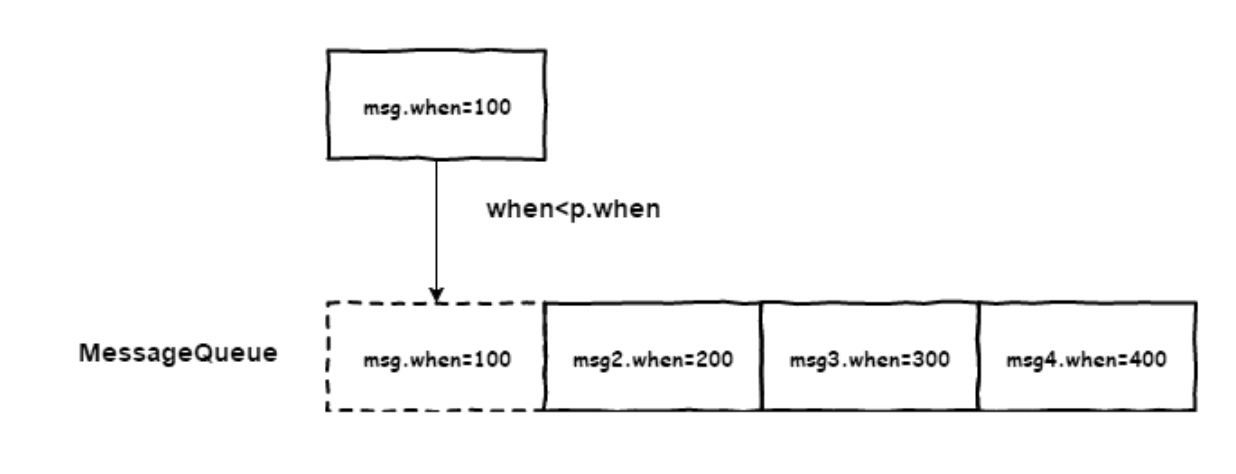
第二种:反之,循环遍历消息队列,把当前进入的消息放入合适的位置(比较等待时间)
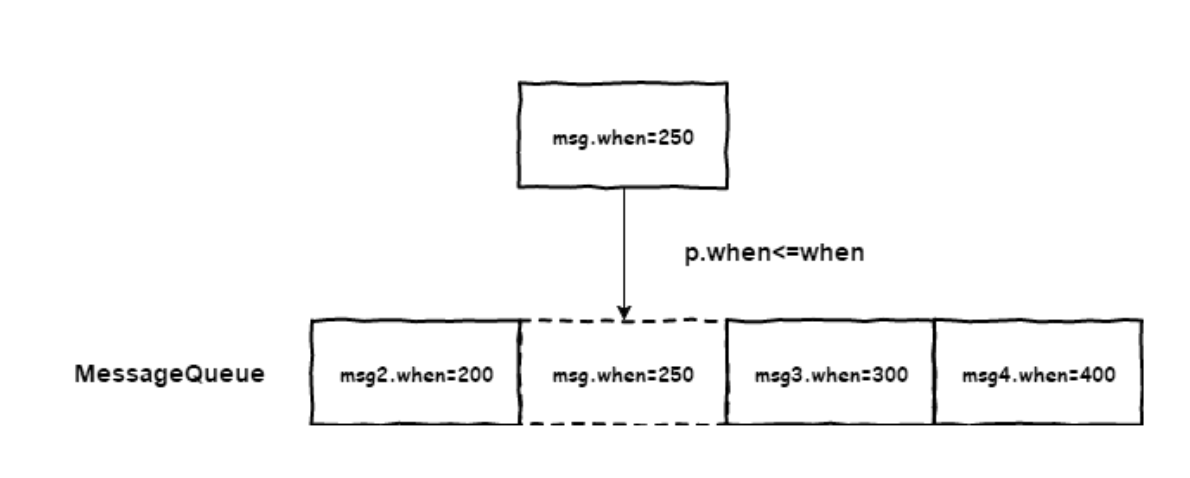
综上,我们了解了在我们使用Handler发送消息时,当消息进入到MessageQueue(消息队列)中时,已经按照等待时间进行了排序,且其头部对应的消息是Loop即将取出的消息
android_os_MessageQueue_nativeWake
static void android_os_MessageQueue_nativeWake(JNIEnv* env, jclass clazz, jlong ptr) {
NativeMessageQueue* nativeMessageQueue = reinterpret_cast<NativeMessageQueue*>(ptr);
nativeMessageQueue->wake();
}
和之前一样,也是通过long类型的ptr获取NativeMessageQueue对象的指针,再调用wake方法
void NativeMessageQueue::wake() {
mLooper->wake();
}
调用的也是Looper的方法:
void Looper::wake() {
uint64_t inc = ;
ssize_t nWrite = TEMP_FAILURE_RETRY(write(mWakeEventFd, &inc, sizeof(uint64_t)));
if (nWrite != sizeof(uint64_t)) {
if (errno != EAGAIN) {
ALOGW("Could not write wake signal: %s", strerror(errno));
}
}
}
重点是write(mWakeEventFd, &inc, sizeof(uint64_t)),写入了一个1,这个时候epoll就能监听到事件,也就被唤醒了
2.怎么样进行消息循环
我们都知道消息的取出,是通过Loooper.loop()方法,其中loop()方法内部会调用MessageQueue中的next()方法。
public static void loop() {
final Looper me = myLooper();
if (me == null) {
throw new RuntimeException("No Looper; Looper.prepare() wasn't called on this thread.");
}
final MessageQueue queue = me.mQueue;
//...
for (;;) {
Message msg = queue.next(); // might block
if (msg == null) {
// No message indicates that the message queue is quitting.
return;
}
//...
try {
msg.target.dispatchMessage(msg);
if (observer != null) {
observer.messageDispatched(token, msg);
}
dispatchEnd = needEndTime ? SystemClock.uptimeMillis() : 0;
} catch (Exception exception) {
//...
} finally {
//...
}
//...
msg.recycleUnchecked();
}
}
从MessageQueue获取下一条消息
1.如果是null,退出
2.如果不为null,dispatchMessage
怎么处理消费的分发过程?
public void dispatchMessage(Message msg){
//检查message的callback是否为null
if(msg.calllback!=null){
handleCallback(msg);
}
else{
if(mCallback!=null){
if(mCallback.handleMessage(mssg)){//主意如果这个返回值是true 将不会执行下面的handlerMessage
return;
}
}
handleMessage(msg);
}
}
首先,检查Message的callback是否为null,不为空就通过handleCallback来处理消息。message的callback是一个Runnbale对象,实际上就是Handler的post方法所传递的Runnable参数。
private static void handleCallback(Message message){
message.callback.run();
}
其次,检查mCallback是否为空,不为null及调用mCallback的handleMessage方法来处理消息
public interface Callback{
public boolean handleMessage(Message msg);
}
MessageQueue的next方法
Message next() {
//...
int nextPollTimeoutMillis = 0;
for (;;) {
if (nextPollTimeoutMillis != 0) {
Binder.flushPendingCommands();
}
//执行native层消息机制层,
//timeOutMillis参数为超时等待时间。如果为-1,则表示无限等待,直到有事件发生为止。
//如果值为0,则无需等待立即返回。该方法可能会阻塞
nativePollOnce(ptr, nextPollTimeoutMillis);
synchronized (this) {
//获取系统开机到现在的时间,如果使用System.currentMillis()会有误差,
final long now = SystemClock.uptimeMillis();
Message prevMsg = null;
Message msg = mMessages;//头部消息
//判断是否是栅栏,同时获取消息队列最近的异步消息
if (msg != null && msg.target == null) {
do {
prevMsg = msg;
msg = msg.next;
} while (msg != null && !msg.isAsynchronous());
}
msg.next = null;
if (DEBUG) Log.v(TAG, "Returning message: " + msg);
msg.markInUse();
return msg;
//...
}
}
Message next() {
//如果退出消息消息循环,那么就直接退出
final long ptr = mPtr;
if (ptr == 0) {
return null;
}
int pendingIdleHandlerCount = -1; // -1 only during first iteration
int nextPollTimeoutMillis = 0;
for (;;) {
if (nextPollTimeoutMillis != 0) {
Binder.flushPendingCommands();
}
//执行native层消息机制层,
//timeOutMillis参数为超时等待时间。如果为-1,则表示无限等待,直到有事件发生为止。
//如果值为0,则无需等待立即返回。该方法可能会阻塞
nativePollOnce(ptr, nextPollTimeoutMillis);
synchronized (this) {
//获取系统开机到现在的时间,如果使用System.currentMillis()会有误差,
final long now = SystemClock.uptimeMillis();
Message prevMsg = null;
Message msg = mMessages;//头部消息
//判断是否是栅栏,同时获取消息队列最近的异步消息
if (msg != null && msg.target == null) {
do {
prevMsg = msg;
msg = msg.next;
} while (msg != null && !msg.isAsynchronous());
}
//获取消息,判断等待时间,如果还需要等待则等待相应时间后唤醒
if (msg != null) {
if (now < msg.when) {//判断当前消息时间,是不是比当前时间大,计算时间差
// Next message is not ready. Set a timeout to wake up when it is ready.
nextPollTimeoutMillis = (int) Math.min(msg.when - now, Integer.MAX_VALUE);
} else {
// 不需要等待时间或者等待时间已经到了,那么直接返回该消息
mBlocked = false;
if (prevMsg != null) {
prevMsg.next = msg.next;
} else {
mMessages = msg.next;
}
msg.next = null;
if (DEBUG) Log.v(TAG, "Returning message: " + msg);
msg.markInUse();
return msg;
}
} else {
//没有更多的消息了
nextPollTimeoutMillis = -1;
}
// Process the quit message now that all pending messages have been handled.
//判断是否已经退出了
if (mQuitting) {
dispose();
return null;
}
// If first time idle, then get the number of idlers to run.
// Idle handles only run if the queue is empty or if the first message
// in the queue (possibly a barrier) is due to be handled in the future.
//获取空闲时处理任务的handler 用于发现线程何时阻塞等待更多消息的回调接口。
if (pendingIdleHandlerCount < 0
&& (mMessages == null || now < mMessages.when)) {
pendingIdleHandlerCount = mIdleHandlers.size();
}
//如果空闲时处理任务的handler个数为0,继续让线程阻塞
if (pendingIdleHandlerCount <= 0) {
// No idle handlers to run. Loop and wait some more.
mBlocked = true;
continue;
}
//判断当前空闲时处理任务的handler是否是为空
if (mPendingIdleHandlers == null) {
mPendingIdleHandlers = new IdleHandler[Math.max(pendingIdleHandlerCount, 4)];
}
mPendingIdleHandlers = mIdleHandlers.toArray(mPendingIdleHandlers);
}
//只有第一次迭代的时候,才会执行下面代码
for (int i = 0; i < pendingIdleHandlerCount; i++) {
final IdleHandler idler = mPendingIdleHandlers[i];
mPendingIdleHandlers[i] = null; // release the reference to the handler
boolean keep = false;
try {
keep = idler.queueIdle();
} catch (Throwable t) {
Log.wtf(TAG, "IdleHandler threw exception", t);
}
//如果不保存空闲任务,执行完成后直接删除
if (!keep) {
synchronized (this) {
mIdleHandlers.remove(idler);
}
}
}
// 重置空闲的handler个数,因为不需要重复执行
pendingIdleHandlerCount = 0;
//当执行完空闲的handler的时候,新的native消息可能会进入,所以唤醒Native消息机制层
nextPollTimeoutMillis = 0;
}
}
Native消息机制
其实在Android 消息处理机制中,不仅包括了Java层的消息机制处理,还包括了Native消息处理机制(与我们知道的Handler机制一样,也拥有Handler、Looper、MessageQueue)。这里我们不讲Native消息机制的具体代码细节,如果有兴趣的小伙伴,请查看----->深入理解Java Binder和MessageQueue
这里我们用一张图来表示Native消息与Jave层消息的关系(这里为大家提供了Android源码,大家可以按需下载),具体细节如下图所示:
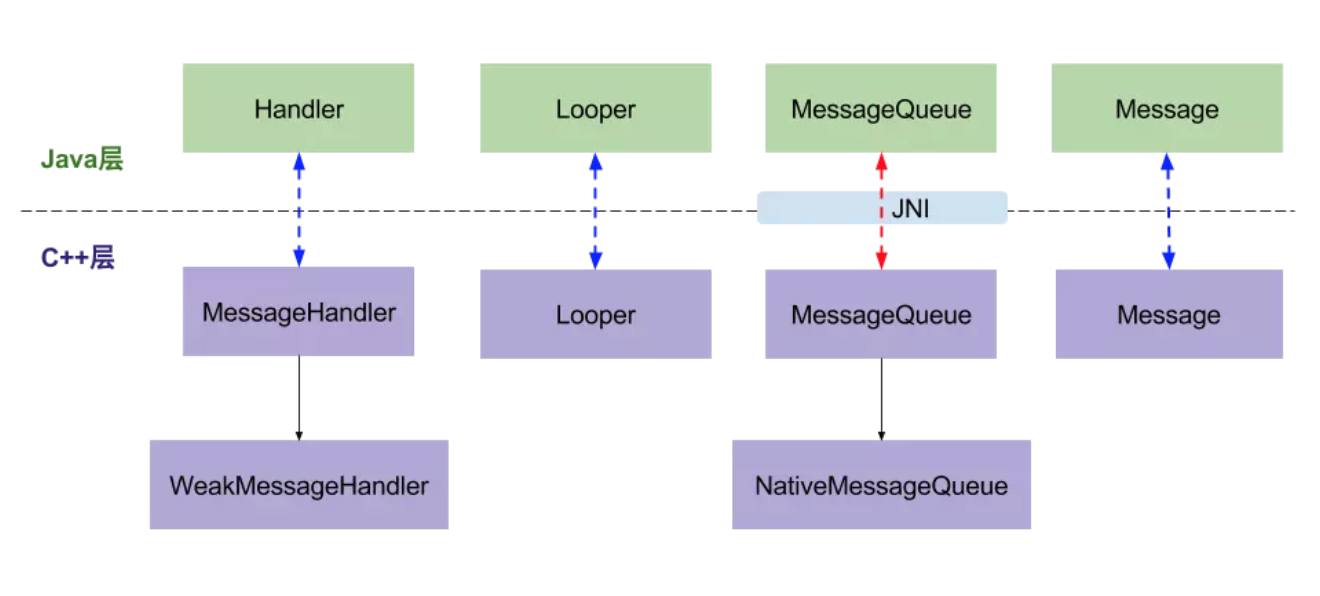
static void android_os_MessageQueue_nativePollOnce(JNIEnv* env, jobject obj,
jlong ptr, jint timeoutMillis) {
NativeMessageQueue* nativeMessageQueue = reinterpret_cast<NativeMessageQueue*>(ptr);
nativeMessageQueue->pollOnce(env, obj, timeoutMillis);
}
在nativePollOnce()方法中调用nativeMessageQueue的pollOnce()方法,我们接着走。
void NativeMessageQueue::pollOnce(JNIEnv* env, jobject pollObj, int timeoutMillis) {
mPollEnv = env;
mPollObj = pollObj;
mLooper->pollOnce(timeoutMillis);
mPollObj = NULL;
mPollEnv = NULL;
if (mExceptionObj) {
env->Throw(mExceptionObj);
env->DeleteLocalRef(mExceptionObj);
mExceptionObj = NULL;
}
}
int Looper::pollOnce(int timeoutMillis, int* outFd, int* outEvents, void** outData) {
int result = 0;
for (;;) {
// 先处理没有Callback方法的 Response事件
while (mResponseIndex < mResponses.size()) {
const Response& response = mResponses.itemAt(mResponseIndex++);
int ident = response.request.ident;
if (ident >= 0) { //ident大于0,则表示没有callback, 因为POLL_CALLBACK = -2,
int fd = response.request.fd;
int events = response.events;
void* data = response.request.data;
if (outFd != NULL) *outFd = fd;
if (outEvents != NULL) *outEvents = events;
if (outData != NULL) *outData = data;
return ident;
}
}
if (result != 0) {
if (outFd != NULL) *outFd = 0;
if (outEvents != NULL) *outEvents = 0;
if (outData != NULL) *outData = NULL;
return result;
}
// 再处理内部轮询
result = pollInner(timeoutMillis);
}
}
nativePollOnce()一直循环为毛不造成主线程的卡死?
Android 消息传递机制的更多相关文章
- Handler Looper源码解析(Android消息传递机制)
Android的Handler类应该是常用到的,多用于线程间的通信,以及子线程发送消息通知UI线程刷新View等等.这里我主要总结下我对整个消息传递机制,包括Handler,Looper,Messag ...
- Android消息传递之Handler消息机制
前言: 无论是现在所做的项目还是以前的项目中,都会遇见线程之间通信.组件之间通信,目前统一采用EventBus来做处理,在总结学习EventBus之前,觉得还是需要学习总结一下最初的实现方式,也算是不 ...
- Android学习之Handler消息传递机制
Android只允许UI线程修改Activity里的UI组件.当Android程序第一次启动时,Android会同时启动一条主线程(Main Thread),主线程主要负责处理与UI相关的事件,如用户 ...
- Android异步消息传递机制源码分析
1.Android异步消息传递机制有以下两个方式:(异步消息传递来解决线程通信问题) handler 和 AsyncTask 2.handler官方解释的用途: 1).定时任务:通过handler.p ...
- (Android数据传递)Intent消息传递机制 “Intent”“数据传递”
Intent类的继承关系: 需要注意的是,该类实现了Parcelable(用于数据传递)和Cloneable接口. Intent是一种(系统级别的)消息传递机制,可以在应用程序内使用,也可以在应用 ...
- Android学习笔记-事件处理之Handler消息传递机制
内容摘要:Android Handler消息传递机制的学习总结.问题记录 Handler消息传递机制的目的: 1.实现线程间通信(如:Android平台只允许主线程(UI线程)修改Activity里的 ...
- Android消息传递之基于RxJava实现一个EventBus - RxBus
前言: 上篇文章学习了Android事件总线管理开源框架EventBus,EventBus的出现大大降低了开发成本以及开发难度,今天我们就利用目前大红大紫的RxJava来实现一下类似EventBus事 ...
- Android消息传递之EventBus 3.0使用详解
前言: 前面两篇不仅学习了子线程与UI主线程之间的通信方式,也学习了如何实现组件之间通信,基于前面的知识我们今天来分析一下EventBus是如何管理事件总线的,EventBus到底是不是最佳方案?学习 ...
- Android消息传递之组件间传递消息
前言: 上篇学习总结了Android通过Handler消息机制实现了工作线程与UI线程之间的通信,今天来学习一下如何实现组件之间的通信.本文依然是为学习EventBus做铺垫,有对比才能进步,今天主要 ...
随机推荐
- 红帽Linux故障定位技术详解与实例(4)
红帽Linux故障定位技术详解与实例(4) 在线故障定位就是在故障发生时, 故障所处的操作系统环境仍然可以访问,故障处理人员可通过console, ssh等方式登录到操作系统上,在shell上执行 ...
- Git账号Window10系统配置密钥
Git 拉取 推送 报错 . Window10系统 需要配置Git账号密钥.
- Python:n个点的费马问题
问题描述 在平面内有n(n>=3)个点N1(x1,y1),N2(x2,y2),...,Nn(xn,yn),现求一点P(x,y),使得P到各点直线距离之和最小. 算法分析 当n=3时,这是著名的三 ...
- Python网络数据采集(1):博客访问量统计
前言 Python中能够爬虫的包还有很多,但requests号称是“让HTTP服务人类”...口气不小,但的确也很好用. 本文是博客里爬虫的第一篇,实现一个很简单的功能:获取自己博客主页里的访问量. ...
- 部署安装snort--入侵检测工具
1:部署安装snort yum -y install wget 2: 基本依赖环境 yum -y install gcc flex bison zlib zlib-devel libpcap libp ...
- layui的数据表格加上操作
数据表格加上操作. <script type="text/html" id="barDemo"> <a class="layui-b ...
- [转] Linux环境变量配置文件以及启动顺序
转自:https://blog.csdn.net/bjnihao/article/details/51775854 一.环境变量配置文件: 对所有用户都起作用 /etc/profile /etc/pr ...
- Java中截取字符串中小数点前面的字符
通过下标获取 String number = "2563.2154"; int index = number.indexOf("."); String intN ...
- linux环境下写C++操作mysql(一)
/***************** connect.cpp g++ connect.cpp -o connect -I /usr/include/mysql/ -L /usr/lib/mysql/ ...
- Python惯例
“惯例”这个词指的是“习惯的做法,常规的办法,一贯的做法”,与这个词对应的英文单词叫“idiom”.由于Python跟其他很多编程语言在语法和使用上还是有比较显著的差别,因此作为一个Python开发者 ...
