Making ARC and non-ARC files play nice together
From Codeography
If you want to exclude a file from being compiled with ARC you can do so by setting a flag on the .m file:
Click the Project -> Build Phases Tab -> Compile Sources Section -> Double Click on the file name
Then add -fno-objc-arc to the popup window.
Likewise, if you want to include a file in ARC, you can use the -fobjc-arc flag.
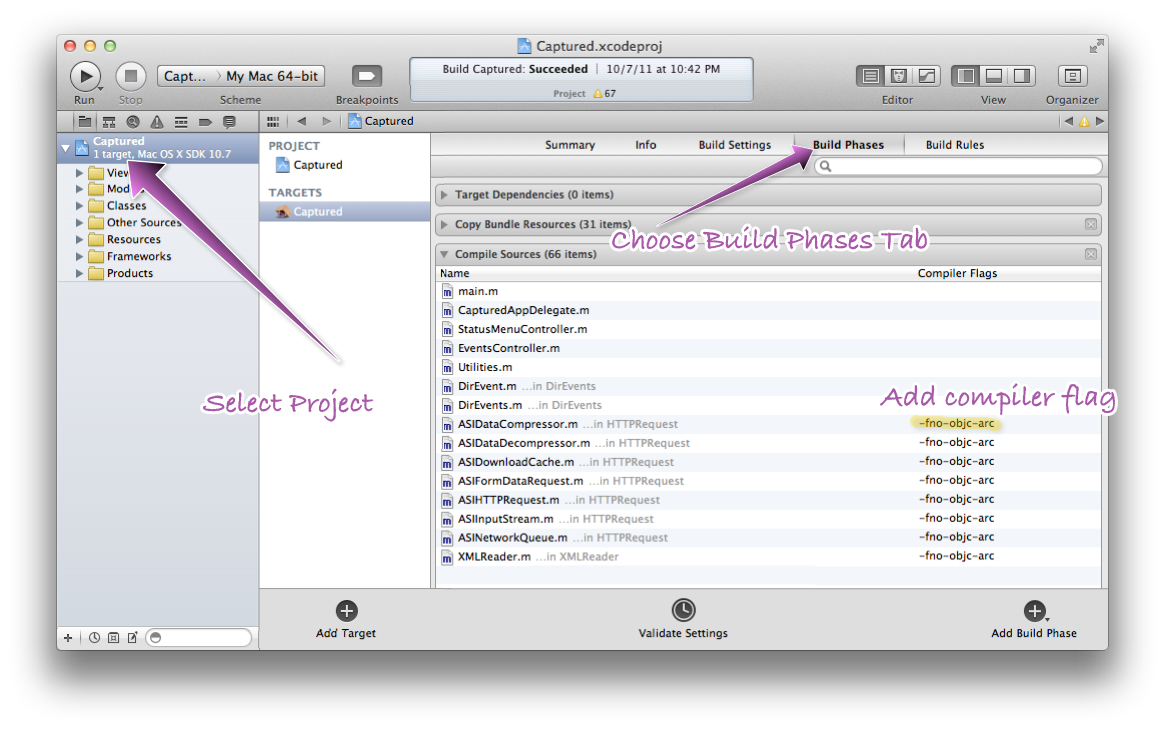
See the clang docs for more details.
A helpful trick is to use the __has_feature language extension to throw errors when this is not set properly.
Enforce a file is ARC:
#if ! __has_feature(objc_arc)
#error This file must be compiled with ARC. Either turn on ARC for the project or use -fobjc-arc flag
#endif
The inverse:
#if __has_feature(objc_arc)
#error This file cannot be compiled with ARC. Either turn off ARC for the project or use -fno-objc-arc flag
#endif
This was adapted from a post by Greg Parker on the on the Objective-C mailing list. He goes on to point out the following:
You should be careful with the interface to your shared code such that ARC and non-ARC clients can use it freely. * Conform to Cocoa's memory management conventions even though an all-ARC or no-ARC project would not require it * Don't use object pointers inside C structs * Avoid CF types
Making ARC and non-ARC files play nice together的更多相关文章
- 【原】iOS学习之ARC和非ARC文件混编
在编程过程中,我们会用到很多各种各样的他人封装的第三方代码,但是有很多第三方都是在非ARC情况下运行的,当你使用第三方编译时出现和下图类似的错误,就说明该第三方是非ARC的,需要进行一些配置.
- ARC和非ARC文件混编
在编程过程中,我们会用到很多各种各样的他人封装的第三方代码,但是有很多第三方都是在非ARC情况下运行的,当你使用第三方编译时出现和下图类似的错误,就说明该第三方是非ARC的,需要进行一些配置. 解决方 ...
- ARC 与非 ARC 之间那些的'祸害'
你是否也曾被 assign.retain.copy.release.autorelease.strong.__strong.weak.__weak.__unsafe__unretain.__autor ...
- 单例模式ARC和非ARC
ARC环境下的单例模式: static id _instance = nil; + (id)allocWithZone:(struct _NSZone *)zone { if (_instance = ...
- 1.ARC和非ARC文件共存
1.ARC和非ARC文件共存 项目->Build Parses->对应的类 1.1.新项目兼容老的非ARC:-fno-objc-arc 1.2.老项目兼容ARC:-fobjc-arc
- ARC指南2 - ARC的开启和禁止
要想将非ARC的代码转换为ARC的代码,大概有2种方式: 1.使用Xcode的自动转换工具 2.手动设置某些文件支持ARC 一.Xcode的自动转换工具 Xcode带了一个自动转换工具,可以将旧的源代 ...
- ios工程中ARC与非ARC的混合
ARC与非ARC在一个项目中同时使用, 1,选择项目中的Targets,选中你所要操作的Target,2,选Build Phases,在其中Complie Sources中选择需要ARC的文件双击,并 ...
- iOS: ARC和非ARC下使用Block属性的问题
1. Block的声明和线程安全 Block属性的声明,首先需要用copy修饰符,因为只有copy后的Block才会在堆中,栈中的Block的生命周期是和栈绑定的,可以参考之前的文章(iOS: 非AR ...
- ARC简介以及工程中ARC与非ARC的混合
Piosa 博客园 博问 闪存 首页 新随笔 联系 管理 订阅 随笔- 79 文章- 0 评论- 13 ARC简介以及工程中ARC与非ARC的混合 ARC与非ARC在一个项目中同时使用, ...
- (转)iOS 开发,工程中混合使用 ARC 和非ARC
[前提知识] ARC:Automatic Reference Counting,自动引用计数 在开发 iOS 3 以及之前的版本的项目时我们要自己负责使用引用计数来管理内存,比如要手动 retain. ...
随机推荐
- pandas入门——loc与iloc函数
oc与iloc函数 loc函数 import pandas as pd import numpy # 导入数据 df = pd.read_csv(filepath_or_buffer="D: ...
- JAVA-JSP内置对象之out对象
相关资料:<21天学通Java Web开发> out对象1.out对象用来向网页输出信息. 方法 返回值 方法说 ...
- 网络构建入门技术(3)——IP地址分类
说明(2017-5-16 09:48:08): 1. IP地址
- red hat enterprise linux 6
i386(32位):http://rhel.ieesee.net/uingei/rhel-server-6.3-i386-dvd.iso迅雷快传:http://kuai.xunlei.com/d/PF ...
- # Writing your first Django app, part 2
创建admin用户 D:\desktop\todoList\Django\mDjango\demoSite>python manage.py createsuperuser 然后输入密码 进入a ...
- Java多线程——sychronized
概述 关键字synchronized的作用是实现线程间的同步.它的工作是对同步的代码加锁,使得每一次,只能有一个线程进入同步块,从而保证线程间的安全性. 直接作用于实例方法(普通同步方法):对当前实例 ...
- Redis入门很简单之六【Jedis常见操作】
Redis入门很简单之六[Jedis常见操作] http://www.tuicool.com/articles/vaqABb http://www.cnblogs.com/stephen-liu74/ ...
- hadoop脑裂
今天修改了和journalNode通信的zookeeper配置,原来没有打开zookeeper动态清理快照的功能. 所以3台zookeeper节点,每台修改完配置后,然后重启了下zookeeper服务 ...
- JAVA环境变量配置详解(Windows)
JAVA环境变量配置详解(Windows) JAVA环境变量JAVA_HOME.CLASSPATH.PATH设置详解 Windows下JAVA用到的环境变量主要有3个,JAVA_HOME.CLA ...
- docker 运行redis
自从接触docker之后,很多软件都想着用docker运行,毕竟手动安装的话老是要配一些环境变量啊,找配置文件修改配置什么的,docker却有更简便的办法. 正题: 建一个docker应用容器可以通过 ...
