eclipse Maven 使用记录 ------ 建立 webapp项目
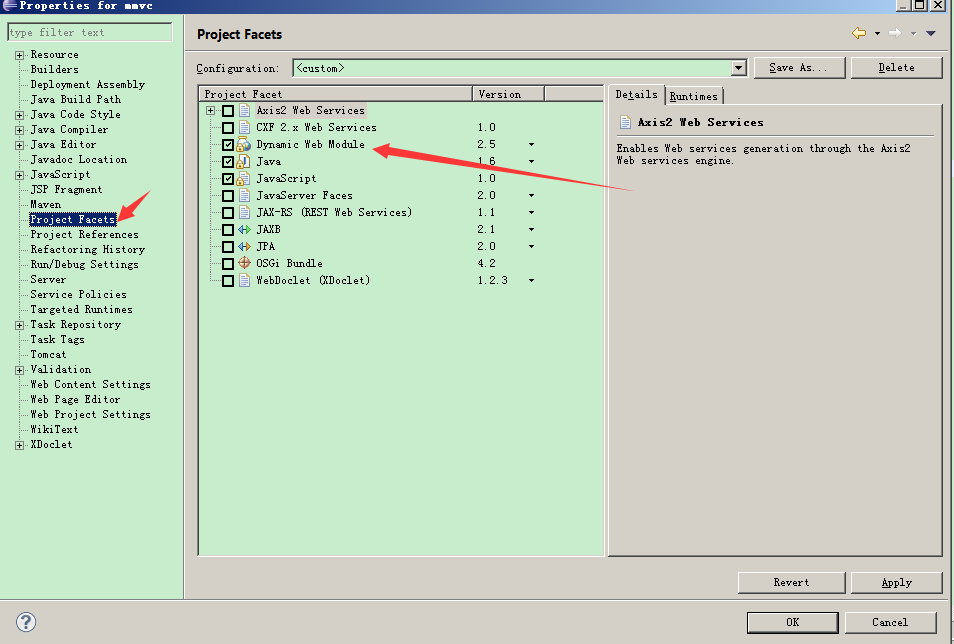
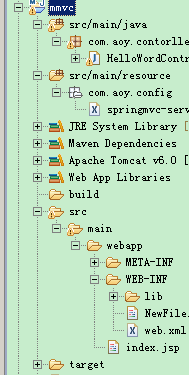
<?xml version="1.0" encoding="UTF-8"?><projectDescription><name>mmvc</name><comment></comment><projects></projects><buildSpec><buildCommand><name>org.eclipse.wst.jsdt.core.javascriptValidator</name><arguments></arguments></buildCommand><buildCommand><name>org.eclipse.jdt.core.javabuilder</name><arguments></arguments></buildCommand><buildCommand><name>org.eclipse.wst.common.project.facet.core.builder</name><arguments></arguments></buildCommand><buildCommand><name>org.eclipse.wst.validation.validationbuilder</name><arguments></arguments></buildCommand><buildCommand><name>org.eclipse.m2e.core.maven2Builder</name><arguments></arguments></buildCommand></buildSpec><natures><nature>org.eclipse.m2e.core.maven2Nature</nature><nature>org.eclipse.jem.workbench.JavaEMFNature</nature><nature>org.eclipse.wst.common.modulecore.ModuleCoreNature</nature><nature>org.eclipse.wst.common.project.facet.core.nature</nature><nature>org.eclipse.jdt.core.javanature</nature><nature>org.eclipse.wst.jsdt.core.jsNature</nature></natures></projectDescription>
<?xml version="1.0" encoding="UTF-8"?><classpath><classpathentry kind="src" path="/src/main/webapp"/> //改这里<classpathentry kind="con" path="org.eclipse.wst.jsdt.launching.JRE_CONTAINER"/><classpathentry kind="con" path="org.eclipse.wst.jsdt.launching.WebProject"><attributes><attribute name="hide" value="true"/></attributes></classpathentry><classpathentry kind="con" path="org.eclipse.wst.jsdt.launching.baseBrowserLibrary"/><classpathentry kind="output" path=""/></classpath>
<?xml version="1.0" encoding="UTF-8"?><project-modules id="moduleCoreId" project-version="1.5.0"><wb-module deploy-name="mmvc"><wb-resource deploy-path="/" source-path="/src/main/webapp" tag="defaultRootSource"/><wb-resource deploy-path="/WEB-INF/classes" source-path="/src/main/java"/><wb-resource deploy-path="/WEB-INF/classes" source-path="/src/main/resource"/><property name="context-root" value="mmvc"/><property name="java-output-path" value="/mmvc/build/classes"/></wb-module></project-modules>
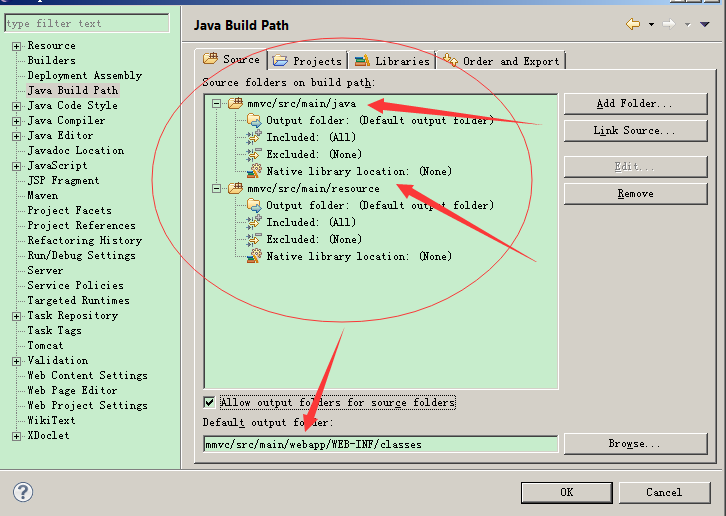
<project xmlns="http://maven.apache.org/POM/4.0.0" xmlns:xsi="http://www.w3.org/2001/XMLSchema-instance" xsi:schemaLocation="http://maven.apache.org/POM/4.0.0 http://maven.apache.org/xsd/maven-4.0.0.xsd"><modelVersion>4.0.0</modelVersion><groupId>mmvc</groupId><artifactId>mmvc</artifactId><version>1</version><packaging>war</packaging><properties><project.build.sourceEncoding>UTF-8</project.build.sourceEncoding><spring.version>3.0.5.RELEASE</spring.version></properties><dependencies><dependency><groupId>org.apache.openejb</groupId><artifactId>javaee-api</artifactId><version>5.0-1</version><scope>provided</scope></dependency><dependency><groupId>javax.faces</groupId><artifactId>jsf-api</artifactId><version>1.2_04</version><scope>provided</scope></dependency><dependency><groupId>javax.servlet</groupId><artifactId>jstl</artifactId><version>1.2</version><scope>provided</scope></dependency><dependency><groupId>javax.servlet.jsp</groupId><artifactId>jsp-api</artifactId><version>2.1</version><scope>provided</scope></dependency><dependency><groupId>javax.faces</groupId><artifactId>jsf-impl</artifactId><version>1.2_04</version><scope>provided</scope></dependency><dependency><groupId>org.springframework</groupId><artifactId>spring-webmvc</artifactId><version>${spring.version}</version><scope>runtime</scope></dependency></dependencies><build><!-- 列出所依赖的 plugin mvn自动选择包含的 --><pluginManagement><plugins><plugin><groupId>org.apache.maven.plugins</groupId><artifactId>maven-compiler-plugin</artifactId><configuration><source>1.6</source><target>1.6</target></configuration></plugin><plugin><groupId>org.eclipse.m2e</groupId><artifactId>lifecycle-mapping</artifactId><version>1.0.0</version><configuration><lifecycleMappingMetadata><pluginExecutions><pluginExecution><pluginExecutionFilter><groupId>org.apache.maven.plugins</groupId><artifactId>maven-dependency-plugin</artifactId><versionRange>[2.0,)</versionRange><goals><goal>copy-dependencies</goal></goals></pluginExecutionFilter><action><ignore /></action></pluginExecution></pluginExecutions></lifecycleMappingMetadata></configuration></plugin></plugins></pluginManagement><plugins><!-- remove jar plugins --><plugin><groupId>org.apache.maven.plugins</groupId><artifactId>maven-clean-plugin</artifactId><executions><execution><id>clean</id><phase>install</phase><goals><goal>clean</goal></goals><configuration><directory>/src/main/webapp/WEB-INF/lib</directory></configuration></execution></executions></plugin><!-- copy jar plugins --><plugin><groupId>org.apache.maven.plugins</groupId><artifactId>maven-dependency-plugin</artifactId><executions><execution><id>copy-dependencies</id><phase>package</phase><goals><goal>copy-dependencies</goal></goals><configuration><outputDirectory>src/main/webapp/WEB-INF/lib</outputDirectory><excludeTransitive>false</excludeTransitive><stripVersion>false</stripVersion> <!-- 复制jar 的时候去掉版本信息 true : 去掉 false: 不去掉 --><includeScope>runtime</includeScope></configuration></execution></executions></plugin></plugins></build></project>
eclipse Maven 使用记录 ------ 建立 webapp项目的更多相关文章
- eclipse Maven 使用记录 ------ 建立app项目
maven 项目构建工具 , 如今已逐渐取代ant的笨拙配置方式 ,使项目管理更加简单,规范,结构更加清晰,这里记录跟eclipse集成的一些步骤 1.从apache maven项目下下载maven ...
- 用Eclipse Maven 创建 Web 3.0 项目问题 正确的处理步骤
在Eclipse 安装好Maven插件后,创建Maven webapp项目,在工程 properties -> project facets 界面中将 Dynamic Web Module 修改 ...
- 手工MAVEN建立WEBAPP项目并打包部署
参考URL: http://my.oschina.net/zimingforever/blog/266028 最简单的东东,可以就两条命令: 建立目录及POM.XML: mvn archetype:g ...
- Eclipse Maven 创建Hello World Web项目
通过Eclipse创建Maven Web项目的简单步骤 先决条件 (Prerequisites) 1,JDK environment, 具体的安装JDK的步骤和环境配置一般网上都有,这里就不在赘述. ...
- eclipse maven jdk1.8 还原站点项目红感叹号总是小结
问题背景有三 maven 默认是jdk1.5jdk1.8 目录文件夹不全操作: 在项目上右击-> build path-->config build path-->libraries ...
- 如何使用maven开启一个webapp项目
1.使用maven创建好一个webapp项目 2.pom.xml: 第一步:修改版本 <properties> <project.build.sourceEncoding>UT ...
- Eclipse+Maven创建webapp项目<一><二><三>
转-http://www.cnblogs.com/candle806/p/3439469.html Eclipse+Maven创建webapp项目<一> 1.开启eclipse,右键new ...
- Eclipse+Maven创建webapp项目<一>(转)
还在为jar下载而烦恼吗?还在为jar依赖关系而烦恼吗?还在为jar冲突而烦恼吗?强大的maven项目管理工具来拯救你们呢?自动下载jar,自动下载jar依赖包.你什么都不用做,只需要在中央仓库中co ...
- Eclipse+maven创建webapp项目<二>(转)
原文地址:http://www.cnblogs.com/candle806/p/3439469.html 1.开启eclipse,右键new-->other,如下图找到maven project ...
随机推荐
- 如何查看出口IP地址?
出口ip地址怎么看?#curl ifconfig.me
- 解决IE弹框提示“是否停止运行此脚本”问题
有少数情况因为js处理内容较多,系统计算标红和刷新页面较慢,IE可能会弹框提示“是否停止运行此脚本”,若想要继续,点击“否”即可.并同时按照下面的设置更改一下注册表,即可解决弹框问题. http:// ...
- 树莓派进阶之路 (013) - 树莓派2/3 C语言使用PWM
我手里面的是树莓派3,系统是Raspbian官方操作系统,已经安装好了wiringPi. PWM简介:脉宽调制(PWM)是指用微处理器的数字输出来对模拟电路进行控制,是一种对模拟信号电平 ...
- windbg-.foreach循环输入(windbg script)
.foreach .foreach 关键字分析一个或多个命令的输出并将该输出中每一个值作为另一个或多个命令的输入 .foreach [Options] ( Variable { InCommands ...
- C链表的简单案例
此案例只是简单的使用链表 链表的特点: 1.不需要提前知道要存入数据的长度 2.最后结点为NULL 3.头结点指向下一个结点的结构体指针 #include <stdio.h> #inclu ...
- c# 4.0 - how to i SMTP with c# 4/.NET 4 to port 465/SSL (...
first, i've discovered through trial and error that c# 4/.NET 4 has some serious limitations which a ...
- 【colaboratory】ModuleNotFoundError: No module named 'forward'
在colaboratory中,import 自己写的 py 文件往往会爆出 ModuleNotFoundError: No module named ‘forward' 的错误. 就其原因,是由于 D ...
- python练习笔记——面试题 F(n) = F(n-1)+F(n-2)
已知:F(0) = 0, F(1) = 1, F(n) = F(n-1) + F(n-2) 其中(n≥2,n∈N*) 求:求10以内的函数值分别是多少 方法一: def F(n): if n < ...
- 如何取消或定制当点击GridView 的时候出现的那个黄色背景
初始化的时候在代码里面设置setSelector颜色为透明色 gridView.setSelector(new ColorDrawable(Color.TRANSPARENT));
- 一个简单的增强型PHP curl函数
啥都不说,先上代码 <?PHP /* * @author 小伍 */ echo "<pre>"; $proxy = array('url'=>'http:/ ...
