ActiveMQ实例2--Spring JMS发送消息
参考文章:http://my.oschina.net/xiaoxishan/blog/381209#OSC_h3_7
一,步骤参照参考文献
二、新建的项目

三、补充
web.xml
<?xml version="1.0" encoding="UTF-8"?>
<web-app version="3.0" xmlns="http://java.sun.com/xml/ns/javaee"
xmlns:xsi="http://www.w3.org/2001/XMLSchema-instance"
xsi:schemaLocation="http://java.sun.com/xml/ns/javaee
http://java.sun.com/xml/ns/javaee/web-app_3_0.xsd"> <display-name>activemq</display-name> <!-- Spring ApplicationContext配置文件的路径,可使用通配符,用于后面的Spring Context Loader -->
<context-param>
<param-name>contextConfigLocation</param-name>
<param-value>
classpath:applicationContext.xml
</param-value>
</context-param> <!--Spring ApplicationContext 载入 -->
<listener>
<listener-class>org.springframework.web.context.ContextLoaderListener</listener-class>
</listener> <!-- Spring MVC Servlet -->
<servlet>
<servlet-name>dispatcher</servlet-name>
<servlet-class>com.alibaba.dubbo.remoting.http.servlet.DispatcherServlet</servlet-class>
<init-param>
<param-name>contextConfigLocation</param-name>
<param-value>classpath:DispatcherServlet.xml</param-value>
</init-param>
<load-on-startup>1</load-on-startup>
</servlet>
<servlet-mapping>
<servlet-name>dispatcher</servlet-name>
<url-pattern>/</url-pattern>
</servlet-mapping> <welcome-file-list>
<welcome-file>index.html</welcome-file>
</welcome-file-list>
</web-app>
applicationContext.xml
<?xml version="1.0" encoding="UTF-8"?>
<beans
xmlns="http://www.springframework.org/schema/beans"
xmlns:xsi="http://www.w3.org/2001/XMLSchema-instance"
xmlns:context="http://www.springframework.org/schema/context"
xmlns:goldfish="http://www.fangdd.com/schema/goldfish"
xsi:schemaLocation="http://www.springframework.org/schema/beans http://www.springframework.org/schema/beans/spring-beans.xsd
http://www.springframework.org/schema/context http://www.springframework.org/schema/context/spring-context.xsd
http://www.fangdd.com/schema/goldfish http://www.fangdd.com/schema/goldfish/goldfish-1.0.0.xsd"> <context:annotation-config/> <context:component-scan base-package="com.zp.test" >
</context:component-scan> <!-- 使用annotation 自动注册bean,并保证@Required,@Autowired的属性被注入 -->
<context:component-scan base-package="com.activemqtest.*"/> <!-- 配置JMS连接工厂 -->
<bean id="connectionFactory" class="org.apache.activemq.ActiveMQConnectionFactory">
<property name="brokerURL" value="failover:(tcp://localhost:61616)" />
</bean> <!-- 定义消息队列(Queue) -->
<bean id="queueDestination" class="org.apache.activemq.command.ActiveMQQueue">
<!-- 设置消息队列的名字 -->
<constructor-arg>
<value>queue1</value>
</constructor-arg>
</bean> <!-- 配置JMS模板(Queue),Spring提供的JMS工具类,它发送、接收消息。 -->
<bean id="jmsTemplate" class="org.springframework.jms.core.JmsTemplate">
<property name="connectionFactory" ref="connectionFactory" />
<property name="defaultDestination" ref="queueDestination" />
<property name="receiveTimeout" value="10000" />
</bean> <!--queue消息生产者 -->
<bean id="producerService" class="com.activemqtest.serviceImpl.ProducerServiceImpl">
<property name="jmsTemplate" ref="jmsTemplate"></property>
</bean> <!--queue消息消费者 -->
<bean id="consumerService" class="com.activemqtest.serviceImpl.ConsumerServiceImpl">
<property name="jmsTemplate" ref="jmsTemplate"></property>
</bean> <!-- 定义消息队列(Queue),我们监听一个新的队列,queue2 -->
<bean id="queueDestination2" class="org.apache.activemq.command.ActiveMQQueue">
<!-- 设置消息队列的名字 -->
<constructor-arg>
<value>queue2</value>
</constructor-arg>
</bean> <!-- 配置消息队列监听者(Queue),代码下面给出,只有一个onMessage方法 -->
<bean id="queueMessageListener" class="com.activemqtest.serviceImpl.QueueMessageListener" /> <!-- 消息监听容器(Queue),配置连接工厂,监听的队列是queue2,监听器是上面定义的监听器 -->
<bean id="jmsContainer"
class="org.springframework.jms.listener.DefaultMessageListenerContainer">
<property name="connectionFactory" ref="connectionFactory" />
<property name="destination" ref="queueDestination2" />
<property name="messageListener" ref="queueMessageListener" />
</bean>
<!-- 定义消息主题(Topic) -->
<bean id="topicDestination" class="org.apache.activemq.command.ActiveMQTopic">
<constructor-arg>
<value>JY_topic</value>
</constructor-arg>
</bean>
<!-- 配置JMS模板(Topic),pubSubDomain="true"-->
<bean id="topicJmsTemplate" class="org.springframework.jms.core.JmsTemplate">
<property name="connectionFactory" ref="connectionFactory" />
<property name="defaultDestination" ref="topicDestination" />
<property name="pubSubDomain" value="true" />
<property name="receiveTimeout" value="10000" />
</bean>
<!--topic消息发布者 -->
<bean id="topicProvider" class="com.activemqtest.serviceImpl.TopicProvider">
<property name="topicJmsTemplate" ref="topicJmsTemplate"></property>
</bean>
<!-- 消息主题监听者 和 主题监听容器 可以配置多个,即多个订阅者 -->
<!-- 消息主题监听者(Topic) -->
<bean id="topicMessageListener" class="com.activemqtest.serviceImpl.TopicMessageListener" />
<!-- 主题监听容器 (Topic) -->
<bean id="topicJmsContainer"
class="org.springframework.jms.listener.DefaultMessageListenerContainer">
<property name="connectionFactory" ref="connectionFactory" />
<property name="destination" ref="topicDestination" />
<property name="messageListener" ref="topicMessageListener" />
</bean> </beans>
DispactcherServlet.xml
<?xml version="1.0" encoding="UTF-8"?>
<beans xmlns="http://www.springframework.org/schema/beans"
xmlns:xsi="http://www.w3.org/2001/XMLSchema-instance"
xmlns:context="http://www.springframework.org/schema/context"
xmlns:mvc="http://www.springframework.org/schema/mvc"
xsi:schemaLocation="http://www.springframework.org/schema/mvc http://www.springframework.org/schema/mvc/spring-mvc-4.0.xsd
http://www.springframework.org/schema/beans http://www.springframework.org/schema/beans/spring-beans-4.0.xsd
http://www.springframework.org/schema/context http://www.springframework.org/schema/context/spring-context-4.0.xsd"> <context:annotation-config />
<context:component-scan base-package="com.zp.test.controller">
<context:include-filter type="annotation" expression="org.springframework.stereotype.Controller"/>
</context:component-scan>
</beans>
四、运行结果

因为运行了两遍,所以是双数
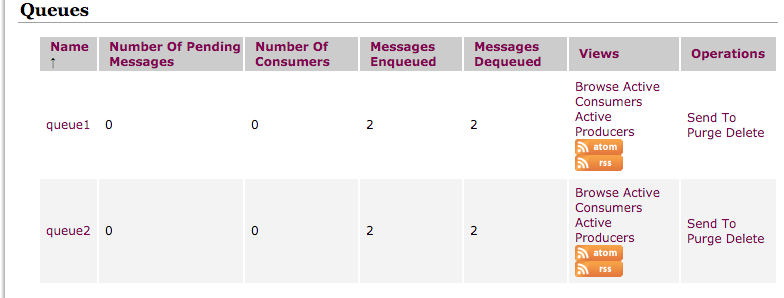
五、遇到的问题
问题:Java.lang.IllegalStateException: Failed to load ApplicationContext
原因:因为applicationContext里的包没有与实际的包对应,或者是没有注解导入对应的变量
ActiveMQ实例2--Spring JMS发送消息的更多相关文章
- ActiveMQ消息队列从入门到实践(4)—使用Spring JMS收发消息
Java消息服务(Java Message Service ,JMS)是一个Java标准,定义了使用消息代理的通用API .在JMS出现之前,每个消息代理都有私有的API,这就使得不同代理之间的消息代 ...
- Spring AMQP 发送消息到 RabbitMQ 收到 x-queue-type 错误
在使用 Spring AMQP 发送消息到 RabbitMQ 的时候收到错误信息: inequivalent arg 'x-queue-type' for queue 'com.ossez.real. ...
- ActiveMQ学习笔记(5)——使用Spring JMS收发消息
摘要 ActiveMQ学习笔记(四)http://my.oschina.net/xiaoxishan/blog/380446 中记录了如何使用原生的方式从ActiveMQ中收发消息.可以看出,每次 ...
- ActiveMQ实例1--简单的发送和接收消息
一.环境准备 1,官网http://activemq.apache.org/下载最新版本的ActiveMQ,并解压 2,打开对应的目录,在Mac环境下,一般可以运行命令: cd /Users/***/ ...
- Spring-boot JMS 发送消息慢的问题解决
1:在<ActiveMQ 基于zookeeper的主从(levelDB Master/Slave)搭建以及Spring-boot下使用>(http://www.cnblogs.com/ys ...
- ActiveMQ持久化机制和JMS可靠消息
1.ActiveMQ持久化机制 1.1 JDBC将数据持久化到数据库 1.2 AMQ生成日志文件 1.3 KahaDB:本次磁盘生成数据文件(默认) 1.4 LevelDB:谷歌K/V数据库 1.5 ...
- 阿里高级架构师教你使用Spring JMS处理消息事务源码案例
消费者在接收JMS异步消息的过程中会发生执行错误,这可能会导致信息的丢失.该源码展示如何使用本地事务解决这个问题.这种解决方案可能会导致在某些情况下消息的重复(例如,当它会将信息储存到数据库,然后监听 ...
- ActiveMQ JMS实现消息发送
一.创建配置消息发送接收目的地. ActiveMQ中间件地址 JMS_BROKER_URL=failover://(tcp://192.168.1.231:61616) QUEUE_BUSP_TP_S ...
- 使用Spring JMS轻松实现异步消息传递
异步进程通信是面向服务架构(SOA)一个重要的组成部分,因为企业里很多系统通信,特别是与外部组织间的通信,实质上都是异步的.Java消息服务(JMS)是用于编写使用异步消息传递的JEE应用程序的API ...
随机推荐
- c# 中virtual与abstract
在C#的学习中,容易混淆virtual方法和abstract方法的使用,现在来讨论一下二者的区别.二者都牵涉到在派生类中与override的配合使用. 一.Virtual方法(虚方法) virtual ...
- springboot添加第三方的jar或本地jar
原文链接:https://www.cnblogs.com/fengli9998/p/8044923.html 由对接支付引入第三方的jar时冒出的问题,如何在springboot项目中来引入第三方的j ...
- ReentranLock实现原理
原文链接:https://blog.csdn.net/jeffleo/article/details/56677425 一.ReentranLock 相信我们都使用过ReentranLock,Reen ...
- ConcurrentHashMap原理详解
参考链接:https://www.cnblogs.com/chengxiao/p/6842045.html https://www.cnblogs.com/ITtangtang/p/3948786.h ...
- Java 大数相乘、大数相加、大数相减
思路来源:: https://blog.csdn.net/lichong_87/article/details/6860329 /** * @date 2018/6/22 * @description ...
- loj #6485. LJJ 学二项式定理 (模板qwq)
$ \color{#0066ff}{ 题目描述 }$ LJJ 学完了二项式定理,发现这太简单了,于是他将二项式定理等号右边的式子修改了一下,代入了一定的值,并算出了答案. 但人口算毕竟会失误,他请来了 ...
- loj #6235. 区间素数个数 min_12.5筛
\(\color{#0066ff}{ 题目描述 }\) 求 \(1\sim n\) 之间素数个数. \(\color{#0066ff}{输入格式}\) 一行一个数 n . \(\color{#0066 ...
- 模板【洛谷P3390】 【模板】矩阵快速幂
P3390 [模板]矩阵快速幂 题目描述 给定n*n的矩阵A,求A^k 矩阵A的大小为n×m,B的大小为n×k,设C=A×B 则\(C_{i,j}=\sum\limits_{k=1}^{n}A_{i, ...
- luogu4088 [USACO18FEB]Slingshot
link 这题在线得写树套树,所以我写的离线+树状数组 对于每个询问,Ans=\(\max_{j=1}^n{|a_j-x_i|+|b_j-y_i|+t_i}\) 拆成四种情况 \(x_i\le a_j ...
- 3D电影转2D普通电影,电脑上看
下了一些电影,打开发现是左右两个一样的画面,什么情况?原来这就是传说中的3D,怎么像正常电影一样的看呢?第一反应去搜3D眼镜,价钱倒是不贵,但是不应急呀,肿么办?以下是观看方法: 一.看电脑上有QQ影 ...
