CentOS 7 开放防火墙端口
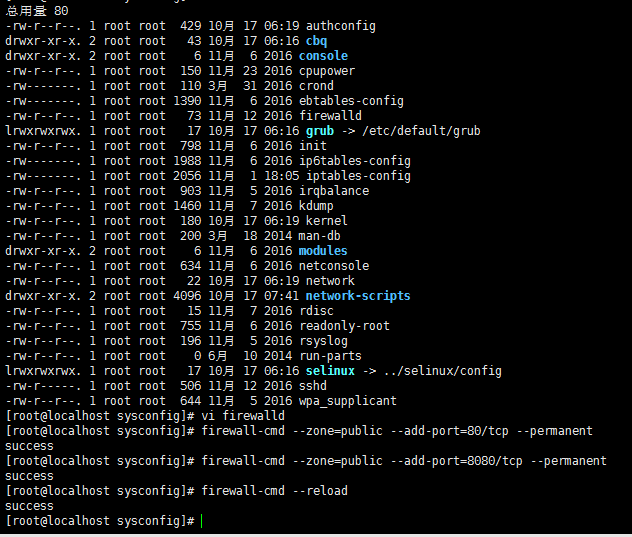
我:最近在使 CentOS 7时发现在本地不能访问linux上8080端口,以上是我的操作,修改后访问成功
CentOS 7 开放防火墙端口 命令
最近公司新的server要求用CentOS7, 发现以前CentOS 6 系列中的 iptables 相关命令不能用了,查了下,发现Centos 7使用firewalld代替了原来的iptables。
使用方法如下:
>>> 关闭防火墙
systemctl stop firewalld.service #停止firewall
systemctl disable firewalld.service #禁止firewall开机启动
>>> 开启端口
firewall-cmd --zone=public --add-port=80/tcp --permanent
命令含义:
--zone #作用域
--add-port=80/tcp #添加端口,格式为:端口/通讯协议
--permanent #永久生效,没有此参数重启后失效
>>> 重启防火墙
firewall-cmd --reload
常用命令介绍
firewall-cmd --state ##查看防火墙状态,是否是running
firewall-cmd --reload ##重新载入配置,比如添加规则之后,需要执行此命令
firewall-cmd --get-zones ##列出支持的zone
firewall-cmd --get-services ##列出支持的服务,在列表中的服务是放行的
firewall-cmd --query-service ftp ##查看ftp服务是否支持,返回yes或者no
firewall-cmd --add-service=ftp ##临时开放ftp服务
firewall-cmd --add-service=ftp --permanent ##永久开放ftp服务
firewall-cmd --remove-service=ftp --permanent ##永久移除ftp服务
firewall-cmd --add-port=80/tcp --permanent ##永久添加80端口
iptables -L -n ##查看规则,这个命令是和iptables的相同的
man firewall-cmd ##查看帮助
更多命令,使用 firewall-cmd --help 查看帮助文件
>>> CentOS 7.0默认使用的是firewall作为防火墙,使用iptables必须重新设置一下
1、直接关闭防火墙
systemctl stop firewalld.service #停止firewall
systemctl disable firewalld.service #禁止firewall开机启动
2、设置 iptables service
yum -y install iptables-services
如果要修改防火墙配置,如增加防火墙端口3306
vi /etc/sysconfig/iptables
增加规则
-A INPUT -m state --state NEW -m tcp -p tcp --dport 3306 -j ACCEPT
保存退出后
systemctl restart iptables.service #重启防火墙使配置生效
systemctl enable iptables.service #设置防火墙开机启动
最后重启系统使设置生效即可。
CentOS 7 开放防火墙端口的更多相关文章
- CentOS 7 开放防火墙端口命令
CentOS 7 开放防火墙端口 命令 最近公司新的server要求用CentOS7, 发现以前CentOS 6 系列中的 iptables 相关命令不能用了,查了下,发现Centos 7使用fire ...
- CentOS 7 开放防火墙端口 命令(转载)
CentOS 7 开放防火墙端口 命令 最近公司新的server要求用CentOS7, 发现以前CentOS 6 系列中的 iptables 相关命令不能用了,查了下,发现Centos 7使用fire ...
- linux 安装禅道 和 CentOS 7 开放防火墙端口 命令
linux 安装禅道链接: https://www.cnblogs.com/maohuidong/p/9750202.html CentOS 7 开放防火墙端口 命令 链接:https://www. ...
- CentOS 7 开放防火墙端口 命令
iptables防火墙 1.基本操作 # 查看防火墙状态 service iptables status # 停止防火墙 service iptables stop # 启动防火墙 servi ...
- CentOS/Linux开放某些端口
CentOS/Linux开放某些端口 CentOS/Linux 装载系统的时候只开启了少数端口如22,80(有些连80都没有开放)等. 结果再装完Nginx+PHP+MySQL 后不能访问网站. 当然 ...
- Centos 7和 Centos 6开放查看端口 防火墙关闭打开
Centos 7 firewall 命令: 查看已经开放的端口: firewall-cmd --list-ports 开启端口 firewall-cmd --zone=public --add-por ...
- Centos 7 开放查看端口 防火墙关闭打开
Centos 7 firewall 命令: 查看已经开放的端口: firewall-cmd --list-ports 开启端口 firewall-cmd --zone=public --add-por ...
- Centos7 开放防火墙端口命令
Centos 7 使用firewalld代替了原来的iptables,使用方法如下: >>>关闭防火墙 systemctl stop firewalld.service ...
- linux - centos7 开放防火墙端口的新方式
CentOS 升级到7之后,发现无法使用iptables控制Linuxs的端口, google之后发现Centos 7使用firewalld代替了原来的iptables. 下面记录如何使用firewa ...
随机推荐
- CAT 安装运行配置教程
CAT安装教程 首先安装mysql数据库,具体步骤参阅<mysql免安装教程>--http://www.cnblogs.com/halberts/p/8723938.html 下载CAT代 ...
- scala 获取当前时间的两种方式
在编写程序时,有时需要获取当前时间,这在记录异常信息.获取程序运行耗时很有用处 方式一: val time1=System.currentTimeMillis() 这种方式获取的是程序运行到此的毫秒数 ...
- ggplot2画简单的heatmap
gg_heatmap gg_heatmap PeRl ggplot2 heatmap 偶然的机会,发现ggplot2画的heatmap也挺好看的,除了不能画出聚类树来(手动滑稽). 随意新建了两个矩阵 ...
- 【commons】字符串工具类——commons-lang3之StringUtils
类似工具见Hutool-StrUtil 一.起步 引入maven依赖 <!-- https://mvnrepository.com/artifact/org.apache.commons/com ...
- jquery.validate验证,jquery.Form插件提交,主要可以异步提交文件
<script type="text/javascript"> $(function () { $form = $("#manuForm"); $b ...
- 从PRISM开始学WPF(七)MVVM(三)事件聚合器EventAggregator-更新至Prism7.1
原文:从PRISM开始学WPF(七)MVVM(三)事件聚合器EventAggregator-更新至Prism7.1 事件聚合器EventAggregator [7.1updated]除了app部分,没 ...
- nodejs 事件机制
node 事件机制 一 三种定时器 NodeJS中有三种类型的定时器:超时时间.时间间隔.即时定时器 1.超时时间:setTimeout(callback,delayMilliSeconds,[a ...
- 使用union 外加count
explain extended and name='aaa')) t; +----+--------------+------------+-------+---------------+----- ...
- javaweb(六)——Servlet开发(二)
一.ServletConfig讲解 1.1.配置Servlet初始化参数 在Servlet的配置文件web.xml中,可以使用一个或多个<init-param>标签为servlet配置一些 ...
- P/Invoke 光标的操作
获取与设置光标在屏幕上的位置 GetCursorPos 获取光标在屏幕上的位置,光标位置始终是在屏幕坐标纵指定的,并且不受包含光标的窗口映射模式的影响 函数原型: BOOL GetCursorPos( ...
