vue 如何在循环中 "监听" 的绑定v-model数据
vue 如何在循环中 "监听" 的绑定v-model数据
阅读目录
- vue 如何在循环中 "监听" 的绑定v-model数据
1.普通属性的值进行监听
vue中提供了一个watch方法,它用于观察vue实列上的数据变动,来响应数据的变化。
下面我们来分别学习下使用watch对对象的属性值进行监听,有如下几种,普通属性的监听,对象的属性值的监听。最后一种就是对input中的v-modle的动态数组的数据属性进行监听,最后一种不是使用watch来监听,本文的重点是最后一种的实现。在项目中会经常碰到使用v-model监听数据的。
<!DOCTYPE html>
<html>
<head>
<title>演示Vue</title>
<style>
ul,li {list-style: none;}
.list {float: left; width:200px;}
button {float:left; margin-top:18px;}
</style>
</head>
<body>
<div id="app">
<div style="width:100%;overflow:hidden;">
<input type="text" v-model="count" />
</div>
</div>
</body>
<script src="https://tugenhua0707.github.io/vue/vue-watch/vue.js"></script>
<script>
var app = new Vue({
el: '#app',
data: {
count: 1
},
watch: {
count(newValue, oldValue) {
console.log('新输入的值为:'+newValue); // 会输出新值
console.log('原来的值为:'+oldValue); // 会输出旧值
}
}
})
</script>
</html>
2.监听对象的变化
如下代码:
<!DOCTYPE html>
<html>
<head>
<title>演示Vue</title>
<style>
ul,li {list-style: none;}
.list {float: left; width:200px;}
button {float:left; margin-top:18px;}
</style>
</head>
<body>
<div id="app">
<div style="width:100%;overflow:hidden;">
<input type="text" v-model="tform.count" />
</div>
</div>
</body>
<script src="https://tugenhua0707.github.io/vue/vue-watch/vue.js"></script>
<script>
var app = new Vue({
el: '#app',
data: {
tform: {
count: 1
}
},
watch: {
tform: {
handler(newValue, oldValue) {
// newValue 和 oldValue 是一样的
console.log(newValue);
console.log(oldValue);
},
// 深度监听 监听对象,数组的变化
deep: true
}
}
})
</script>
</html>
3.监听对象中具体属性值的变化
如下代码:
<!DOCTYPE html>
<html>
<head>
<title>演示Vue</title>
<style>
ul,li {list-style: none;}
.list {float: left; width:200px;}
button {float:left; margin-top:18px;}
</style>
</head>
<body>
<div id="app">
<div style="width:100%;overflow:hidden;">
<input type="text" v-model="tform.count" />
</div>
</div>
</body>
<script src="https://tugenhua0707.github.io/vue/vue-watch/vue.js"></script>
<script>
var app = new Vue({
el: '#app',
data: {
tform: {
count: ''
}
},
watch: {
'tform.count': {
handler(newValue, oldValue) {
console.log('变动之前的值:' + oldValue);
console.log('变动后的值:'+ newValue);
},
// 深度监听 监听对象,数组的变化
deep: true
}
}
})
</script>
</html>
3.2 第二种方法 可以借助 computed 如下代码:
<!DOCTYPE html>
<html>
<head>
<title>演示Vue</title>
<style>
ul,li {list-style: none;}
.list {float: left; width:200px;}
button {float:left; margin-top:18px;}
</style>
</head>
<body>
<div id="app">
<div style="width:100%;overflow:hidden;">
<input type="text" v-model="tform.count" />
</div>
</div>
</body>
<script src="https://tugenhua0707.github.io/vue/vue-watch/vue.js"></script>
<script>
var app = new Vue({
el: '#app',
data: {
tform: {
count: ''
}
},
computed: {
newNum: function() {
return this.tform.count;
}
},
watch: {
newNum: {
handler(newVal, oldVal) {
console.log('新值:' +newVal);
console.log('原来的值:' +oldVal);
},
deep: true
}
}
})
</script>
</html>
4.vue 如何在循环中 "监听" 的绑定v-model数据
现在有这么一个需求,页面上有多项输入框,但是具体有多少项,我也不知道,它是通过"新增一项"按钮点击事件,点击一下,就新增一项;如下图这个样子;
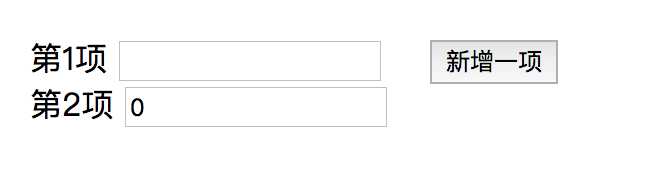
代码如下:
<ul class="list">
<li>
<label>第1项</label>
<input type="text" v-model="item1" />
</li>
<li>
<label>第2项</label>
<input type="text" v-model="item2" />
</li>
</ul>
我希望的是,如上代码 v-model="item1", item2, 依次类推 ... item(n);
然后会对input的输入框值进行监听,比如有这么一个需求,如果输入框的值小于0的话,让input输入框自动变为0,也就是说输入框最小值为0,且为数字。
如果上面的 item1 和 item2 只有两项的话,那么我们可以使用watch来监听 item1 和 item2属性,但是如果页面上有多项的话,这样就不好使用watch来监听数据了。所以我们可以换一种方式来监听,使用input事件来监听输入框值的变化了。如下代码:
<!DOCTYPE html>
<html>
<head>
<title>演示Vue</title>
<style>
ul,li {list-style: none;}
.list {float: left; width:200px;}
button {float:left; margin-top:18px;}
</style>
</head>
<body>
<div id="app">
<div style="width:100%;overflow:hidden;">
<ul class="list">
<li v-for="(item, index) in arrs">
<label>第{{index+1}}项</label>
<input type="number" v-model="item.customItem" @input="changeFunc(item, index)"/>
</li>
</ul>
<button @click="newadd">新增一项</button>
</div>
</div>
</body>
<script src="https://tugenhua0707.github.io/vue/vue-watch/vue.js"></script>
<script>
var app = new Vue({
el: '#app',
data: {
count: 1,
arrs: [{'value': 1, 'customItem': ''}]
},
methods: {
newadd() {
this.count++;
this.arrs.push({'customItem': '', 'value': this.count});
},
changeFunc(item, index) {
this.arrs[index].customItem = item.customItem;
this.watchVal();
},
// 监听值的变化
watchVal() {
const arrs = this.arrs;
if (arrs.length > 0) {
for (let i = 0; i < arrs.length; i++) {
let customItem = arrs[i].customItem;
if (customItem * 1 < 0) {
this.$set(this.arrs[i], 'customItem', 0);
}
}
}
}
}
})
</script>
</html>
vue 如何在循环中 "监听" 的绑定v-model数据的更多相关文章
- Vue 为什么在 HTML 中监听事件?
为什么在 HTML 中监听事件? 你可能注意到这种事件监听的方式违背了关注点分离(separation of concern)传统理念.不必担心,因为所有的 Vue.js 事件处理方法和表达式都严格绑 ...
- vue mounted中监听div的变化
vue mounted中监听div的变化 <div style="width:200px;height:30px;background: #0e90d2" id=" ...
- 在vue中监听storage的变化
1.首先在main.js中给Vue.protorype注册一个全局方法,其中,我们约定好了想要监听的sessionStorage的key值为’watchStorage’,然后创建一个StorageEv ...
- vue项目中监听sessionStorage值发生变化
首先在main.js中给Vue.protorype注册一个全局方法, 其中,我们约定好了想要监听的sessionStorage的key值为’watchStorage’, 然后创建一个StorageEv ...
- vue 定义全局函数,监听android返回键事件
vue 定义全局函数,监听android返回键事件 方法一:main.js 注入(1)在main.js中写入函数Vue.prototype.changeData = function (){ aler ...
- vue解惑之v-on(事件监听指令)
一.v-on指令 vue中用v-on指令来监听DOM事件,并触发相应的代码.比如v-on:click,表示监听了点击事件. 二.事件修饰符 在事件处理函数中调用 event.preventDefaul ...
- 在Javascript中监听flash事件(转)
在Javascript中监听flash事件,其实有两种做法: 1.在特定的环境下(例如专门制作的flash),大家约定一个全局函数,然后在flash的事件中用ExternalInterface.cal ...
- Fragment中监听onKey事件,没你想象的那么难。
项目中越来越多的用到Fragment,在用Fragment取代TabHost的时候遇到了一个问题,我们都知道,TabHost的Tab为Activity实例,有OnKey事件,但是Fragment中没有 ...
- wemall app商城源码Fragment中监听onKey事件
wemall-mobile是基于WeMall的android app商城,只需要在原商城目录下上传接口文件即可完成服务端的配置,客户端可定制修改.本文分享android开发Fragment中监听onK ...
随机推荐
- How to distinguish between strings in heap or literals?
Question: I have a use case where I can get pointers of strings allocated either in memory or litera ...
- 解析<button>和<input type="button"> 的区别
一.定义和用法 <button> 标签定义的是一个按钮. 在 button 元素内部,可以放置文本或图像.这是<button>与使用 input 元素创建的按钮的不同之处. 二 ...
- JavaScript初学者必看“new”
译者按: 本文简单的介绍了new, 更多的是介绍原型(prototype),值得一读. 原文: JavaScript For Beginners: the 'new' operator 译者: Fun ...
- php中一个字符占用几个字节?
先看看字符与字节有什么区别: (一)“字节”的定义 字节(Byte)是一种计量单位,表示数据量多少,它是计算机信息技术用于计量存储容量的一种计量单位. (二)“字符”的定义 字符是指计算机中使用的文字 ...
- Js调试中不得不知的Console
在js调试中,大部分的前端人员都是采用console.log()方法来打印出调试的数据,但是很多人都不知道console这个对象有很多很实在的方法,本文就来介绍一下这些方法的使用. 一.console ...
- twindows下omcat8安装后,不能启动服务
原因可能是cmd安装时,不是以管理员的身份运行cmd命令的.解决办法,以管理员身份运行cmd,进入tomcat安装/解压的bin目录下,先执行 service.bat remove 命令卸载服务,之后 ...
- loadrunner 11 安装与使用
注:以下链接均为转载,详细内容请查看原文. 安装教程: https://blog.csdn.net/u010731693/article/details/78986840 使用教程: https:// ...
- Python 获取被调用函数名称,所处模块,被调用代码行
获取被调用函数名称,所处模块,被调用代码行 by:授客 QQ:1033553122 module2.py: #!/usr/bin/env python # -*- coding:utf-8 -*- _ ...
- SQLServer 2005Windows验证如何改为混合模式验证
SQL Server 2005 Windows验证如何改为混合模式验证[摘] by:授客 QQ:1033553122 默认情况下,SQL Server 2005 Express是采用集成的Window ...
- WRT 下 C++ wstring, string, String^ 互转
由于项目原因,需要引入C++. wstring 与 string 的互转研究了一段时间,坑主要在于使用下面这种方式进行转换,中文会乱码 wstring ws = L"这是一段测试文字&quo ...
