ListBox横向排布Item
<Window x:Class="TwoColumnListBox.MainWindow"
xmlns="http://schemas.microsoft.com/winfx/2006/xaml/presentation"
xmlns:x="http://schemas.microsoft.com/winfx/2006/xaml"
xmlns:d="http://schemas.microsoft.com/expression/blend/2008"
xmlns:mc="http://schemas.openxmlformats.org/markup-compatibility/2006"
xmlns:local="clr-namespace:TwoColumnListBox"
mc:Ignorable="d"
Title="MainWindow" Height="450" Width="800">
<Window.Resources>
<GridView x:Key="GridView">
<GridView.Columns>
<GridViewColumn Header="Name" DisplayMemberBinding="{Binding Path=ModelName}"/>
<GridViewColumn Header="Model" DisplayMemberBinding="{Binding Path=ModelNumber}"/>
<GridViewColumn Header="Price" DisplayMemberBinding="{Binding Path=UnitCost}"/>
</GridView.Columns>
</GridView>
<local:TileView x:Key="ImageView">
<local:TileView.ItemTemplate>
<DataTemplate>
<StackPanel Width="150" VerticalAlignment="Top">
<TextBlock Text="{Binding Path=MockImageStr}"/>
</StackPanel>
</DataTemplate>
</local:TileView.ItemTemplate>
</local:TileView>
</Window.Resources>
<Grid>
<Grid.RowDefinitions>
<RowDefinition/>
<RowDefinition/>
<RowDefinition Height="30"/>
</Grid.RowDefinitions>
<ListView Grid.Row="0" Name="lstProducts">
<ListView.View>
<local:TileView/>
</ListView.View>
</ListView>
<ListBox Grid.Row="1" Name="lstProducts2">
<ListBox.ItemsPanel>
<ItemsPanelTemplate>
<WrapPanel/>
</ItemsPanelTemplate>
</ListBox.ItemsPanel>
<ListBox.ItemTemplate>
<DataTemplate>
<TextBlock Text="{Binding Path=MockImageStr}"/>
</DataTemplate>
</ListBox.ItemTemplate>
</ListBox>
<ComboBox x:Name="lstCombox" Grid.Row="2" SelectionChanged="ComboBox_SelectionChanged">
<ComboBoxItem Content="GridView"/>
<ComboBoxItem Content="ImageView"/>
</ComboBox>
</Grid>
</Window>
using System;
using System.Collections.Generic;
using System.Linq;
using System.Text;
using System.Threading.Tasks;
using System.Windows;
using System.Windows.Controls;
using System.Windows.Data;
using System.Windows.Documents;
using System.Windows.Input;
using System.Windows.Media;
using System.Windows.Media.Imaging;
using System.Windows.Navigation;
using System.Windows.Shapes;
namespace TwoColumnListBox
{
public class TileView : ViewBase
{
DataTemplate _itemTemplate;
public DataTemplate ItemTemplate
{
get
{
return _itemTemplate;
}
set
{
_itemTemplate = value;
}
}
protected override object DefaultStyleKey
{
get
{
return new ComponentResourceKey(GetType(),"TileView");
}
}
protected override object ItemContainerDefaultStyleKey
{
get
{
return new ComponentResourceKey(GetType(), "TileViewItem");
}
}
}
public class ModelInfo
{
public string ModelName
{
get;set;
}
public int ModelNumber
{
get;set;
}
public double UnitCost
{
get;set;
}
public string MockImageStr
{
get;set;
}
}
/// <summary>
/// MainWindow.xaml 的交互逻辑
/// </summary>
public partial class MainWindow : Window
{
public MainWindow()
{
InitializeComponent();
var a = new List<ModelInfo>
{
new ModelInfo{ModelName="iPhone 6",ModelNumber=6,UnitCost=549.00,MockImageStr="Iphone6" },
new ModelInfo{ModelName="iPhone 5",ModelNumber=6,UnitCost=549.00,MockImageStr="Iphone5" },
new ModelInfo{ModelName="iPad",ModelNumber=6,UnitCost=549.00,MockImageStr="IPad" },
};
lstProducts.ItemsSource = a;
lstProducts2.ItemsSource = a;
}
private void ComboBox_SelectionChanged(object sender, SelectionChangedEventArgs e)
{
ComboBoxItem selec = (ComboBoxItem)lstCombox.SelectedItem;
lstProducts.View = (ViewBase)this.FindResource(selec.Content);
}
}
}
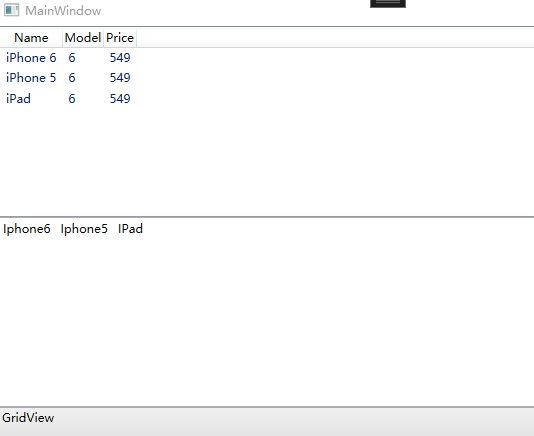

ListBox横向排布Item的更多相关文章
- WPF,解决Listbox,按住ListboxItem向下拖出Listbox,横向滚动条跑到最后。
类似这种样式的控件,.,在横向滚动条隐藏的情况下有这样的问题.(横向滚动条显示的时候也会,,目前不知道怎么解决.) 因为这个控件偏移是利用ListBox的ItemsPanelTemplate模版里的S ...
- React实现座位排布组件
React实现座位排布组件 最近在开发一个影院系统的后台管理系统,该后台可以设置一个影厅的布局. 后台使用的是react框架,一位大神学长在几天之内就把这个控件研究出来了,并进行了较为严密的封装,佩服 ...
- CSS布局之div交叉排布与底部对齐--flex实现
最近在用wordpress写页面时,设计师给出了一种网页排布图样,之前从未遇到过,其在电脑上(分辨率大于768px)的效果图如下: 而在手机(分辨率小于等于768px)上要求这样排列: 我想到了两种方 ...
- 按照excel文档中的内容在当前cad图纸中自动排布实体
本例实现的主要功能是读取excel文档中的内容,其次是将按照读取的信息在当前cad图纸中添加相应的实体.下面先介绍实现代码: CString excelPath; //外部excel文档的地址 Upd ...
- 实现LinearLayout(垂直布局,Gravity内容排布)
首先上Gravity的代码,Android原版的Gravity搞得挺复杂的,太高端了.但基本思路是使用位运算来做常量,我就自己消化了一些,按自己的思路来实现. 先上代码,在做分析. package k ...
- Python中cv2库和matplotlib库色彩空间排布不一致
今天在python中读如图片时发现以下问题: 1.在from matplotlib import pyplot as plt之后,再import cv2 cv2.imshow()不能正常使用,还不知道 ...
- css 行内水平均等排布方式
<div class="justify"> <span>测试1</span> <span>测试2</span> < ...
- GridView 二维排布
与ListView一维排布相对 public class MainActivity extends Activity implements AdapterView.OnItemClickListene ...
- WPF ListBox 横向排列
WPF ListBox 横向排列 如果只是单纯的让ListBox可以横向配列,这样很简单,只需要更改ListBox的ItemsPanel模板就可以,例如: <ListBox><L ...
- ListView 一维排布 动态滑动添加新item代码
protected void onCreate(Bundle savedInstanceState) { super.onCreate(savedInstanceState); setContentV ...
随机推荐
- 解决2023新版Edge浏览器页面加载不出来问题
如果你遇到2023新版Edge浏览器页面无法加载的问题,可以尝试以下几种解决方法: 检查网络连接:确保你的网络连接正常,可以尝试打开其他网页或使用其他应用程序进行网络测试. 清除浏览器缓存:打开Edg ...
- mybatis - [11] ResultMap结果集映射
题记部分 用于处理数据库中的字段名和Java实体类中的属性名不一致的问题 数据库中的字段为id,name,pwd.Java实体类属性为id,name,password. 在映射文件中select标签使 ...
- win7系统安装mysql新建数据库/数据表及故障处理,安装mysql后net start mysql服务无法启动
问题描述:win7系统安装mysql,安装mysql后net start mysql服务无法启动 1.下载mysql: 官网地址:https://dev.mysql.com/downloads/mys ...
- PHP开发技巧:如何实现数据过滤功能
输入过滤 输出过滤 1.输入过滤 1.1前端验证 JavaScript的方式,正则等,(略) 1.2后端验证 1.2.1 使用filter_var函数 PHP提供了filter_var函数用于过滤和验 ...
- 李沐动手学深度学习V2-chapter_linear-networks
李沐动手学深度学习V2 文章内容说明 本文主要是自己学习过程中的随手笔记,需要自取 课程参考B站:https://space.bilibili.com/1567748478?spm_id_from=3 ...
- Web前端入门第 5 问:写一个 Hello, World! 踹开程序开发的大门
创建一个文件夹,并打开文件夹,在文件夹中创建一个 5.txt 文件,双击打开记事本编辑. 输入 Hello, World! , Ctrl + s 保存. 修改文件名为 5.html . 打开浏览器,将 ...
- Linux重启php-fpm
前言 PHP-FPM 是一款简单好用的 PHP FastCGI 进程管理工具. 它可以和 Apache.Nginx 或其他服务器一起构建完整的 PHP 环境. 接下来我们看看在更改了 php.ini ...
- 【Azure Fabric Service】演示使用PowerShell命令部署SF应用程序(.NET)
问题描述 在中国区微软云Azure上使用Service Fabrics服务,本地通过Visual Studio 2022的发布.NET应用,发现无法发布! 在搜寻官方文档之后,可以通过PowerShe ...
- C# 中比较实用的关键字,基础高频面试题!
前言 在C#编程中关键字是构建逻辑和实现功能的基石,它承载着编程语言的语法规则和编程智慧.熟练掌握这些基础高频关键字对提升编程能力和面试表现至关重要,它们是日常开发和解决复杂问题的关键. DotNet ...
- CentOS 版本选择DVD、Everything、LiveCD、Minimal、NetInstall
CentOS 7.X,主要是下载的时候有很多版本供选择,如何选择? DVD版:这个是常用版本,就是普通安装版了,推荐大家安装.里面包含大量的常用软件,大部分情况下安装时无需再在线下载,体积为4G.Ev ...
