C#之动态语言扩展
DLR
在.NET Framework中,DLR2位于System.Dynamic命名空间和System.Runtime.CompilerServices命名空间的几个类中。
dynamic 类型
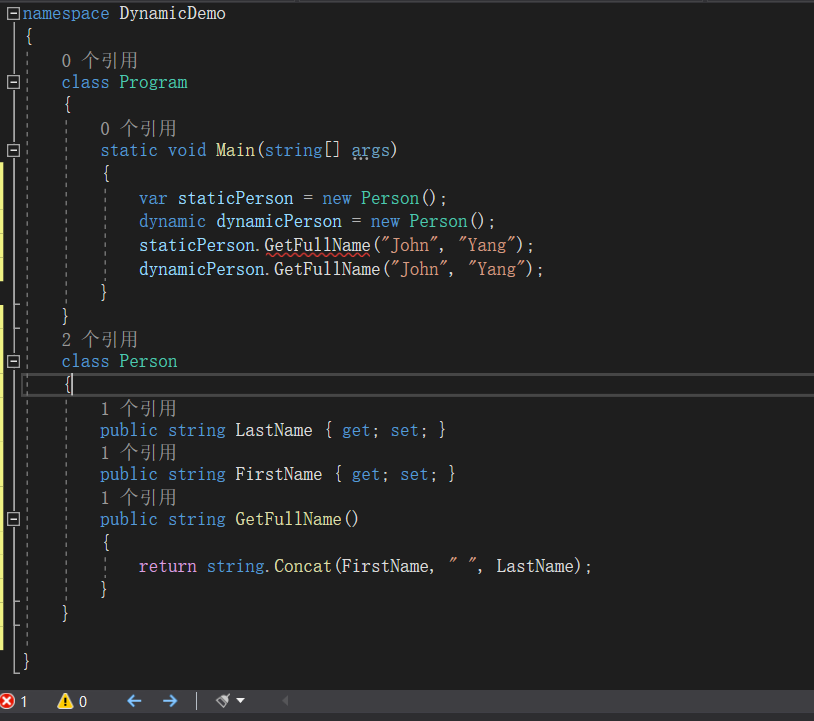
可以发现staticPerson出现了编译错误,而dynamicPerson并没有,因为定义为dynamic的对象可以在运行期改变其类型,甚至改变多次,这与强制转换类型是不一样的,它在编译期不会做检查。
对于dynamic 类型有两个限制:动态对象不支持扩展方法,匿名函数(lambda表达式)也不能用于动态方法调用参数,因此LINQ不能用于动态对象。大多数LINQ调用都是扩展方法,而lambda表达式用作这些扩展方法的参数。
包含DLR ScriptRuntime
项目通过NuGet安装IronPython,然后using Microsoft.Scripting.Hosting,就有了ScriptRuntime,
就可以执行存储在文件中 的代码段或完整的脚本。
例:
xaml文件
<Window x:Class="DiscountWPF.MainWindow"
xmlns="http://schemas.microsoft.com/winfx/2006/xaml/presentation"
xmlns:x="http://schemas.microsoft.com/winfx/2006/xaml"
xmlns:d="http://schemas.microsoft.com/expression/blend/2008"
xmlns:mc="http://schemas.openxmlformats.org/markup-compatibility/2006"
xmlns:local="clr-namespace:DiscountWPF"
mc:Ignorable="d"
Title="MainWindow" Height="450" Width="300">
<Grid AutomationProperties.HelpText="disc based on cost">
<Grid.RowDefinitions>
<RowDefinition/>
<RowDefinition/>
<RowDefinition/>
<RowDefinition/>
<RowDefinition/>
<RowDefinition/>
<RowDefinition/>
<RowDefinition/>
</Grid.RowDefinitions>
<RadioButton x:Name="CostRadioButton" Grid.Row="0" VerticalAlignment="Center" >Disc Based on Cost</RadioButton>
<RadioButton x:Name="NumRadioButton" Grid.Row="1" VerticalAlignment="Center" >Disc Based on No of Items</RadioButton>
<StackPanel Grid.Row="2" Orientation="Horizontal" VerticalAlignment="Center">
<TextBlock>Total No of Items:</TextBlock>
<TextBox x:Name="totalItems" Width="180" HorizontalContentAlignment="Right"/>
</StackPanel>
<StackPanel Grid.Row="3" Orientation="Horizontal" VerticalAlignment="Center">
<TextBlock>Total Amount</TextBlock>
<TextBox x:Name="totalAmount" Width="178" HorizontalAlignment="Left" VerticalAlignment="Center" HorizontalContentAlignment="Right"/>
</StackPanel>
<StackPanel Grid.Row="7" Orientation="Vertical" VerticalAlignment="Center">
<Button x:Name="calDisc" Content="Calc Discount" Width="100" Click="calDisc_Click"/>
<Button x:Name="calTax" Content="Cal Tax" Width="100" Margin="0,10,0,0" Click="calTax_Click"/>
</StackPanel>
<StackPanel Grid.Row="4" Orientation="Horizontal" VerticalAlignment="Center">
<TextBlock>Discounted Amount:</TextBlock>
<TextBlock x:Name="label"></TextBlock>
</StackPanel>
<StackPanel Grid.Row="5" Orientation="Horizontal" VerticalAlignment="Center">
<TextBlock>Amount with Tax:</TextBlock>
<TextBlock x:Name="labelA"></TextBlock>
</StackPanel>
</Grid>
</Window>
using Microsoft.Scripting.Hosting;
using System;
using System.Collections.Generic;
using System.Linq;
using System.Text;
using System.Threading.Tasks;
using System.Windows;
using System.Windows.Controls;
using System.Windows.Data;
using System.Windows.Documents;
using System.Windows.Input;
using System.Windows.Media;
using System.Windows.Media.Imaging;
using System.Windows.Navigation;
using System.Windows.Shapes;
namespace DiscountWPF
{
/// <summary>
/// MainWindow.xaml 的交互逻辑
/// </summary>
public partial class MainWindow : Window
{
public MainWindow()
{
InitializeComponent();
}
private void calDisc_Click(object sender, RoutedEventArgs e)
{
string scriptToUse;
if (CostRadioButton.IsChecked.Value)
{
scriptToUse = "AmountDisc.py";
}
else
{
scriptToUse = "CountDisc.py";
}
ScriptRuntime scriptRuntime = ScriptRuntime.CreateFromConfiguration();
ScriptEngine pythEng = scriptRuntime.GetEngine("python");
ScriptSource source = pythEng.CreateScriptSourceFromFile(scriptToUse);
ScriptScope scope = pythEng.CreateScope();
scope.SetVariable("prodCount", Convert.ToInt32(totalItems.Text));
scope.SetVariable("amt", Convert.ToDecimal(totalAmount.Text));
source.Execute(scope);
label.Text = scope.GetVariable("retAmt").ToString();
}
private void calTax_Click(object sender, RoutedEventArgs e)
{
ScriptRuntime scriptRuntime = ScriptRuntime.CreateFromConfiguration();
dynamic calcRatet = scriptRuntime.UseFile("CalcTax.py");
labelA.Text = calcRatet.CalcTax(Convert.ToDecimal(label.Text)).ToString();
}
}
}
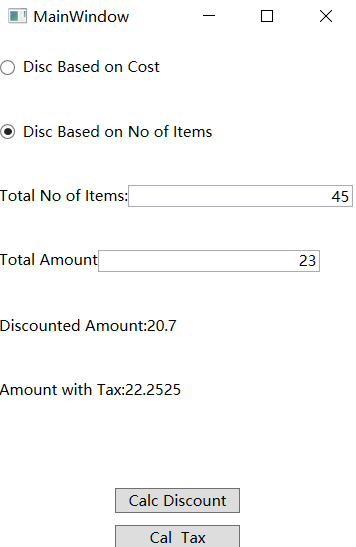
从代码可知,ScriptRuntime对象是通过配置文件来产生的,因为调用了ScriptRuntime.CreateFromConfiguration()方法产生的,因此,本项目的App.config如下:
<?xml version="1.0" encoding="utf-8" ?>
<configuration>
<configSections>
<section name="microsoft.scripting" type="Microsoft.Scripting.Hosting.Configuration.Section, Microsoft.Scripting"/>
</configSections>
<microsoft.scripting>
<languages>
<language names="IronPython;Python;py" extensions=".py" displayName="Python" type="IronPython.Runtime.PythonContext, IronPython"/>
</languages>
</microsoft.scripting>
<startup>
<supportedRuntime version="v4.0" sku=".NETFramework,Version=v4.8" />
</startup>
</configuration>
Calc Discount按钮的click事件调用的方法是通过依次创建ScriptRuntime,ScriptEngine,ScriptSource,ScriptScope对象,对ScriptSource进行执行,从ScriptScope设定变量的值,获取变量的值。
Cal Tax按钮的click事件调用的 方法是创建ScriptRuntime,然后通过该对象的UseFile方法,得到Dynamic类型对象,然后通过该动态对象,调用脚本中的方法。
CountDisc.py
discCount=5
discAmt=0.1
retAmt=amt
if(prodCount>discCount):
retAmt=amt-(amt*discAmt)
AmountDisc.py
discAmt=0.25
retAmt=amt
if amt>25:
retAmt=amt-(amt*discAmt)
CalTax.py
def CalcTax(amount):
return amount*1.075
DynamicObject和ExpandoObject
- DynamicObject
创建自己的动态对象,要么从DynamicObject中派生,也要么使用ExpandoObject
using System;
using System.Collections.Generic;
using System.Dynamic;
using System.Linq;
using System.Text;
using System.Threading.Tasks;
namespace DynamicDemo
{
class Program
{
static void Main(string[] args)
{
dynamic wroxDyn = new WroxDynamicObject();
wroxDyn.FirstName = "John";
wroxDyn.LastName = "Yang";
Console.WriteLine(wroxDyn.GetType());
Console.WriteLine("{0}--{1}", wroxDyn.FirstName, wroxDyn.LastName);
Func<DateTime, string> GetTomo = today => today.AddDays(1).ToShortDateString();
wroxDyn.GetTomorrow = GetTomo;
Console.WriteLine("Tomorrow is {0}", wroxDyn.GetTomorrow(DateTime.Now));
}
}
class WroxDynamicObject : DynamicObject
{
Dictionary<string, object> _dynamicData = new Dictionary<string, object>();
public override bool TryGetMember(GetMemberBinder binder, out object result)
{
bool success = false;
result = null;
if (_dynamicData.ContainsKey(binder.Name))
{
result = _dynamicData[binder.Name];
success = true;
}
else
{
result = "Property not found";
}
return success;
}
public override bool TrySetMember(SetMemberBinder binder, object value)
{
_dynamicData[binder.Name] = value;
return true;
}
public override bool TryInvokeMember(InvokeMemberBinder binder, object[] args, out object result)
{
dynamic method = _dynamicData[binder.Name];
result = method((DateTime)args[0]);
return result != null;
}
}
}
output
DynamicDemo.WroxDynamicObject
John--Yang
Tomorrow is 2022/2/5
- ExpandoObject
ExpandoObject不用重写方法,可以直接使用,如果需要控制动态对象中属性的添加和访问,则使用DynamicObject是最佳选择,其他情况,则使用dynamic或者ExpandoObject。
using System;
using System.Collections.Generic;
using System.Dynamic;
using System.Linq;
using System.Text;
using System.Threading.Tasks;
namespace DynamicDemo
{
class Program
{
static void Main(string[] args)
{
dynamic wroxDyn = new ExpandoObject();
wroxDyn.FirstName = "John";
wroxDyn.LastName = "Yang";
Console.WriteLine(wroxDyn.GetType());
Console.WriteLine("{0}--{1}", wroxDyn.FirstName, wroxDyn.LastName);
Func<DateTime, string> GetTomo = today => today.AddDays(1).ToShortDateString();
wroxDyn.GetTomorrow = GetTomo;
Console.WriteLine("Tomorrow is {0}", wroxDyn.GetTomorrow(DateTime.Now));
}
}
}
output
System.Dynamic.ExpandoObject
John--Yang
Tomorrow is 2022/2/5
利用ExpandoObject,来储存任意数据类型的数据的一个Demo:
using System;
using System.Collections.Generic;
using System.Dynamic;
using System.Linq;
using System.Text;
using System.Threading.Tasks;
namespace DynamicDemo
{
class Program
{
static void Main(string[] args)
{
var retList = new List<dynamic>();
dynamic expObj=new ExpandoObject();
((IDictionary<string, object>)expObj).Add("john", 10);
retList.Add(expObj);
dynamic expObj1 = new ExpandoObject();
((IDictionary<string, object>)expObj1).Add("yang", DateTime.Now);
retList.Add(expObj1);
foreach(var dy in retList)
{
var tempDic = (IDictionary<string, object>)dy;
foreach(var kv in tempDic)
{
Console.WriteLine(kv.Key);
Console.WriteLine(kv.Value);
}
}
}
}
}
output
john
10
yang
2022/2/4 23:35:21
C#之动态语言扩展的更多相关文章
- Azure Table storage 之改进DynamicTableEntity类为其添加动态语言扩展
在之前的一篇文章中提到,storage类库中包含一个可以用来动态获取Azure table storage 表结构的类-DynamicTableEntity. 我们可以通过这个类,我们无需为每一个表提 ...
- C#高级编程9-第12章 动态语言扩展
C#高级编程9-第12章 动态语言扩展 dynamic t = new ExpandoObject(); t.Abc = "abc"; t.Value = ; Console.Wr ...
- C# 动态语言扩展(11)
在 C# 4 开始添加 dynamic 类型.Mono C# 已经支持 C# 6.0 了. DLR C# 4 动态功能是 Dynamic Language Runtime (动态语言运行时,DLR)的 ...
- 【读书笔记】C#高级编程 第十二章 动态语言扩展
(一)DLR C#4的动态功能是Dynamic Language Runtime(动态语言运行时,DLR)的一部分.DLR是添加到CLR的一系列服务. (二)dynamic类型 dynamic类型允许 ...
- C语言扩展动态内存报错:realloc(): invalid next size: 0x0000000002365010 ***
晚上被这个内存扩展崩溃的问题折腾的有点崩溃,当答案揭晓的那一刻,恍然大悟,原来如此简单. 练习题目:输入一个字符串,根据字母进行排序,说白了就是一个简单的冒泡 #include <stdio.h ...
- Web服务器和动态语言如何交互--CGI&FastCGI&FPM浅谈
一个用户的Request是如何经过Web服务器(Apache,Nginx,IIS,Light)与后端的动态语言(如PHP等)进行交互并将结果返回给用户的呢? 本文浅谈个人观点,可能有误,欢迎拍砖,共同 ...
- C# 动态语言特性,dynamic 关键字研究
1 动态语言简介 支持动态特性的语言现在大行其道,并且有继续增长的趋势.比如 Ruby 和 Python, 还有天王级的巨星 --- JavaScript. 现在一个程序员说自己对 Jav ...
- javascript语言扩展:可迭代对象(3)
除了前2篇文章中描述的可迭代对象以外,在js语言扩展中的生成器对象,也可以作为可迭代对象. 这里用到一个新的关键字yield,该关键字在函数内部使用,用法和return类似,返回函数中的一个值:yie ...
- JVM中的动态语言支持简介
抽丝剥茧 细说架构那些事——[优锐课] 从版本6开始,JVM已扩展为支持现代动态语言(也称为脚本语言).Java8的发行为这一领域提供了更多动力.感到这种支持的必要性是因为Java作为一种语言固有地是 ...
- 动态语言运行时(DLR)
前言 为了让C#.Visual Basic等.NET编程语言能具备动态编程语言的特性,.NET 4.0引入了一个"DLR(Dynamic Language Runtime:动态语言运行时)& ...
随机推荐
- 《uTools:提升效率的神奇工具》
utools5.0 一.引言 在如今快节奏的工作和生活中,我们都在寻找能够帮助我们节省时间.提高效率的工具.uTools 就是这样一款令人惊艳的工具,它为我的日常带来了极大的便利. 相关链接:uToo ...
- Redis高可用部署:3台服务器打造哨兵集群
1.Redis集群介绍 Redis 集群(Redis Cluster)是Redis提供的一种分布式部署方式,旨在提供高可用性.如果某个主节点发生故障,集群能够自动进行故障转移,将副本提升为主节点,从而 ...
- 机器学习 | 强化学习(6) | 策略梯度方法(Policy Gradient Method)
6-策略梯度方法(Policy Gradient Method) 策略梯度概论(Introduction) 基于策略(Policy-Based) 的强化学习 对于上一节课(价值函数拟合)中采用参数\( ...
- 07_读写文件open(filename, mode, encoding=None)
读写文件open(filename, mode, encoding=None) mode mode 权限 r 只读 w 只写(会从头开始覆盖覆盖写当前文件内容) a 追加写(从文件内容的末尾追加写内容 ...
- 分享 3 个 .NET 开源的文件压缩处理库,助力快速实现文件压缩解压功能!
前言 今天大姚给大家分享 3 个 .NET 开源.免费的文件压缩处理库,希望可以快速帮助同学们实现文件压缩和解压功能! SharpCompress SharpCompress 是一个基于 C# 编写的 ...
- 如何写自己的springboot starter?自动装配原理是什么?
如何写自己的springboot starter?自动装配原理是什么? 官方文档地址:https://docs.spring.io/spring-boot/docs/2.6.13/reference/ ...
- 使用Shader画常见的数学函数
使用Shader画常见的数学函数 本篇博文的灵感来自于Shader Books这一小节:https://thebookofshaders.com/05/?lan=ch 代码运行网站:http://ed ...
- 微服务架构的守护者:Redisson 分布式锁与看门狗机制实战指南
1. 分布式锁简介 1.1 什么是分布式锁 在单机应用中,可以使用 Java 内置的锁机制(如 synchronized.ReentrantLock 等)来实现线程间的同步.但在分布式环境下,由于应用 ...
- BUUCTF---这是Base??
题目 dict:{0: 'J', 1: 'K', 2: 'L', 3: 'M', 4: 'N', 5: 'O', 6: 'x', 7: 'y', 8: 'U', 9: 'V', 10: 'z', 11 ...
- Quart.NET - 教程 11: 高级 (企业级) 特性
译者注: 目录在这 Quartz.NET 3.x 教程 原文在这 Lesson 11: Advanced (Enterprise) Features 集群 集群目前仅适用于 AdoJobStore ( ...
