swift - 之 UICollectionView的用法/自定义流布局
具体代码如下:
1、声明
var hCollectionView:UICollectionView?
var layout:UICollectionViewFlowLayout? let courser = [
["name":"jack chen","pic":"1.jpeg"],
["name":"jack chen","pic":"1.jpeg"],
["name":"jack chen","pic":"1.jpeg"],
["name":"jack chen","pic":"1.jpeg"],
["name":"jack chen","pic":"1.jpeg"]
]
2、创建流布局,并初始化cellevtionView
// 设置布局流格式
layout = UICollectionViewFlowLayout()
layout?.itemSize = CGSize(width:self.view.frame.width/-,height:)
// 列间距,行间距,偏移
layout?.minimumInteritemSpacing = //列间距
layout?.minimumLineSpacing = //行间距
// layout?.sectionInset = UIEdgeInsets(top:5,left:0,bottom:0,right:0) self.hCollectionView = UICollectionView.init(frame: CGRect(x:,y:,width:kScreenWidth,height:kScreenHeight), collectionViewLayout: layout!)
self.hCollectionView?.delegate = self
self.hCollectionView?.dataSource = self
self.hCollectionView?.register(UINib.init(nibName: "hCell", bundle: nil), forCellWithReuseIdentifier: "hCell")
self.hCollectionView?.backgroundColor = UIColor.orange
//collectionview的偏移量
// self.hCollectionView?.contentInset = UIEdgeInsets(top:5,left:0,bottom:5,right:0) self.view.addSubview(self.hCollectionView!)
3、代理方法的实现
// 行数
func collectionView(_ collectionView: UICollectionView, numberOfItemsInSection section: Int) -> Int {
return courser.count
} // 获取单元格
func collectionView(_ collectionView: UICollectionView, cellForItemAt indexPath: IndexPath) -> UICollectionViewCell {
let cell:hCell = self.hCollectionView?.dequeueReusableCell(withReuseIdentifier: "hCell", for: indexPath) as! hCell
//这里判断了下奇偶数
if indexPath.item% == {
cell.backgroundColor = UIColor.red
cell.bgImg.image = UIImage(named:self.courser[indexPath.item]["pic"]!)
cell.descLab.text = self.courser[indexPath.item]["name"] }else{
cell.backgroundColor = UIColor.yellow
cell.bgImg.image = UIImage(named:self.courser[indexPath.item]["pic"]!)
cell.descLab.text = self.courser[indexPath.item]["name"]
}
最终效果图:
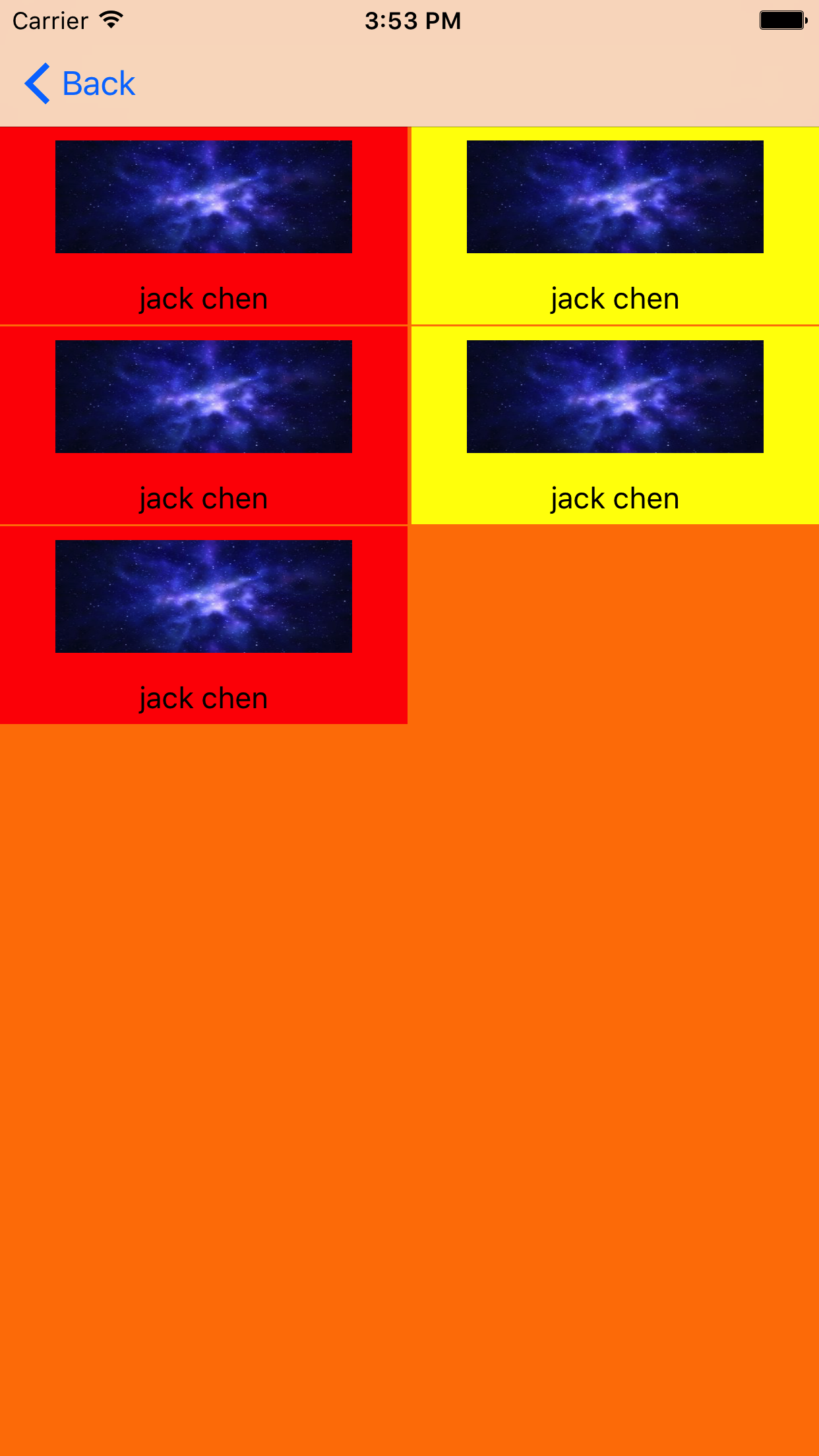
上面这种的话,是标准的流布局,设定好item的尺寸,会随着屏幕向下平铺,但是还有一种自定义的流布局,例如一些门户类app的首页,左边有一个大的Item,右边是2个小的item,两个小的总高度和一个大的Item的高度是一致的!其实就是几个方法,东西不难,敲几遍都差不多了,这里仅做记录!
实现自定义流布局的话,主要是实现这3个方法:
// 内容区域总大小,不是可见区域
override var collectionViewContentSize: CGSize
// 所有单元格位置属性
override func layoutAttributesForElements(in rect: CGRect)
-> [UICollectionViewLayoutAttributes]?
// 这个方法返回每个单元格的位置和大小
override func layoutAttributesForItem(at indexPath: IndexPath)
-> UICollectionViewLayoutAttributes?
swift - 之 UICollectionView的用法/自定义流布局的更多相关文章
- Swift - 使用网格(UICollectionView)的自定义布局实现复杂页面
网格UICollectionView除了使用流布局,还可以使用自定义布局.实现自定义布局需要继承UICollectionViewLayout,同时还要重载下面的三个方法: 1 2 3 4 5 6 7 ...
- UICollectionView 集合视图用法,自定义Cell
在View里面 //1.创建UICollectionViewFlowLayout UICollectionViewFlowLayout *flowLayout=[[UICollectionViewFl ...
- Swift枚举的全用法
鉴于昨天开会部门会议讨论的时候,发现有些朋友对枚举的用法还是存在一些疑问,所以就写下这个文章,介绍下Swift下的枚举的用法. 基本的枚举类型 来,二话不说,我们先贴一个最基本的枚举: enum Mo ...
- SSAS维度设计中CustomRollupColumn的用法-自定义聚合方式
CustomRollupColumn说明:指定包含多维表达式的列,该表达式可用于聚合特性的度量值.这个属性覆盖给定度量值的AggregateFunction的属性. 解释:通常我们的度量值 ...
- android 自定义流布局。实现热门标签。开源库SimpleFlowLayout
前言 实际项目中需要实现一个 热门搜索 的栏目,类似下图: 由于 子项(子view) 中的文字是可变的,一行能显示的 子项 的个数也无法确定.需要支持自动换行和计算位置. 开源类库 我自己写了个 自定 ...
- swift 创建UICollectionView
// // CollectionViewController.swift // tab // // Created by su on 15/12/8. // Copyright © 2015年 ...
- Subclass UICollectionViewFlowLayout,自定义流布局
需求:为实现第一行显示一个,第二行以后显示两个 方案1:用系统自带的流布局,实现的效果是,若第二行只有一个,则系统默认会居中显示,不是左对齐(如下图),不符合项目要求. 方案2:自定义系统的UICol ...
- UICollectionView基础用法
初始化部分: UICollectionViewFlowLayout *flowLayout= [[UICollectionViewFlowLayout alloc]init]; self.myColl ...
- Swift - 给UICollectionview设置组背景和圆角
钟情圆角怎么办 最近由于我们的UI钟情于圆角搞得我很方,各种圆角渐变,于是就有了下面这篇给UICollection组设置圆角和背景色的诞生,不知道在我们平时有没有遇到这样子的一些需求,就是按照每一组给 ...
随机推荐
- 在哪个web.xml中配置welcome页面
是在tomcat的web.xml中配置,而不是在你的%web-project-root%/WEB-INF/web.xml中! 示例 <welcome-file-list> <welc ...
- 字符串copy推导演变
#include <stdio.h> #include<string.h> /*基本水平*/ void mycopy1(char *des,char * sou) { unsi ...
- 【C++程序员学 python】python 之helloworld
我学习C语言之后才学的C++,所以这里写一个简单的helloworld程序. #coding:utf-8 def main(): print "hello world" if __ ...
- TextBox控件设置ReadOnly=true后台取不到值三种解决方法(转)
当TextBox设置了ReadOnly=true后要是在前台为控件添加了值,后台是取不到的,值为空,多么郁闷的一个问题经过尝试,发现可以通过如下的方式解决这个问题.感兴趣的朋友可以了解下当TextBo ...
- 【高可用HA】Apache (3) —— Mac下配置Apache Httpd负载均衡(Load Balancer)之mod_proxy
Mac下配置Apache Httpd负载均衡(Load Balancer)之mod_proxy httpd版本: httpd-2.4.17 参考来源: Apache (1) -- Mac下安装Apac ...
- 胖ap和瘦ap区别
胖AP(FAT AP)模式:适合小面积无线覆盖,AP单独使用,无需TP-LINK无线控制器(AC)即可独立工作,无线组网成本低: 瘦AP(FIT AP)模式:适合大面积无线覆盖,通过TP-LINK无线 ...
- Java实现 简单聊天软件
简单的聊天软件 //客户端 package yjd9; import java.awt.event.ActionEvent; import java.awt.event.ActionListener; ...
- ios两视图间托付(delegate)传值
现有两个视图(ViewController.ViewController1),从ViewController中带參数跳转到ViewController1,在ViewController1选中数据后带有 ...
- javascript-限制文本框只输入数字
使用onInput()事件 oninput 是 HTML5 的标准事件,对于检测 textarea, input:text, input:password 和 input:search 这几个元素通过 ...
- esayUI实践的一些体会
1.如何在页面中使用 easy ui ? 引入 四个文件 <!-- 引入easy ui --> <link rel="stylesheet" type=" ...
