datax源代码编译安装
what is DataX ?
DataX是阿里巴巴集团内被广泛使用的离线数据同步工具/平台。
实现包括MySQL,SQL Server,Oracle,PostgreSQL,HDFS,Hive,HBase,OTS,ODPS等各种异构数据源之间高效的数据同步功能。
1.从Github下载源码,地址:https://github.com/alibaba/DataX?spm=a2c4e.11153940.blogcont642896.16.7d62ba62hHwiVO&file=DataX.git;
DataX-master.zip
2.安装好maven,通过maven打包源码编译:
mvn -U clean package assembly:assembly -Dmaven.test.skip=true
3.编译好的datax在 /target/datax/下:
{YOUR_DATAX_HOME}/target/datax/
4.编译过程中出现的报错解决办法:
4.1.maven配置阿里云的maven私服
<mirror>
<id>nexus-aliyun</id>
<mirrorOf>central</mirrorOf>
<name>Nexus aliyun</name>
<url>https://maven.aliyun.com/repository/central</url>
</mirror>
4.2.本地编译报错无法找到工件com.aliyun.openservices:tablestore-streamclient:jar:1.0.0-SNAPSHOT;
vim otsstreamreader/pom.xml
<dependency>
<groupId>com.aliyun.openservices</groupId>
<artifactId>tablestore-streamclient</artifactId>
<version>1.0.-SNAPSHOT</version>
</dependency> 此处把
<version>1.0.-SNAPSHOT</version>
改成
<version>1.0.</version>
4.3.编译datax odps插件模块会报错:
ERROR] Failed to execute goal on project odpsreader: Could not resolve dependencies for project com.alibaba.datax:odpsreader:jar:0.0.-SNAPSHOT:
The following artifacts could not be resolved: com.alibaba.datax:datax-common:jar:0.0.-SNAPSHOT,
com.alibaba.external:bouncycastle.provider:jar:1.38-jdk15: Could not find artifact com.alibaba.datax:datax-common:jar:0.0.-SNAPSHOT in
dtwave (http://repo2.dtwave-inc.com/repository/public/) -> [Help 1] [ERROR] [ERROR]
To see the full stack trace of the errors, re-run Maven with the -e switch. [ERROR] Re-run Maven using the -X switch to enable full debug logging.
[ERROR] [ERROR] For more information about the errors and possible solutions, please read the following articles:
[ERROR] [Help 1] http://cwiki.apache.org/confluence/display/MAVEN/DependencyResolutionException 比较过之前odps-sdk-core-0.19.3-public.pom的的依赖是
org.bouncycastle bcprov-jdk15on 1.52
现在是
com.alibaba.external bouncycastle.provider 1.38-jdk15原因: 后来的这个依赖应该是阿里内部jar,外部仓库无法加载这个jar
解决:修改pom.xml
com.aliyun.odps
odps-sdk-core
换一下版本 :0.20.7-public
5.编译成功:
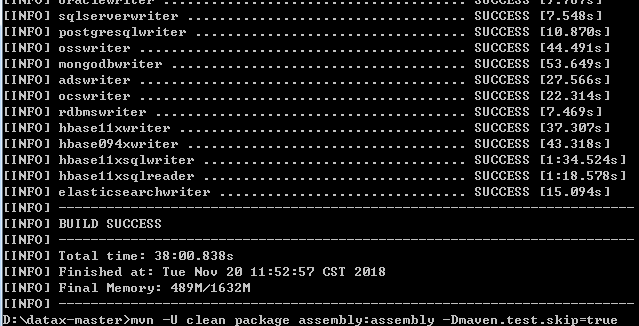
6.测试:在eclipse中建立EngineTest.java,使用默认的job.json:
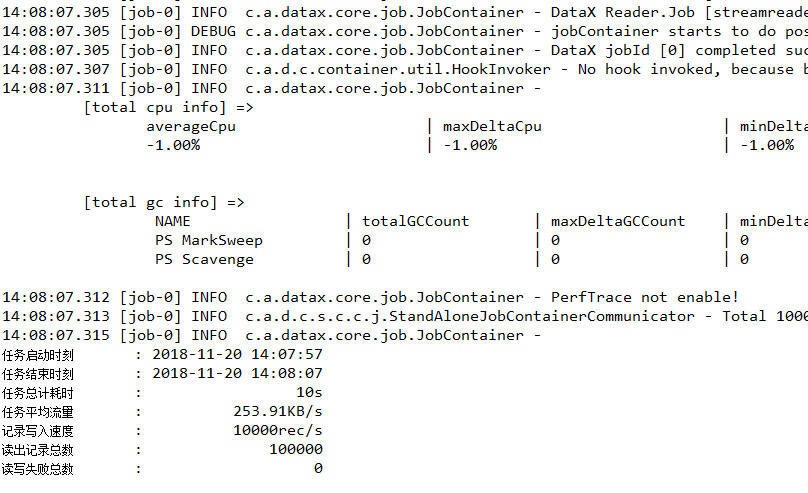
datax源代码编译安装的更多相关文章
- 源代码编译安装Python3.5.2
由于没有找到Python3.5的rpm安装包,因此进行源代码编译安装 1.下载Python3.5.2 [root@seastar ~]# cd /usr/local/src [root@seastar ...
- linux源代码编译安装OpenCV
为了尽可能保证OpenCV的特性,使用OpenCV源代码编译安装在linux上.先从安装其依赖项開始,以ubuntu 14.04.X为例解说在Linux上源代码编译安装OpenCV,其它linux版本 ...
- 在 Mac OS X 环境中从源代码编译安装 FFmpeg
最近因为一个项目要求,需要开发实时视频编解码功能,准备采用 FFmpeg 以 x264 方式进行实时的视频编解码.Windows 以及 Linux 环境下的 FFmpeg 动态库.头文件等资源都非常容 ...
- Linux 环境中从源代码编译安装 ReText 问题与解决
从源代码编译安装 ReText 问题与解决 1. 如何安装 Python Markups 1.1 从 https://launchpad.net/python-markups 下载 Python Ma ...
- Python3源代码编译安装
Python3源代码编译安装 安装必要工具 yum-utils ,它的功能是管理repository及扩展包的工具 (主要是针对repository) $ sudo yum install yum-u ...
- Ubuntu通过源代码编译安装Octave 4.0
本教程/笔记,意在指导在Ubuntu及其它Linux系统上怎样通过源代码安装Octave. Octave简单介绍 Octave是GNU旗下取代matlab的数学工具软件,语法与matlab高度兼容.而 ...
- 源代码编译安装 PHP5.5.0,解决curl_exec訪问HTTPS返回502错误的问题
近期碰到一个奇怪的问题. PHP使用 curl_exec 訪问 HTTPS 网页时, 返回502错误, 訪问HTTP网页时没有问题, 用 echo phpinfo() ; 查看. 支持op ...
- win7下从ruby源代码编译安装
工作中需要在c++代码中嵌入ruby c api,然而在vs工程中编译失败,所以现在通过手动从源代码编译ruby寻找原因(之前使用rubyinstaller安装). 先从官网下载ruby 2.4. ...
- SUSE Linux源代码编译安装MySQL 5.6
这篇文章主要介绍了SUSE Linux下源代码编译方式安装MySQL 5.6过程分享,本文使用SUSE Linux Enterprise Server 10 SP3 (x86_64)系统,须要的朋友能 ...
随机推荐
- 2、Android-UI(RecyclerView)
2.6.滚动控件-RecylerView ListView虽然使用的效果很好但是也是有缺点的 不使用一些技巧来提升它的运行效率,性能就非常差 扩展性也不是很好 只能实现数据的纵向滚动效果 实现横向滚动 ...
- @PostConstruct与@PreDestroy讲解及实例
关于在spring 容器初始化 bean 和销毁前所做的操作定义方式有三种: 第一种:通过@PostConstruct 和 @PreDestroy 方法 实现初始化后和销毁bean之前进行的操作 第 ...
- 一起玩树莓派3+使用Gitlab搭建专业Git服务
http://bbs.eeworld.com.cn/thread-505256-1-1.html https://packages.gitlab.com/gitlab/raspberry-pi2 ht ...
- sqoop2启动client异常
java环境: java version "10.0.1" ,启动sqoop-shell端或者是sqoop-client端异常,异常如下: [root@hadoop1 home] ...
- 模块XXXX可能与您正在运行的Windows版本不兼容。检查该模块是否与regsvr32.exe的x86(32位)x64(64位)版本兼容。
最近自己在编写ActiveX控件.遇到的麻烦事不少. 今天遇到了这个问题“模块XXXX可能与您正在运行的Windows版本不兼容.检查该模块是否与regsvr32.exe的x86(32位)x64(64 ...
- SQL 语句 merge into
MERGE INTO tb_st_shxxcount tt USING ( SELECT DISTINCT sd.CODE, COUNT (ts.LRDW) count1, TO_CHAR (ts.L ...
- 一次傻叉的安装ubuntu虚拟机记录
因为最近要做一些开发工作,涉及到游戏前后端到的开发,在将代码上传到github之前,所有开发版本的源文件都保存在我的虚拟机svn仓库.所以,就装了两台虚拟机,一台用作svn仓库以及git同步与更新,另 ...
- 结构之美——优先队列基本结构(四)——二叉堆、d堆、左式堆、斜堆
实现优先队列结构主要是通过堆完成,主要有:二叉堆.d堆.左式堆.斜堆.二项堆.斐波那契堆.pairing 堆等. 1. 二叉堆 1.1. 定义 完全二叉树,根最小. 存储时使用层序. 1.2. 操作 ...
- 升级MAC OS到10.13, 10.14系统后UNITY工程无法加载资源的解决办法
升级MAC OS到10.13, 10.14系统后,出现UNITY工程无法加载资源的情况: Unity项目中Asset目录显示为空! 解决办法一: 打开Launchpad中的磁盘工具 (也就是实用工具下 ...
- 【memcached的常用操作】
memcache是一个KEY-VALUE存储缓存数据库,常用作网站数据请求的存储; 提供多种API: 语法简单类似于redis; #设置一个键值存储 #添加一个键值存储 #获取键值 #删除键值 #清空 ...
