matlab中wvtool
参考:https://ww2.mathworks.cn/help/signal/ref/wvtool.html?searchHighlight=wvtool&s_tid=doc_srchtitle
wvtool 工具可以同时查看时域和频域图
wvtool
Open Window Visualization Tool
Syntax
wvtool(WindowVector)
wvtool(WindowVector1,...,WindowVectorN)
H = wvtool(...)
Description
wvtool( opens the Window Visualization Tool (WVTool) with time and frequency domain plots of the window vector specified in WindowVector)WindowVector. WindowVector must be a real-valued row or column vector. By default, the frequency domain plot is the magnitude squared of the Fourier transform of the window vector in decibels (dB). You can generate window vectors for a number of common window functions using the Signal Processing Toolbox software. See window for a list of supported window functions.
wvtool( opens WVTool with time and frequency domain plots of the window vectors specified in WindowVector1,...,WindowVectorN)WindowVector1, …, WindowVectorN.
H = wvtool(...) returns the figure handle, H.
Note
A related tool, Window Designer, is available for designing and analyzing windows.

Note
If you launch WVTool from Filter Designer, an Add/Replace icon, which controls how new windows are added from Filter Designer, appears on the toolbar.
WVTool Menus
In addition to the usual menus items, wvtool contains these wvtool-specific menu commands:
File menu:
Export — Exports the displayed plot(s) to a graphic file.
Edit menu:
Copy figure — Copies the displayed plot(s) to the clipboard (available only on Windows platforms).
Copy options — Displays the Preferences dialog box (available only on Windows platforms).
Figure, Axes, and Current Object Properties — Displays the Property Editor.
View menu:
Time domain — Check to show the time domain plot.
Frequency domain — Check to show the frequency domain plot.
Legend — Toggles the window name legend on and off. This option is also available with the Legend toolbar button.
Analysis Parameters — Controls the response plot parameters, including number of points, range, x- and y-axis units, sampling frequency, and normalized magnitude.
You can also access the Analysis Parameters by right-clicking the x-axis label of a plot in the Window Viewer panel.
Insert menu:
You use the Insert menu to add labels, titles, arrows, lines, text, and axes to your plots.
Tools menu:
Edit Plot — Turns on plot editing mode
Zoom In — Zooms in along both x- and y-axes.
Zoom X — Zooms in along the x-axis only. Drag the mouse in the x direction to select the zoom area.
Zoom Y — Zooms in along the y-axis only. Drag the mouse in the y direction to select the zoom area.
Full View — Returns to full view.
Examples
Display and Compare Windows
Use wvtool to display and compare 64-point Hamming, Hann, and Gaussian windows.
wvtool(hamming(64),hann(64),gausswin(64))
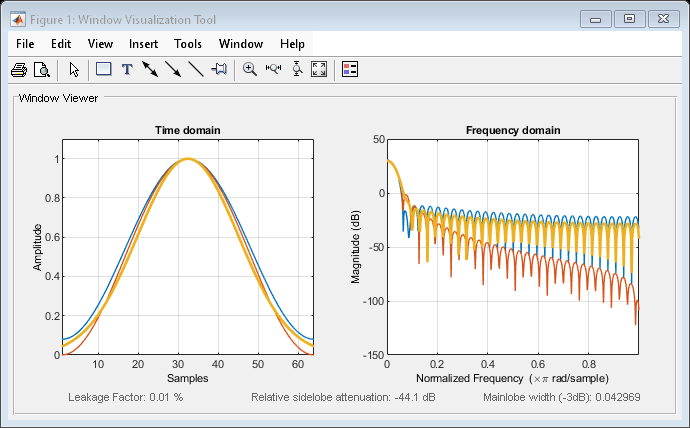
Compare 128-point Kaiser windows with different values of β.
wvtool(kaiser(128,1.5),kaiser(128,4.5))
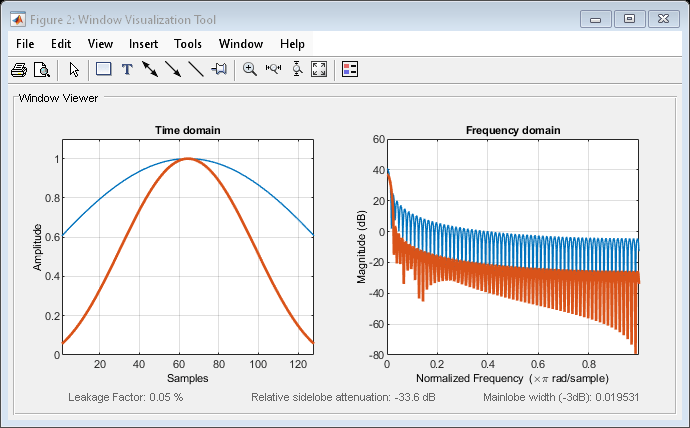
matlab中wvtool的更多相关文章
- MATLAB中绘制质点轨迹动图并保存成GIF
工作需要在MATLAB中绘制质点轨迹并保存成GIF以便展示. 绘制质点轨迹动图可用comet和comet3命令,使用例子如下: t = 0:.01:2*pi;x = cos(2*t).*(cos(t) ...
- matlab 中 eps 的分析
eps(a)是|a|与大于|a|的最小的浮点数之间的距离,距离越小表示精度越高.默认a=1: 这里直接在matlab中输入:eps == eps(1)(true). 我们知道浮点数其实是离散的,有限的 ...
- matlab中patch函数的用法
http://blog.sina.com.cn/s/blog_707b64550100z1nz.html matlab中patch函数的用法——emily (2011-11-18 17:20:33) ...
- paper 121 :matlab中imresize函数
转自:http://www.cnblogs.com/rong86/p/3558344.html matlab中函数imresize简介: 函数功能:该函数用于对图像做缩放处理. 调用格式: B = i ...
- MATLAB中FFT的使用方法
MATLAB中FFT的使用方法 说明:以下资源来源于<数字信号处理的MATLAB实现>万永革主编 一.调用方法X=FFT(x):X=FFT(x,N):x=IFFT(X);x=IFFT(X, ...
- MATLAB中fft函数的正确使用方法
问题来源:在阅读莱昂斯的<数字信号处理>第三章离散傅里叶变换时,试图验证实数偶对称信号的傅里叶变换实部为偶对称的且虚部为零.验证失败.验证信号为矩形信号,结果显示虚部是不为零且最大幅值等于 ...
- Matlab中的一些小技巧
(转于它处,仅供参考) 1.. Ctrl+C 中断正在执行的操作 如果程序不小心进入死循环,或者计算时间太长,可以在命令窗口中使用Ctrl+c来中断.MATLAB这时可能正疲于应付,响应会有些滞后. ...
- Matlab中给figure添加图例(legend),标题(title)和颜色(color)
在Matlab绘图过程中,尤其是需要将多个图绘制在相同的坐标轴中时,通常需要将不同的曲线设置成为不同的颜色.此外,为了直观,还需要给这张图标增添标题和图例.这篇文章展示了在Matlab的绘图窗口(fi ...
- MATLAB中取整函数(fix, floor, ceil, round)的使用
MATLAB取整函数 1)fix(x) : 截尾取整. >> fix( [3.12 -3.12]) ans = 3 -3(2)floor(x):不超过x 的最大整数.(高斯取整) & ...
随机推荐
- Java学习笔记——java基础
2020.9.1 学习来自 https://www.liaoxuefeng.com/wiki/1252599548343744/1255883729079552 一.变量和数据类型 基本数据类型 基本 ...
- 阿里Java中级开发测试相关试题及答案
------------恢复内容开始------------ 1.JSP文件上传的HTML标签代码定义是? A. <input type="text" name=" ...
- ASP.NET Core 3.x Razor视图运行时刷新实时编译
前言: 很长一段时间没有写过ASP.NET Core Razor(.cshtml)视图开发WEB页面了,今天刚好把之前做的一个由ASP.NET Core 2.2+Razor开发的项目升级到ASP.NE ...
- 05_Python的文件操作
1.文件操作概述 # 文件是用于数据存储的单位通常用来长期存储设置,文件中的数据是以字节为单位进行顺序存储的 1.打开文件: f = open("xxx") 或 with ...
- [bash]用于查找指定格式目录的程序
功能: 在指定目录下查找符合yyyy-MM-dd(-d)nnn模式的目录名,例如2020-03-22-b888 目标目录情况: [root@localhost testfolder]# ll tota ...
- 交换机&&路由器
交换机 交换机就是一种信号转发设备,它帮助两个网络节点进行信号的传输 路由器 路由器路由器,要了解什么是路由器,首先我们要先明白何为'路由'? 路由:是指把数据从一个地方传送到另一个地方的行为和动作 ...
- 使用Azure DevOps Pipeline实现.Net Core程序的CD
上一次我们讲了使用Azure DevOps Pipeline实现.Net Core程序的CI.这次我们来演示下如何使用Azure DevOps实现.Net Core程序的CD. 实现本次目标我们除了A ...
- Java Web项目实现写日志功能
第一步:导入log4j-1.2.16的jar包 第二步:在servlet包里编写写日志的servlet,代码如下: public class InitServlet extends HttpServl ...
- apache常见错误:VC运行库(找不到 VCRUNTIME140.dll)
1. 安装apache为系统服务时报错:找不到 VCRUNTIME140.dll 解决方案:安装 VC2015 2. 下载并安装 VC2015 运行库, 运行 VC_redist.x64.exe 无脑 ...
- Superset 0.37 发布——颜值最高的数据可视化平台
Superset 0.37,增加可视化插件,行级权限控制 使用Superset已经有一段时间,其良好的体验与丰富的图表功能节省了大量的时间.但是对于权限,自定义图表,图表下载,报警邮件一直没有很好的支 ...
