Spring学习(八)AOP详解
文章更新时间:2020/04/06
一、一个例子
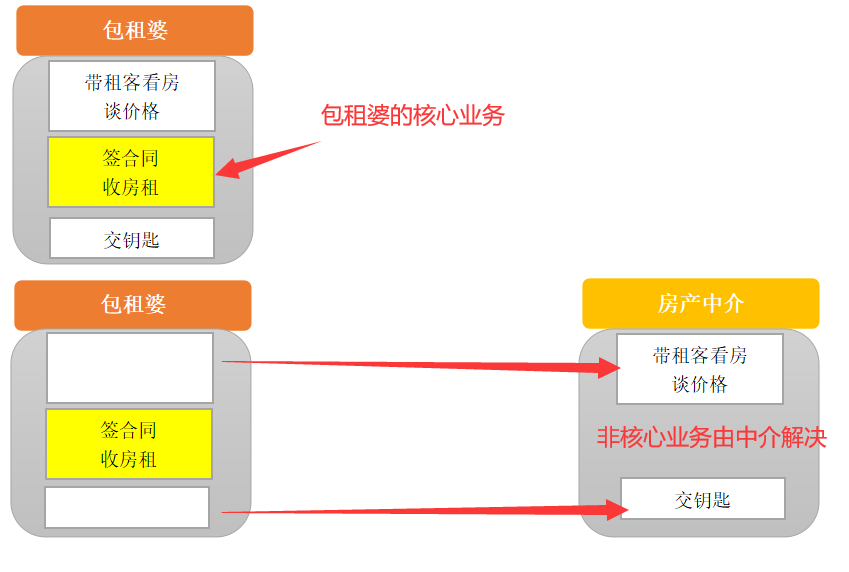
在上面的例子中,包租婆的核心业务就是签合同,收房租,那么这就够了,灰色框起来的部分都是重复且边缘的事,交给中介商就好了,这就是 AOP 的一个思想:让关注点代码与业务代码分离!
例子解析:
1.在 Package【service】下新建一个【LandlordService】类(核心业务)
/**
* 包租婆关心的业务~(模拟核心业务)
*/
@Component("landlord")
public class LandlordService {
public void service() {
// 仅仅只是实现了核心的业务功能
System.out.println("签合同");
System.out.println("收房租");
}
}
2.在 Package【aspect】下新建一个中介商【BrokerAspect】类(周边功能)
/**
* 包租婆不关心~
* 中介关心的业务~(模拟周边功能)
*/
@Component
@Aspect
class BrokerAspect { @Before("execution(* service.LandlordService.service())")
public void before() {
System.out.println("带租客看房");
System.out.println("谈价格");
} @After("execution(* service.LandlordService.service())")
public void after() {
System.out.println("交钥匙");
}
}
3.在 applicationContext.xml 中配置自动注入,并告诉 Spring IoC 容器去哪里扫描这两个 Bean
<?xml version="1.0" encoding="UTF-8"?>
<beans xmlns="http://www.springframework.org/schema/beans"
xmlns:xsi="http://www.w3.org/2001/XMLSchema-instance"
xmlns:context="http://www.springframework.org/schema/context"
xmlns:aop="http://www.springframework.org/schema/aop"
xsi:schemaLocation="http://www.springframework.org/schema/beans
http://www.springframework.org/schema/beans/spring-beans.xsd http://www.springframework.org/schema/context http://www.springframework.org/schema/context/spring-context.xsd http://www.springframework.org/schema/aop http://www.springframework.org/schema/aop/spring-aop.xsd"> <context:component-scan base-package="aspect"/>
<context:component-scan base-package="service"/> <!--声明自动为spring容器中那些配置@Aspect切面的bean创建代理,织入切面。-->
<aop:aspectj-autoproxy/> </beans>
4.编写测试类
public class TestSpring {
@Test
public void test() {
ApplicationContext context = new ClassPathXmlApplicationContext("applicationContext.xml");
LandlordService landlord = (LandlordService) context.getBean("landlord", LandlordService.class);
landlord.service();
}
}
5.查看执行结果

二、使用注解来开发 Spring AOP
第一步:选择连接点
Spring 是方法级别的 AOP 框架,我们主要也是以某个类额某个方法作为连接点,另一种说法就是:选择哪一个类的哪一方法用以增强功能。
....
public void service() {
// 仅仅只是实现了核心的业务功能
System.out.println("签合同");
System.out.println("收房租");
}
....
这里就选择上述 LandlordService 类中的 service() 方法作为连接点。
第二步:创建切面
选择好了连接点就可以创建切面了,我们可以把切面理解为一个拦截器,当程序运行到连接点的时候,被拦截下来,在开头加入了初始化的方法,在结尾也加入了销毁的方法而已,在 Spring 中只要使用 @Aspect 注解一个类,那么 Spring IoC 容器就会认为这是一个切面了:
/**
* 包租婆不关心~
* 中介关心的业务~(模拟周边功能)
*/
@Component
@Aspect
class BrokerAspect { @Before("execution(* service.LandlordService.service())")
public void before() {
System.out.println("带租客看房");
System.out.println("谈价格");
} @After("execution(* service.LandlordService.service())")
public void after() {
System.out.println("交钥匙");
}
}
PS: 被定义为切面的类仍然是一个 Bean ,需要 @Component 注解标注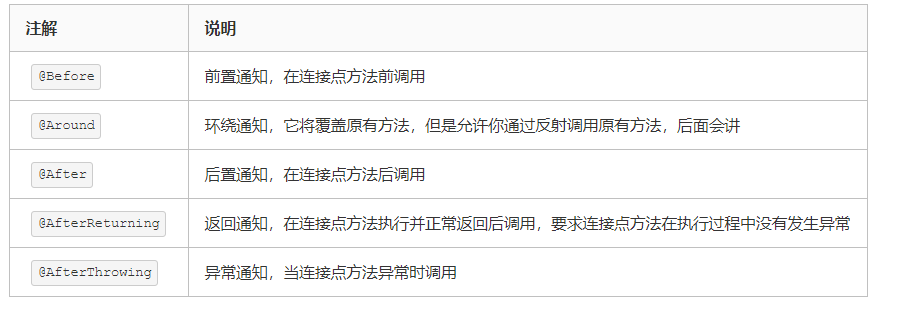
第三步:定义切点
在上面的注解中定义了 execution 的正则表达式,Spring 通过这个正则表达式判断具体要拦截的是哪一个类的哪一个方法:
execution(* service.LandlordService.service())
依次对这个表达式作出分析:
- execution:代表执行方法的时候会触发
- * :代表任意返回类型的方法
- service.LandlordService:代表类的全限定名
- service():被拦截的方法名称
第四步:测试 AOP
我们来探讨一下环绕通知,这是 Spring AOP 中最强大的通知,因为它集成了前置通知和后置通知,它保留了连接点原有的方法的功能,所以它及强大又灵活,让我们来看看:
/**
* 包租婆不关心~
* 中介关心的业务~(模拟周边功能)
*/
@Component
@Aspect
class BrokerAspect { // 注释掉之前的 @Before 和 @After 注解以及对应的方法
// @Before("execution(* service.LandlordService.service())")
// public void before() {
// System.out.println("带租客看房");
// System.out.println("谈价格");
// }
//
// @After("execution(* service.LandlordService.service())")
// public void after() {
// System.out.println("交钥匙");
// } // 使用 @Around 注解来同时完成前置和后置通知
@Around("execution(* service.LandlordService.service())")
public void around(ProceedingJoinPoint joinPoint) {
System.out.println("带租客看房");
System.out.println("谈价格"); try {
joinPoint.proceed();
} catch (Throwable throwable) {
throwable.printStackTrace();
} System.out.println("交钥匙");
}
}
运行测试代码,结果仍然正确:
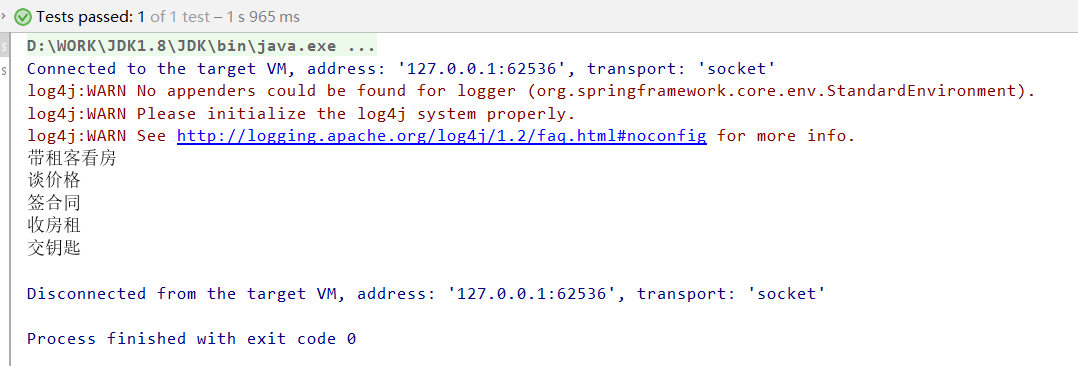
三、使用 XML 配置开发 Spring AOP
注解是很强大的东西,但基于 XML 的开发我们仍然需要了解,我们先来了解一下 AOP 中可以配置的元素:

有了之前通过注解来编写的经验,并且有了上面的表,我们将上面的例子改写成 XML 配置很容易(去掉所有的注解):
<!-- 装配 Bean-->
<bean name="landlord" class="pojo.Landlord"/>
<bean id="broker" class="aspect.Broker"/> <!-- 配置AOP -->
<aop:config>
<!-- where:在哪些地方(包.类.方法)做增加 -->
<aop:pointcut id="landlordPoint"
expression="execution(* pojo.Landlord.service())"/>
<!-- what:做什么增强 -->
<aop:aspect id="logAspect" ref="broker">
<!-- when:在什么时机(方法前/后/前后) -->
<aop:around pointcut-ref="landlordPoint" method="around"/>
</aop:aspect>
</aop:config>
运行测试程序,看到正确结果:
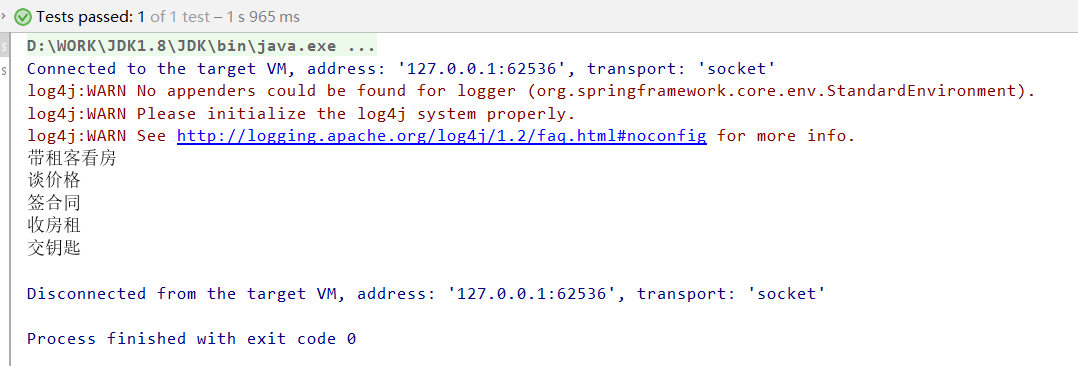
Spring学习(八)AOP详解的更多相关文章
- Spring学习之AOP详解
aop使用方式 @Aspect注解 wildcards通配符: * 匹配任意数量的字符 + 匹配指定类及其子类 .. 一般用于匹配任意数的子包或参数 operators运算符 && 与 ...
- [Spring学习笔记 5 ] Spring AOP 详解1
知识点回顾:一.IOC容器---DI依赖注入:setter注入(属性注入)/构造子注入/字段注入(注解 )/接口注入 out Spring IOC容器的使用: A.完全使用XML文件来配置容器所要管理 ...
- Spring AOP详解及简单应用
Spring AOP详解 一.前言 在以前的项目中,很少去关注spring aop的具体实现与理论,只是简单了解了一下什么是aop具体怎么用,看到了一篇博文写得还不错,就转载来学习一下,博文地址: ...
- 转:Spring AOP详解
转:Spring AOP详解 一.前言 在以前的项目中,很少去关注spring aop的具体实现与理论,只是简单了解了一下什么是aop具体怎么用,看到了一篇博文写得还不错,就转载来学习一下,博文地址: ...
- 【转载】Spring AOP详解 、 JDK动态代理、CGLib动态代理
Spring AOP详解 . JDK动态代理.CGLib动态代理 原文地址:https://www.cnblogs.com/kukudelaomao/p/5897893.html AOP是Aspec ...
- Spring AOP详解(转载)所需要的包
上一篇文章中,<Spring Aop详解(转载)>里的代码都可以运行,只是包比较多,中间缺少了几个相应的包,根据报错,几经百度搜索,终于补全了所有包. 截图如下: 在主测试类里面,有人怀疑 ...
- Spring全家桶——SpringBoot之AOP详解
Spring全家桶--SpringBoot之AOP详解 面向方面编程(AOP)通过提供另一种思考程序结构的方式来补充面向对象编程(OOP). OOP中模块化的关键单元是类,而在AOP中,模块化单元是方 ...
- Spring Aop 详解二
这是Spring Aop的第二篇,案例代码很详解,可以查看https://gitee.com/haimama/java-study/tree/master/spring-aop-demo. 阅读前,建 ...
- spring cache 学习——@CachePut 使用详解
1. 功能说明 当需要在不影响方法执行的情况下更新缓存时,可以使用 @CachePut,也就是说,被 @CachePut 注解的缓存方法总是会执行,而且会尝试将结果放入缓存(当然,是否真的会缓存还跟一 ...
- Spring4 AOP详解
Spring4 AOP详解 第一章Spring 快速入门并没有对Spring4 的 AOP 做太多的描述,是因为AOP切面编程概念不好理解.所以这章主要从三个方面详解AOP:AOP简介(了解),基于注 ...
随机推荐
- idea git拉取、合并、处理冲突、提交代码具体操作
早在两个月前我还在用eclipse开发,并且也发布的一些eclipse git的相关操作(操作都是本人亲自实践过的),但由于项目团队要求,开发工具统一用idea,实在不得已而为之切换了开发工具, 初次 ...
- install -M
[root@controller ~]# source admin-openrc [root@controller ~]# neutron ext-list +-------------------- ...
- Kubernetes K8S之资源控制器RC、RS、Deployment详解
Kubernetes的资源控制器ReplicationController(RC).ReplicaSet(RS).Deployment(Deploy)详解与示例 主机配置规划 服务器名称(hostna ...
- 如何处理遇到的错误-lammps
一.认清模型——data文件: 二.读懂in文件: 三.当遇到error时,we can do: 1.查错: (1)从out文件中,复制里边的错误信息(copy一部分,不用全部): (2)进入到lam ...
- 微信商户H5支付申请不通过被驳回解法,拒绝提示:网站有不实内容或不安全信息
H5支付是指商户在微信客户端外的移动端网页展示商品或服务,用户在前述页面确认使用微信支付时,商户发起本服务呼起微信客户端进行支付.主要用于触屏版的手机浏览器请求微信支付的场景.可以方便从外部浏览器唤起 ...
- Flyway版本化管理数据库脚本
假如我们有一个叫shiny的项目,它是由一个程序Shiny-Server 和一个数据库 Shiny-DB组成的; 简单结构图如下: 但是很多时候,现实开发团队是这样的: 我们的项目shiny项目的运行 ...
- 正则表达式断言精讲 Java语法实现
目录 断言 1.2.3.1 情景导入 什么是断言 断言的语法规则 零宽断言为什么叫零宽断言 零宽 前行 负向 断言DEMO 断言的基础应用和实际用处 验证不包含 验证开头包含 验证开头包含且匹配到的数 ...
- Element UI - DatePicker 自定义日期选择期间
<el-date-picker v-else v-model="searchForm.data_Selected" type="daterange" un ...
- ES6常用总结(一)
let,const let声明变量,const声明常量,两者均为块级作用域 let,const在块级作用域内不允许重复声明 const声明的基本数据类型不可以修改,引用数据类型可以修改.具体看我的另一 ...
- Java拷贝——深拷贝与浅拷贝
深拷贝和浅拷贝 值类型 vs 引用类型 在Java中,像数组.类Class.枚举Enum.Integer包装类等等,就是典型的引用类型,所以操作时一般来说采用的也是引用传递的方式: 但是Java的语言 ...
