Android StateListDrawable资源的使用(文本的高亮显示)
1.介绍
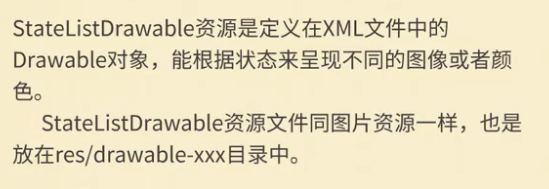
2.xml文件属性介绍
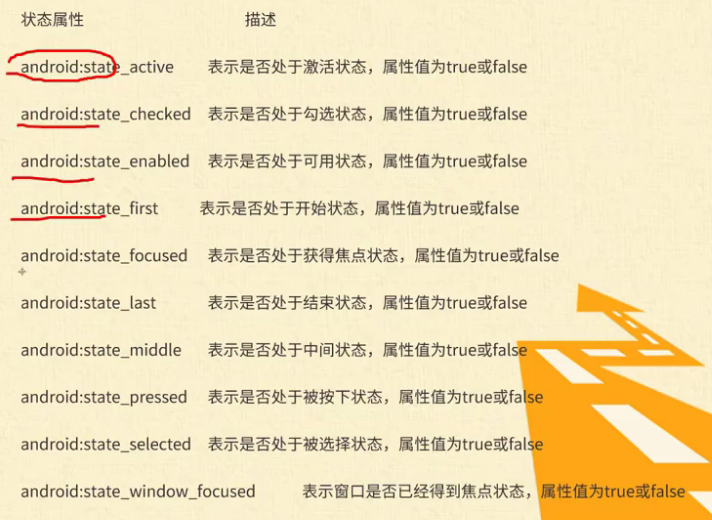
3.实例演示
<1>新建drawable文件
app--->src---->main---->res---->drawable ,选中drawable文件夹,右击new--->drawable resource file
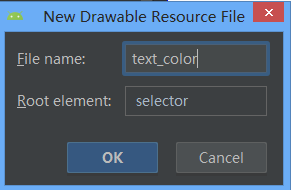
<2>源码
(1)主界面
<?xml version="1.0" encoding="utf-8"?>
<LinearLayout xmlns:android="http://schemas.android.com/apk/res/android"
xmlns:app="http://schemas.android.com/apk/res-auto"
xmlns:tools="http://schemas.android.com/tools"
android:layout_width="match_parent"
android:layout_height="match_parent"
android:gravity="center"
android:orientation="vertical"
tools:context=".MainActivity">
<LinearLayout
android:layout_width="wrap_content"
android:layout_height="wrap_content"
android:orientation="horizontal">
<TextView
android:id="@+id/textView"
android:layout_width="wrap_content"
android:layout_height="wrap_content"
android:layout_weight="1"
android:text="用户名" />
<EditText
android:id="@+id/editText"
android:textColor="@drawable/text_color"
android:layout_width="wrap_content"
android:layout_height="wrap_content"
android:layout_weight="1"
android:ems="10"
android:hint="请输入用户名"
android:inputType="textPersonName" />
</LinearLayout>
<LinearLayout
android:layout_width="wrap_content"
android:layout_height="wrap_content"
android:orientation="horizontal">
<TextView
android:id="@+id/textView2"
android:layout_width="wrap_content"
android:layout_height="wrap_content"
android:text="密码" />
<EditText
android:id="@+id/editText3"
android:layout_width="wrap_content"
android:textColor="@drawable/text_color"
android:layout_height="wrap_content"
android:layout_weight="1"
android:ems="10"
android:hint="请输入密码"
android:inputType="textPassword" />
</LinearLayout>
<LinearLayout
android:layout_width="wrap_content"
android:layout_height="wrap_content"
android:orientation="horizontal">
<Button
android:id="@+id/button"
android:background="@drawable/background_img"
android:layout_width="wrap_content"
android:layout_height="wrap_content"
android:layout_weight="1"
android:layout_marginLeft="20dp"
android:text="登录" />
<Button
android:id="@+id/button2"
android:background="@drawable/background_img"
android:layout_width="wrap_content"
android:layout_height="wrap_content"
android:layout_weight="1"
android:layout_marginLeft="20dp"
android:text="取消" />
</LinearLayout>
</LinearLayout>
(2)background_img.xml文件
<?xml version="1.0" encoding="utf-8"?>
<selector xmlns:android="http://schemas.android.com/apk/res/android">
<item android:state_pressed="true" android:drawable="@drawable/bgd_008"></item>
<item android:state_pressed="false" android:drawable="@drawable/bgd_009"></item>
</selector>
(3)text_color.xml文件
<?xml version="1.0" encoding="utf-8"?>
<selector xmlns:android="http://schemas.android.com/apk/res/android">
<item android:state_focused="true"
android:color = "#f44"></item>
<item android:state_focused="false"
android:color="#000000"></item>
</selector>
Android StateListDrawable资源的使用(文本的高亮显示)的更多相关文章
- 处女男学Android(七)---Android 应用资源之StateListDrawable
前言 本篇Blog将记录关于Android应用资源中最经常使用的一个Drawable资源--StateListDrawable,本来说应当继续写UI方面的内容,突然跳到应用资源这边,主要是由于之前写界 ...
- StateListDrawable 资源
StateListDrawable 用于组织多个 Drawable 对象.当使用 StateListDrawable 作为目标组件 的背景.前景图片时,StateListDrawable 对象所显示的 ...
- 使用(Drawable)资源——StateListDrawable资源
StateListDrawable用于组织多个Drawable对象.当使用StateListDrawable作为目标组件的背景.前景图片时,StateListDrawable对象所显示的Drawabl ...
- 34.Android之资源文件res里drawable学习
我们经常看到android工程资源文件res下drawable如ldpi.mdpi.hdpi.xhdpi.xxhdpi文件,今天我们学习了解下. (1)drawable-hdpi里面存放高分辨率的图片 ...
- Android控件_TextView(显示文本框控件)
一.TextView控件的常用属性 1.android:id——控件的id 2.android:layout_width——设置控件的宽度 wrap_content(包裹实际文本内容) fill ...
- android应用资源预编译,编译和打包全解析
我们知道,在一个APK文件中,除了有代码文件之外,还有很多资源文件.这些资源文件是通过Android资源打包工具aapt(Android Asset Package Tool)打包到APK文件里面的. ...
- Android应用资源
Java刚開始学习的人直接在Java源代码使用"hello" 和123 类型的字符串和整型.但时间长了就会忘记当初定义的原因,有经验的或许会定义字符串常量ResultSet.TYP ...
- Android xml资源文件中@、@android:type、@*、?、@+含义和区别
一.@代表引用资源 1.引用自定义资源.格式:@[package:]type/name android:text="@string/hello" 2.引用系统资源.格式:@andr ...
- android 学习资源总结
http://android-arsenal.com/free 国外的android分类资源网站 http://www.ibm.com/developerworks/cn/topics/ IB ...
随机推荐
- python中descriptor的应用
[python中descriptor的应用] 1.classmethod. 1)classmethod的应用. 2)classmethod原理. 2.staticmethod. 1)staticmet ...
- LoadRunner 关联和集合点、检查点
1)关联的定义 很多时候,当时录完之后,没有问题.过一段时间再跑脚本,就不会成功.比如session,过期了,再一次使用,就会出错.这个时候,需要在每次访问的时候动态的拿到session,这种情况就需 ...
- Memcached 原理
memcached 是以一个守护进程的方式运行于一个服务器和多个服务器之间的,等待接受客户端的连接操作,客户端可以有各种语言编写.(例如PHP). php 在客户端与服务器建立连接以后,接下来的事情 ...
- 线程dump
当应用程序运行变慢或者发生故障时,可能通过分析java的Thread Dumps得到分析他们得到阻塞和存在瓶颈的线程. 线程堆栈是虚拟机中线程(包括锁)状态的一个瞬间状态的快照,即系统在某一个时刻所有 ...
- CSS文本溢出处理
1.超出层的高度和宽度时文本自动隐藏 overflow:hidden;text-overflow:ellipsis; 2.超出层的宽度时隐藏溢出的文本以...表示,Firefox不兼容,只隐藏溢出的文 ...
- 38.NOW() 函数
NOW 函数返回当前的日期和时间. 提示:如果您在使用 Sql Server 数据库,请使用 getdate() 函数来获得当前的日期时间. SQL NOW() 语法 SELECT NOW() FRO ...
- laravel中的attach and detach toggle method
创建模型 post and user 以及 users , posts ,user_post(favorities)测试数据 在此可以看上一篇中的数据,本次测试数据利用的上一篇的数据.detach ...
- Mybatis XML 配置文件
<?xml version="1.0" encoding="UTF-8" ?> <!DOCTYPE configuration PUBLIC ...
- 黑盒测试实践--Day6 11.30
黑盒测试实践--Day6 11.30 今天完成任务情况: 应用设计的场景用例,完成测试用例的编写 完成测试用例在自动化测试工具QTP上的测试 分析测试结果得到缺陷报告 小靳 软件测试 今天主要钻研了q ...
- spring的一些配置和重要的接口和类
spring的配置文件 通常是applicationContext.xml(具体的bean配置会在后面内容中详解) setter方法注入: <property name=“” value=“ja ...
